Facebook ADS
Guide to Hiding Comments on Facebook with Just a Few Steps
Social networks are places to share memorable moments, but sometimes negative or inappropriate comments can make you uncomfortable. Don’t worry, this article from LoLo Media will guide you on how to hide comments on Facebook, helping you enjoy social media more comfortably.
1. Benefits of hiding comments on Facebook
Hiding comments on Facebook offers many benefits, especially in maintaining a healthy, professional communication and promotion environment. Below are common reasons why users need to use this feature:
Protecting your account from misinformation: On the Facebook platform, some comments may contain unverified information, especially related to politics, religion, or other sensitive issues. Such comments not only cause controversy but can also lead to the user’s account being locked. Hiding these comments helps protect your personal image and avoid unnecessary risks.
Managing inappropriate content: Sometimes, certain comments may be vulgar or inappropriate for the post’s content, especially in public conversations. Hiding these comments helps safeguard the discussion space, keeping the post professional and pleasant for all participants.
Increasing sales efficiency: When using Facebook as a sales channel, comments requesting price quotes or product inquiries can sometimes create opportunities for competitors to approach customers. Hiding these comments helps protect pricing information and sales strategies, while also preventing customers from switching to competitors.

==> See also: Quality Facebook Ad Account Rental Services
2. Methods to hide comments on Facebook
2.1 How to hide individual comments on Facebook (manual hiding)
This method helps you control the content displayed on your posts and keeps the comment section clean and suitable for your purpose.
On mobile:
- Step 1: Open the Facebook app and log into your account.
- Step 2: Go to the post containing the comment you want to hide. Select the comment to hide.
- Step 3: Press and hold the comment for a few seconds. A menu will appear; choose the “Hide comment” option to hide that comment.

On desktop:
- Step 1: Log into your Facebook account and open the post on your page where you want to hide comments.
- Step 2: Find the comment you want to hide, then click the three-dot icon on the right side of the comment.
- Step 3: Select “Hide comment” to hide the comment from the post.

2.2 How to automatically hide comments on Facebook
To automatically hide comments on your Facebook posts, you can follow these steps. This helps you control customer comments and prevent competitors or others from poaching your customers.
Step 1: Go to your Facebook page.
Step 2: Select Settings from the menu.
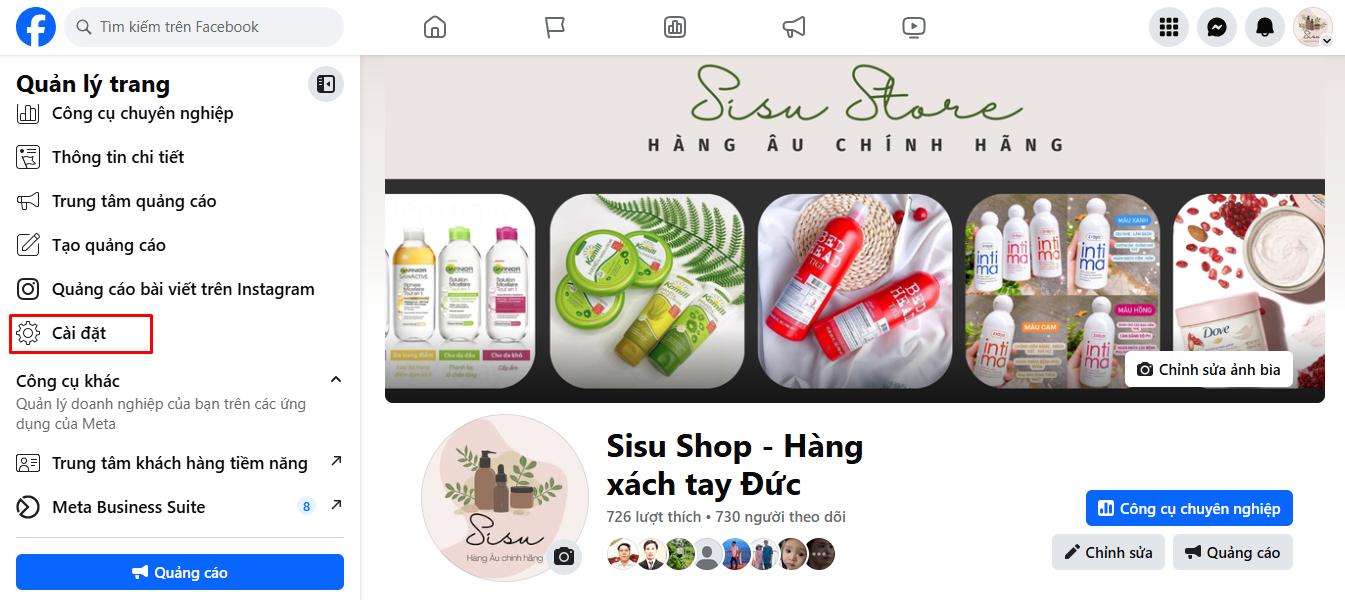
Step 3: In the Settings window, choose Followers and Public Content under the Audience and Visibility section.
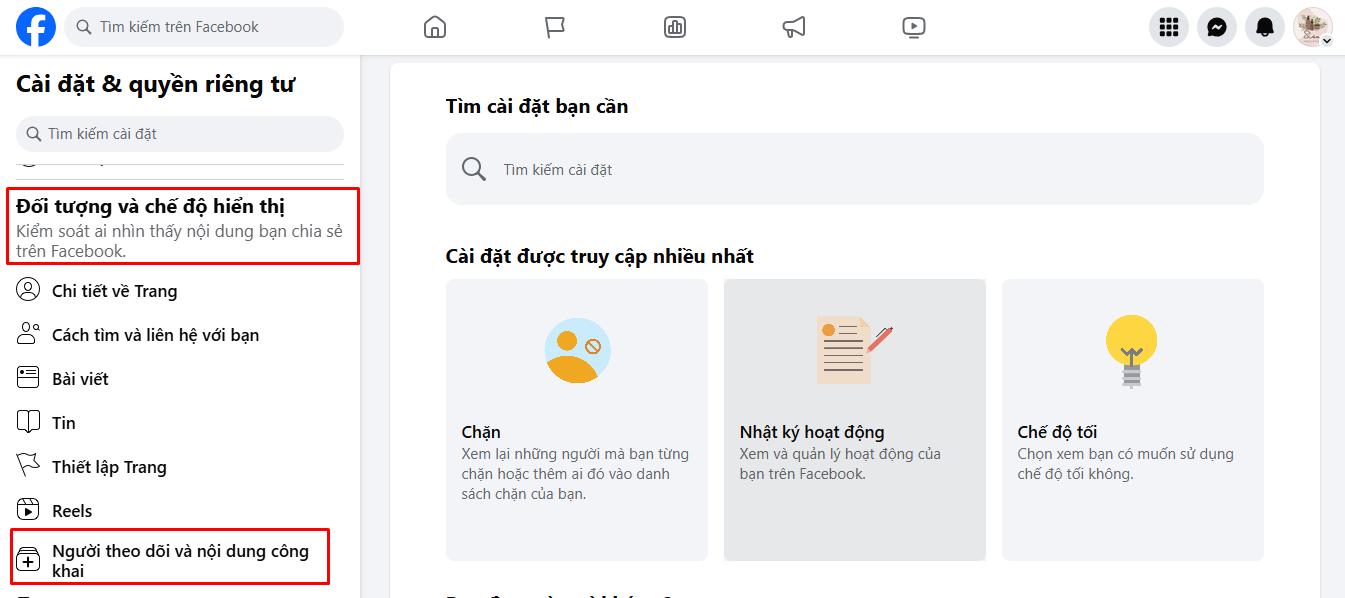
Here, you will find options under Hide comments containing certain words from your Page to set up automatic comment hiding.
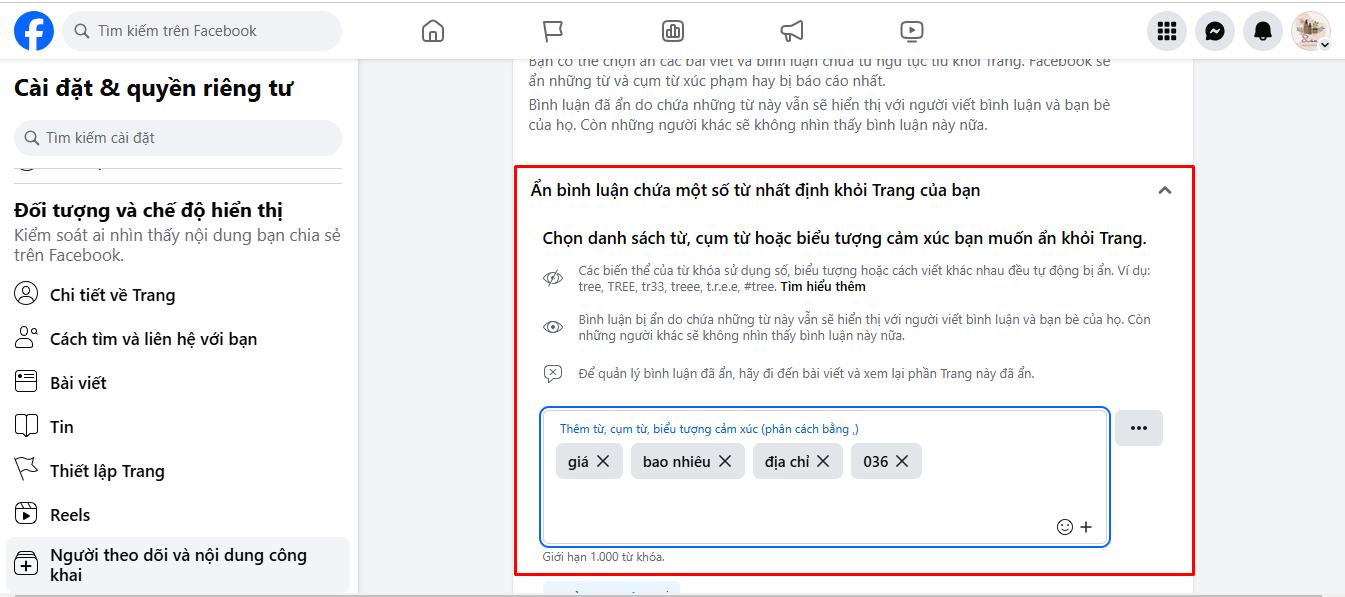
Step 4: In this section, you can add words or phrases you want to hide whenever they appear in customer comments. For example, personal information such as phone numbers, email addresses, or keywords related to pricing like “how much,” “price,” “phone,” “address,” etc. When these keywords appear in comments, the system will automatically hide them, helping you protect customer information and prevent potential competitors from accessing your customers. After setting up, click “Save” to activate the feature.
By doing this, you can better manage comments on your posts, reduce situations where competitors offer lower prices or solicit your customers, and protect your competitive advantage in your field.
2.3 Using software to hide Facebook comments
When managing comments on Facebook, there are two common methods: manual hiding and automatic hiding. Manual hiding requires you to filter each comment one by one, which is very time-consuming and labor-intensive, especially when there are many comments. On the other hand, automatic filtering saves time but cannot predict all possible comments, which may lead to omissions.
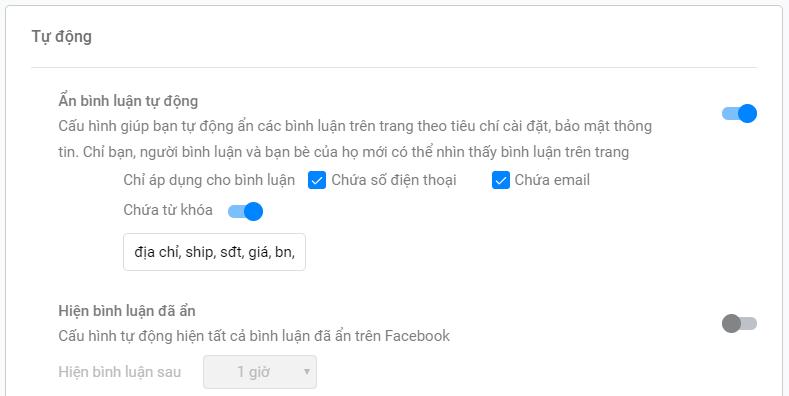
To thoroughly solve this problem, an effective solution is to use online sales management software. This software provides a comment hiding feature that allows you to automatically hide comments containing sensitive information such as phone numbers, emails, or keywords you want to control. This not only saves time but also helps protect customer information and ensures comment management becomes easier and more accurate.
3. Are hidden comments on Facebook visible to others?
On personal Facebook accounts: When you hide a comment on your personal Facebook account, you will no longer see the hidden comment. However, other people can still see that comment as usual.

On Facebook pages: When you hide a comment on a page, competitors and other users cannot see the hidden comment from your page. If you hide comments manually, you need to regularly check and hide new comments. If you use the automatic hiding mode, all new comments will be hidden immediately, and only you can view those comments.
Hiding comments on Facebook is an effective way to protect privacy and maintain a safe social media environment. When you do not want to display unwanted comments, use the hiding comment methods shared in this article to better control the content appearing on your page.
