Facebook ADS
How to Hide Your Phone Number on Facebook for Maximum Security
Hiding your phone number on Facebook not only helps protect your personal privacy but also reduces the risk of security threats. This is a small yet essential step to ensure you can use social media safely and comfortably. If you haven’t done this yet, refer to the following guide on how to hide your phone number on Facebook to safeguard yourself in the digital world.
1. Why should you hide your phone number on Facebook?
Making your phone number public on Facebook can cause many unexpected inconveniences and risks. Let’s explore the convincing reasons below to consider hiding this important information.
Avoid Being Disturbed
A publicly visible phone number easily becomes a target for unwanted activities:
- Unnecessary advertising: Companies may use your phone number to send product or service offers, causing annoyance.
- Spam messages: Continuous advertising or scam messages via SMS.
- Calls from unknown numbers: Unidentified calls can interrupt your work, study, or rest time.
Prevent Harassment
When your phone number is exposed, the risk of facing unpleasant situations significantly increases:
- Harassing messages: Malicious individuals may send threatening or disturbing texts.
- Unwanted calls: Persistent calls from bad actors cause psychological pressure and affect your mental well-being.
Protect Personal Information
Your phone number is sensitive data that can be exploited if not secured:
- Prevent fraud: Scammers may use your phone number to carry out schemes to seize your assets.
- Account security: Some platforms, including Facebook, use phone numbers for password recovery. If leaked, attackers could exploit this to access your accounts.

Enhance Privacy
- Control personal information: Hiding your phone number limits access to your personal data, allowing only authorized contacts to reach you.
- Protect private life: You no longer have to worry about your information being misused or widely shared.
==> See also: Quality Facebook Ad Account Rental Services
2. How to hide your phone number on Facebook
How to hide your phone number on Facebook using a mobile device
Quick Guide:
Open the Facebook app and go to your Profile > Tap on Edit Public Details > Edit About Info > Scroll to Contact Information and tap the icon next to your phone number > Choose the privacy option Only Me to hide your phone number.
Detailed Instructions:
Step 1: Open the Facebook app on your phone. Tap your profile picture or name to access your Profile.
Step 2: On your Profile page, tap Edit Profile or Edit Public Details (usually below your profile picture). Scroll down and select Edit About Info.
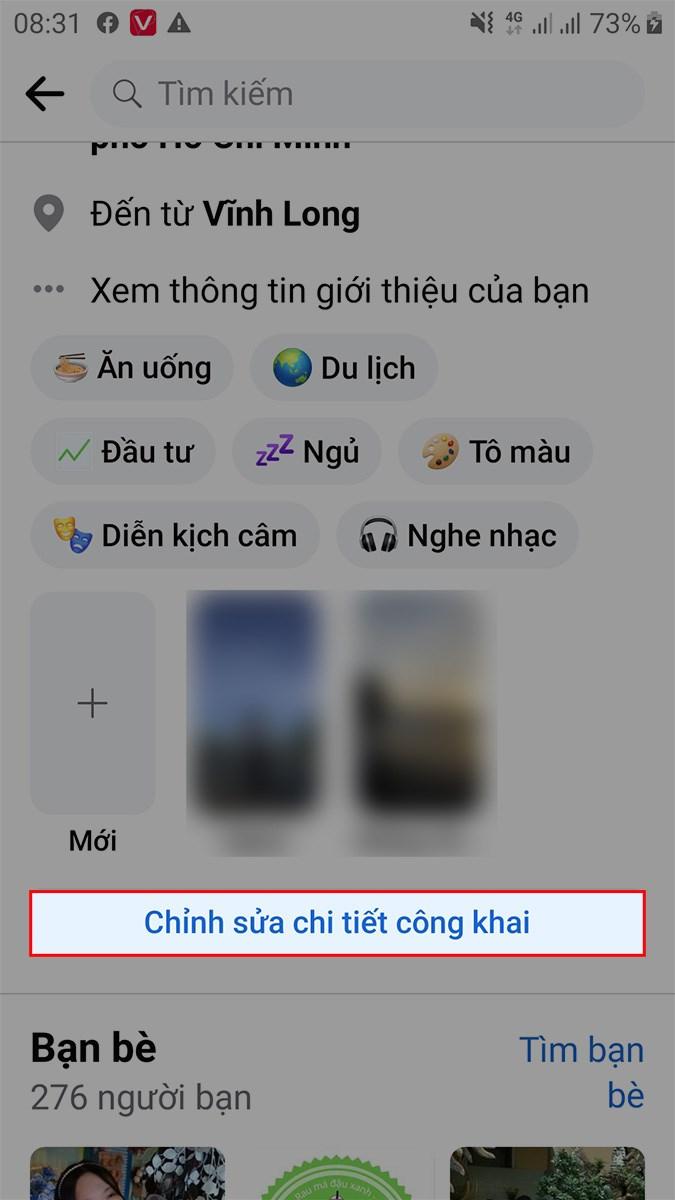
Step 3: Scroll to the Contact Information section, then tap the pencil icon next to your phone number. You will see privacy options such as Public, Friends, Only Me, etc.

Step 4: To hide your phone number, select Only Me. This ensures that only you can see your phone number.
Step 5: After selecting, don’t forget to tap Save to update your settings.
How to hide your phone number on Facebook using a computer
Quick Guide:
Go to your Profile page > Click on About just below your profile picture, where you will see the Contact and Basic Info section containing your phone number. Click the privacy icon next to your phone number > Select the privacy setting Only Me to hide your phone number > Click Done to save and finish.
Detailed Instructions:
Step 1: Visit the Facebook website and log in. Click your profile picture at the top right corner to access your Profile.
Step 2: On the menu bar below your profile picture, select About and then click Contact and Basic Info.
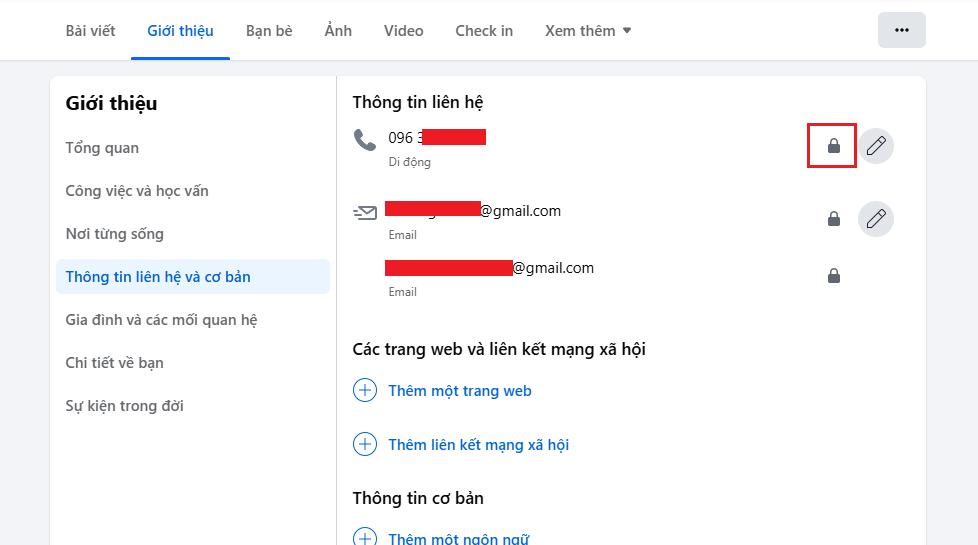
Step 3: In this section, you will find your registered phone number. Click the privacy icon (usually shaped like a globe, friends, or lock) to the right of your phone number.
Step 4: In the privacy settings, choose Only Me. This ensures that no one else can see your phone number on Facebook.
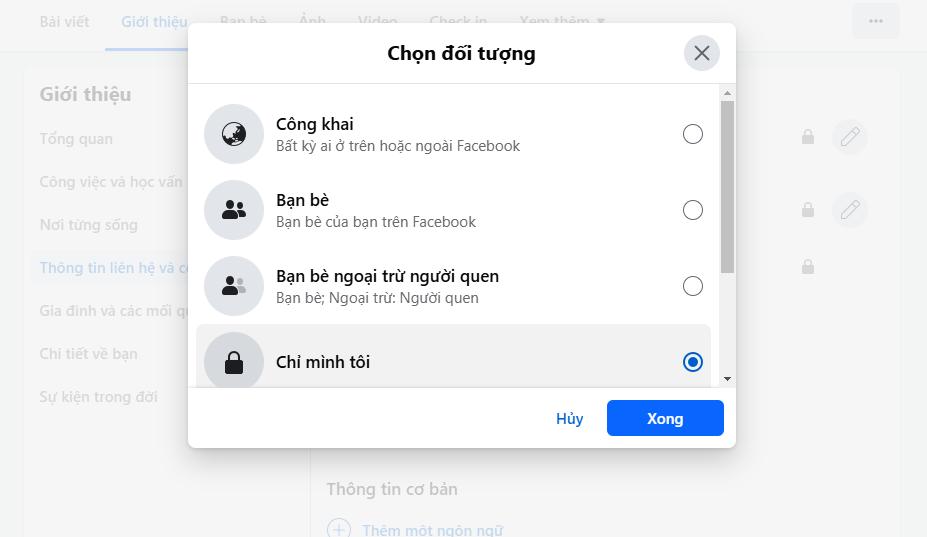
Step 5: After finishing, click Done to apply the new privacy settings.
3. Important notes when hiding your phone number on Facebook
After hiding your phone number on Facebook, you should pay attention to the following points to ensure your personal information is always well protected:
- Review other personal information: Besides your phone number, check the privacy settings of other personal details such as your birthdate, address, and email. Make sure only trusted people can view this information.
- Third-party applications: If you use your Facebook account to log into external apps, review the list of connected apps. Limit or remove access for unnecessary apps to prevent unauthorized data collection.
- Keep your Facebook app updated: Facebook regularly updates privacy and security features. Using the latest version helps you benefit from these improvements.
- Use a strong password: Choose a password combining lowercase and uppercase letters, numbers, and special characters to increase password strength.
- Enable two-factor authentication (2FA): This feature requires you to enter a verification code sent to your phone or email whenever you log in from a new device, enhancing account security.
- Avoid logging in on public devices: Refrain from accessing Facebook on untrusted or public computers to reduce the risk of information theft.
- Limit sharing sensitive information: Avoid publicly posting sensitive details such as your address, phone number, or financial information on your profile or public groups.
- Regularly review privacy settings: Occasionally check your privacy settings to ensure recent Facebook updates have not altered your personal information visibility.
- Monitor unusual account activity: If you notice suspicious activities like logins from unfamiliar devices, immediately change your password and report the incident to Facebook.
The method to hide your phone number on Facebook, as recently shared by LoLo Media, not only helps you avoid daily annoyances but also plays a crucial role in protecting your personal information and privacy. This is a simple yet effective step to help you enjoy a safer online environment. Act now to safeguard yourself against potential risks!
