TikTok has become the most popular short video sharing platform worldwide, attracting billions of users thanks to its diverse and unique content. Connecting your TikTok account with Facebook allows users to log in quickly and enjoy a seamless experience without the need to create a new account. Let’s explore with Lolo Media the simple and secure steps to log in to TikTok using Facebook right now!
1. Benefits of logging into TikTok with Facebook
Logging into TikTok using Facebook offers numerous advantages that enhance convenience and efficiency for users:
- Time-saving: No need to re-enter personal information when registering a new account. Using information from your Facebook account allows you to log in quickly and start your experience immediately.
- Friend synchronization: Easily connect with your existing friends on Facebook, expanding your social network directly on TikTok.
- Convenient account management: With a single login, you can seamlessly access both TikTok and Facebook.
- Increased interaction: The ability to share videos across both platforms helps you reach a wider audience, increasing the chances of receiving likes and comments.
==> See also: Quality Facebook Ad Account Rental Services
2. Steps to log into TikTok using Facebook
Logging in on the TikTok website
If this is your first time logging into TikTok with Facebook via a web browser, follow these simple steps:
Step 1: Open your web browser (Cốc Cốc, Chrome, Safari, etc.) and go to TikTok’s homepage at https://www.tiktok.com/. Click the “Log In” button on the left menu bar, then select “Continue with Facebook.” A permission popup will appear requesting access rights. Simply click “Continue as [your Facebook account name]” to complete the connection step.
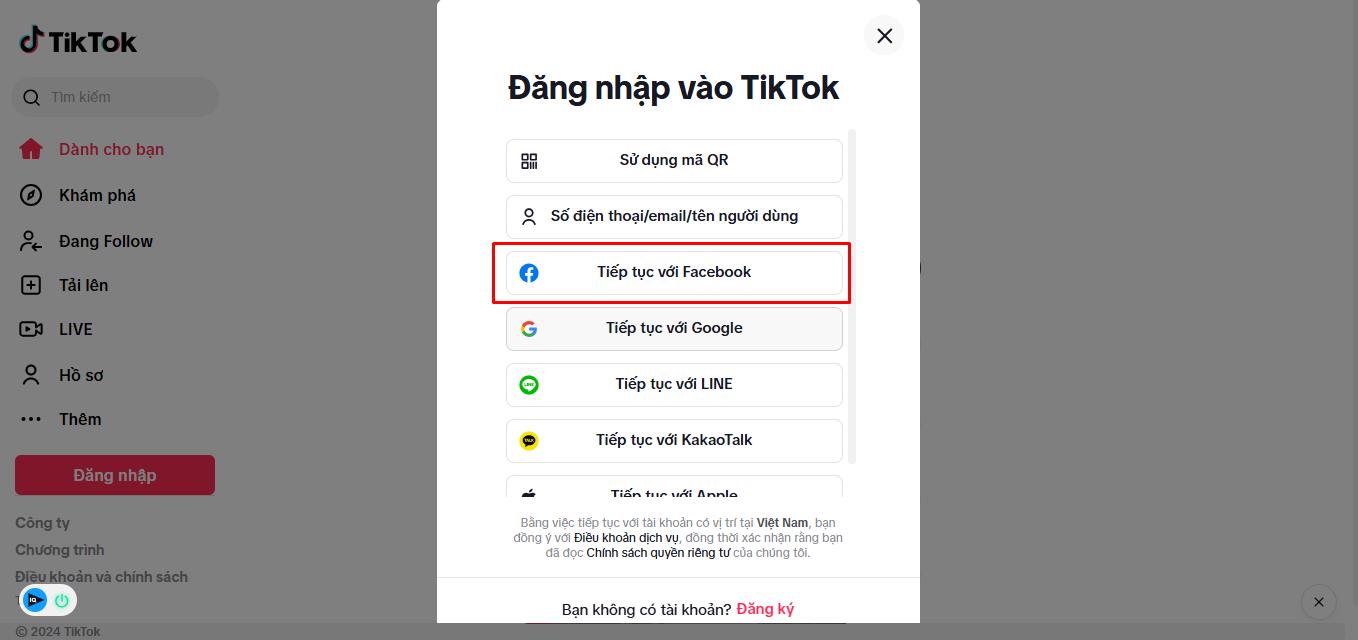
Step 2: Enter basic information and verify
- Fill in your date of birth and click “Next.”
- TikTok will ask you to complete a security verification by dragging and dropping a puzzle piece into the correct position. This step ensures you are not a robot.
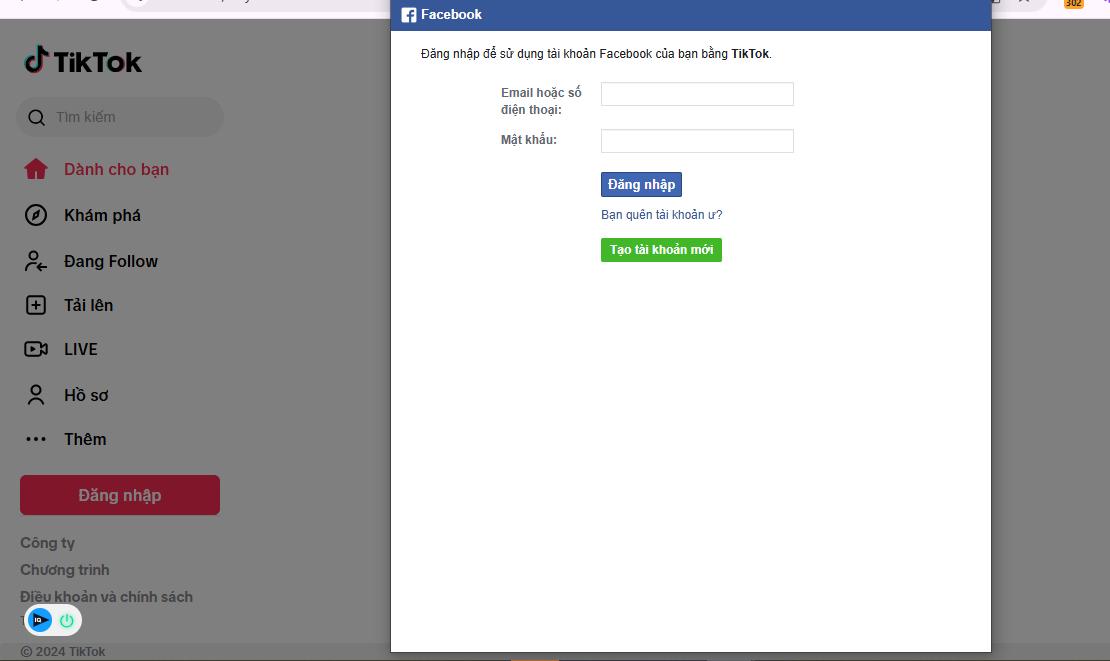
Step 3: Create your TikTok ID and finish
- After verification, you need to create a TikTok ID to use. The TikTok ID is your unique username on the platform, so choose an easy-to-remember but unique name, for example: Nguyenthuong_6694 (combining your name and birthdate).
- Click “Sign Up” to complete the account creation process. From here, you are ready to explore and enjoy TikTok.
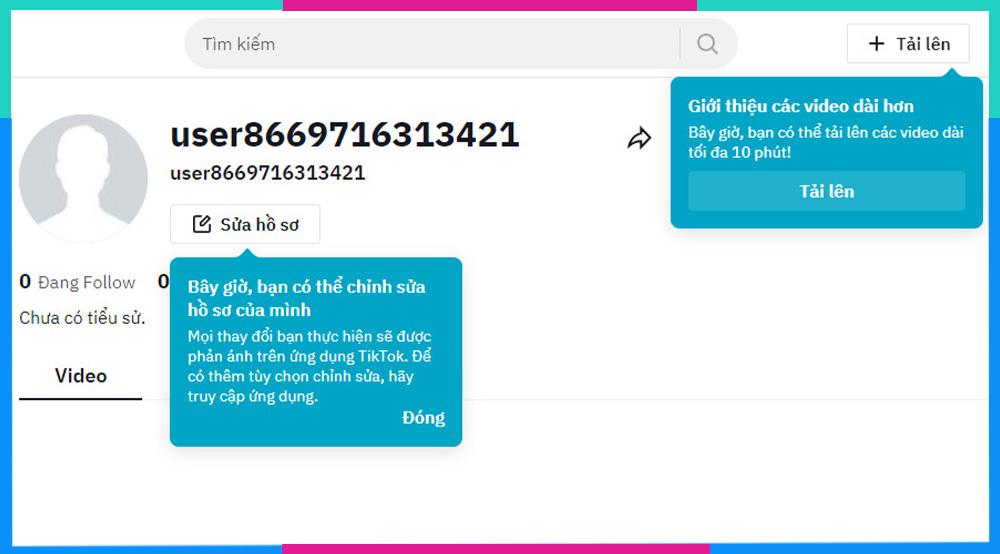
Logging into TikTok on the App
Step 1: Download and install the TikTok app from CH Play or the App Store. Open the TikTok app and on the main screen, tap the option “Continue with Facebook.”
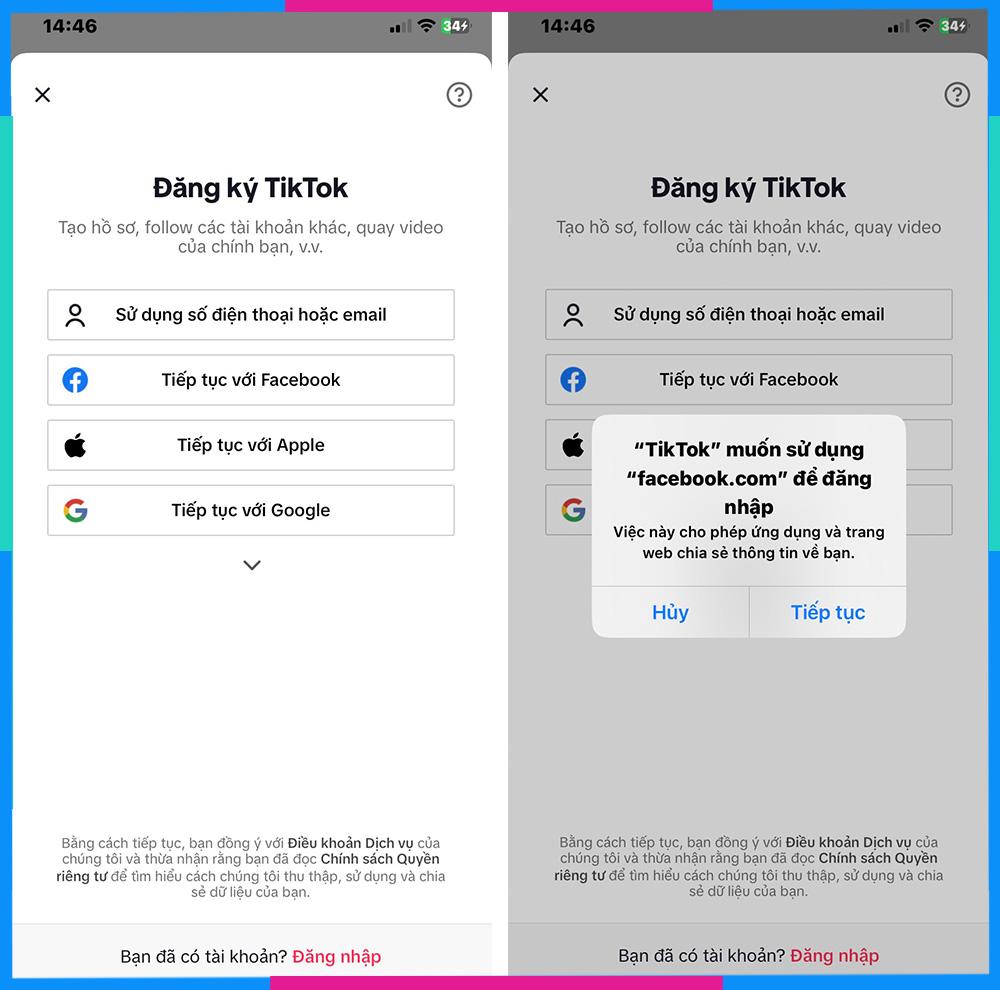
Step 2: When the app prompts that TikTok wants to use facebook.com to log in, tap “Continue.”
Step 3: A message will appear saying “Open this page in Facebook,” tap “Open” and then select “Continue” to complete the TikTok login process.
3. Notes When Logging into TikTok Using Facebook
Account Security
To ensure the safety of both your TikTok and Facebook accounts, please keep in mind:
- Use a strong password: Set a Facebook password that is hard to guess, including uppercase and lowercase letters, numbers, and special characters. This helps protect your account from hacking risks.
- Enable two-factor authentication (2FA): This additional security layer requires you to enter a verification code sent to your phone or email each time you log in. It helps prevent unauthorized access even if your password is compromised.

When Facing Login Issues
If you cannot log into TikTok using Facebook, don’t worry. Try the following solutions:
- Retry logging in: Sometimes temporary errors occur. Logging in again may resolve the issue.
- Check your internet connection: Make sure your device has a stable internet connection. Weak or interrupted connectivity can cause login failures.
- Contact support: If the problem persists, reach out to TikTok or Facebook support teams. They will guide you through specific steps to resolve the issue.
4. Frequently Asked Questions
Other ways to log into TikTok
Besides logging in with Facebook, you can use other methods such as:
- Phone number login: Enter your phone number and verify via OTP (One-Time Password).
- Email login: Enter your registered email address and password.
- Google account login: Link your TikTok account with your Google account.
- LINE account login
- KakaoTalk account login
- Apple account login
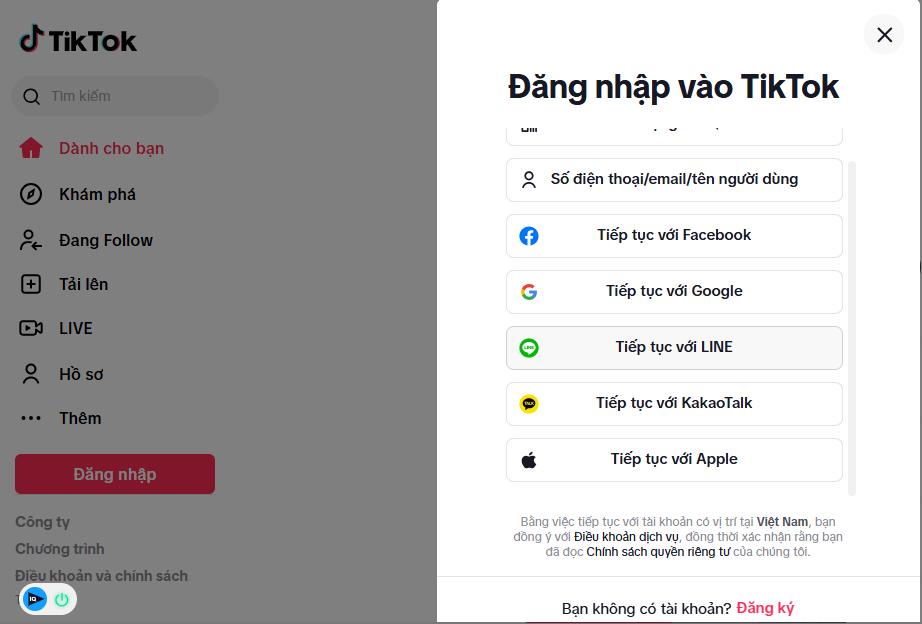
Is logging into TikTok with Facebook safe?
Logging into TikTok using Facebook is considered safe as long as your Facebook account is well secured. TikTok only uses basic information from Facebook to verify your identity and does not access deep personal data or post on your behalf without permission.
Security tips:
- Use a strong password and enable two-factor authentication (2FA) on Facebook.
- Limit unnecessary permissions when linking accounts.
What if I forget my Facebook password, how can I log into TikTok?
If you forget your Facebook password, you can still log into TikTok by:
- Recovering your Facebook password: Go to the Facebook login page, click “Forgot Password,” and follow the instructions to reset it via your registered email or phone number.
- Using alternative login methods: If you previously linked TikTok with your phone number, email, or Google account, try logging in with those options.
How to unlink TikTok from Facebook
If you no longer want to use Facebook to log into TikTok, follow these steps to unlink:
- Open the TikTok app and go to your Profile.
- Tap the three horizontal lines (or three dots) in the top right corner, then select Settings and Privacy.
- Choose Manage Account, then tap Linked Accounts.
- Select Facebook and tap Unlink.
Logging into TikTok with Facebook is a convenient way to save time and easily connect across platforms. With the detailed instructions in this article, LoLo Media hopes you have a clear understanding of how to log into TikTok using Facebook and how to handle related issues.
