If you want to review posts that were accidentally hidden or temporarily not displayed on your personal page, don’t worry. Facebook always stores these posts in the “Activity Log,” allowing you to easily find and restore them anytime. In this article, we will guide you through the most detailed and easy-to-follow steps to view hidden posts on Facebook, so you can better control your content.
1. Why are posts hidden on Facebook?
There are many reasons why posts on Facebook get hidden. Below are some common causes:
Accidental Hiding of Posts
Some users may accidentally click the “Hide from Timeline” option without realizing it, causing the post to no longer be publicly visible. This is a common reason due to quick or inattentive actions.
Deliberate Hiding of Posts
Facebook allows users to control their personal content by temporarily hiding posts they do not want to display publicly. This can be to avoid attention or to edit the post before making it visible again on their profile.
Violation of Facebook Community Standards
If your post violates any of the following terms, it may be automatically hidden or permanently deleted by the system:
- Obscene content, hate speech, violence, or harassment
- Misinformation or copyright infringement

Reports from Other Users
If a post receives multiple reports for policy violations, Facebook will temporarily hide it and review the content. After verification, the post may be restored or permanently removed.
Impact of Facebook’s Algorithm
Facebook uses complex algorithms to decide which content appears on each user’s News Feed. These algorithms can reduce the visibility or hide posts due to:
- Lack of interaction from friends
- Content irrelevant to personal interests
- Other factors such as posting time
Post Privacy Settings
When you set a post’s privacy to a limited audience (e.g., only visible to yourself or a specific group), others will not see it. This often leads to misunderstandings that the post is hidden.
Age and Geographic Restrictions
Some posts or content may be restricted based on:
- Age: for example, content suitable only for users over 18
- Geographic location: Facebook may limit posts in certain regions due to legal or cultural reasons
==> See also: Quality Facebook Ad Account Rental Services
2. How to view hidden posts on Facebook using your mobile phone
Step 1: Open the Facebook app on your phone. Tap on your profile picture or name to go to your personal profile page. There, find the three dots icon (⋮) located at the top right corner of the screen and tap it. From the list of options, select “Activity Log.”
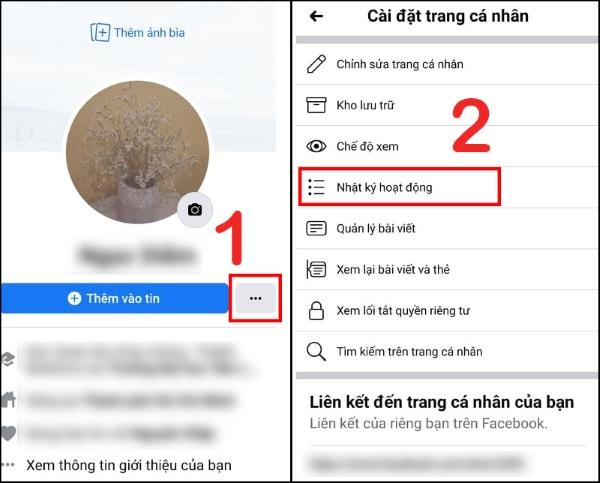
Step 2: In the Activity Log interface, tap on “Your Facebook Activity” to see all your activities on Facebook, including posts that have been hidden.
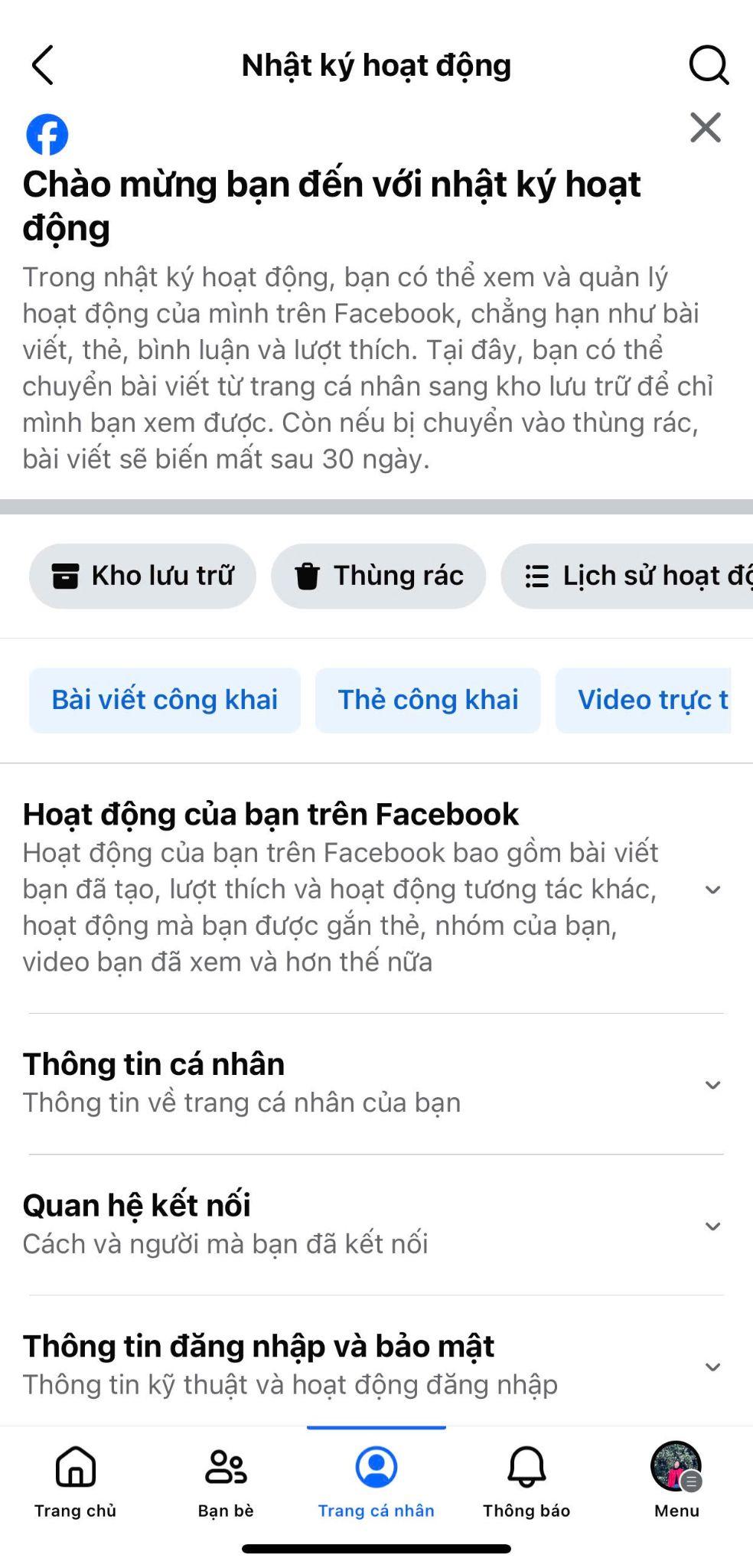
Step 3: After that, scroll down and select Posts > Posts Hidden from Profile. At this point, all the posts you previously hid will be displayed in this list.
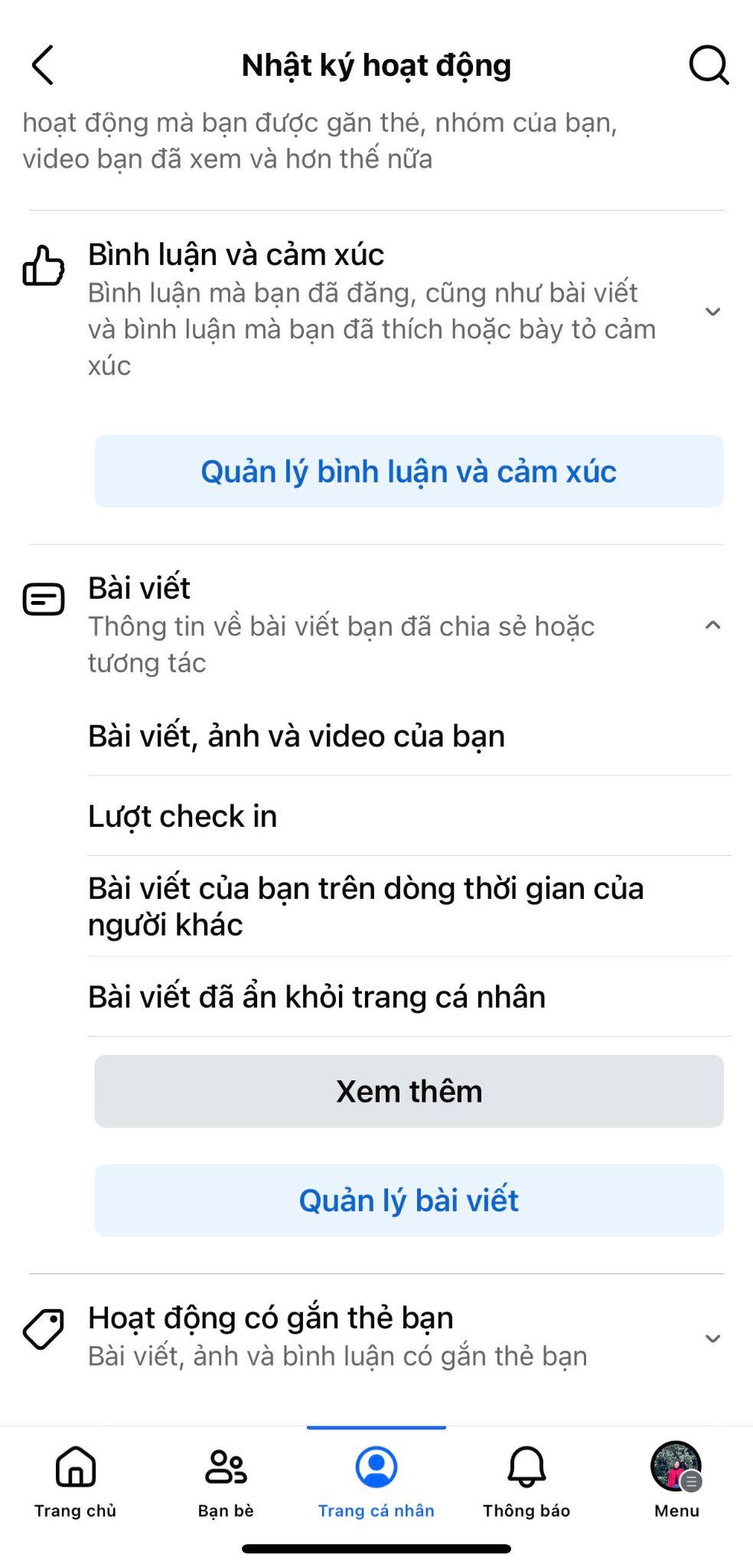
Step 4: To view the details of any post, tap on that post. If you want to restore the post to your profile timeline, tap the three dots (…) icon next to the post and then select “Add to Profile” (or “Add to Timeline”).

3. How to view hidden posts on Facebook using a computer
Step 1: On the Facebook interface, click on your profile picture or name at the top to access your personal profile page.
Step 2: At the top right corner, click on the small downward triangle icon (usually a dropdown menu). Select Settings & Privacy, then click on Activity Log to open the list of activities related to your account.

Step 3: In the Activity Log interface, type the keyword “posts” in the search bar.
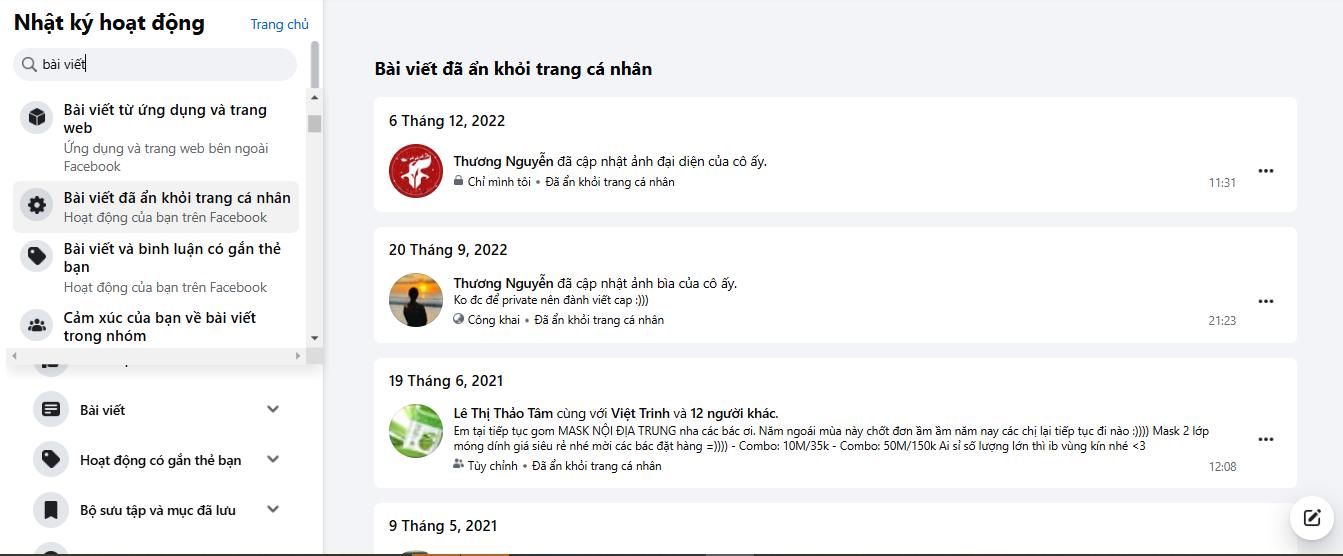
Step 4: Scroll down the list and click on Posts Hidden from Profile to view content hidden from your timeline. To see details of any post, click on the post. To restore the post to your profile, click the three dots (…) icon next to it and select Add to Profile.
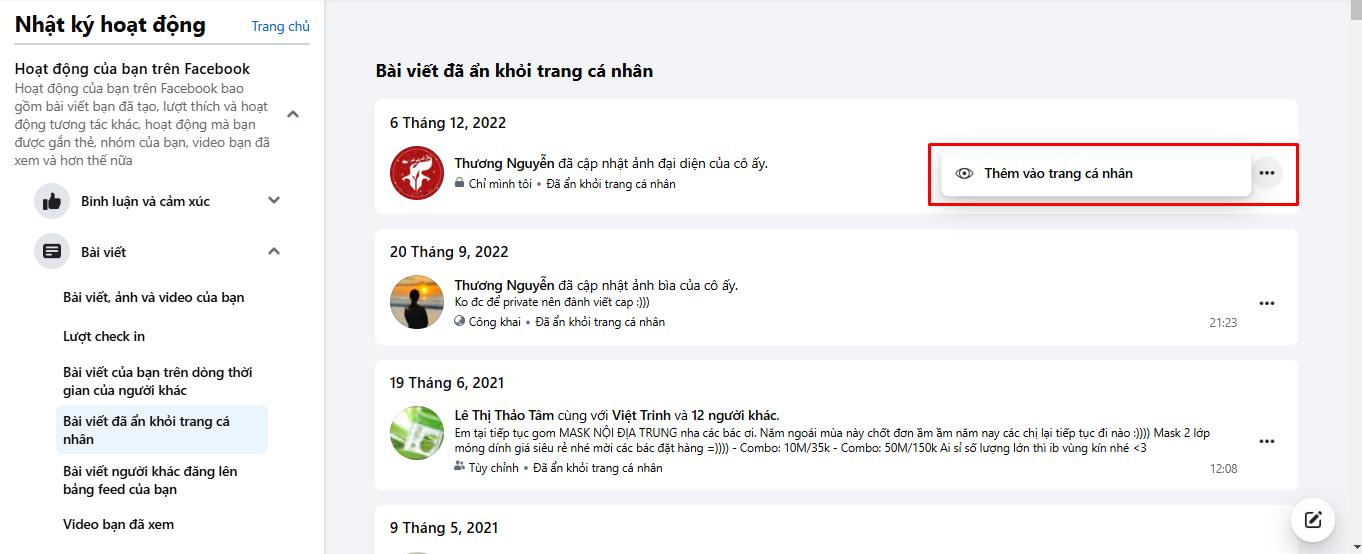
4. Which posts can be restored?
Facebook allows users to restore most types of hidden posts, including:
- Text posts: Status updates or personal thoughts you shared.
- Photos and videos: Posts containing images or videos you uploaded.
- Link posts: Shares of links to external websites or articles.
- Event posts: Posts related to events you created or participated in.
- Notes: Older posts in the form of notes (if you used this feature).
However, not all posts can be restored. The following are exceptions:
- Permanently deleted posts: Once you delete a post permanently, it cannot be restored.
- Posts violating Facebook’s Community Standards: If your post was removed due to policy violations, you do not have the right to restore it.
- Posts hidden from other users’ profiles: You cannot restore posts that others have hidden or deleted from their profiles.

5. Frequently Asked Questions (FAQ)
Can permanently deleted posts be restored?
No, posts that have been permanently deleted on Facebook cannot be restored. When you delete a post, Facebook removes it completely from the system, and there is no way to recover the data. Therefore, if you have important content, consider carefully before deleting it.
Can Facebook posts hidden due to Community Standards violations be restored?
This depends on the reason why the post was hidden:
Hidden due to mistaken reports: If your post was wrongly reported or without valid grounds by other users, Facebook may review it upon your request. If it is verified that the post does not violate Community Standards, Facebook will restore it.
Request for review: When a post is hidden for violating Community Standards, you can submit a request to Facebook to review the decision. If Facebook finds that the post does not seriously violate policies or was flagged mistakenly, they may restore it. However, this process may take time and is not guaranteed if the violation is confirmed.
We hope the above article from LoLo Media has provided you with useful information to easily and quickly view hidden posts on Facebook. If you have any questions or concerns, please leave a comment for us to assist you.
