If you use Facebook regularly, have you ever noticed the friend suggestions that Facebook proposes and wondered why these suggestions appear? If you have but still don’t understand the reason, let’s explore the explanation with Lolo Media in the article below!
1. What are friend suggestions on Facebook?
Friend suggestions on Facebook are a feature designed to help you find friends and make it easier for others to find you through the “People You May Know” section. These friend suggestions usually appear in a fixed spot on your Facebook news feed, and this section is continuously updated based on your searches and social network connections. Facebook uses data extracted from your actions and friend circles to recommend trustworthy people, helping you expand your social network.

==> See also: Quality Facebook Ad Account Rental Services
2. Why are there friend suggestions on Facebook?
Friend suggestions on Facebook may be proposed based on your friends’ networks and one or more of the following factors:
- Having mutual friends with you
- Both of you being members of the same Facebook group
- You and the suggested person being tagged together in a post by a mutual friend or interacting with each other in Facebook comments
- Contacts in your phonebook that you have synced with Facebook
- Sharing the same location, workplace, or school. Sometimes checking in at the same place also prompts Facebook to suggest a friend connection
- You have previously searched for or viewed someone’s profile, indicating to Facebook that this person might be someone you know
- You may have updated your friend status with that person in the past
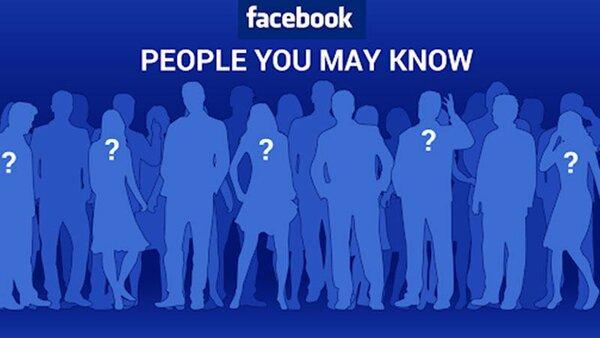
3. Features of Facebook friend suggestions
Each feature on Facebook is launched with specific benefits to meet users’ needs, and the friend suggestion feature is no exception. Facebook friend suggestions provide you with the following key utilities:
- Facebook friend suggestions allow you to expand your social circle, connecting with people you may have never met before.
- They help you make friends with people who share similar interests, passions, or viewpoints.
- They enable you to discover new opportunities through friend suggestions. You can connect with many people in the same industry, profession, or field of activity, which helps create future opportunities.
- Besides suggesting new friends, the Facebook friend suggestion feature also recommends reconnecting with people you have previously connected with, such as old friends or those you have unfriended.

4. How to view friend suggestions on Facebook
4.1. Viewing Friend Suggestions on Facebook via Computer
To view friend suggestions on Facebook, you can follow these steps:
Step 1: Access the Facebook website on your computer, then select the “Friends” section on the homepage.
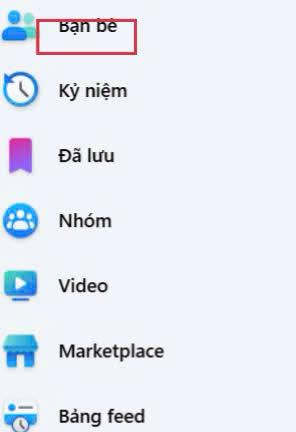
Step 2: Choose the “Suggestions” tab, and the list of friend suggestions from Facebook will be displayed here. You can send friend requests if you wish.

4.2. Viewing Friend Suggestions on Mobile Phone
Step 1: Open the Facebook app on your phone, then go to the “Friends” section.
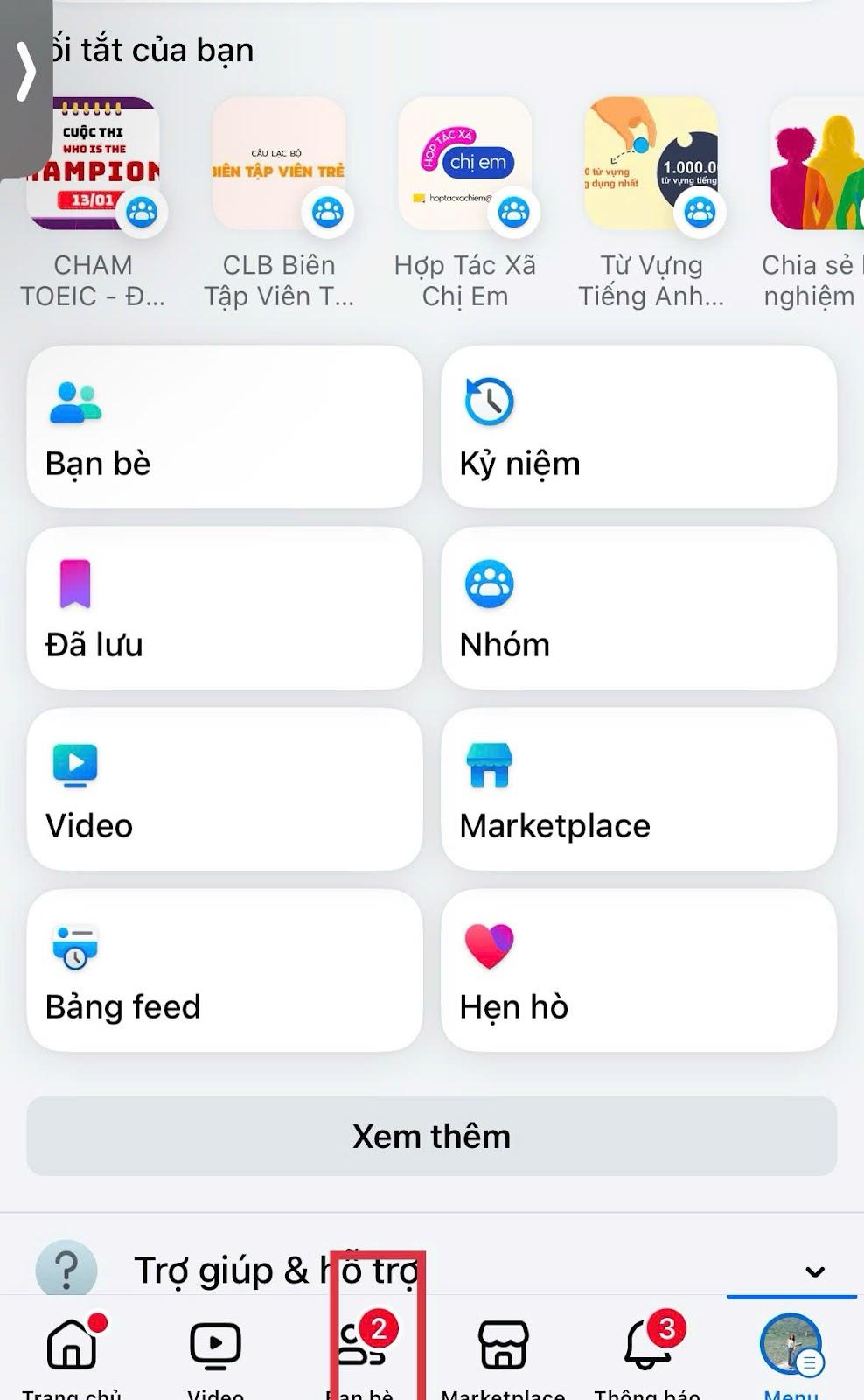
Step 2: Tap on “Suggestions”, where you will see a list of friends Facebook suggests for you.
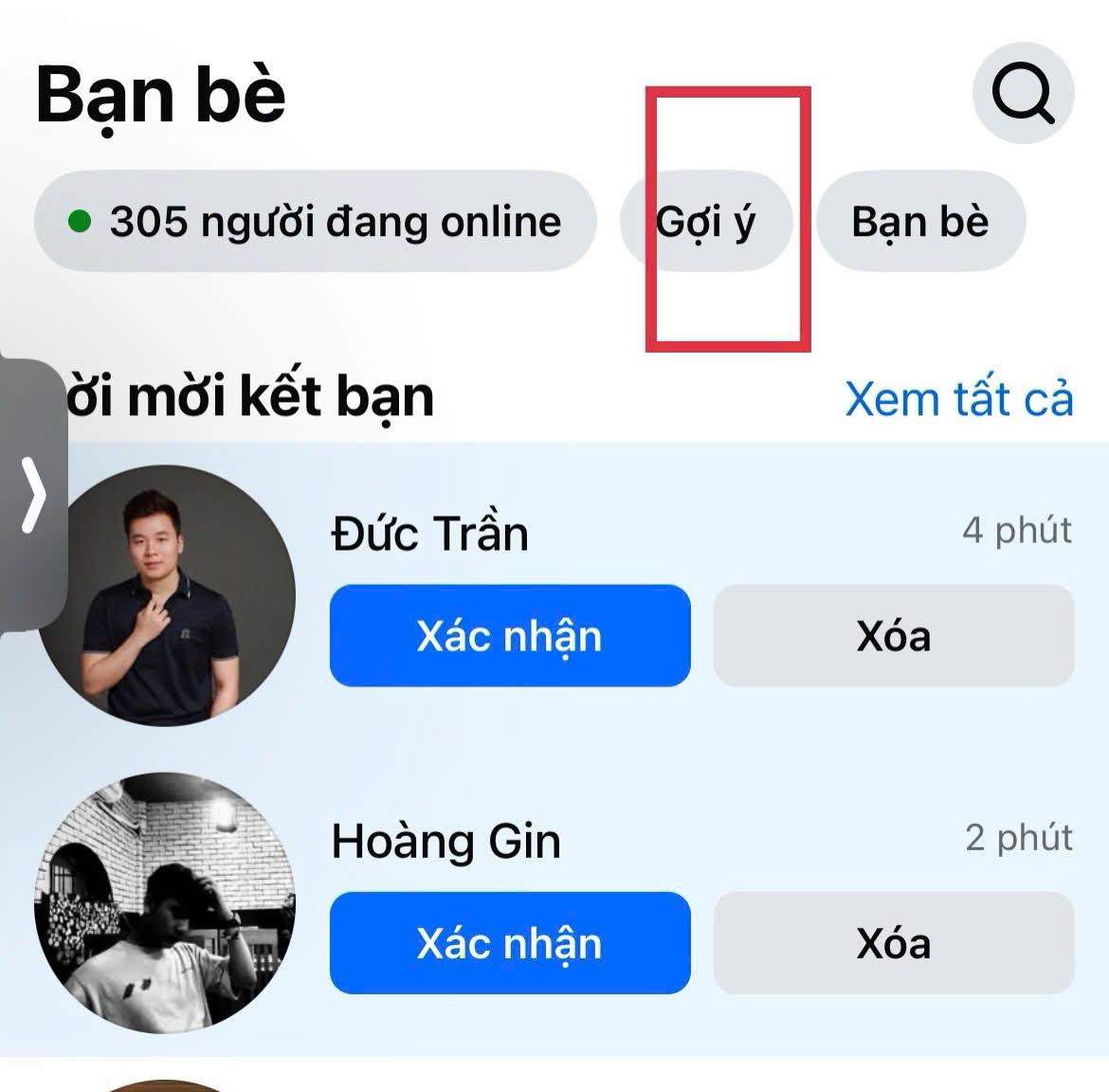
5. How to Turn Off Friend Suggestions on Facebook
5.1.Turning Off Friend Suggestions on Facebook via Computer
Step 1: Log in to Facebook on your computer and select “Settings & Privacy”.
Step 2: Go to “Settings” and then select “Notifications”.
Step 3: Choose “People You May Know”.Step 4: Turn off “Allow Notifications on
Facebook”.
5.2. Turning Off Friend Suggestions on Facebook via Mobile Phone
Step 1: Open Facebook and tap the menu icon (three horizontal lines) at the bottom right corner of the screen (for iOS). Then access “Settings & Privacy”.
Step 2: Select “Settings & Privacy”, then tap “Settings”.
Step 3: Scroll down to the “Notifications” section, select “Notification Settings”, then choose “People You May Know”.
Step 4: Turn off “Allow Notifications on Facebook”.
6. Frequently Asked Questions about Facebook friend suggestions
Here are some of the most common questions we have received:

Are Facebook Friend Suggestions and Friend Recommendations the Same?
If you are not familiar with these two concepts, you might easily confuse them as being the same. However, they are actually different. Friend suggestions encompass friend recommendations. Friend suggestions propose a broader circle of friends, while friend recommendations refer to the action of suggesting one friend to another. Specifically, you can recommend one of your friends to another friend in your friend list so they can connect.
Does Facebook Use User Location to Generate Friend Suggestions?
Facebook has strong privacy policies; therefore, it does not use users’ location data to generate friend suggestions in order to protect users’ privacy.
Does Facebook Automatically Sync Contacts to Generate Friend Suggestions?
If you allow contact synchronization, Facebook can use the contacts you provide to generate friend suggestions, helping you connect with people in your contact list.
Facebook friend suggestions provide users with a great experience. If you have any questions or concerns, feel free to comment under our article to get immediate answers!
