Pinning comments on Facebook not only helps you avoid missing important comments but also is one of the useful features that can help increase your sales revenue. Let’s explore with Lolo Media the methods to pin comments on Facebook in the fastest way in the article below!
1. What is pinning comments on Facebook?
Pinning comments on Facebook means fixing certain comments at the top of the comment list. Pinning comments helps increase attention and attract more readers to the comments. Any personal Facebook account or Page can pin comments on their posts or livestreams, but only one comment can be pinned at a time.
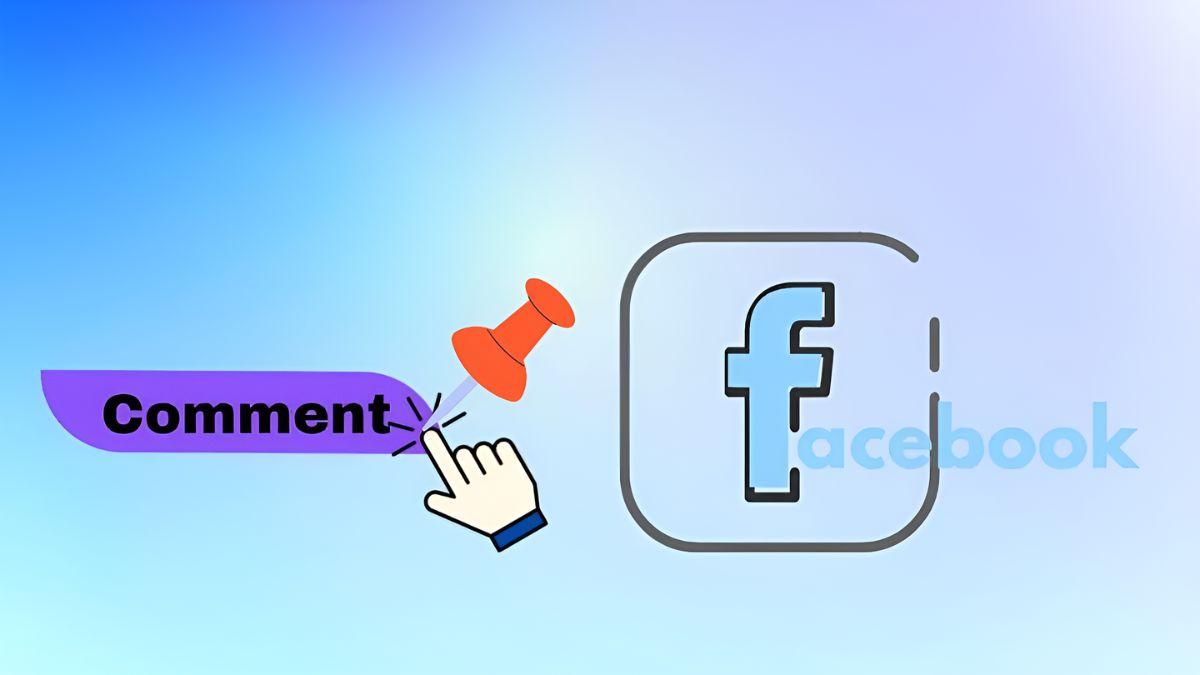
==> See also: Quality Facebook Ad Account Rental Services
2. Key features of pinning comments on Facebook
We can easily recognize the benefits and key features of pinning comments on Facebook.
2.1. For the person pinning comments on Facebook
- Pinning comments makes it easier to reach readers because pinned comments appear first in the existing comment list.
- It highlights important information that the person pinning wants to convey to everyone.
- For businesses, important comments about policies, promotions, or new product information are usually pinned at the top to avoid being buried by other customer comments. This helps the information reach a larger customer segment and achieve higher conversion effectiveness.
- In livestreams, pinning comments is essential because viewers join and leave at different times. Pinning comments helps prevent viewers from missing important information during the live session.
2.2. For readers and viewers of pinned comments on Facebook
- It facilitates viewers in quickly finding desired information in posts or livestreams without spending too much time and effort.
- Pinned comments by the author help viewers grasp important information faster.
- Pinning comments improves user experience by preventing confusion caused by scattered information in other comments.
- For pinned comments from brands or businesses, it helps viewers easily update the latest policies or new products from that brand as quickly as possible.
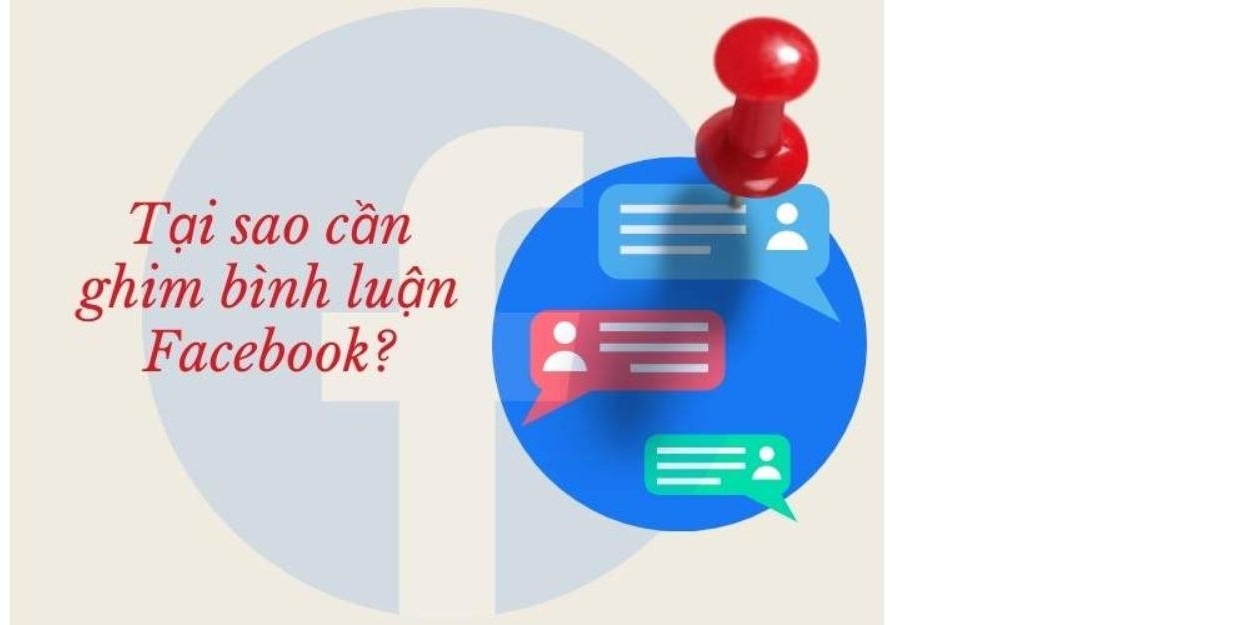
3. The fastest way to pin comments on Facebook
3.1. How to Pin Comments on Facebook
To pin a comment on Facebook, follow these steps:
Step 1: Log into your Facebook account and find the post where you want to pin a comment.
Step 2: Click on the three-dot icon next to the comment or post.
Step 3: Select “Pin Comment” from the options. After selecting, the comment will be pinned at the top of the post’s comment section.
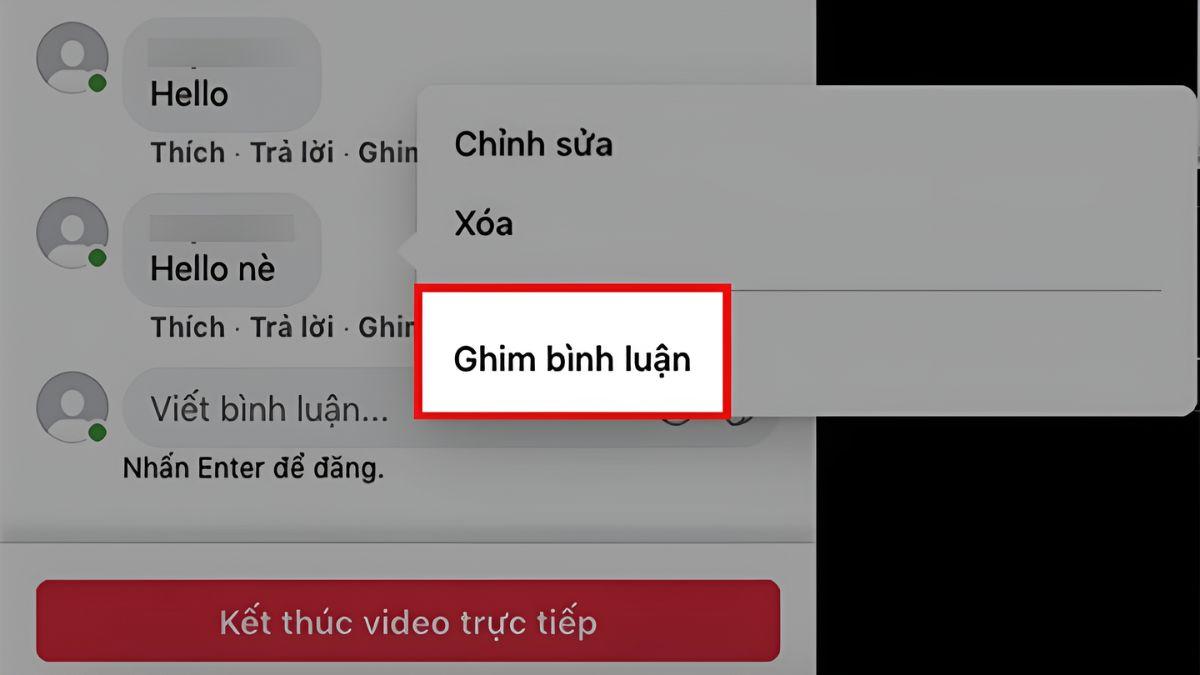
3.2. How to pin comments on Facebook livestream
Facebook Livestream is a prominent feature due to its utilities, including the comment pinning feature. To pin a comment during a Facebook livestream, do the following:

Step 1: Start a livestream on Facebook or on your Page. Note that if livestreaming on a Page, your Page must have more than 100 followers.
Step 2: In the livestream comment section, press and hold the comment you want to pin until the “Pin Comment” option appears. Once pinned, this comment will be displayed at the top, enhancing the livestream’s effectiveness.
4. Some notes when using the pin comment feature on Facebook
To use the pin comment feature effectively and appropriately, you should keep the following points in mind:
- Only one comment can be pinned per post, so you should select comments that contain important and necessary information, which can reach and attract high interaction.
- Facebook will automatically unpin the old pinned comment when you pin a new comment on the same post.
- Only the post owner or Page administrators have the right to pin comments on Facebook.
- Avoid overusing this feature; pin comments selectively on posts.
- Do not pin comments that violate Facebook’s Community Standards or privacy policies.
- Avoid pinning comments containing personal information to protect privacy and prevent misuse by malicious parties.
5. FAQs about pinning comments on Facebook
Can pinned comments be unpinned?
Yes, you can completely unpin a comment if you no longer want it pinned. To unpin, go to the post, press and hold the pinned comment until the option “Unpin Comment” appears.
Does pinning comments affect the post?
Pinning comments helps create a discussion between the author and readers and increases interaction. However, if the pinned comment is negative, it may cause a large public backlash and could lead to comment restrictions or even Facebook account suspension.
Can you pin someone else’s comment on their post?
No. You can only pin comments on posts or Pages that you own.
Why don’t I see the “Pin Comment” option when I press and hold a comment?
This might be due to your phone or Facebook app version not being updated. To fix this, try logging into your Facebook account on another device or update your Facebook app to the latest version to access all new features.
If you have any questions or concerns about how to pin comments on Facebook, please feel free to leave your questions below so we can assist you!
