Facebook ADS
How to See Who Just Visited Your Facebook Wall Using an iPhone
Are you curious to know who frequently visits your Facebook personal page? With an iPhone, checking this becomes simpler than ever thanks to Facebook’s support features. Right after this, LoLo Media will guide you on how to quickly check who just visited your Facebook profile with just a few simple steps.

1. How to see who just visited your Facebook wall using an iPhone
Step 1: Open the Facebook app on your iPhone. On the main interface, tap the three horizontal lines icon (Menu) at the bottom right corner of the screen.
Step 2: Select Settings & Privacy, then tap Privacy Shortcuts.
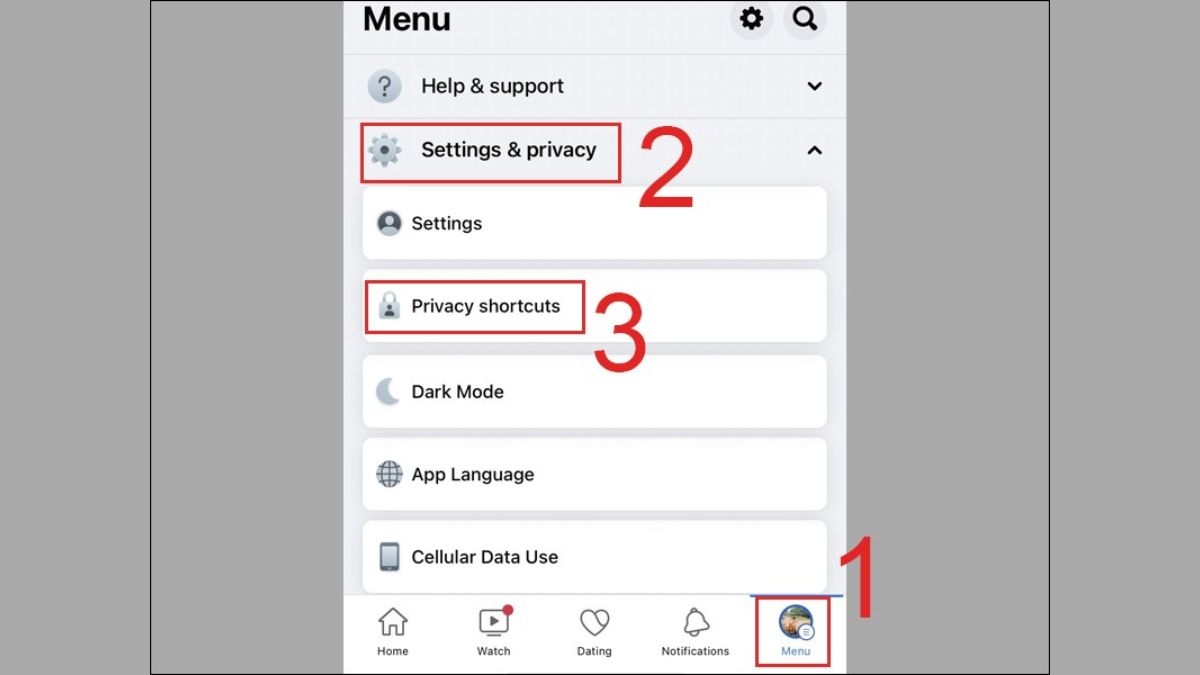
Step 3: View the list of people who have viewed your profile: In this section, find and tap Who viewed my profile?
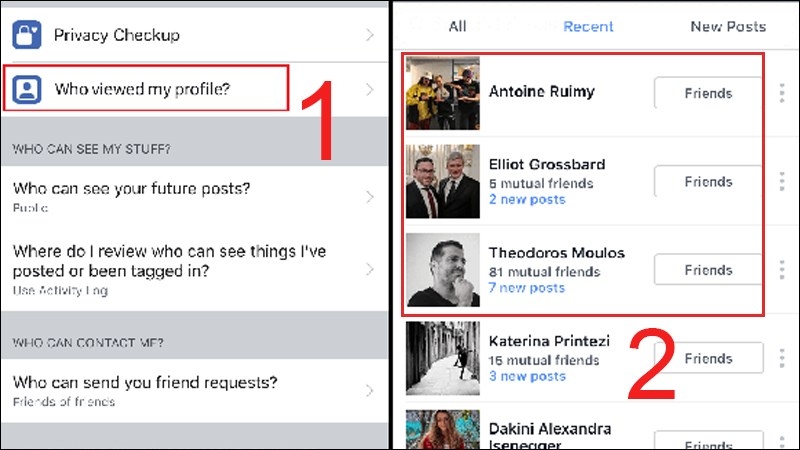
Immediately, a list of people who have frequently visited your profile in the past 30 days will appear. The names are arranged from top to bottom, starting with those who visited the most.
This list only shows people who have viewed your profile, excluding information about specific posts or photos. This is a quick and easy way for you to check interest from friends and family.
==> See also: Quality Facebook Ad Account Rental Services
2. How to block others from viewing your Facebook profile
To protect your privacy on Facebook and limit strangers from viewing your profile content, you can follow these steps:
Step 1: Open the Facebook app on your iPhone, tap the three horizontal lines icon at the top right corner of the screen. Select Settings & Privacy, then tap Settings.
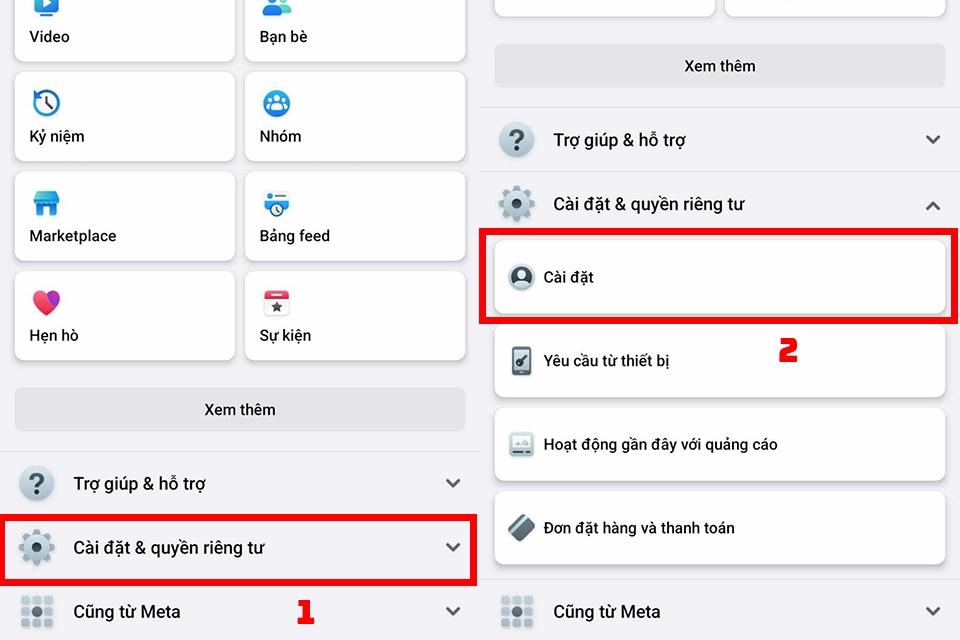
Step 2: In Settings, find and select Audience and Visibility. Then tap Posts to adjust privacy settings for your posted content.
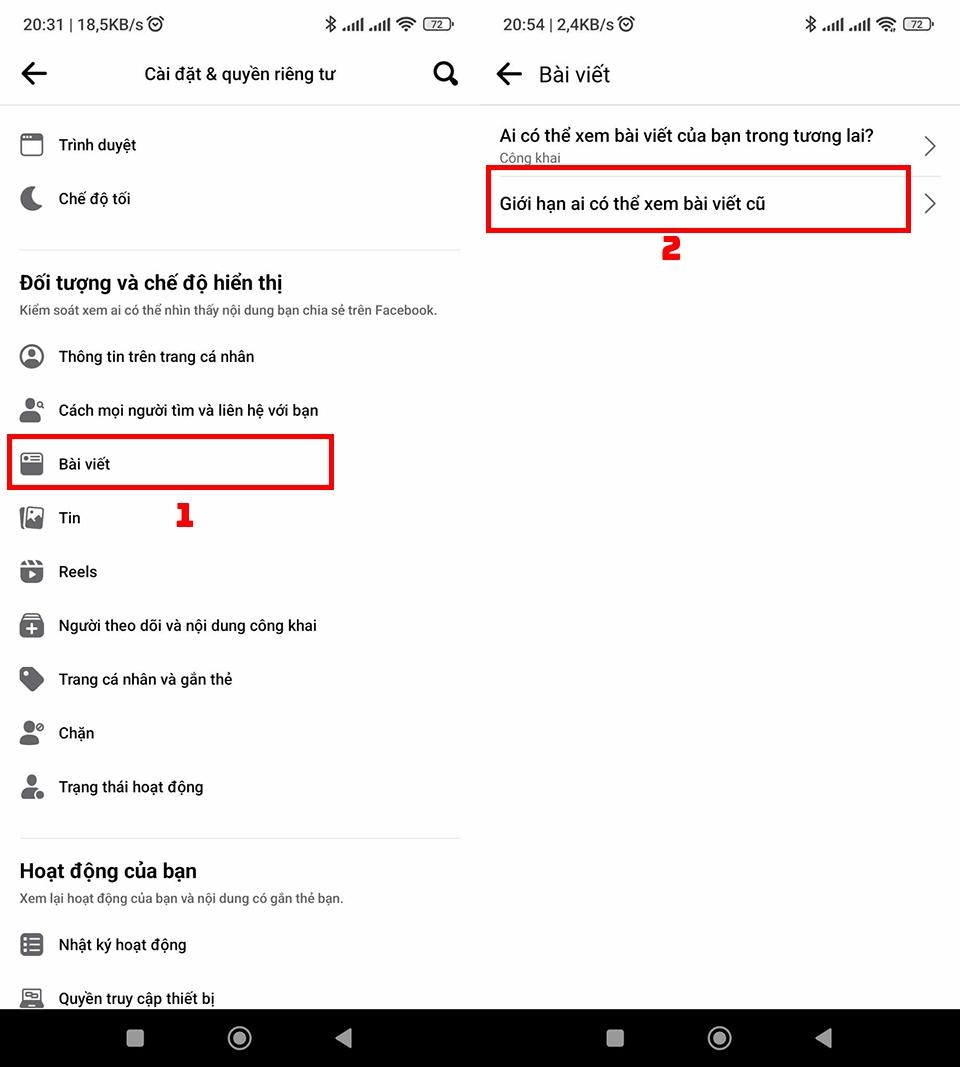
Step 3: In the Posts section, scroll down and select Limit who can see past posts. Tap Limit Past Posts to confirm the change.
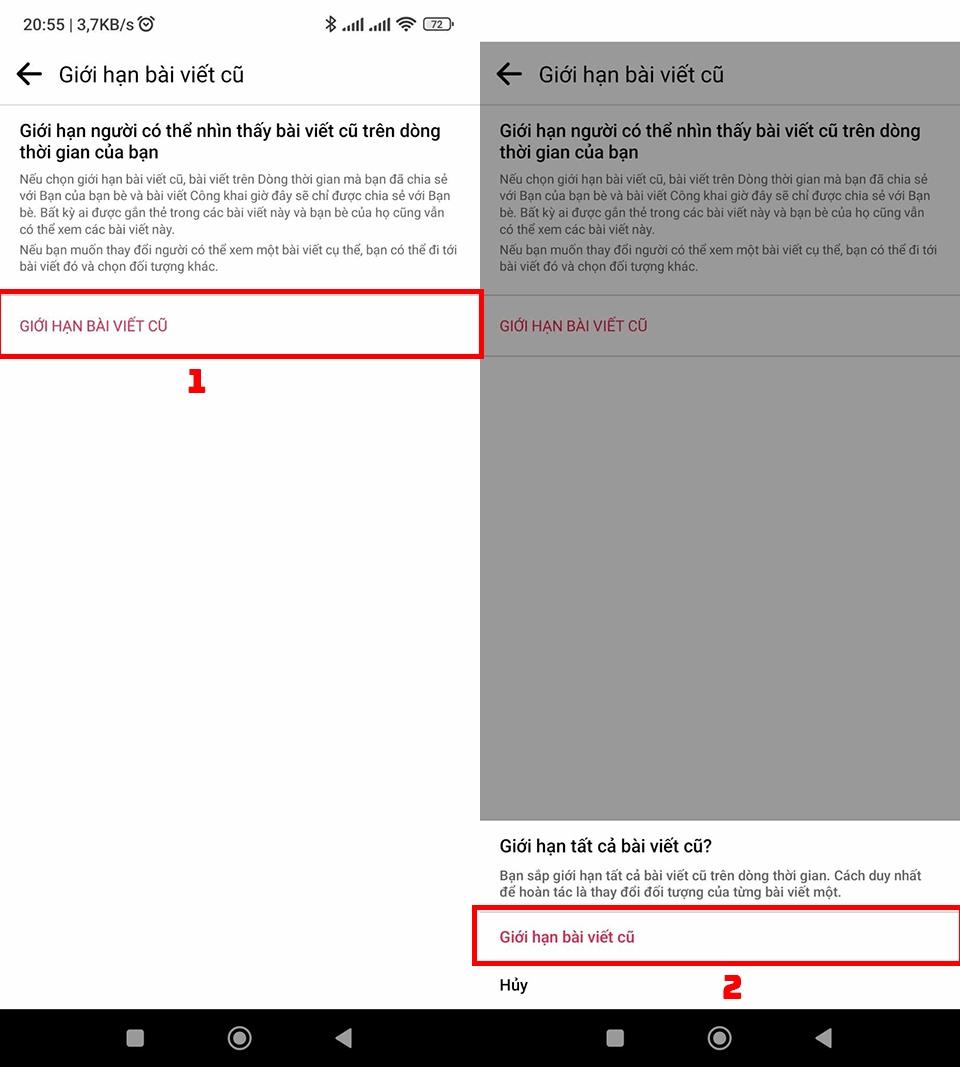
Immediately after this, your previous posts that were shared publicly or with friends of friends will be restricted. They will only be visible to people who are your Facebook friends.
3. Frequently Asked Questions (FAQs):
Q: When I view someone else’s Facebook profile, do they know?
When you visit someone else’s Facebook profile, they do not receive any notification or signal that you have visited. Your profile will not appear anywhere on their page.
However, if you interact with their content, such as liking, commenting, or sharing posts, they may recognize you through those activities.
As an exception, as mentioned in the previous guide, you can see a list of people who have visited your own profile (this applies only to accounts in your friends list).

Should I use third-party tools to see who visited my Facebook?
No! Using third-party tools to check who visited your Facebook carries many risks:
- Personal information security risk: These tools often require access to your Facebook account, which can lead to data leakage or theft.
- Account hacking risk: If your account is hacked, your friends may also be affected.
- Facebook account suspension: Facebook may detect unusual activity and temporarily or permanently lock your account.
Use only official Facebook features to ensure safety and privacy.

Can I know how many times each person has viewed my profile?
No. Facebook does not provide information about how many times a specific person has visited your profile. The current feature only shows a list of people who have visited within a certain period.
Does this feature apply to posts or photos?
No. This feature only applies to checking who has visited your profile, and does not include posts, photos, or other specific content.
Who is included in the list of people who have visited my profile?
This list usually includes:
- People who have recently interacted with you on Facebook.
- Accounts that have visited your profile, whether they are friends or not.
- However, the display order may be arranged based on interaction level or Facebook’s prioritization.

How can I protect my privacy on Facebook?
Protect your privacy on Facebook by:
- Adjusting privacy settings for posts: only allow the people you want to see your content.
- Hiding personal information: check and hide sensitive information such as birthdate, email, or phone number.
- Managing your friends list: only add people you know and trust.
- Using two-factor authentication (2FA) to protect your account from unauthorized access.
Hopefully, the sharing in the article “How to See Who Just Visited Your Facebook Wall Using an iPhone” recently updated by LoLo Media will bring you useful information. Use Facebook safely and smartly, and don’t forget to regularly check your security settings to protect your personal information!
