Facebook ADS
The Fastest Ways to Unlock a Permanently Disabled Facebook Account
Are you unable to access your Facebook account? Is your Facebook account permanently disabled? Are you struggling and unsure what to do? In this article, Lolo Media will guide you through some methods to unlock a permanently disabled Facebook account!
1. What causes a Facebook account to be permanently disabled?
Facebook is a popular application used by all age groups, especially young people nowadays, and serves as a platform for everyone to connect and share. In recent years, Facebook has introduced new features such as dating, livestreaming, and selling to meet the increasing demands of users. Consequently, Facebook’s policies have become increasingly strict. If users violate Facebook’s policies, their accounts may be permanently disabled.
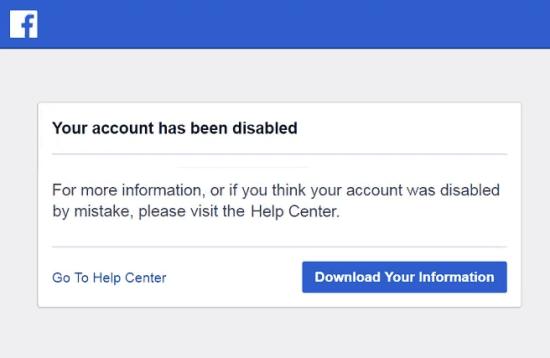
Below are some common reasons that can lead to your Facebook account being permanently disabled:
- Violation of Community Standards: Posting content such as nudity or severe violence repeatedly can result in permanent account suspension.
- Fake Account: Your account may be permanently disabled if it shows signs of impersonation and is reported by others for pretending to be someone else.
- Intellectual Property Violations: If your account repeatedly violates Facebook’s intellectual property policies, depending on the severity, Facebook may disable your account.
- Abuse of Policies: Violations such as abusing advertising policies or sending mass friend requests multiple times can also cause account disablement.
- Accidental Disablement: Some accounts, especially ad accounts or personal accounts that have never run ads, may be disabled mistakenly by Facebook.
- Posting or Sharing False Information or Subversive Content: Sharing misinformation or content with radical ideas is another cause for permanent account disablement.
- Using third-party tools or software to automate functions like advertising or selling can lead to your Facebook account being locked.
==> See also: Quality Facebook Ad Account Rental Services
2. Solutions to unlock your Facebook
Account with a High Success Rate
If your account has violated any serious rules leading to permanent Facebook account lock, don’t panic—try the following method!
Step 1: Log in to Facebook. When you see a notification that your Facebook account has been locked, please click on the link that says “Here!” At this point, you will be able to see the reason why your account was locked.
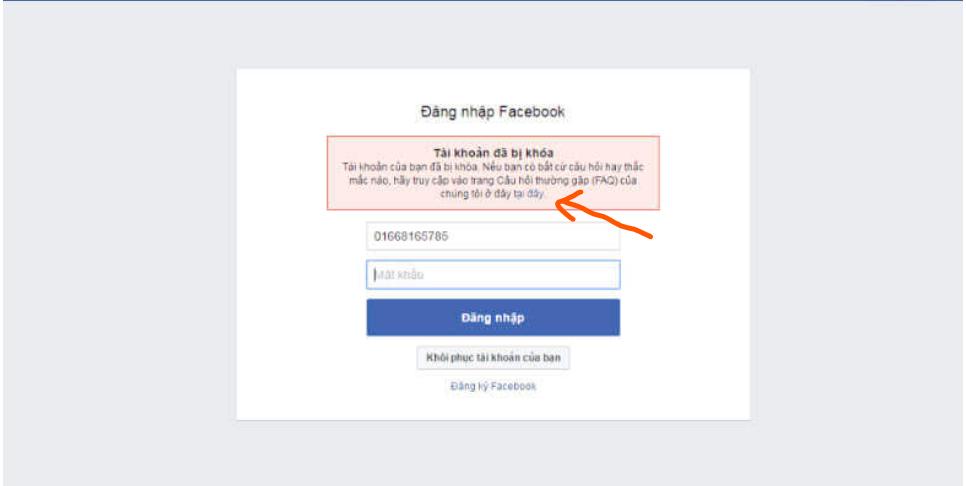
Next, you need to provide photos of your ID card (both front and back) or your driver’s license (front and back), along with a selfie of yourself.
Step 2: Create a clone account and let it be put into Checkpoint status for 72 hours.
Use a secondary email that you don’t use to register a new Facebook account. Then, log into this new Facebook account, search for and like the verified page “USA TODAY” (with a blue checkmark). As soon as you do this, your new Facebook account will be disabled immediately.

Step 3: Submit an appeal to Facebook to unlock your permanently locked Facebook account.
After completing the above two steps, go to the following link to submit your appeal:
https://www.facebook.com/ help/contact/1062444770553751
Here, login with the clone account that was disabled after 72 hours and fill out your personal information such as the email and phone number of your main account to verify as requested by Facebook. In the additional information field, write: “My account was unreasonably locked.” Then wait for Facebook’s review, which usually takes from 24 to 72 hours.
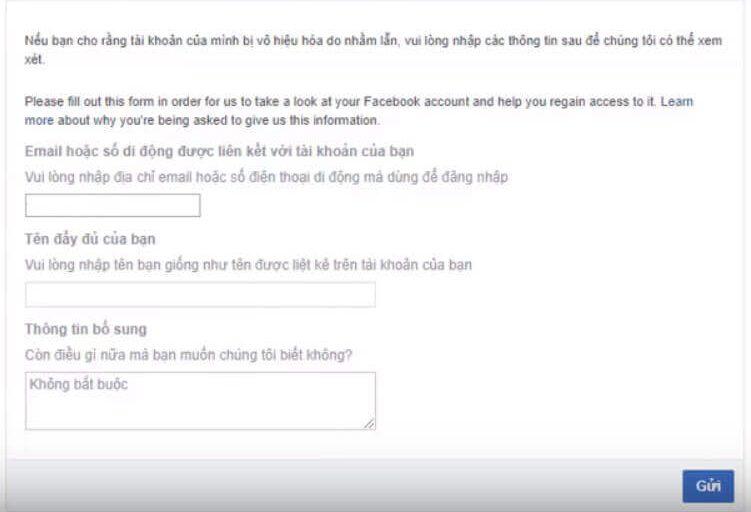
3. Some important notes to help your Facebook account avoid permanent lock
With the rapid development of social networks today, Facebook is not only a place to connect and make friends but has gradually become a money-making tool for many people. Therefore, to avoid your account being locked, which could lead to loss of important information and data, you should keep the following points in mind:
- Understand Facebook’s policies and community standards clearly to avoid violations that could lead to account suspension.
- Use a genuine account with complete verification information and enable two-factor authentication (2FA). This helps protect your account and makes it easier to recover if problems occur.
- Avoid abusing Facebook features, such as sending mass friend requests. Only send friend requests to people you know to prevent negative impacts.
- Do not post or share offensive, violent, or false content that harms the reputation or dignity of individuals or organizations.
- Never provide sensitive information such as personal details, phone numbers, emails, or passwords to any websites, individuals, or organizations.
- Avoid using external tools or software to interfere with Facebook functions like selling, advertising, or livestreaming to prevent account lock.
- Do not join groups or communities with inappropriate content.
- Do not spread misinformation or content with subversive ideas.
- Do not impersonate others or violate others’ privacy rights. Respecting privacy on Facebook is essential.
- If your account is mistakenly locked by Facebook, act promptly to recover it by providing verification information if it is your legitimate account.
- Avoid logging into your account on unfamiliar devices to reduce the risk of information theft.
This is the fastest way to unlock a permanently locked Facebook account shared by Lolo Media and can be easily applied by anyone. We wish you success in unlocking your account. Also, don’t forget to comply with Facebook’s policies to minimize the risk of account suspension!
