Are you struggling with ideas for content, images, or videos for Facebook ads? Are your ads not achieving the desired results? Do you want to see how your competitors run their campaigns to get inspiration, learn, and generate better ideas? The following methods to view your competitors’ Fanpage ads will help you do just that.
1. Why is it necessary to view competitors’ fanpage ads?
Our ancestors said, “Know yourself and know your enemy, and you will never be defeated.” For marketers, copywriters, or online business owners on Facebook, researching competitors’ ads is extremely important. By viewing your competitors’ fanpage ads, you will be able to:
- Analyze their content, images, videos, strategies, strengths, and weaknesses, from which you can develop optimal plans for your own products/services.
- If your competitors’ ads are effective, you gain valuable materials to learn from, improve, and enhance your own skills.
- Identify competitors’ weaknesses, allowing you to exploit new niches for your products/services.
- Keep up with market trends to timely adapt and avoid falling behind.
2. Methods to view competitors’ fanpage ads
When you want to view your competitors’ ads on Facebook, you can apply one of the following methods:
View through Facebook’s Ad Library
When you want to view your competitors’ ads on Facebook, you can apply one of the following methods:
Previously, it was very difficult to see competitors’ ads on Facebook because there were tricks to hide or conceal active ads. However, Facebook has recently updated its algorithm to increase transparency in advertising. Therefore, you can now fully view the ads your competitors are running on their Fanpages via the Facebook Library.
With Facebook Library, you can view ads in two ways:
Method 1: Using the search tool
- Step 1: First, access Facebook’s Ad Library at:
https://www.facebook.com/ads/library/ - Step 2: Then, select the country, ad category, and enter the keyword you want to search for.
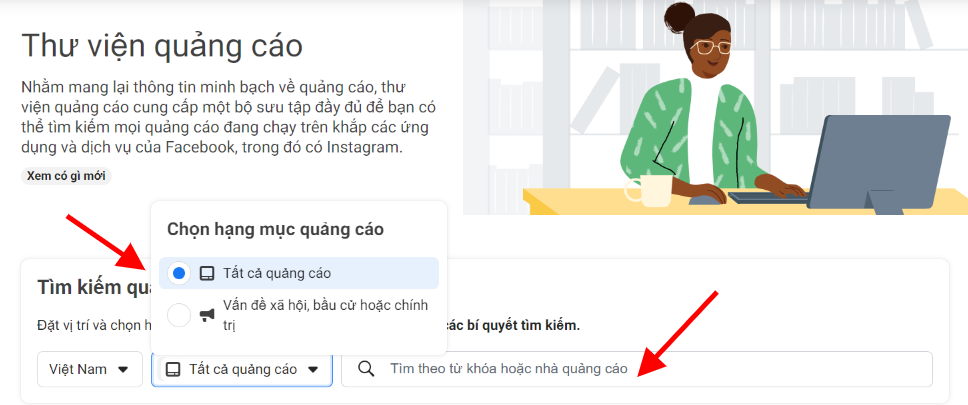
- Step 3: The system will display all ads from the Fanpage. You can click directly on the ads to see detailed content.
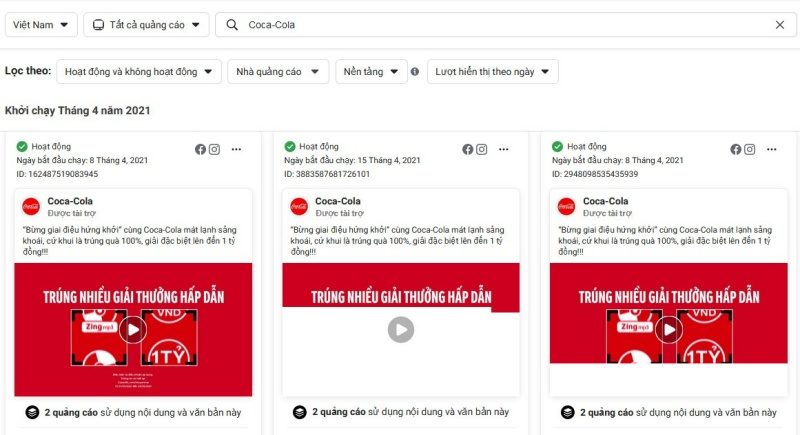
Method 2: Through the Fanpage
- Step 1: Access the Facebook page and scroll down to the “Page Transparency” section to collect the page ID, page creation date, and see the notification “This Page is running ads.”
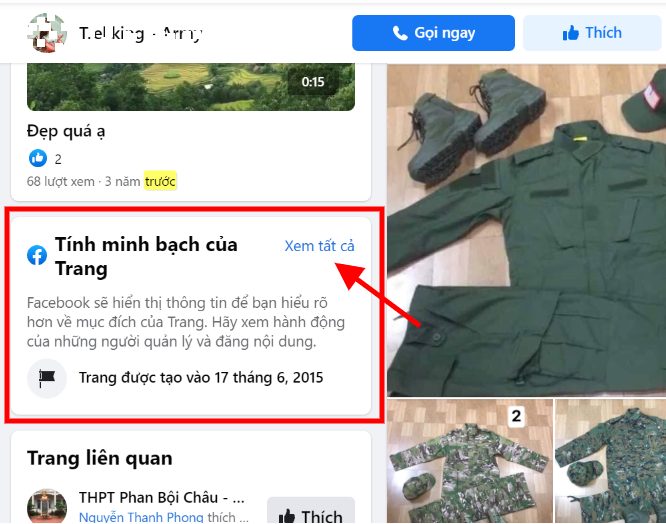
- Step 2: Next, scroll down to the “Ads From This Page” section and select “Go to Ad Library.”
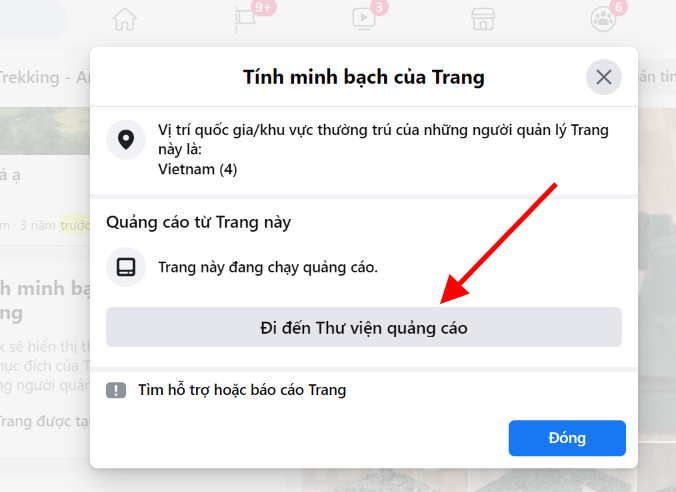
- Step 3: At this point, all the ads from the page will appear on the screen. To view details of any specific ad, simply click on that ad.
Viewing Competitors’ fanpage Ads Using PowerAdSpy
PowerAdSpy is an intelligent advertising platform that allows you to locate the best ads across all social media platforms, not just Facebook. This tool offers many advanced features such as filtering by ad placement, direct access to ad posts from the platform, advertising data from over 100 countries, and more. However, the PowerAdSpy interface is entirely in English and requires a paid subscription, so you should consider this before using it.
The steps to view competitors’ fanpage ads with PowerAdSpy are as follows:
- Step 1: First, visit the PowerAdSpy homepage.
- Step 2: On the main interface, enter the information you want to search for in the “Keyword Type” and “Filter Mode” fields on the left column, then click “Search.”
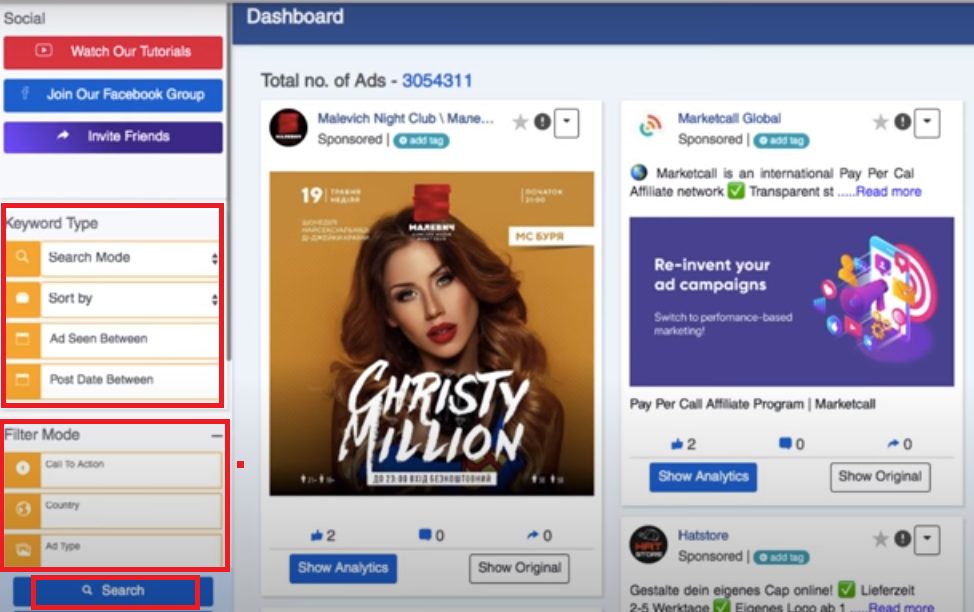
- Step 3: All ads from your competitors’ fanpages will be displayed in the right panel. To view details of a specific ad, click “Show Original.” If you want to see growth or decline in engagement or views, click “Show Analytics.”

Viewing Competitors’ fanpage Ads Using BigSpy
Another way to view competitors’ fanpage ads is through BigSpy, a professional advertising tool for marketers. BigSpy has a huge database collected from over nine major platforms (Facebook, YouTube, TikTok, etc.). It helps you quickly find advertising materials, analyze competing products, and study competitors’ advertising strategies.
To view competitors’ Facebook ads, go directly to the BigSpy website. Then enter the keyword or Fanpage name you want to check for active ads. Within seconds, the system will return results, and you can click on any ad to view its content.
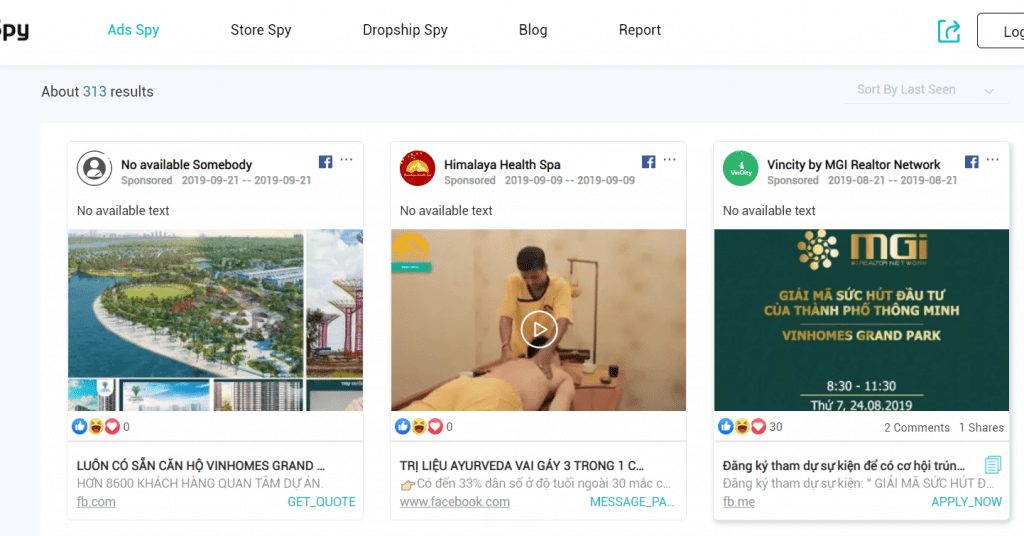
This article has introduced you to multiple effective methods to view competitors’ fanpage ads. Hopefully, these will help you create better ad content and develop more effective marketing and business strategies.
