Images are an indispensable part of the social media platform Facebook. We use images to share moments, express emotions, and connect with friends. But how can you search for a specific image on Facebook among billions of photos uploaded daily? This article by LoLo Media will guide you on how to find images on Facebook quickly and efficiently.

Why do you need to search for images on Facebook?
- Rediscover Memories: Have you ever wanted to find an old photo that you haven’t posted for a long time?
- Verify Information: Sometimes, a photo can serve as crucial evidence for a particular event.
- Find Inspiration: Images are an endless source of inspiration for various fields such as design, art, or simply to create engaging social media posts.
- Protect Copyright: If you are a content creator, searching for duplicate images helps you safeguard your intellectual property.

==> See also: Quality Facebook Ad Account Rental Services
5 Effective ways to find images on Facebook
Facebook is not only a platform to connect with friends but also a vast repository of countless valuable images. However, with the enormous amount of content uploaded daily, finding a specific photo can become a challenge if you don’t know how. Below, LoLo Media shares methods to help you easily locate the images you want:
Search Using the Search Bar
The Facebook search bar is a powerful tool that helps you quickly find the images you need with just a few simple steps. Here are ways to optimize this tool for faster and more effective searches:
- Enter Keywords: First, type keywords related to the photo you want to find into the search bar. For example, if you want to see images about Da Lat, type “Da Lat” or “Da Lat travel.” The system will display relevant results, including posts, images, and videos.
- Use Hashtags (#): Hashtags group content by topic on Facebook. When you search with a hashtag like #dalat, #travel, or #food, Facebook returns photos, posts, and tagged content with that keyword. This is an effective way to focus on a specific subject.
- Combine Keywords and Hashtags: To narrow your search and increase accuracy, combine keywords and hashtags. For example, to find beautiful coffee shops in Da Lat, search “Da Lat #dalatcoffee.” This filters the most relevant content, delivering results closely matching your intent.

Search Within Albums
- Search Your Albums: Go to the “Photos” section and then “Albums.” Browse through your albums or use the search bar (if available) to enter related keywords to narrow results.
- Search Friends’ Albums: Visit your friend’s profile, navigate to “Photos” then “Albums,” and perform your search there.
- Search Fanpage Albums: Fanpages you follow often organize images into albums by theme. Access the fanpage, go to “Photos,” and use the fanpage’s search bar to find the images you need.

Search in Activity Log
The Activity Log stores your entire history of actions, including posts, likes, comments, and photos.
- Step 1: Click the three-dot icon (…) below your cover photo on your profile to find “Activity Log.”
- Step 2: Use filters to narrow your search scope.
- Step 3: Scroll through activities to find photos chronologically, or use the search bar within the Activity Log and enter relevant keywords for faster results.

Search Photos from Friends’ Profiles
One of the most effective ways to find photos on Facebook is to go directly to your friends’ profiles. This is where photos they shared or were tagged in are stored, making it easier to locate relevant images.
Using Google to Find Images on Facebook
Google is not only a powerful global search engine but can also effectively help you find images on Facebook. With just a few simple steps, you can use Google to locate public photos or content related to a specific Facebook account.
- Search for any image: site:facebook.com [key words]
- If you want to find photos related to a Facebook user or page, use the syntax: site:facebook.com/[user or page] photos
- After entering the keywords, switch to the “Images” tab on Google to view direct image search results. You can combine filters such as time, size, or color to make your search more effective.
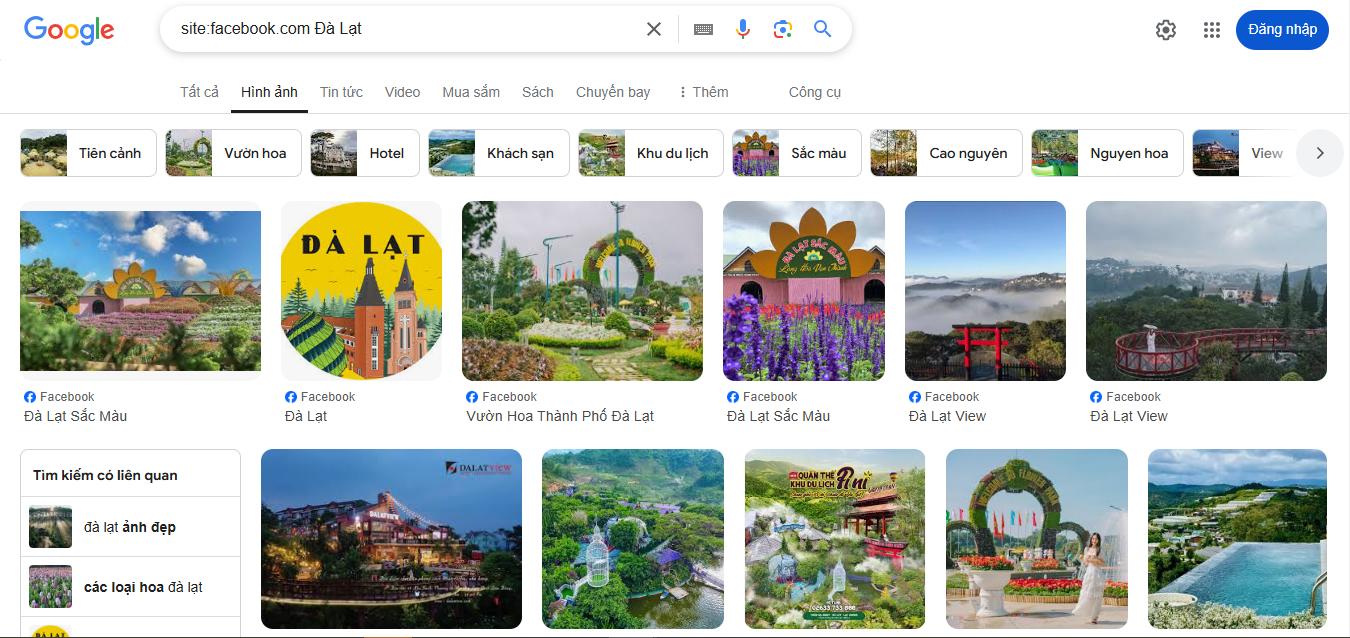
Tips and Tricks for Effective Image Searching on Facebook
Searching for images on Facebook becomes much easier when you know how to leverage these small but useful tips:
- Use precise keywords: When typing keywords into the search bar, choose very specific terms. For example, instead of typing “birthday photos,” try “Trang’s birthday photos 2024.” This helps Facebook display results that closely match your intent, avoiding irrelevant results.
- Combine multiple related keywords: Don’t hesitate to combine several keywords to broaden your search scope. For example, to find photos from an event, you can use phrases like “Trang’s birthday,” “birthday party 2024,” or “birthday photos at Trang’s house.” This flexibility helps you access results that a single keyword might miss.
- Sort search results: Facebook offers useful sorting options. You can filter results by time to find images posted recently or from a specific time frame. Additionally, you can categorize by the poster or content type to focus on the images you care about most.
- Filter results to narrow the search scope: To save time, make use of Facebook’s filters. You can choose to display only photos or videos, search within public posts, or limit results to posts from friends. These filters help quickly eliminate unnecessary results and focus on the content you want.
Finding images on Facebook is no longer difficult if you know how. By applying these guidelines and tips, you will easily find the photos you want. Make full use of Facebook’s search features to discover and share beautiful moments.
