Facebook ADS
Guide to Facebook Livestream Advertising A-Z for Beginners
Facebook livestream advertising is currently an extremely effective marketing tool, helping businesses connect directly with customers, creating opportunities to increase engagement and boost revenue. However, to fully leverage the potential of live streaming, you need to develop a clear strategy, produce quality content, and make proper investments.
1. What is Facebook Livestream?
Livestream, or live broadcasting, is a form of real-time video transmission over the Internet that allows viewers on social media platforms such as Facebook, YouTube, Instagram, etc., to watch events or activities of the broadcaster immediately. The broadcaster can share images, sounds, events, or emotions live to an audience anywhere in the world, creating a strong and instant connection.
Since Facebook officially launched the Livestream feature, it has been warmly welcomed by users. A distinctive aspect of Facebook Livestream is the direct interaction between the broadcaster and viewers. Viewers can express emotions through “like” buttons, reaction emojis, or send questions via comments.
Facebook Livestream not only helps share information vividly but also serves as a powerful tool to interact with the community, enhance brand awareness, and drive sales activities.

2. What is Facebook Livestream advertising?
Facebook livestream advertising is the practice of running ads for your live video while you are broadcasting on the Facebook platform. This means that during your live broadcast, you use advertising to deliver your livestream video to your target audience, helping attract attention and increase real-time views immediately.
This is a highly effective marketing strategy because it not only allows you to proactively reach potential customers but also increases engagement with the audience in real-time. With sponsored ads, you can expand your reach, attract new viewers, and optimize communication effectiveness throughout the livestream.

==> See also: Quality Facebook Ad Account Rental Services
3. Benefits of Facebook Livestream advertising
Facebook livestream advertising is not just a simple promotional tool but a powerful method that helps businesses connect directly with customers, build strong relationships, and effectively boost sales:
- Build Close Customer Relationships: Livestream offers the opportunity for direct interaction with customers through comments and messages. Throughout the livestream, the host can chat, consult, and answer questions instantly, making customers feel closer and establishing strong trust. This direct interaction not only creates a bonded relationship but also leaves a better impression compared to traditional advertising methods.
- Real Product Experience: One of the greatest benefits of livestreaming is the ability to showcase products visually and in detail. Customers can see the product, try it live, hear explanations about features, prices, or promotions in real-time. This is a great chance for them to perceive the color, quality, and functionality of the product, enabling faster and more accurate purchasing decisions.
- Stimulate Shopping Urges: Livestreams not only provide information but also strongly stimulate viewers. Sellers often offer special deals, discounts, or gifts during the livestream, attracting viewers and encouraging immediate action. Leveraging the time-limited nature of livestreams makes customers feel these are unmissable opportunities.
- Reach a Wide Customer Base: Facebook, with billions of users, allows you to reach a broad and diverse audience worldwide. Livestream advertising helps shop owners increase the effectiveness of their livestreams, attract more viewers, and expand potential customer segments. By targeting the right audience, you can optimize ad campaigns to draw in Facebook users and increase revenue.
- Easy Ad Sharing and Viral Spread: A major advantage of Facebook livestream is the fast sharing and viral potential. Customers can easily tag friends and family in the livestream video, creating opportunities to reach new customer groups previously inaccessible. This wide sharing network helps your ads spread rapidly, increasing sales opportunities.

4. Requirements for running Facebook Livestream ads
To run ads for a livestream on Facebook, you need to meet several basic requirements. These conditions not only ensure the legitimacy of your ad campaign but also help improve the effectiveness of reaching your target audience. Specifically, you need to prepare:
- Verified page (Blue Badge): Having a verified page is the most important factor for running Facebook livestream ads. When your page is verified, it means it has achieved a level of credibility and recognition from Facebook, facilitating ad approval, especially for campaigns requiring high transparency like livestreams.
- Ad Account: This account allows you to manage your budget, monitor campaign performance, and optimize your ads. You can create and use an ad account through Facebook Business Manager to easily manage and analyze your campaigns.
- Payment Method (Visa Card): A valid Visa card or other accepted payment method is necessary to pay for your advertising costs. Facebook requires you to enter payment details when creating an ad campaign to ensure smooth payment processing without interruptions.
Among these three conditions, the verified Fanpage plays the most decisive and crucial role. Owning a Facebook-verified Fanpage not only grants you the right to run livestream ads but also builds professionalism and credibility in the eyes of viewers, especially when the livestream involves direct sales or product consultation.

5. How to run effective Facebook Livestream ads
How to run ads for a verified Fanpage
To run Facebook livestream ads for a verified Fanpage, just follow these 6 simple steps:
Step 1: Open the Facebook app or access Facebook via a web browser and go to your Fanpage. Click the “Start Livestream” button to begin broadcasting. Wait about 5-10 minutes for the livestream to stabilize, ensuring a good connection quality and clear video.
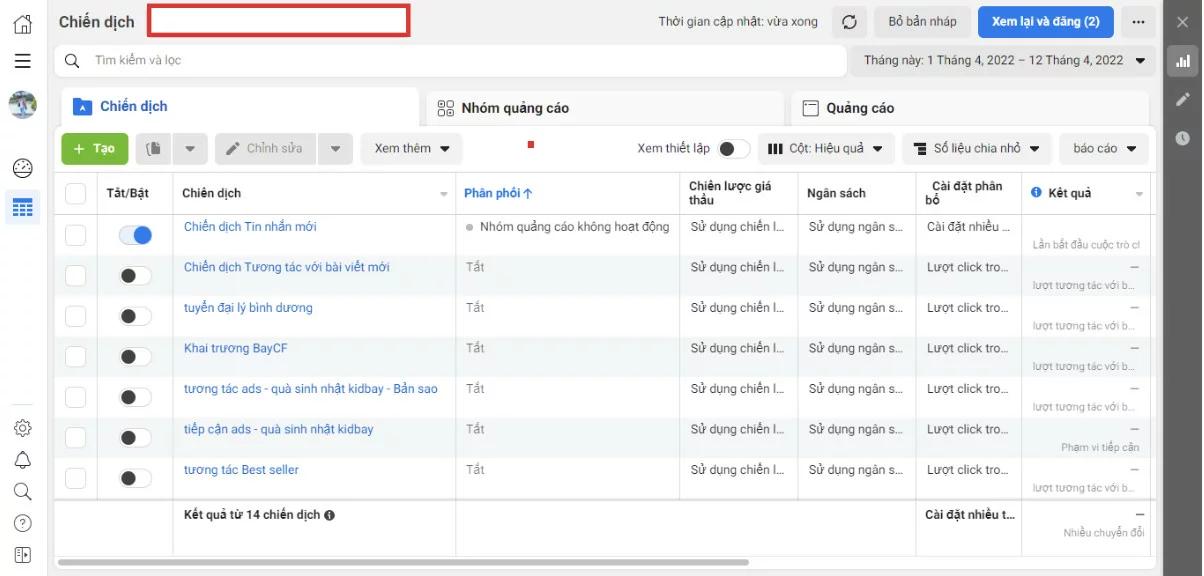
Step 2: While the livestream is ongoing, find and tap the “Advertise” icon at the bottom corner of the screen. Then select “Start Advertising” to set up ads for your livestream.
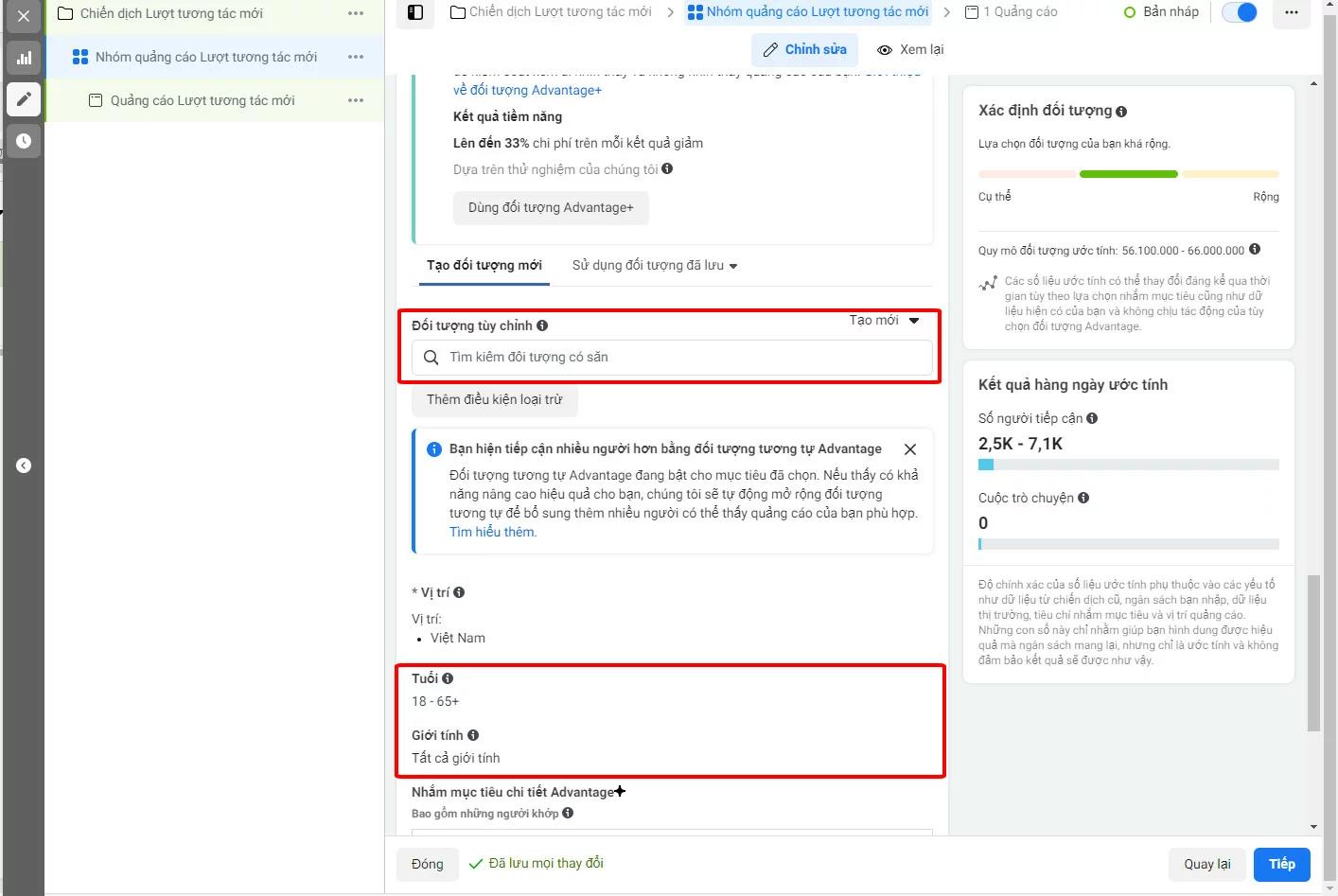
Step 3: You will be directed to the livestream ad setup page. Here, configure your target audience by selecting specific criteria such as gender, age, location, etc., to narrow your reach and ensure your ads appear only to people likely to be interested.
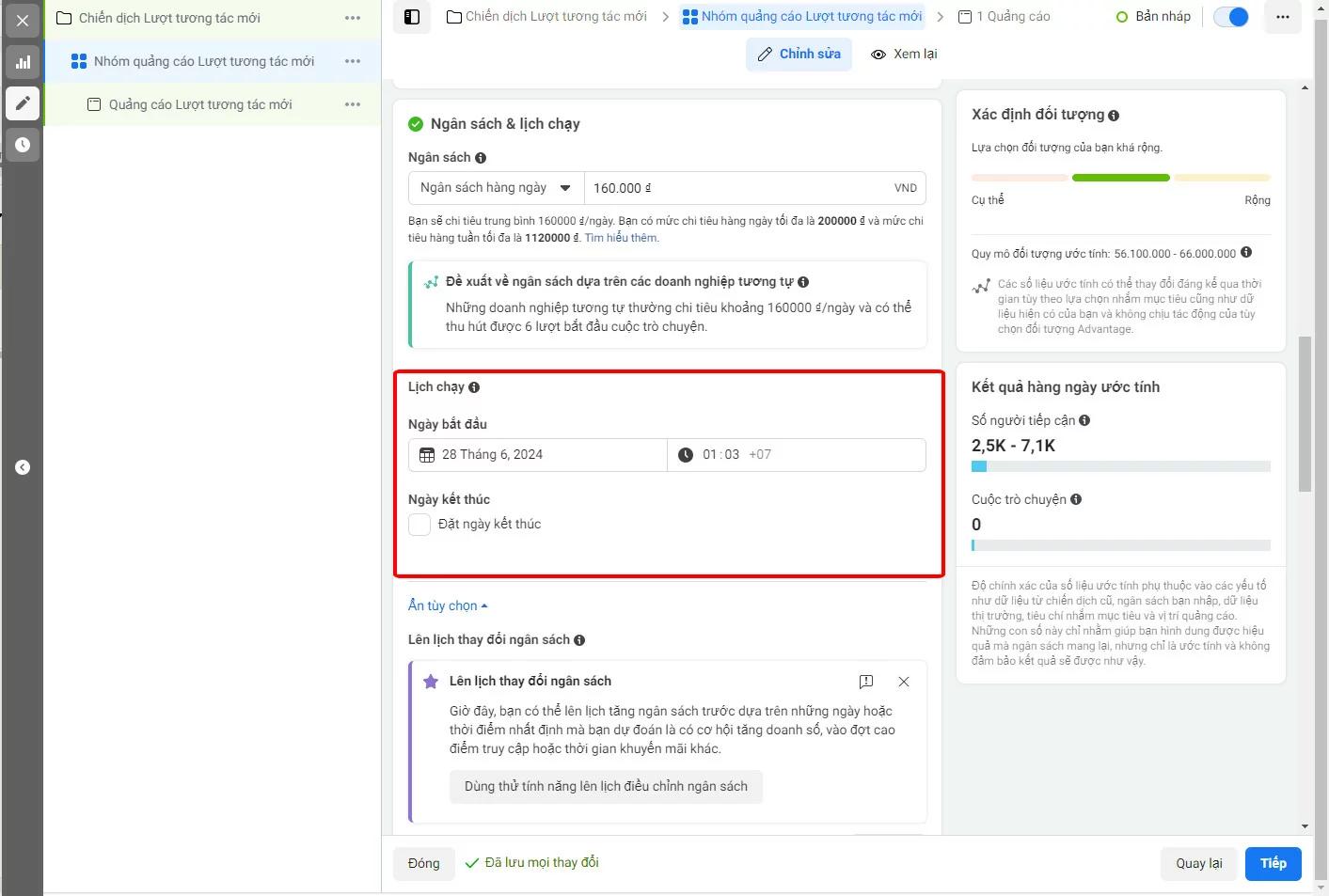
Step 4: Next, set the start and end time for your livestream ads. Choose a time frame when your target audience is most active on Facebook to maximize reach and ad effectiveness.
Step 5: Depending on your desired budget, set the amount for your livestream ads. The higher the budget, the wider your ads will be displayed. If you are new and inexperienced with livestream ads, start with a small budget, monitor the results, and adjust gradually.
Step 6: Finally, enter your payment card information to cover the advertising costs.
Step 7: After completing the above steps, click the “Advertise” button to officially launch your livestream ads. Your ads will be displayed according to your selected settings.
How to run ads for a regular page
If you want to boost sales effectiveness through livestream but do not yet have a verified (blue badge) page, then “fake” livestream advertising can be a great solution for you. This method does not require the page to be verified or to have the livestream feature enabled, helping you save costs and time while still effectively reaching customers.
How to implement “fake” livestream advertising:
Step 1: First, prepare a pre-recorded livestream video. This video should be high quality, attract viewers’ attention, and clearly showcase the product and the message you want to convey. Ideally, the video should be about 15–30 minutes long, enough to create interaction and keep viewers engaged longer.
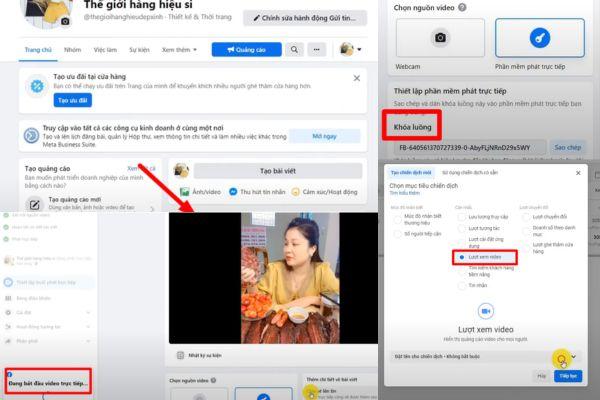
Step 2: After having the livestream video, use video editing software to add a live viewer count icon. Adjust the number of viewers to look as realistic as possible to create the impression that the video is happening live, thereby increasing credibility and appeal to customers.
Step 3: Next, create a Facebook video ad campaign for this prerecorded livestream. Choose the appropriate advertising objective aligned with your strategy, such as increasing video views, driving traffic to your website, or directly boosting sales. Don’t forget to set a reasonable budget and schedule to maximize effectiveness.
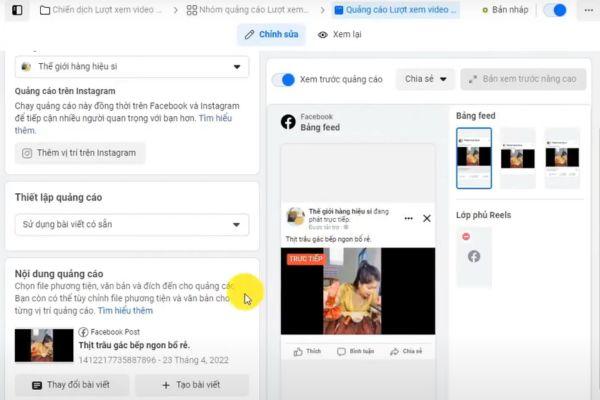
Step 4: Once your livestream video ad is running, promptly and enthusiastically respond to customer comments and feedback. This not only helps answer questions but also builds trust and encourages customers to make purchases. After closing sales, you can hide comments to prevent competitors from stealing your customers.
With this “fake” livestream advertising method, you can optimize costs and time while still achieving high sales efficiency through livestream.
Running ads after a Facebook Livestream
Step 1: Go to your Facebook Page and find the video from the Facebook Live session you want to promote. Click the “Boost Post” button below the video.
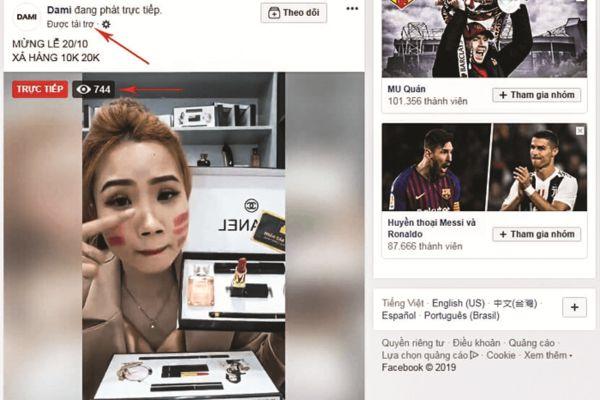
Note: The ad content will be based on the text you set up in the live post when you started the livestream. If you need to change it, edit the post before clicking “Boost Post” to ensure the content is relevant and engaging.
Step 2: When starting, the ad objective will be set to “Automatic” by default. The system will select the most suitable objective based on your settings. However, you can click “Change” to customize the objective according to your needs, including:
- Increase Messages: Show ads to people likely to message you via Facebook, WhatsApp, or Instagram.
- Increase Video Views: Show ads to people likely to watch your video, helping your content spread further.
Step 3: In the setup, use the “Button Label” dropdown menu to select a call-to-action button such as:
- Buy Now
- Message Now
- Learn More
Choosing the appropriate button increases the likelihood that viewers will take the desired action.
Step 4: If you select the “Increase Messages” objective, you can:
- Click the “Pencil” icon in the messaging section to edit the message template.
- Connect with messaging apps like Facebook Messenger, WhatsApp, or Instagram by clicking “Connect.”
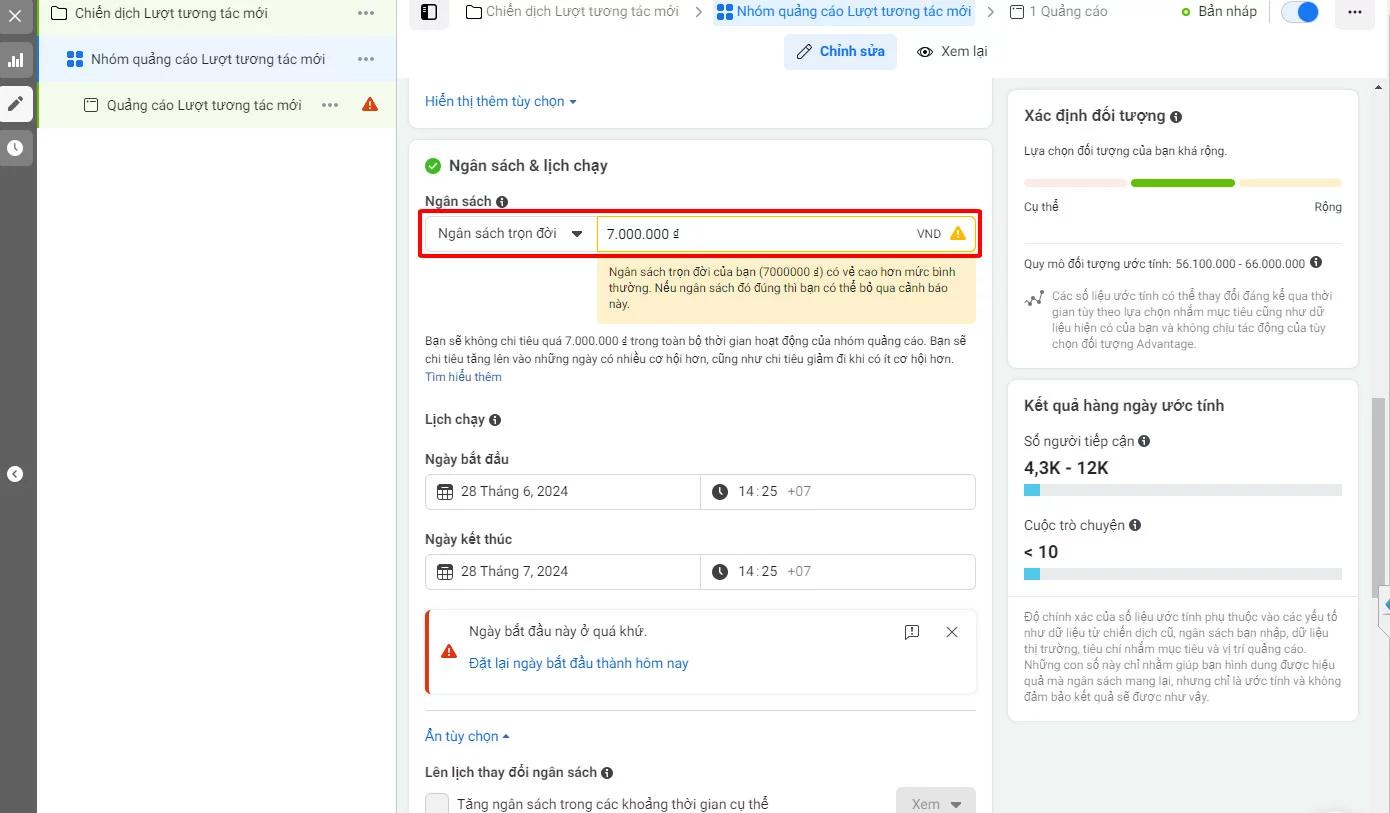
Step 5: Set additional factors to optimize your ad:
- Audience: Choose the right group of people you want to reach.
- Schedule: Decide when your ad will run.
- Budget: Set a total budget suitable for your campaign.
- Ad Placement: Choose where the ad will appear (news feed, stories, related videos, etc.).
Step 6: Add a new payment method or select a saved one. Click “Boost Post Now” to submit your ad for review.
Once approved, your livestream video ad will be shown to the selected audience, helping increase engagement and expand reach.
Facebook livestream advertising is not just a trend but a powerful tool for businesses to increase sales, build loyal customer communities, and enhance brand awareness. Pay attention to every step, from content preparation to technical skills, to fully leverage the potential of this platform.
