Facebook ADS
How Long Does Facebook Block Comments? Causes and Solutions
Have you ever found yourself unable to comment on Facebook? So why does Facebook limit your commenting ability? How long does Facebook block comments, and is there any way to fix it? Let’s explore the detailed answers with LoLo Media in the article below!
1. Causes of Facebook blocking comments
When you are blocked from commenting on Facebook, it is very likely that you have inadvertently violated the platform’s terms of use.
- Sharing content that violates policies: Posting or sharing violent, provocative, or offensive content can cause your account to be restricted.
- Signs of fraud or scams: If your account shows unusual activity or is suspected of being used for fraudulent purposes, Facebook will temporarily limit access to certain features.
- Excessive spam content: Posting or commenting repeatedly with the same content can be recognized by Facebook as spam. Such behavior negatively affects other users’ experience and violates community guidelines.
- Being reported by other users: When you comment or post in groups or on other people’s personal pages and get reported, Facebook may review and apply blocking measures.
- Continuous interactions in a short time: Liking, sharing, or commenting repeatedly at a high speed can be marked by Facebook as suspicious behavior and temporarily restricted

==> See also: Quality Facebook Ad Account Rental Services
2. How long does Facebook block comments?
The duration of being blocked from commenting on Facebook is not fixed and can vary depending on the severity of the violation and the status of your account.
Short-term block (24 – 48 hours)
This is the most common type of block, usually applied for minor violations or first-time offenses. Short-term blocks allow Facebook to send warnings and help users adjust their behavior without causing long-term impact on their experience.
Medium-term block (Up to 1 week)
For more serious violations, such as abusive language, spamming, or being reported by multiple users, the block duration can extend up to one week. This aims to protect the Facebook community environment.
Long-term block (30 days or more)
In cases of repeated violations or particularly severe behavior, Facebook may impose a long-term block lasting up to 30 days or even longer. Accounts blocked for this length of time risk further feature restrictions or even permanent suspension.
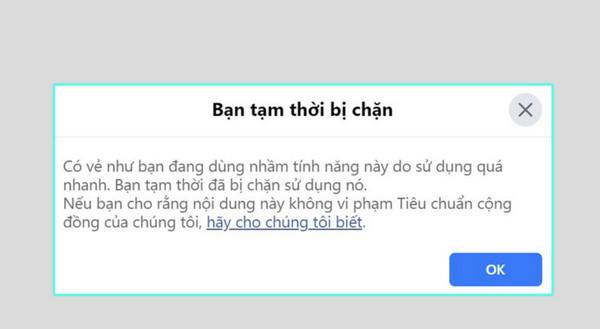
3. How to check how long Facebook blocks your comments
When you are blocked from commenting or liking on Facebook, checking the duration of the block is an important step so you can prepare a plan to fix the issue and avoid further violations. Here are two simple ways to check how long your interaction block lasts on Facebook.
Method 1: Check via Support Inbox
Step 1: Open the Facebook app on your phone. Tap the three-line icon (usually located at the top right corner).
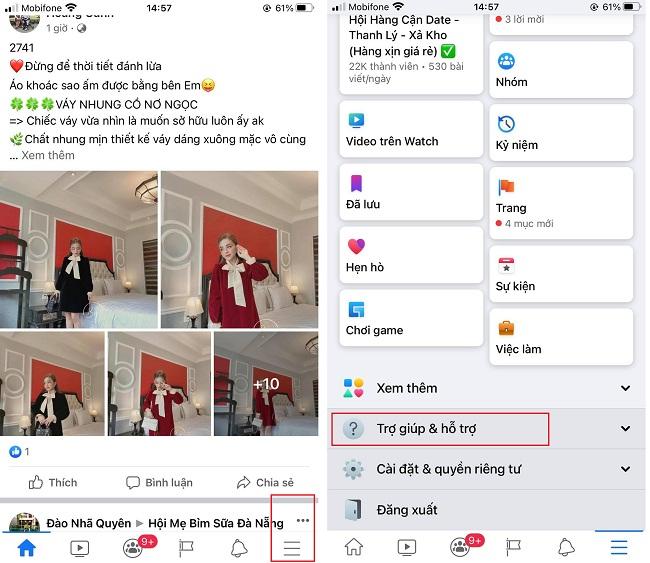
Step 2: Select Help & Support. Then tap Support Inbox.
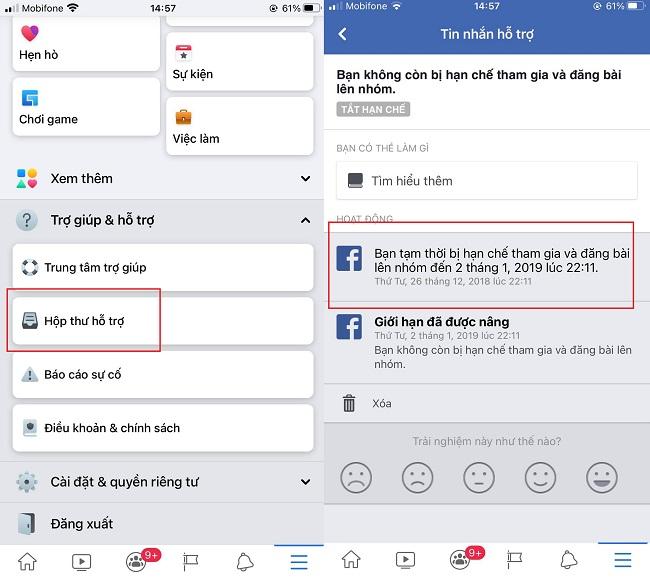
Step 3: Here, you will see notifications from Facebook about the duration of your like and comment block, including specific reasons.
Method 2: Check via Mobile Browser
Step 1: Open your phone’s default browser and go to Facebook. Try to like or comment on any post.
Step 2: Facebook will send a specific notification about your interaction block, including the block duration and reason.
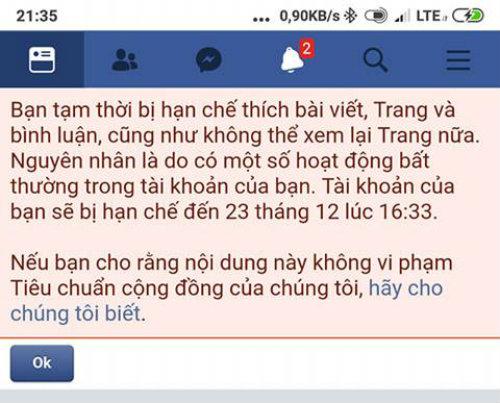
4. How to fix it when Facebook blocks your comments
If you encounter a situation where Facebook blocks features like commenting, liking, or sharing, don’t worry too much. Here are two effective ways for you to consider:
Method 1: unblock by sending feedback via support link
Step 1: Visit Facebook’s support feedback link here:
https://www.facebook.com/help /contact/571927962827151
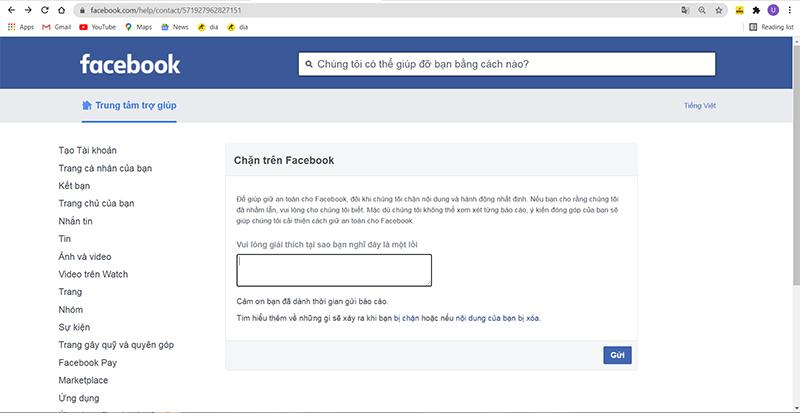
Step 2: Fill in all the information about the issue you are experiencing, including being blocked from commenting, liking, or sharing on your account.
Step 3: Click the Submit button to complete the request to Facebook.
After submitting, you need to wait for a response from Facebook’s support team. The processing time may vary depending on the severity of the issue.
Method 2: Unblock by Reporting the Issue via Support Feature
Step 1: Log in to your Facebook account.
Step 2: Click on the Account icon (top right corner of the screen).
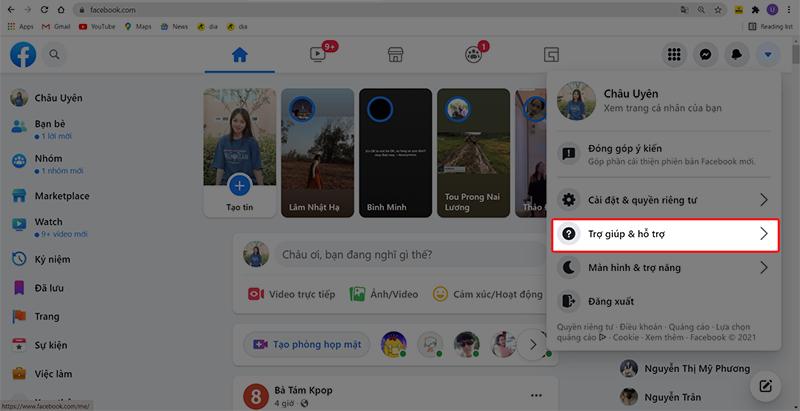
Step 3: Select Help & Support from the menu.
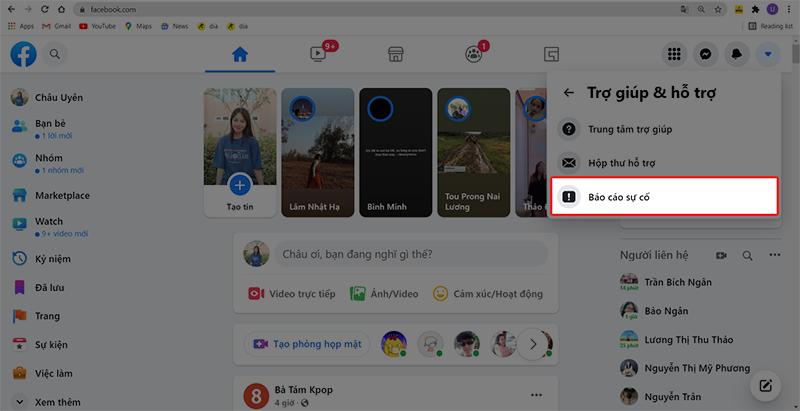
Step 4: Click on Report a Problem and then choose Something Went Wrong.
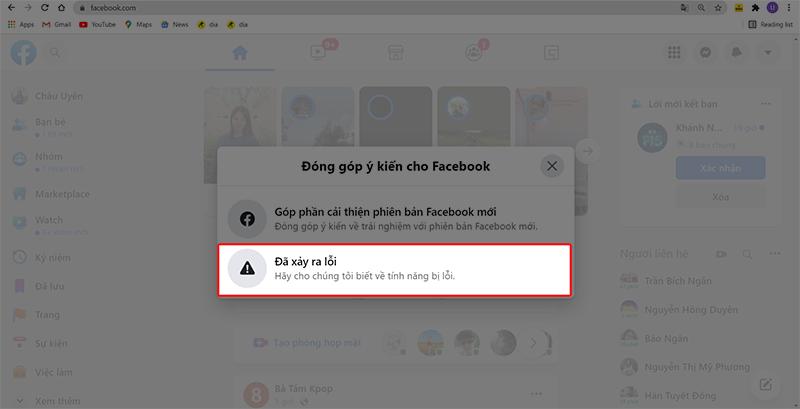
Step 5: Under Select Product, choose Other to report issues related to non-functioning features.
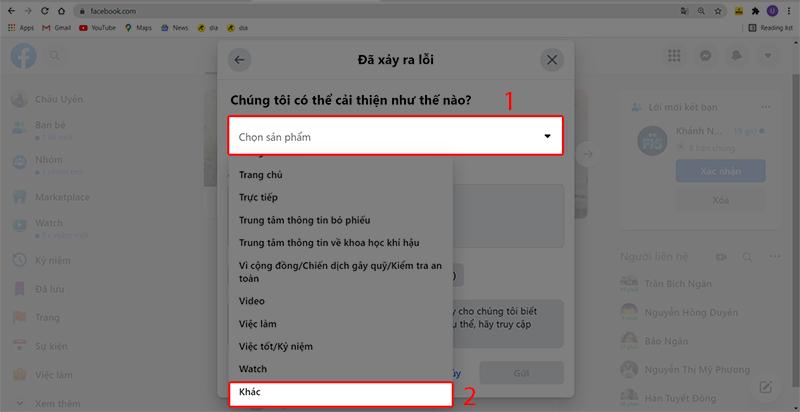
Step 6: Enter details about the problem you are facing in the Details box, such as error messages or symptoms you are experiencing.
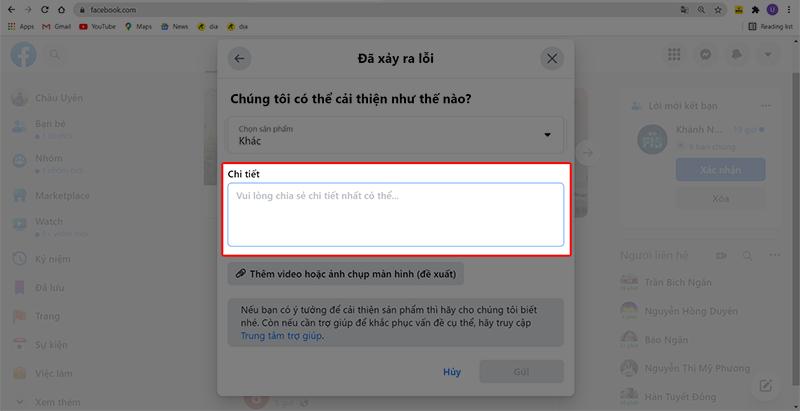
Step 7: Attach images or videos illustrating the issue to help Facebook check and handle it more easily.
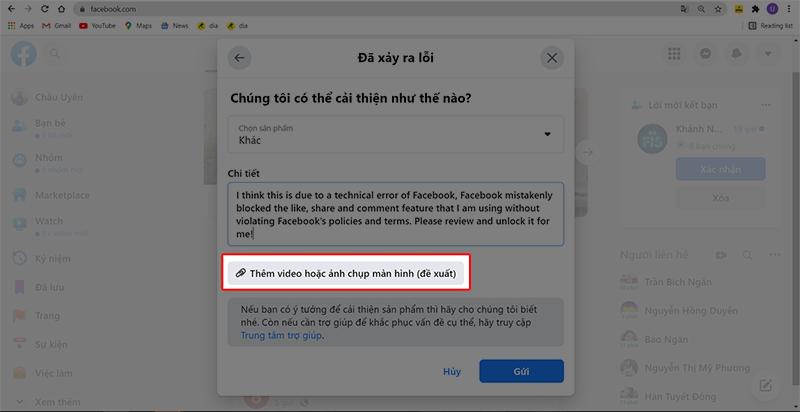
Step 8: Click the Submit button to complete the report.
5. How to prevent being blocked from commenting on Facebook
To avoid being blocked from commenting on Facebook, you can apply some simple but effective measures as follows:
Follow Facebook’s rules: Take time to carefully read and comply with Facebook’s community policies. This not only helps protect your account but also creates a safe and civilized environment for everyone.
Avoid posting controversial content: Limit posting or sharing content that may cause conflicts, intense debates, or offense. This reduces the risk of being reported by others and avoids violating content regulations.

Do not use automated tools: Using automated tools to increase interactions or mass comment can cause your account to be flagged as spam. Interact naturally and focus on building genuine relationships with the community.
Report violations: If you detect other users violating policies, don’t hesitate to use Facebook’s reporting feature. This not only protects the community but also helps you avoid association with inappropriate content.
Applying these methods will not only help you avoid being blocked from commenting but also enhance your overall experience on the platform.
Being blocked from commenting on Facebook not only disrupts your personal experience but also affects your ability to interact and connect on the platform. Hopefully, the information in the article “How Long Does Facebook Block Comments?” will help you better understand the causes and how to handle this situation, enabling you to use Facebook effectively and avoid unnecessary violations.
