Facebook increasingly launches many new features to meet user needs, and a Fanpage is one of those features. So, do you know how to create a Fanpage on Facebook using a computer? Please refer to the article below from Lolo Media!
1. What is a Facebook Fanpage?
A Fanpage is a page or a series of pages created from a Facebook account with the purpose of gathering groups of people who share common interests, passions, or viewpoints. A Fanpage is considered a communication channel for individuals, organizations, or businesses. On a Fanpage, individuals, organizations, or businesses can build a personal brand or promote, market products, and convey messages.

==> See also: Quality Facebook Ad Account Rental Services
2. Outstanding features of creating a Facebook Fanpage on a computer
Before learning how to create a Fanpage on Facebook using a computer, you should understand the features of a Fanpage to fully leverage what it offers. Launched in the digital and social media era, Facebook Fanpages are equipped with excellent features such as:

- Content Sharing: A Fanpage is a place where you can post images and videos to share with the community, including people who like and follow your Fanpage. Everyone can like or share the posts you upload. Confession pages are currently very popular, especially among young people.
- Advertising: Fanpages have gradually become a popular advertising method for businesses. They allow you to run wide-reaching advertising campaigns with high effectiveness.
- Relative Independence: Although a Fanpage is created from a Facebook account, it has relative independence and many features similar to a personal Facebook profile. Therefore, you can use it like a Facebook account.
- Community Building: Facebook Fanpages help build a community that connects people to share. They enable users to connect with both Facebook users and other Fanpages. Hence, using a Fanpage helps you reach more potential customers.
- Access Control: Facebook Fanpages allow you to share or assign access rights to others.
3. Types of Facebook Fanpages
Facebook Fanpages are commonly divided into the following types:
- Business Fanpages: Used for building personal brands and promoting business programs or products.
- Local Place Fanpages: Provide information and highlight features of a local area. Additionally, these Fanpages help connect and engage people from the same locality, attract economic growth, and encourage community participation.
- Individual or Organization Fanpages: Usually created by individuals or organizations such as universities or agencies to build a common community for members to connect and share information.
- Fanpages Dedicated to Marketing and Promoting New Products: Help businesses quickly reach potential customers and share detailed product information.
- Fanpages for Artists and Celebrities: Established to provide information and images for fans.
- Community Organization Fanpages: For non-profits, charities, clubs, teams, groups, etc.
4. Simple and Effective Steps to Create a Facebook Fanpage on a Computer
Step 1: To create a Fanpage on Facebook using a computer, go to your personal Facebook profile and select “Menu.”
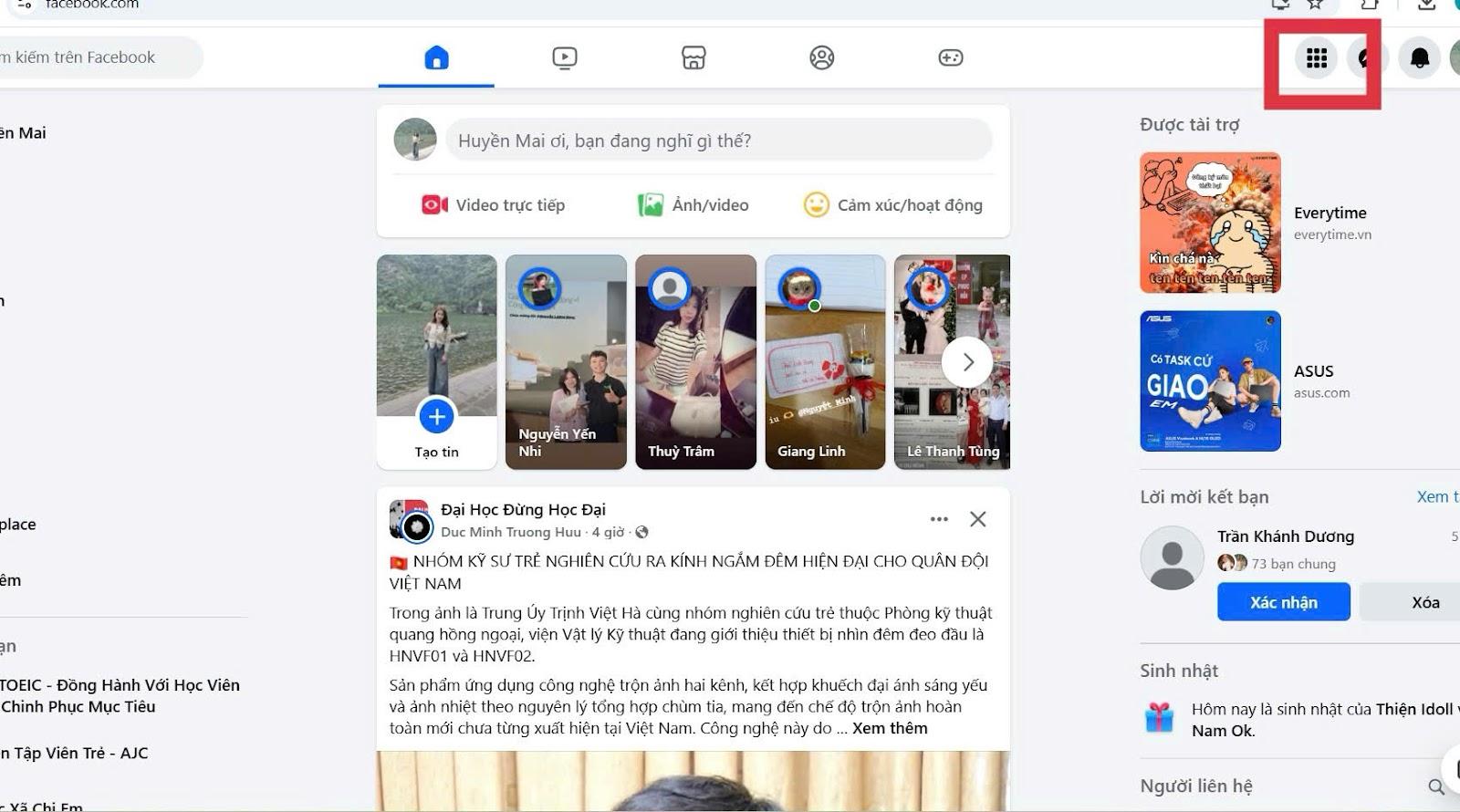
Step 2: Choose “Pages.”
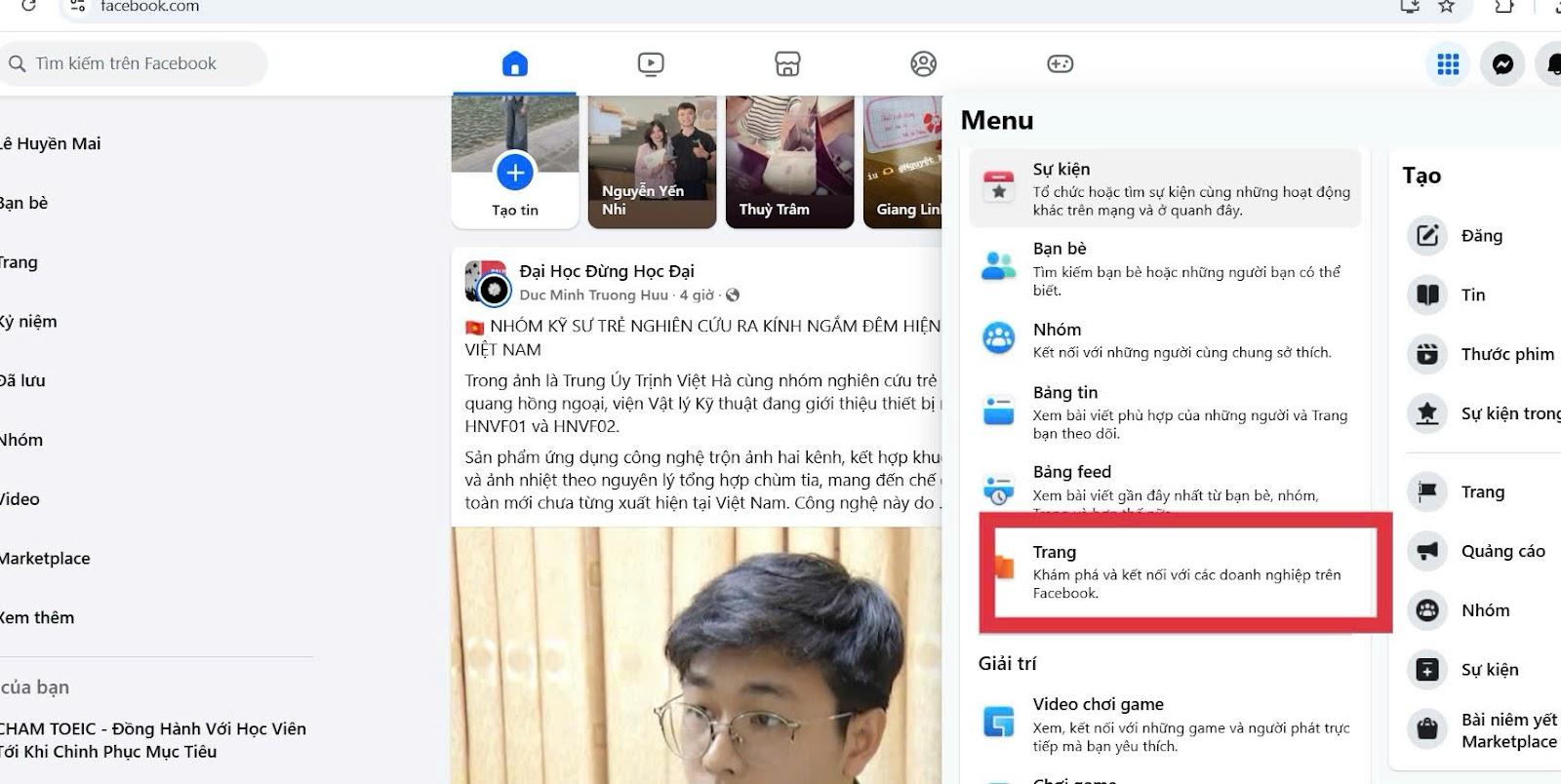
Step 3: Click “Create.”
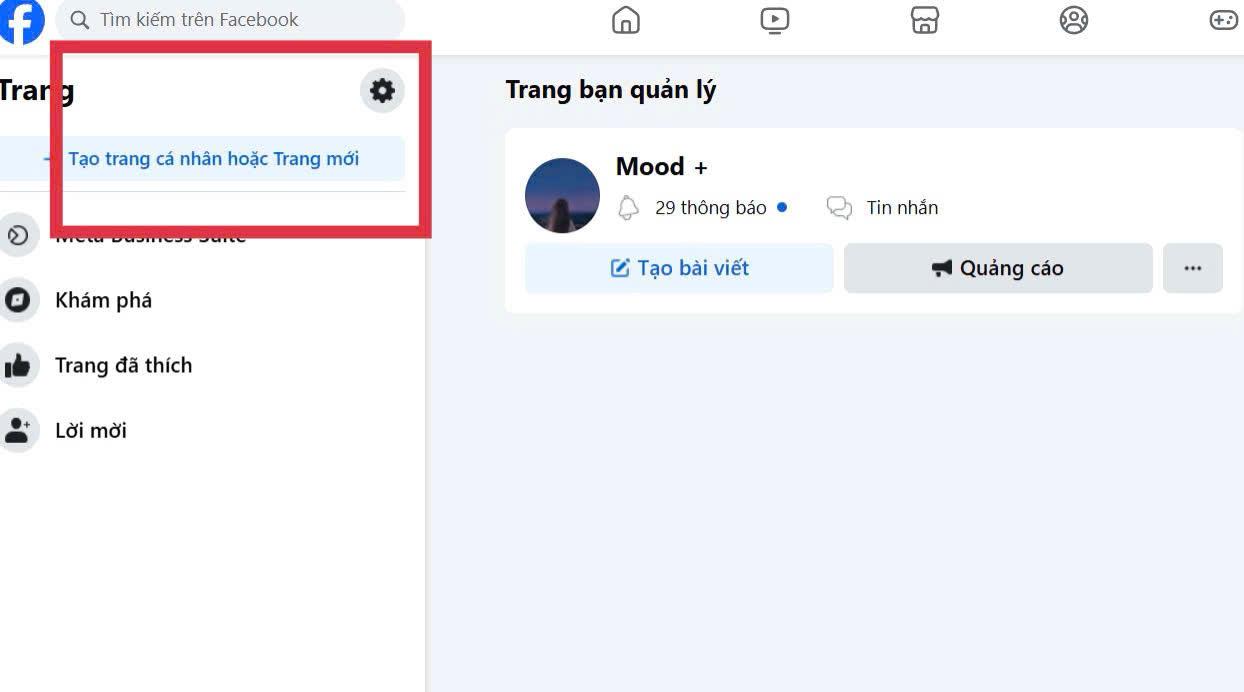
Here, you can choose to create a “Personal Page” or a “Public Page.”
Personal Page: Creating a personal page will have a new name and feed, and you can select the people you want to connect with, similar to a regular Facebook personal profile.
Public Page: You can develop as a business, content creator, or organization. Using a public page grants access to advanced professional tools and allows you to assign access rights to others.
5. Important notes when creating a Facebook Fanpage on a computer
To create a Facebook Fanpage correctly and ensure it operates effectively, you should keep the following points in mind:
- Set clear goals and a specific development direction when building your Fanpage on a computer.
- Choose an attractive Fanpage name that appeals to customers and clearly reflects the objectives and messages you want to convey.
- Complete all basic information on the page such as contact details, address, cover photo, profile picture, introduction, and links to make the Fanpage look more professional.
- Share high-quality content that is consistent and well-connected in theme.
- Regularly update posts and maintain stable activity. Post during peak hours frequently and avoid long gaps.
- Use popular hashtags to increase reach to viewers and potential customers, but avoid overusing them to maintain professionalism.
- Run advertising campaigns and utilize Facebook Insights to analyze metrics such as likes, reach, and engagement, then adjust your content accordingly.
- Engage with your audience by responding promptly to comments on images and posts. Ensure your team provides quick and effective customer service support.
- Comply with Facebook’s policies and community standards. Avoid using copyrighted videos or images.
- Grant Fanpage access only to trusted individuals when managing the page on a computer.
The above are some suggestions on how to easily and effectively create a Facebook Fanpage on a computer that anyone can do. It’s not difficult to own a personal or business Fanpage with just a few simple steps. For any questions regarding Digital Marketing solutions, please contact us immediately via Telegram: t.me/loloagency or hotline: 079.4345678 for prompt consultation.
