Changing your Facebook account name is sometimes an essential need, especially when you want to update your personal name, brand name, or simply correct previous mistakes. However, many users have encountered the error of being unable to change their Facebook name, causing difficulties and inconveniences during use. Today, Lolo Media will provide detailed instructions on how to resolve the error of not being able to change your Facebook name, helping you regain your desired name.
1. Reasons why you cannot change your Facebook name
Changing your name on Facebook is a simple and easy operation, but sometimes users encounter unexpected errors that interrupt this process. So, what are the causes that prevent you from changing your Facebook name?

Non-compliance with Facebook’s Naming Policy
Facebook has clear regulations on name setting to ensure a safe and transparent user environment. If you do not comply with these rules, your name change request will be denied. Common errors include:
– Using special characters (such as @, #, $) or unauthorized symbols.
– Names containing numbers or meaningless phrases.
– Using prohibited words, including profanity, offensive language, or discriminatory terms.
– Setting inappropriate nicknames or titles, such as “Superman” or “Hot boy.”
– Using fake names or the names of celebrities.
Changing Names Too Frequently in a Short Period
Facebook limits the number of name changes to prevent abuse and ensure authenticity. According to regulations, you can only change your name once every 60 days. If you change your name multiple times consecutively within a short time, Facebook may temporarily lock or disable your account due to suspicious activity.
Name Does Not Match Identification Documents
Facebook may require identity verification when changing your name, especially if the new name differs significantly from the original account name. Common issues include:
– Using a name completely different from your real personal information.
– The new name does not match official identification documents such as ID cards, passports, or driver’s licenses.
– Facebook suspects the account is impersonating someone else.
Account is Restricted or Locked
If your Facebook account is restricted, you will not be able to change your name. This often happens due to:
– Violations of Facebook policies such as posting inappropriate content, spamming, or being reported for impersonation.
– Suspicious activities like logging in from multiple locations or using automated tools.
==> See also: Quality Facebook Ad Account Rental Services
2. How to Fix the Error of Unable to Change Facebook Name
2.1. Check Your Information and Comply with Facebook’s Policies
– Review the new name: Ensure that the name you want to change to does not contain special characters, numbers, or prohibited words.
– Use your real name: Prefer using your real name or a name closely resembling the one on your official identification documents to avoid policy violations.
– Refer to Facebook’s policies: Visit Facebook’s Help Center and carefully read the naming rules to make appropriate adjustments.
2.2. Wait for the Required Time Interval
Facebook enforces a waiting period between name changes. Typically, you must wait a certain amount of time (usually 60 days) before you can change your name again. If the error is due to changing your name too frequently, the only solution is to patiently wait for the required period:
– Check your name change history: Go to your account settings and review the date of your last name change.
– Avoid repeated attempts: Trying to change your name repeatedly may lead to further restrictions on your account.
– Use a temporary alternative name: While waiting, you can update other profile information to suit your needs.
2.3. Contact Facebook Support
If you have tried all the above methods and still cannot change your name, contact Facebook’s support team directly. Follow these steps:
– Prepare identification documents: Valid documents include your ID card, passport, or driver’s license.
– Access the verification section: Go to Facebook’s Help Center or the verification link.
– Submit information: Upload clear images of your documents and enter personal information that matches the name you want to change to.
– Wait for approval: Facebook usually takes 24-48 hours to verify and approve your request.
3. How to fix the error of unable to change Facebook name on mobile phone
Step 1: Open the Facebook app on your mobile phone.
Step 2: Tap the three horizontal lines icon at the top right corner of the screen to open the Menu, then scroll down and select Settings & Privacy.
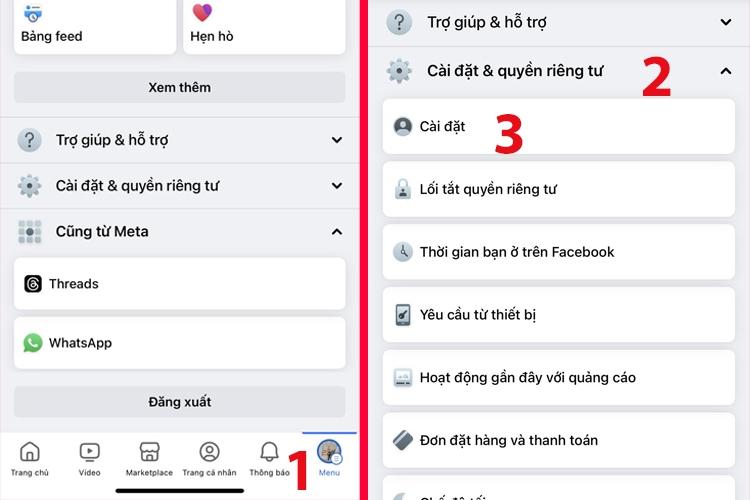
Step 3: Next, select Settings -> choose Personal Information and tap on your current Facebook name.
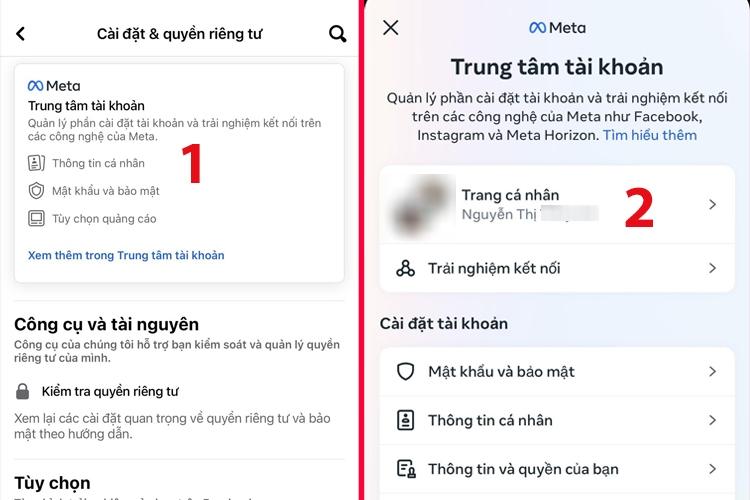
Step 4: Tap on Name, then you can edit your First Name, Middle Name, and Last Name. After making changes, tap Review Change.
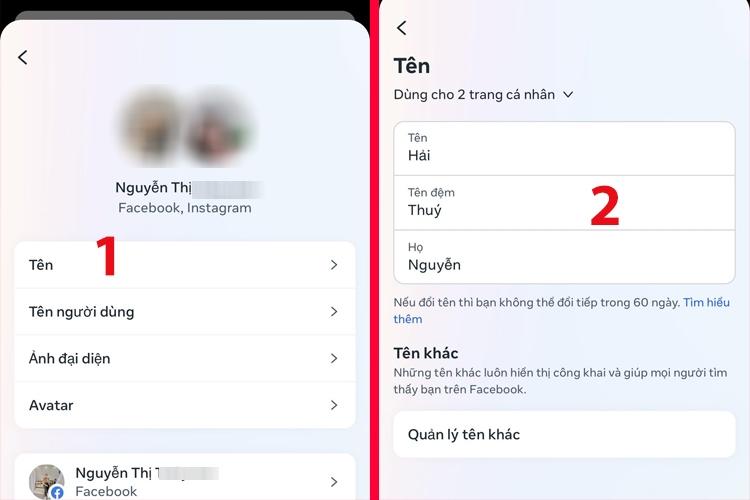
Step 5: Enter your Facebook password to confirm the change.
Step 6: Tap Save Changes to complete the process.
Advantages of Using Mobile Phone to Fix the Facebook Name Change Error:
– Convenience: With just an internet-connected phone, you can change your name anytime you want.
– Speed: You can perform the operation quickly whether you are at home or on the move.
– Ease of Use: You can take a photo of your identification document with your phone and upload it immediately when identity verification is requested.
– Time-saving: Thanks to a simple interface optimized for small screens, you can complete the name change in a short time.
4. How to fix the error of unable to change Facebook name on computer
Step 1: On the Facebook interface, click on your account/profile, then select Settings & Privacy.
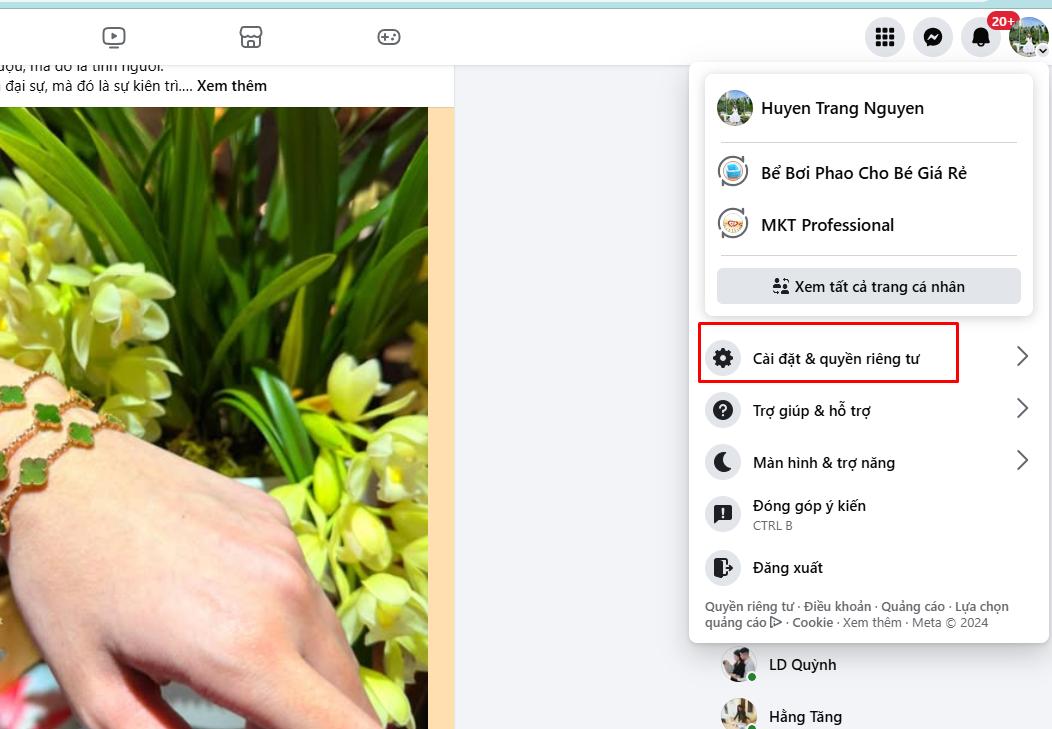
Step 2: Next, choose Settings.
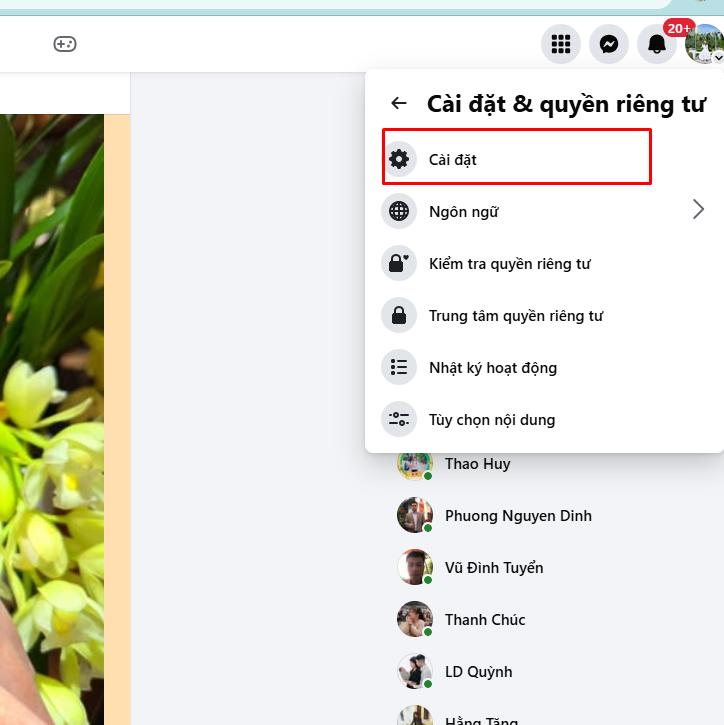
Step 3: Select Personal Information under the Meta section.
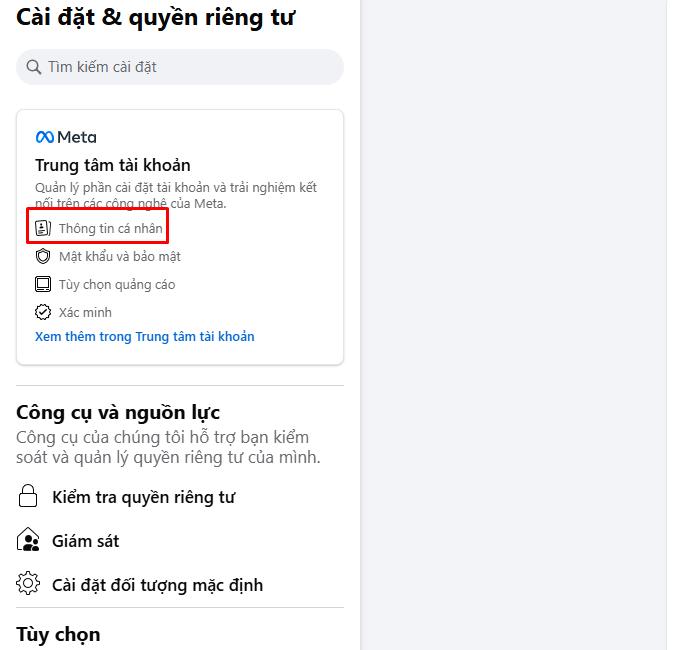
Step 4: Click on your Facebook name.
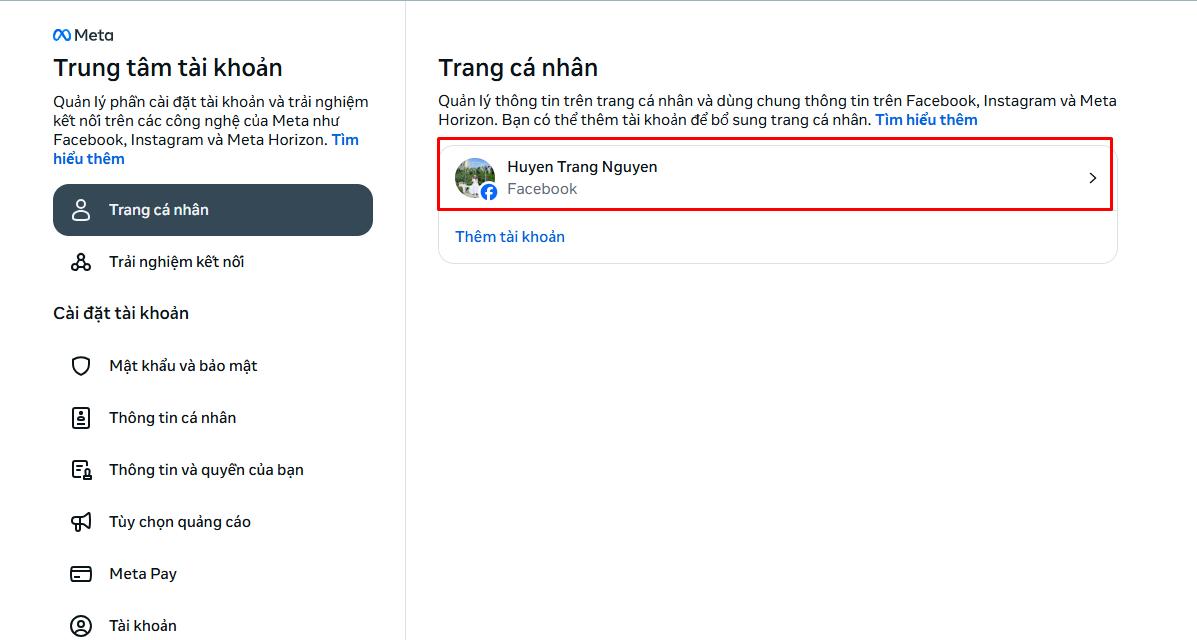
Step 5: Choose Name and edit your First Name, Last Name, and Middle Name, then click Review Change.

Step 6: Review your changes and then click Save.
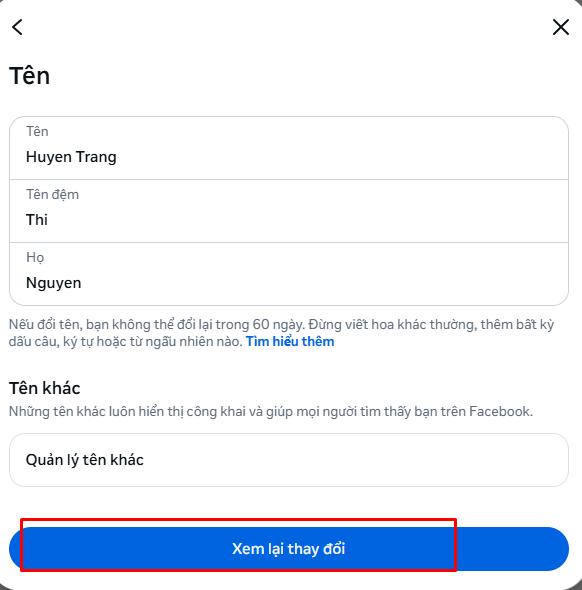
Advantages of Using a Computer to Fix the Facebook Name Change Error:
– Faster processing speed: You can open multiple browser tabs simultaneously for multitasking.
– Larger screen: The bigger display allows you to view the entire Facebook interface clearly, making it easier to navigate and perform actions accurately.
– High-resolution document upload: Computers facilitate quick uploading of identity verification documents with higher resolution and larger file sizes without the limitations often faced on mobile devices.
– Efficient notification management: You can quickly check emails or Facebook notifications and respond immediately when feedback is received.
5. Frequently Asked Questions
How can I avoid violating Facebook’s naming policies?
Make sure the name you choose complies with Facebook’s rules regarding length, characters, and does not contain inappropriate or offensive language.
Can I change my Facebook name before the 60-day waiting period?
In some special cases, you can verify your identity documents to request a name change before the 60-day limit.
Can I change my Facebook name multiple times in one year?
Facebook allows you to change your name several times per year but not too frequently. Excessive name changes may lead to account restrictions or suspension.
Can I change my Facebook name to a fake name?
It is not recommended to use a fake name. Facebook encourages users to use their real names. Using fake names may violate Facebook’s policies and result in account suspension.
Can I change my Facebook name if I forget my password?
First, you need to recover your password. After logging back in, you can change your name as usual.
Fixing the error of being unable to change your Facebook name is not complicated if you understand the causes and know how to address them. Follow the methods recommended by Lolo Media to ensure a successful name change. Good luck!
