Facebook ADS
How to Quickly Reactivate Someone Else’s Story on Facebook
Are you curious to revisit the interesting moments in your friends’ stories? This article by LoLo Media will show you a simple way to reactivate someone else’s story on Facebook, helping you stay updated with the latest news from your friends.
1. What is a Facebook story?
A Story is a feature first introduced by Facebook in 2017, allowing users to share images, short videos, messages, or text.
Stories automatically disappear after 24 hours but can be saved in an archive or marked as “Highlights” to remain visible on the profile permanently. Currently, users can add music, emojis, and various effects to make their stories more engaging.

2. Features of Facebook stories
Facebook Stories are a great way to share memorable moments with friends and the community. Here are some important details about this feature:
Display time and length: Each story displays for a fixed duration of 5 seconds for images and up to 20 seconds for videos. All stories automatically disappear after 24 hours, creating a temporary and unique way to share content.
Easy interaction: Viewers can interact directly with stories in the following ways:
- Comment: Send feedback or chat with the poster.
- React with emojis: Choose appropriate emojis to quickly express feelings.
- Send direct messages: Create private connections via Messenger.
Flexible privacy settings: Facebook offers options to customize who can view your story, ensuring you control your audience:
- Public: Everyone on Facebook can see it.
- Friends: Only Facebook friends can view.
- Only me: The story becomes a personal diary.

==> See also: Quality Facebook Ad Account Rental Services
3. Why can’t you see other people’s stories on Facebook?
Not being able to see other people’s stories on Facebook is a common issue that frustrates many users, as stories are not only a place to share daily moments but also help keep up with friends’ updates. Here are the common reasons why you might not be able to view someone else’s story:
Story viewer restrictions: The person who posted the story may have set viewing limits, showing the story only to a specific group of people, and you are not included in that group.
You are blocked from viewing their story: It’s possible that person has blocked you from seeing their stories without blocking other activities. This is a common privacy feature.
You have muted their story notifications: If you have turned off story notifications for that person, you might miss their stories without realizing it.
Story viewing feature is disabled: You may have accidentally disabled the option to view friends’ stories in your Facebook settings, causing their stories not to appear on your account.
App or Facebook system glitches: Sometimes technical issues in the Facebook app or system can prevent stories from displaying properly. This can often be fixed by updating the app or logging in again.

4. How to reactivate someone else’s story on Facebook
Reactivate the story viewing feature for friends on a computer
If you have previously turned off the ability to view stories from some friends on Facebook and want to turn it back on, follow the simple steps below. The process is easy to do on a web browser.
Step 1: Log in to your Facebook account and open the Home interface.
Step 2: Click the arrow icon located to the right of the Stories section on the interface. Select Settings from the dropdown menu.

Step 3: In the Stories you’ve muted section, you will see a list of friends whose stories you have previously muted. Find the name of the friend whose story you want to reactivate, then click the Unmute button next to their name.
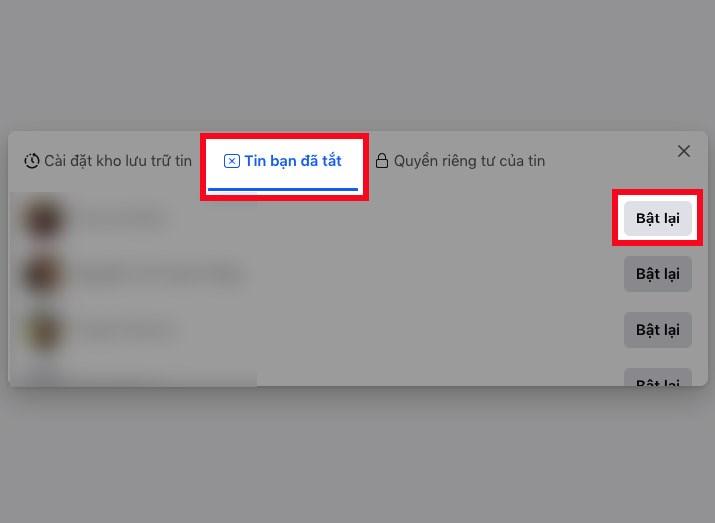
How to reactivate the story viewing feature for friends on android phones
Step 1: Open the Facebook app on your Android phone. On the main interface, tap the three horizontal lines icon in the top right corner of the screen.
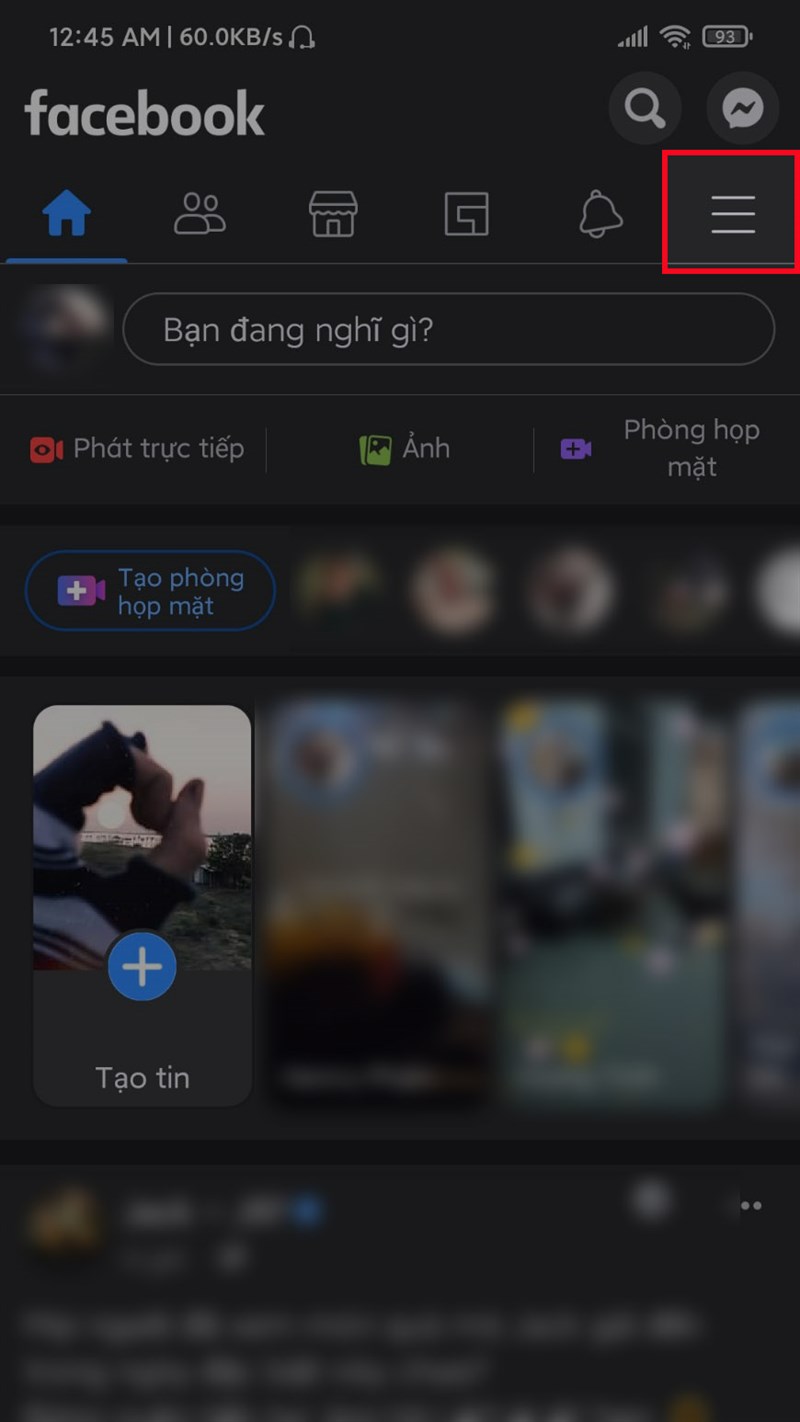
Step 2: Scroll down and select Settings & Privacy, then continue by tapping Settings to access the settings page.
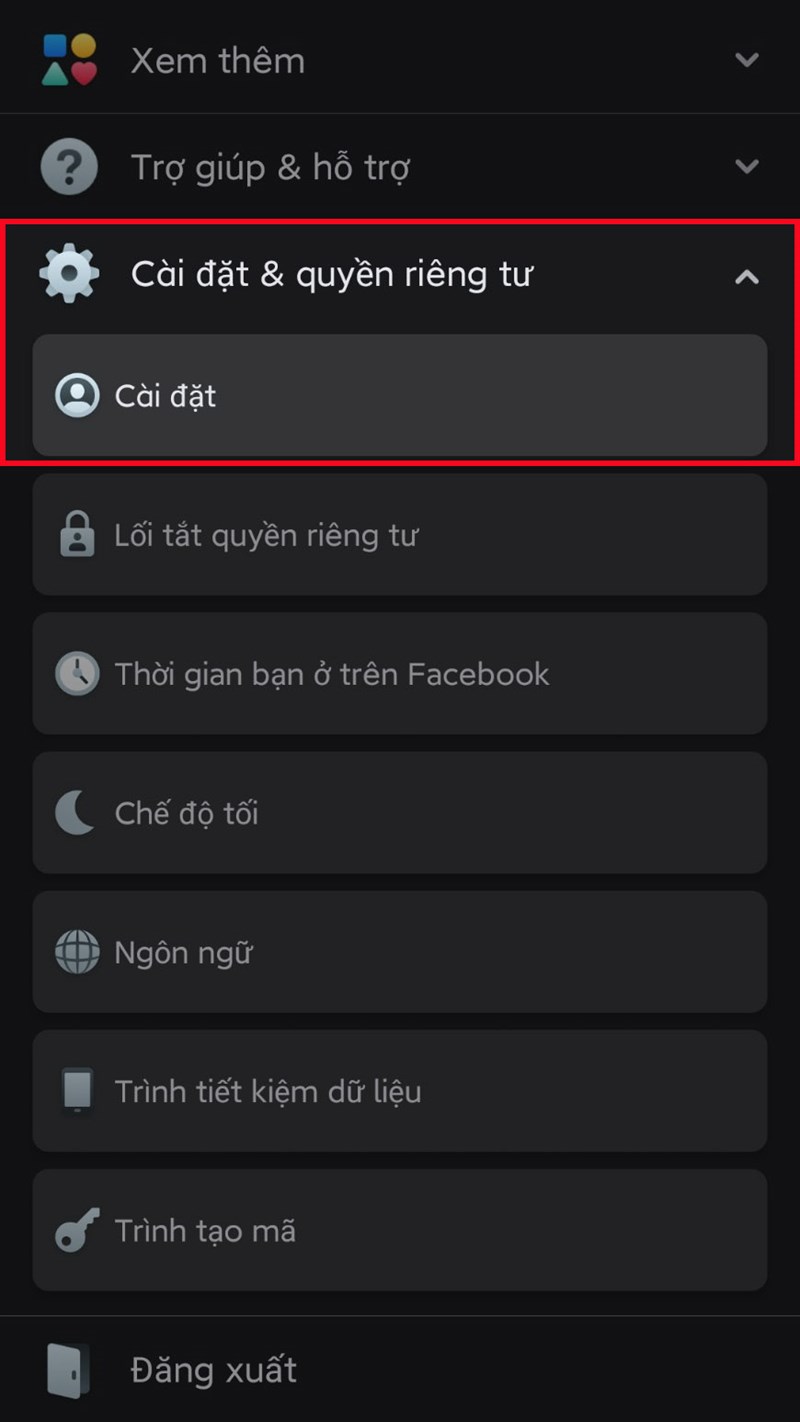
Step 3: In the list of options, find Stories. Tap on Story Settings to manage story-related preferences.
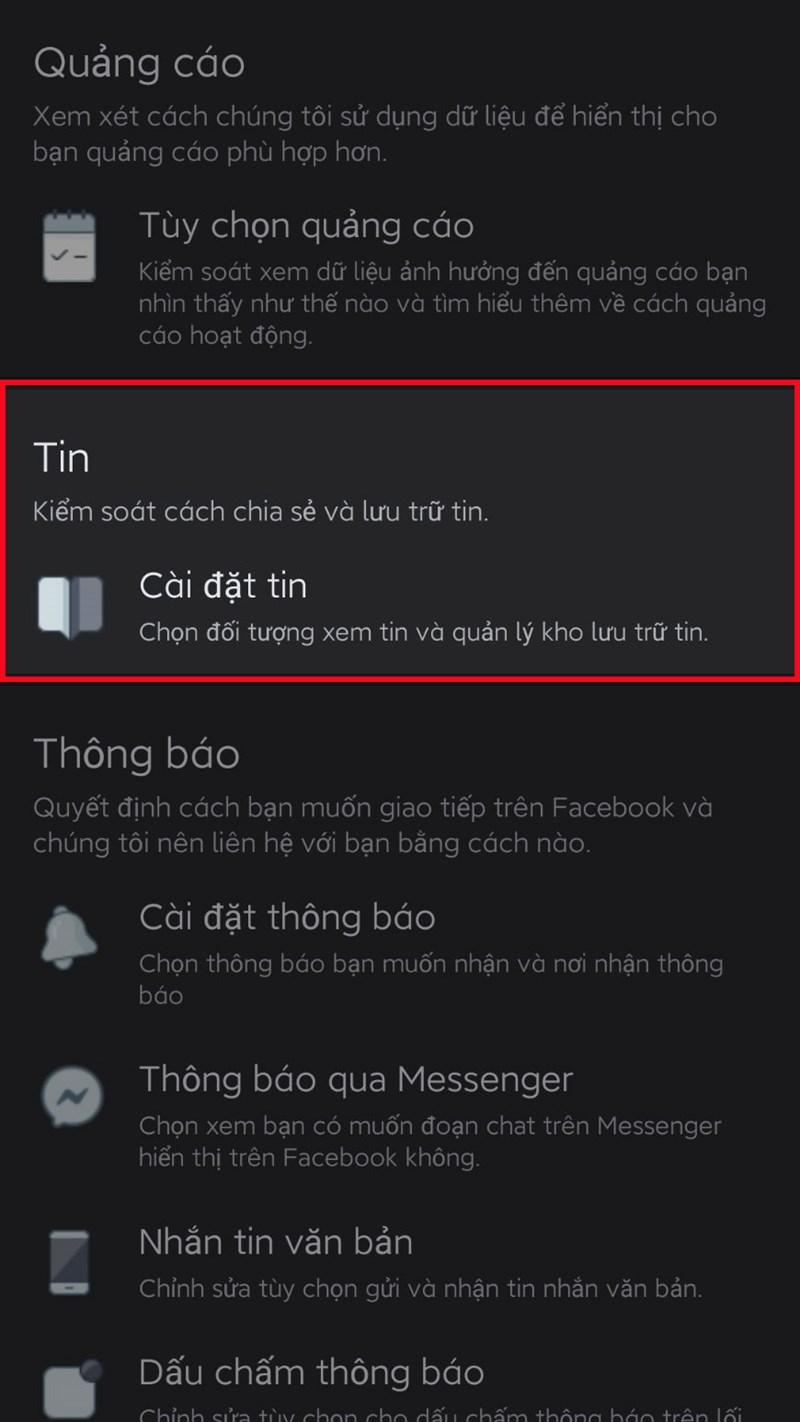
Step 4: Here, select Stories You’ve Muted. A list of accounts whose stories you have muted will be displayed.
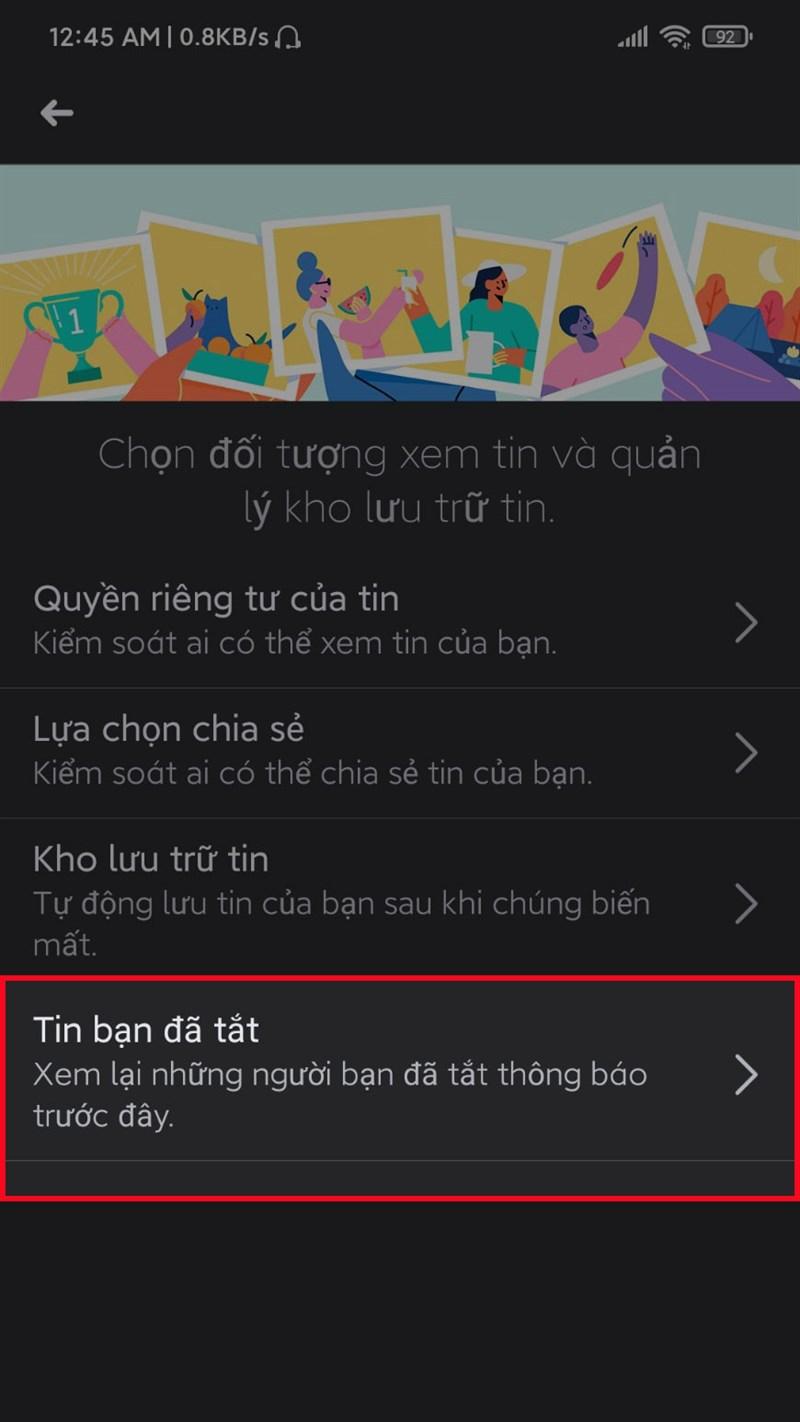
Step 5: Find the name of the person whose story you want to reactivate. Tap Unmute (or Turn On Notifications) next to their name.
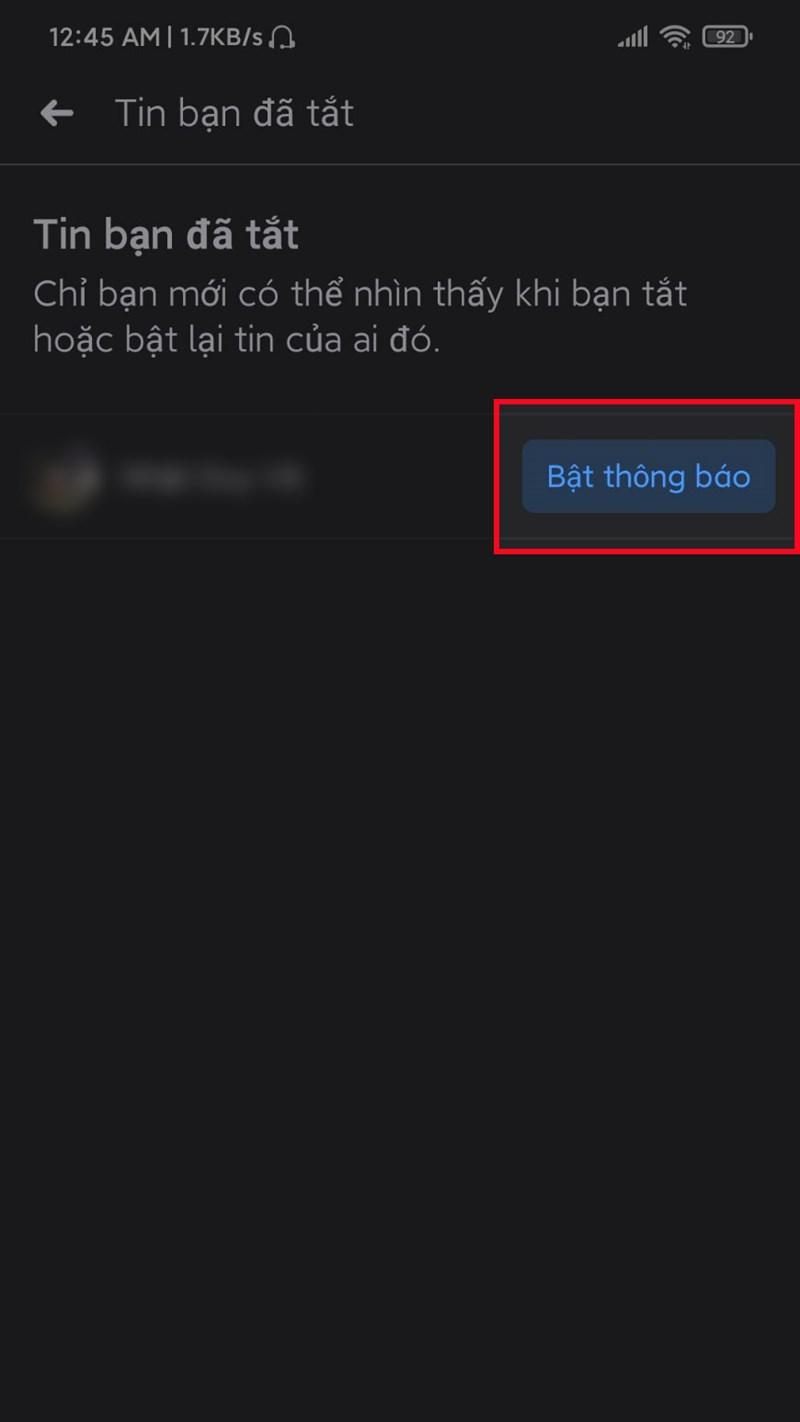
How to reactivate the story viewing feature for friends on iPhone
Step 1: Open the Facebook app on your iPhone, then find and tap the plus (+) icon at the top of your News Feed.
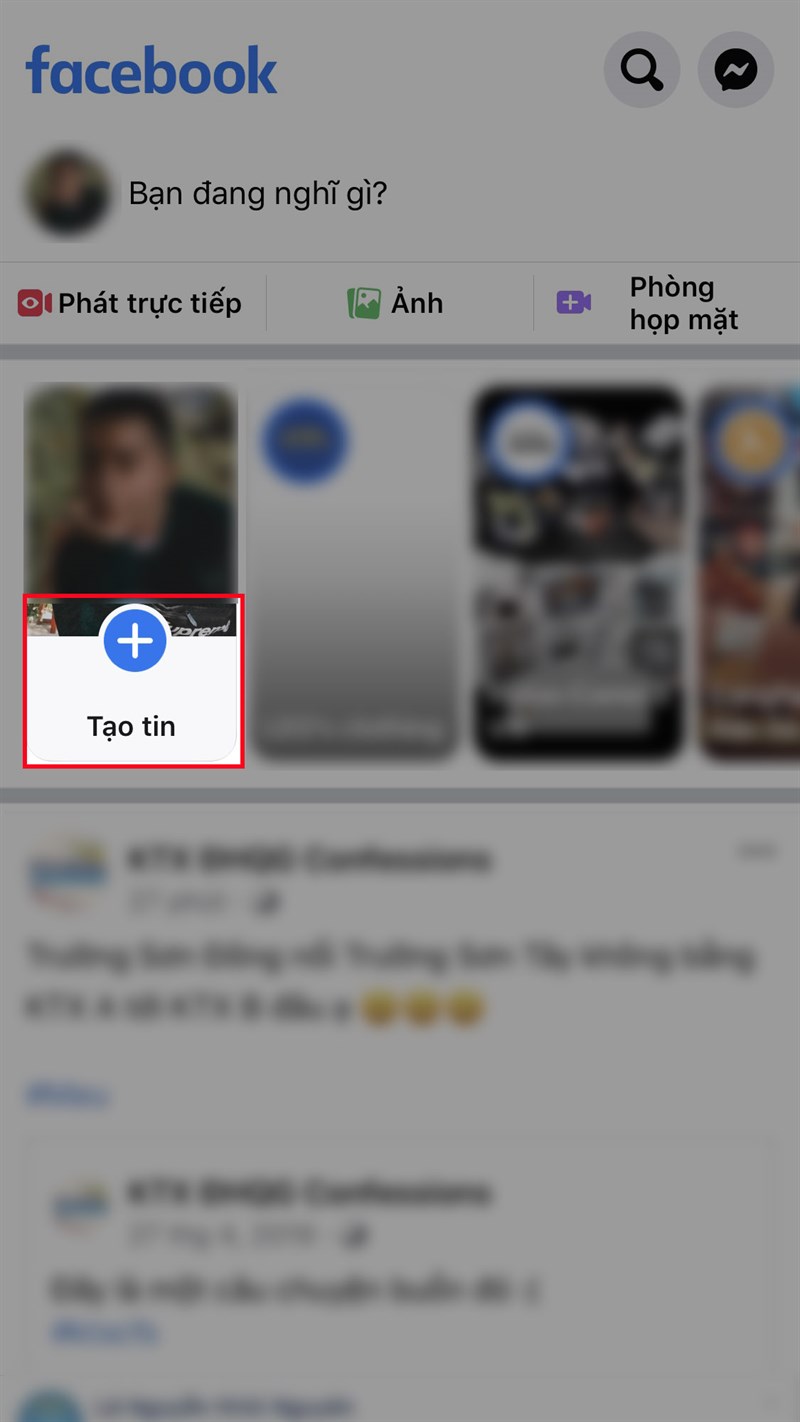
Step 2: Tap the gear icon (⚙️) in the top right corner of the screen.
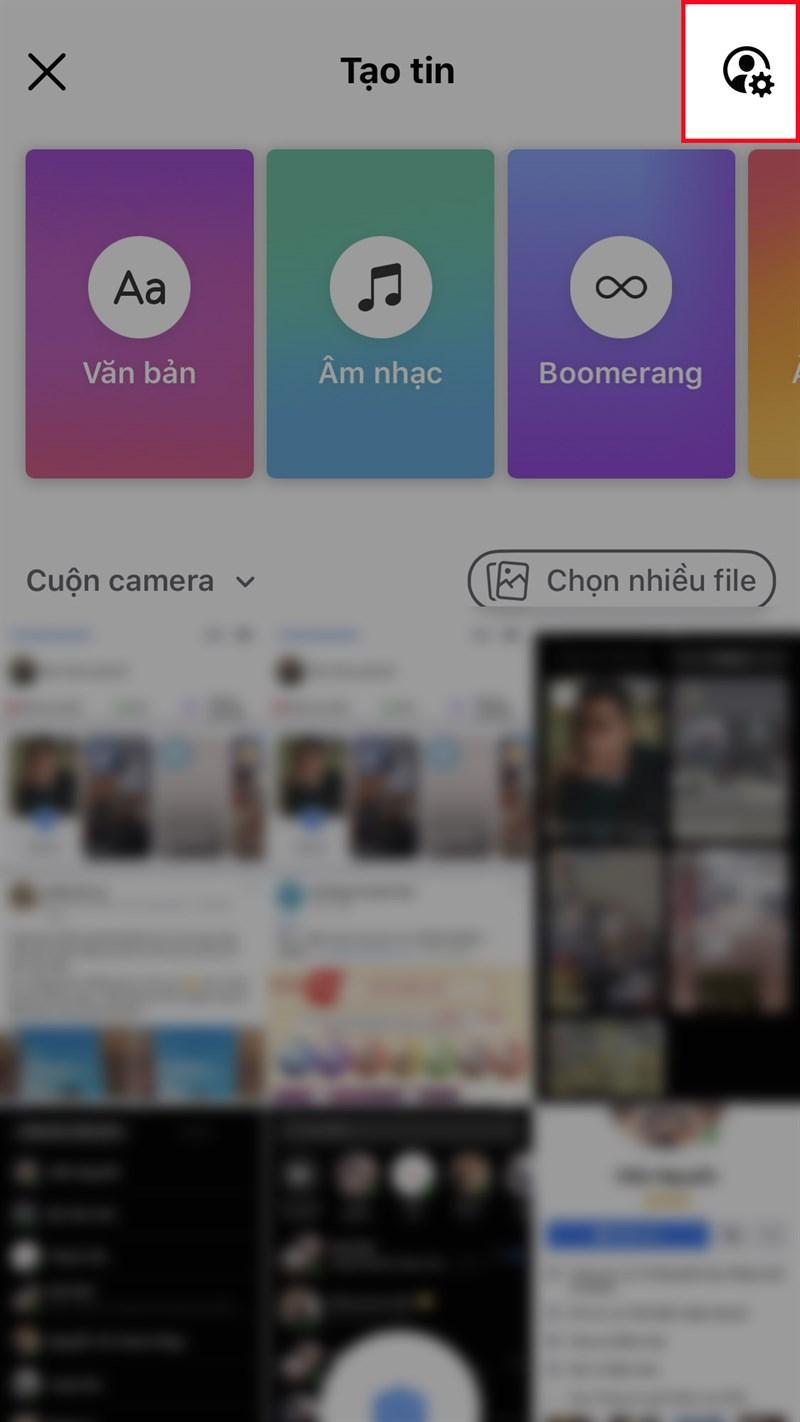
Step 3: In the settings interface, find and select Stories You’ve Muted.
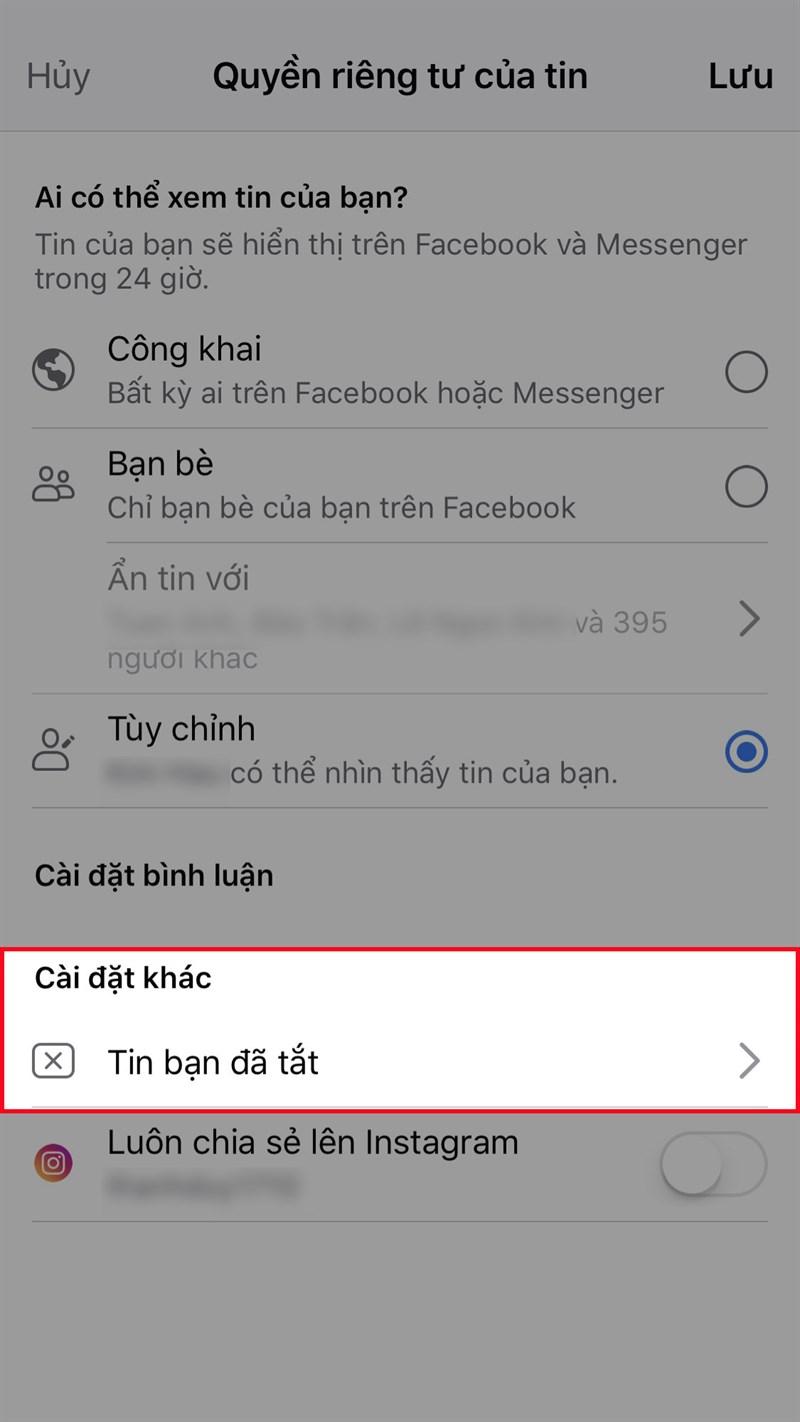
Step 4: A list of people whose stories you have muted will appear. Find the name of the friend whose story you want to restore and tap Unmute (or Turn On Notifications) next to their name.
Hopefully, these instructions on how to reactivate someone else’s Facebook story help you catch up on important stories and never miss memorable moments from friends or family. If you find this guide useful, don’t forget to share it with your friends!
