Facebook ADS
Top 8 Safe, Effective, and Automated Facebook Friend Request Software Tools
Facebook friend request software is a useful tool for those who want to expand their personal network or build a business network. With the ability to automatically search for and connect with Facebook users, these software solutions help you save time, optimize efficiency, and easily reach your target audience.
1. What is Facebook friend request software?
A Facebook friend request software tool is an automated tool that searches for people you might be interested in, such as those who share similar interests, work in the same field, or live nearby. Then, the software automatically sends friend requests to those people on your behalf.
Thanks to this, you save a significant amount of time and can focus on other tasks. Especially if you are running an online business, this software helps you connect with more potential customers and quickly expand your network.

See also: Quality Facebook Ad Account Rental Services
2. Benefits of Facebook friend request software
Facebook friend request software has become a powerful tool with many notable benefits for users:
- Bulk Friend Requests: The software allows users to easily send friend requests to many people at once, helping you quickly reach a large number of potential customers in a short time.
- Time Saving: Instead of spending a lot of time manually sending requests, you can now send friend requests to hundreds of people within minutes, saving effort and increasing work efficiency.
- Business Efficiency Improvement: For online sellers, using friend request support software is the most effective way to expand the potential customer base, thereby boosting sales.
- Personal Brand Building: An account with many friends and high interaction levels creates credibility, attracts attention, and increases trust within the community.
3. Popular Facebook friend request software tools
Today, Facebook is not only a platform for connecting friends but also a space for learning, networking, and business development. Expanding your friend network not only helps you easily find people with similar interests but also opens up many opportunities for collaboration, personal brand promotion, and business growth.
To assist you in finding reputable Facebook friend request software, LoLo Media introduces the top 5 popular tools below, which help save time, increase interaction, and effectively reach potential customers.
Tool Auto Add Friend Facebook
Tool Auto Add Friend Facebook not only supports automatic sending of friend requests but also helps you efficiently manage your friend list. With a user-friendly and easy-to-use interface, this tool allows users to search, filter, and send friend requests based on specific criteria such as age, gender, location, interests, or common groups and fanpages.

Currently, using automatic Facebook friend request software often carries high risks, such as account checkpointing by Facebook. However, Tool Auto Add Friend Facebook Chrome helps minimize the risk of checkpointing because it is a Chrome extension available in the Chrome Web Store. This method is safer as it operates directly on the browser where you log into your account, without requiring login on multiple platforms.
Key features:
- Intelligent search for users with similar interests, nearby your area, or members of groups and fanpages you target.
- Automatic sending of friend requests without spending hours on manual operations.
- Safe and effective by customizing the sending speed to ensure compliance with Facebook policies.
- Filter out inactive or irrelevant friends, improving the quality of your friend list.
Simple Facebook Software
Simple Facebook is an automated tool that helps online sellers on personal Facebook accounts easily expand their customer base by finding and befriending the right potential audience, while sending bulk friend requests without worrying about checkpointing.
Key features:
- Ability to reach up to 1,000 people per day.
- Simple interface for easy operation.
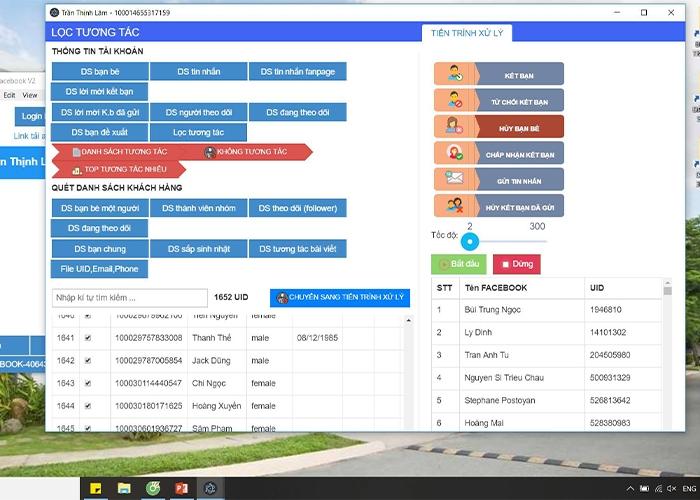
IZ Friend
IZ Friend is one of the widely used software tools that helps users automatically send friend requests, accept multiple friend requests simultaneously, or unfriend inactive friends.
This feature allows you to reach a larger customer base with an extensive friend list, thereby increasing order volume and boosting your sales revenue.
Key features:
- Scan Facebook UIDs of any profile, group member, or users who like/comment on any post.
- Operate on multiple accounts simultaneously.
Ninja Add Friend
Ninja Add Friend is a highly rated and popular Facebook auto friend request software within the user community due to its advanced features and effective potential customer reach. It is an ideal tool for those who want to expand their network, increase engagement, and support online business.
Key features:
- Automatically send friend requests across multiple accounts simultaneously.
- Search and send friend requests based on various specific criteria: UID, phone number, mutual friends, gender, and location.
- Automatically accept friend requests based on personalized settings.
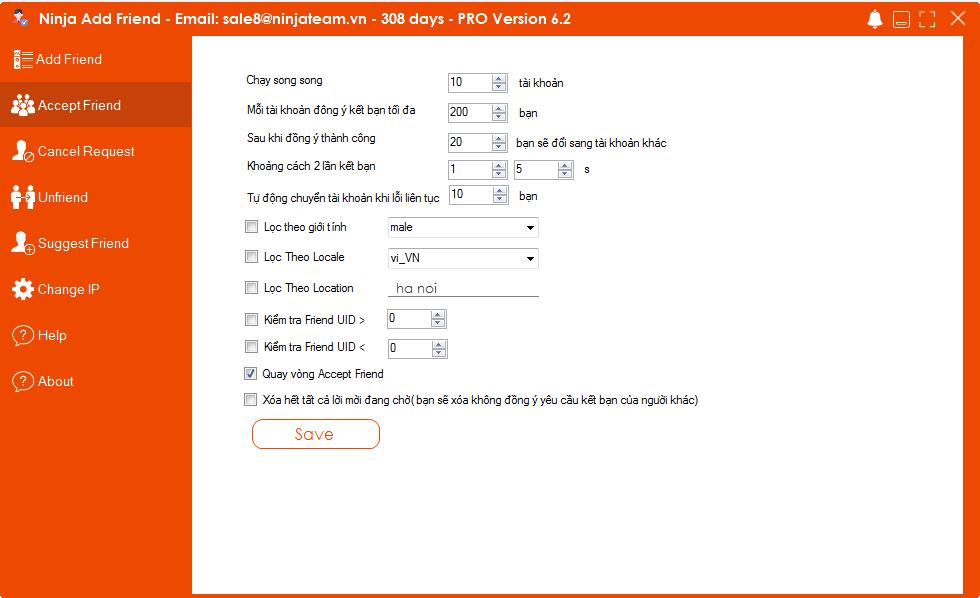
Facebook Fplus
Similar to other automated Facebook friend request tools, Facebook Fplus is highly rated for its user-friendly and easy-to-use interface.
With features such as bulk friend requests, automatic unfriending, and content sharing on profiles or groups, Fplus becomes a powerful tool for those who need to increase interaction and effectively reach potential customers, especially in online business.
Key features:
- Flexible content sharing: Quickly share images, posts, or events on your personal timeline, groups, or even friends’ profiles.
- Offers a 7-day free trial package for users to fully experience all features.
AloProfile
AloProfile is not just an automated Facebook friend request tool but a comprehensive solution that enhances users’ effectiveness on the social network. With an attractive interface, easy operation, and fast processing speed, AloProfile has become a top choice for those who want to expand their friend network, increase engagement, and boost personal or brand presence on Facebook.
Key features:
- Increase interaction with friends: AloProfile automates activities such as commenting, sharing posts, or uploading photos.
- Boost views and invite friends to watch livestreams: It supports increasing livestream views by automatically inviting friends and followers to join.
Taidv.com
Taidv.com is a prominent platform providing automated Facebook friend request tools designed to optimize building a professional personal profile.
Key features:
- User-friendly interface compatible with various operating systems and devices.
- Fast and safe friend adding: Helps you easily reach up to 5,000 Facebook friends in a short time without worrying about being detected or checkpointed by Facebook.
- Free and performance-optimized: This is a completely free tool that delivers optimal value without additional costs.

Max Care
Max Care is a professional automated Facebook account nurturing software that supports managing and interacting with multiple Facebook accounts simultaneously. The tool assists in finding potential friends, groups, and fanpages to reach target customers.
Key features:
- Supports IP and proxy changes to prevent Facebook detection and account locking.
- Compatible with various operating systems and devices.
- Automatically likes, comments, shares posts, sends friend requests, joins groups, messages, and interacts with fanpages, mimicking real user behavior.
4. How to use Facebook friend request software safely and effectively
When choosing automated Facebook friend request software, you should carefully consider the following factors to ensure safety, effectiveness, and suitability for your needs:
- Features: Ensure that the software provides all the functions you need, such as automated friend requests, filtering suitable targets, or managing your friend list. This helps you optimize time and effort.
- Interface: A user-friendly and easy-to-use interface will help you operate quickly without much time getting accustomed to it. Intuitively designed software generally provides a better experience.
- Stability: The stability of the software is a crucial factor. An application that frequently encounters errors or interruptions can be inconvenient and may affect your work performance.
- Price: Consider the software’s price and compare it with your current budget. Remember to evaluate the value the software brings to decide if it is a reasonable investment.

Basic User Guide:
Automated friend request software is an excellent tool to quickly and conveniently expand your Facebook friend network. Below is a basic guide to help you get familiar and use it easily:
– Step 1: Create an account: The first step is to register an account on the software. This process is usually simple and takes only a few minutes.
– Step 2: Connect with Facebook: After creating an account, connect the software to your personal Facebook account. This ensures the software can operate effectively and perform tasks on your behalf.
– Step 3: Set search criteria: This is an important step to help you find the right target friends. Set criteria such as age, location, interests, or any other characteristics that suit your needs.
– Step 4: Start adding friends: Once everything is ready, simply click the “Start” button. The software will automatically send friend requests to people matching the criteria you set.
Notes:
- Do not overuse: Sending too many friend requests in a short time can annoy others and may cause your account to be limited or locked. Build connections naturally and appropriately according to your purpose.
- Account security: Only use automated friend request software from reputable providers with clear privacy policies. Using unreliable software may put your account at risk of data theft or misuse.
We hope the information shared by LOLO Media helps you better understand Facebook friend request software and how to use it safely and effectively, so you can maximize its benefits.
For any questions about Digital Marketing solutions, please contact us via Telegram: t.me/loloagency or hotline: 079.4345678 for quick consultation.
