The issue of Facebook not accepting Visa cards is quite common among users when conducting online transactions on this platform. Understanding the factors causing this error will help you easily identify the reason and find effective solutions to ensure smooth transactions.
1. Causes why Facebook does not accept visa cards
Unsupported Visa Card: Facebook only accepts international Visa credit and debit cards such as Visa Classic, Gold, or Platinum. Domestic Visa cards or ATM cards are not suitable. Some banks also restrict international payments on Visa cards. To fix this, you should contact your bank to check the card status.
New Card Not Activated: The card must be activated and verified with an OTP code after receiving it from the bank. If not activated, the card cannot be used for payments on Facebook.
International Payment Feature Not Enabled: Transactions with Facebook are considered international payments, so you must ensure your card has this feature enabled. If the linked Visa card does not support international payments, request your bank to enable it or use another card.

Card Blacklisted by Facebook: Some cards are rejected due to users’ history of chargebacks or fraud. Facebook usually does not accept virtual cards or cards from banks flagged as high risk, such as Debit cards from Agribank or Vietcombank.
Insufficient Minimum Balance: Facebook requires about 1 USD (~25,000 VND) for verification when adding a card for the first time. If the card lacks sufficient funds or minimum balance, the transaction will be declined.

Issues Related to Facebook Account:
- New Account: Facebook often limits payment transactions for newly created accounts.
- Policy Violations: If your ad account violates policies, you cannot use payment cards.
- Suspicious Activity: Facebook may suspect fraud if there are multiple consecutive failed transactions.
Unpaid Debt on Ad Account: If your ad account has unpaid balances, Facebook will not allow adding new cards until the debt is fully paid.
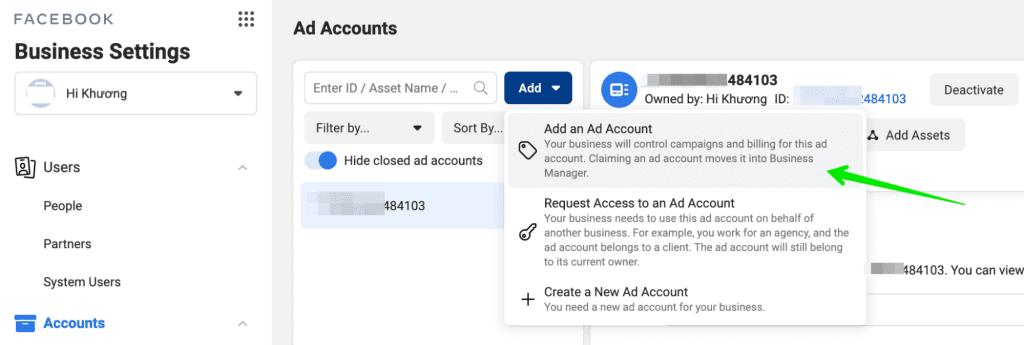
Card Linked to Multiple Ad Accounts: Using the same card for many accounts may cause conflicts and rejection. It’s recommended to use a separate card for each account.
Incorrect Card Information Entered: Errors in card number, expiration date, CVV code, or cardholder name not matching the Facebook account name will lead to rejection.
Facebook System Errors: Facebook may experience technical issues or maintenance causing payment interruptions. In this case, you just need to wait for the system to recover.

==> See also: Quality Facebook Ad Account Rental Services
2. How to fix Facebook not accepting visa card
If you encounter the issue of Facebook not accepting your Visa card, you can apply the following solutions to quickly resolve it and ensure your advertising campaigns run smoothly:
Check if your Visa card has international payment enabled: Some Visa cards are not activated for international payments, causing Facebook to reject transactions. Contact your issuing bank to confirm and activate this feature if necessary.
Verify the type of Visa card you are using: Many banks offer virtual Visa cards that can be created online without a physical card. However, Facebook usually does not accept virtual Visa cards for payments. If you are using such a card, switch to a physical Visa card.
Double-check the Visa card information entered: Make sure you enter the card number, cardholder’s name, expiration date, and CVV code correctly and completely.
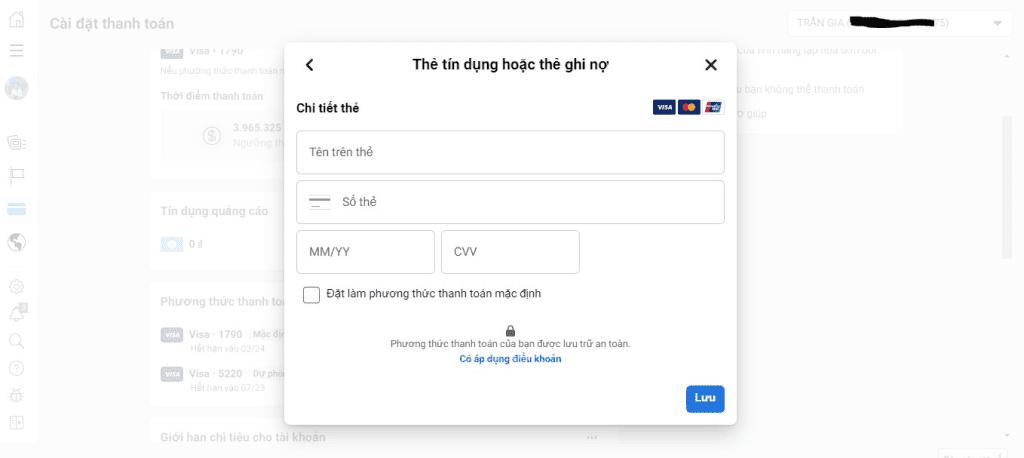
Add the Visa card via the mobile app: Using the Facebook app on your phone often provides a smoother interface and payment method addition process compared to the web browser. Ensure your app is updated to the latest version to avoid unnecessary errors.
Ensure sufficient balance for verification fee: When adding a Visa card, Facebook deducts a small verification fee (usually about 1 USD). Make sure your card has enough balance to cover this transaction.
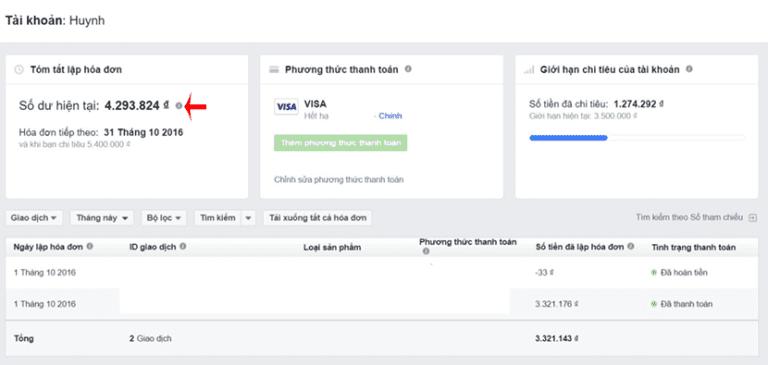
Check the number of ad accounts linked to your Visa card: If your Visa card is linked to more than 5 ad accounts, Facebook may reject the transaction to prevent abuse. In this case, use a different card or reduce the number of linked accounts.
Try using a different Visa card: Some cards may be on Facebook’s restricted list, especially if they have been previously used on accounts that violated payment policies. Testing with another Visa card can help identify if this is the issue.
3. How to appeal when Facebook does not accept your Visa card
If you encounter the issue that Facebook does not accept your Visa card despite trying multiple cards without success, you can follow these steps to submit an appeal:
Step 1: Visit Facebook’s official support page for handling advertising payment issues:
https://www.facebook.com/ help/contact/1937556639801443
Step 2: After accessing the page, you will see a list of options. Under Payment Support, click on Ads.
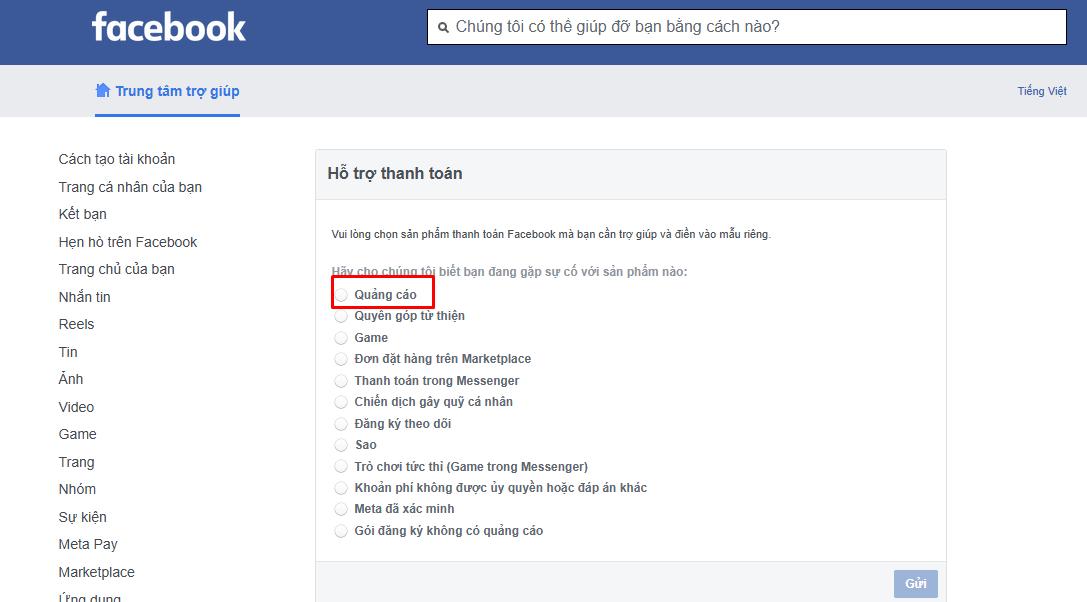
Step 3: On the new interface, select the Facebook Ads account for which you want to add the Visa card. Then click on I have a question about payment methods.
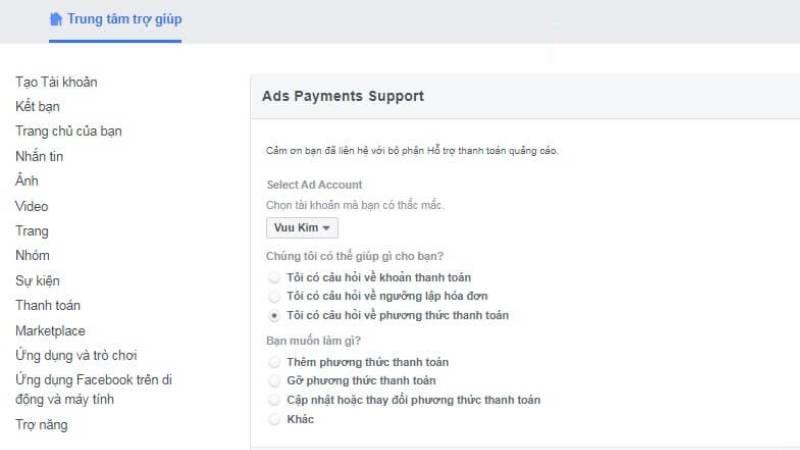
Step 4: In the section What do you want to do?, choose Add a payment method. Then click on Add Payment Method Now.
Step 5: Facebook will direct you to the card information input page. Fill in all the required Visa card details, including card number, expiration date, and CVV code.
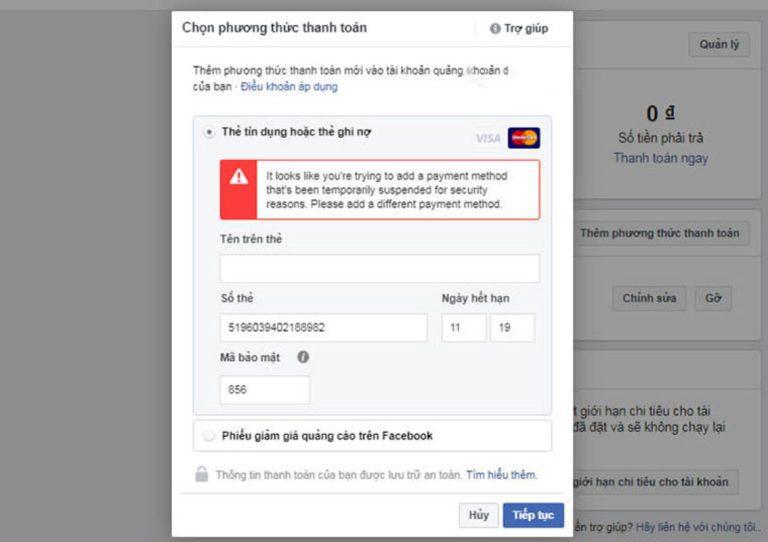
Step 6: After completing the form, click Continue to submit your request.
Once submitted, Facebook will review and verify your card information. The response time usually takes 1 to 2 business days.
Following these steps carefully will help you quickly resolve the issue and continue using Facebook’s advertising payment services smoothly.
The error of Facebook not accepting Visa cards arises from various causes, ranging from basic mistakes like entering incorrect information to more complex issues related to the system. However, with the detailed guidance in this article by LoLo Media, you can completely fix it on your own. Remember to regularly check your card information and contact your bank or Facebook support if necessary.
