How to upgrade BM1 to BM5 is a concern for many Facebook advertisers. Building multiple Facebook ad accounts requires a lot of time and effort. The process is complex and not simple at all. Therefore, to help everyone save time, please refer to the following tip.
1. Understanding BM1 and BM5

BM, also known as Facebook Business, is the abbreviation of Business Manager, which can be simply understood as a business management tool. This is a tool created by Facebook to manage all issues related to Facebook Ads accounts. BM is an account used to distinguish from personal ad accounts. Therefore, even if you are not a business, you can still create a BM account.
Previously, one Facebook account could create 2 BMs. Each BM would create one ad account called BM1. After running ads and making the first payment, 4 more ad accounts would be created. This means each BM would have 5 ad accounts, called BM5. However, since 2009, Facebook has updated many features, and the process of converting from BM1 to BM5 is no longer as common as before.
In reality, BM has many outstanding advantages over personal ad accounts. That is why most advertisers nowadays prefer to run ads using BM. In cases without a business license, it is still possible to create a BM5 account, meaning having 5 ad accounts. Currently, the demand to convert BM1 to BM5 for work purposes remains high. But how to do it?
2. What is the principle of converting BM1 to BM5?
Converting BM1 to BM5 requires a well-prepared plan. In Vietnam, due to excessive overspending, Facebook has lowered the spending limit to $50 and restricted each BM to only one ad account. At the same time, Facebook limits all permissions and requires strict policy compliance for several weeks.
Currently, Facebook offers multiple spending thresholds such as 232,000 VND; 550,000 VND; 1,100,000 VND ( $50 USD); 5,800,000 VND ($350); and 32,000,000 VND. However, most BMs today fall within the $50 to $110 limit. Therefore, if you comply with Facebook’s policies for a few weeks, you can increase the spending limit. But to do it quickly and effectively, a full preparation plan is necessary.
3. What to prepare and steps to convert BM1 to BM5 Facebook Ads

To convert BM1 to BM5 Facebook Ads, you need to prepare the necessary materials first. Only after having everything ready can you proceed with the steps to successfully complete the conversion.
Preparation before converting BM1 to BM5
Here are the things you need to prepare before performing the conversion from BM1 to BM5 Facebook Ads:
- VIA Trust: Old Vietnamese accounts from 2015–2016 with 2FA and full backups. After purchase, interact with them for 1 to 3 days to keep them stable. At least 2 Vietnamese VIA accounts must be old accounts.
- BM5 ad accounts that have been disabled but the business entity still exists.
- A clean computer or virtual machine with clean IP and MAC addresses – meaning no Facebook flags, bans, or violations.
- A purchased BM $50 link with verified email ready.
Steps to convert BM1 to BM5 Facebook Ads
Below are the steps to quickly and effectively convert BM1 to BM5 Facebook Ads.
Step 1: Use VIA Trust to accept the BM invitation link
Use VIA Trust accounts that have interacted for a few days to accept the BM invitation link. Fake or low-quality VIA accounts often encounter checkpoint or BM disablement right at this step. The VIA account accepting the BM affects about 60% of the BM’s lifespan.
Step 2: Update BM account information
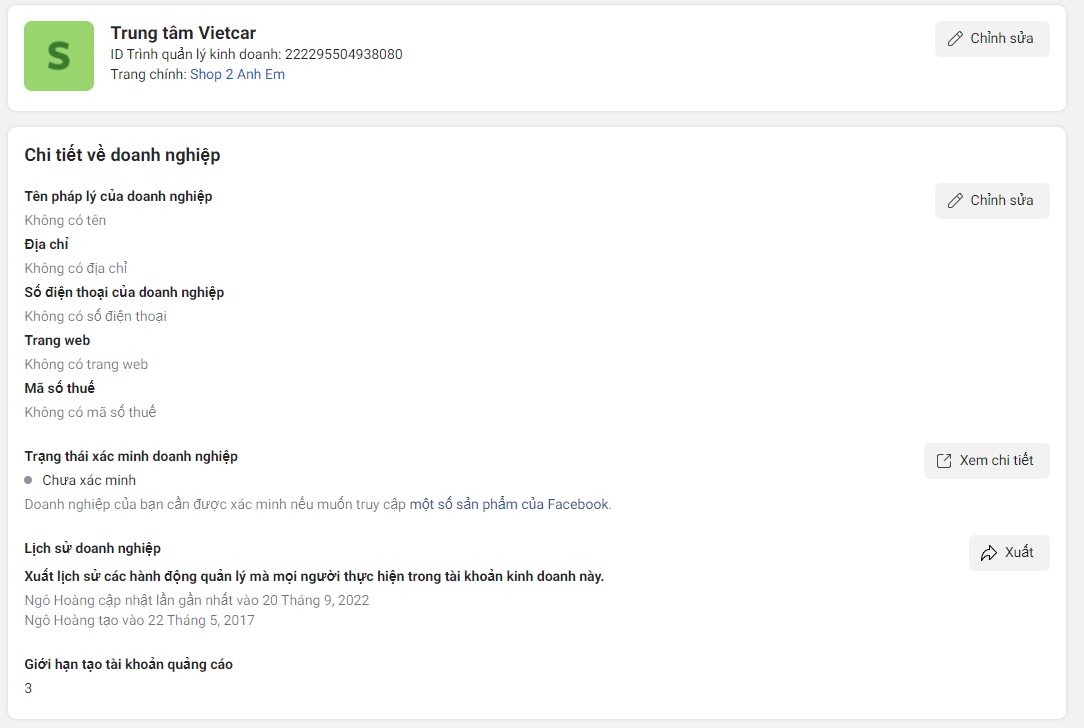
When you first purchase a BM link, it is often created using a tool, so most of the business information is blank. Your task is to update all the business information to the US. This step is important but often forgotten, which leads to the BM being disabled as soon as you start running campaigns.
Facebook always prioritizes scanning blank BMs first. Therefore, never forget the step of updating the business information. After completing the update, wait about one day before proceeding to step 3.
Step 3: Perform IP Fake
In step 3, fake your IP address to Singapore, the US, or Spain to create ad accounts and reduce the risk of BM being disabled. If you have strong VIA accounts, faking the IP may not be necessary.
Step 4: Share Ad Accounts
Share all newly created ad accounts through the BM5 that already has disabled ad accounts under partner permissions. Note that sharing about 5 ad accounts per BM is sufficient. The VIA holding the BM5 with disabled ad accounts must be a trusted VIA, and must be separate from the VIA accepting the BM link. Also, assign the BM5 a ready pixel.
Then add the shared ad accounts to the pixel and authorize the trusted VIA to run ads. The VIA holding the BM5 with disabled ad accounts must also be a trusted VIA to run the first ads on the ad accounts without getting disabled.
Step 5: Run Campaigns Without Account, VIA, or BM Being Disabled
Directly run conversion campaigns without the “warm-up” phase. Specifically:
- First, use a post ID to run ads or create a new campaign; either way is fine because the chance of immediate disablement is low.
- For the first campaign on the ad account, set a small budget, usually from 400,000 to 500,000 VND (=20$). You can add one more campaign to shorten the time if you want.
- If confident in the campaign, keep the budget stable without increasing or decreasing.
- Wait 1 to 2 weeks until the ad spend reaches about 5 to 6 million VND, then the next threshold of $350 will be unlocked. At this point, the spending limit and ad account limit will automatically upgrade to BM5.
The above is a detailed guide on how to convert BM1 to BM5 Facebook Ads. The advantage is stability and successful conversion. However, the downside is that it takes a bit longer because you must comply with Facebook’s policies. If you want a faster and simpler way, the only option is to purchase a BM5 account from the start.
