Facebook ADS
What is Appeal 273? The Latest and Fastest Way to Appeal 273
This phrase is widely researched by users whenever their advertising accounts are temporarily or permanently disabled. Our article below will share with you the concept and important information related to this link. Please take a look right away.
1. What is Appeal 273?
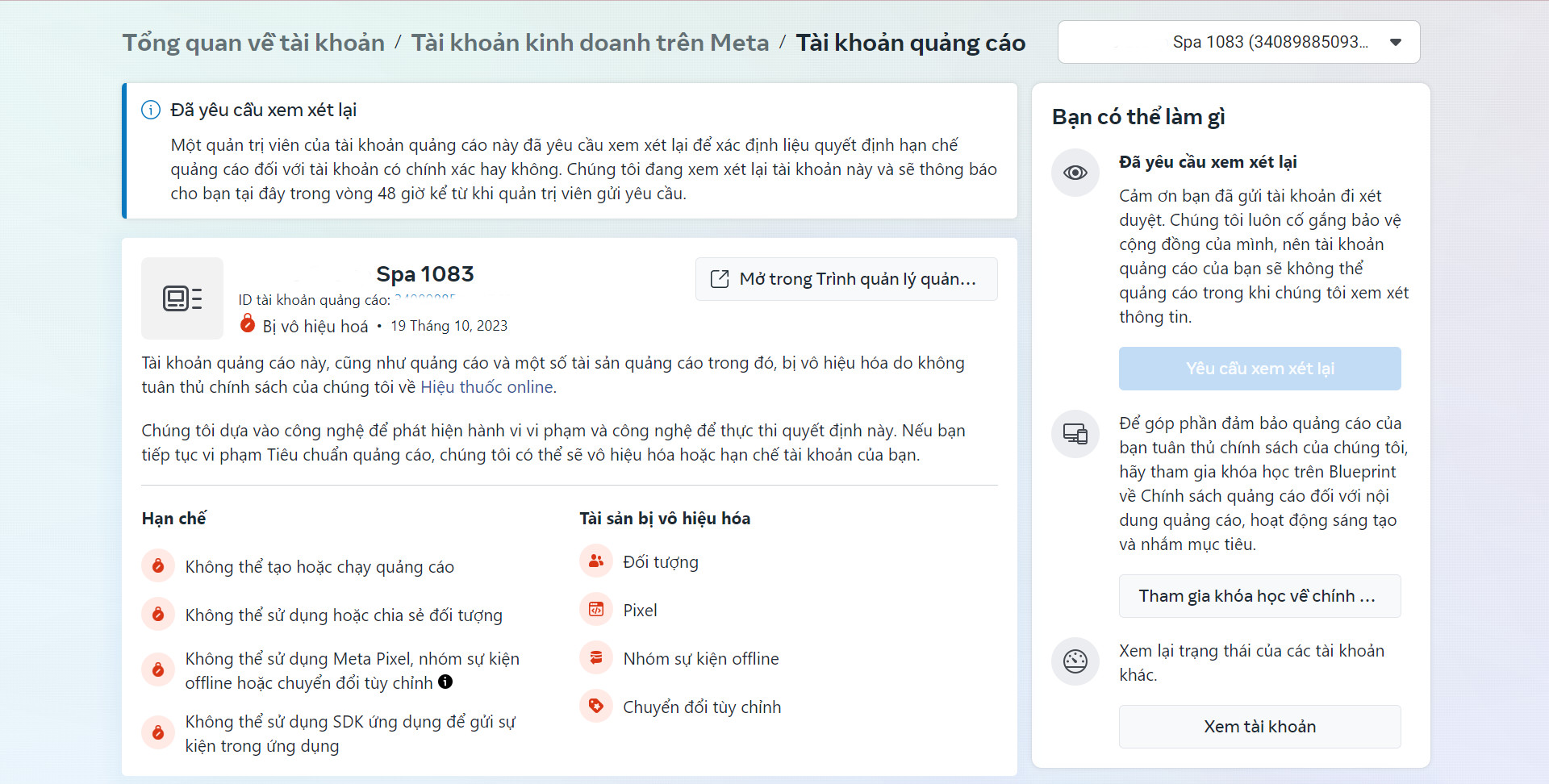
When your account is running ads smoothly but suddenly gets disabled, you will need support appeal links like 273, 902, 415, etc., quickly. Therefore, many people search frequently on Google for the question: What is the appeal link 273? So, what exactly is the concept of this appeal link?
According to Facebook advertising experts, the appeal link 273 is used by account holders to report and request support for advertising account disabling due to error 273. Specifically:
- Error link 273 usually appears when your personal account violates Facebook’s advertising policies.
- The appeal link 273 for cases where the advertising account violates policies is:
- HTTPS://www.facebook.com/help/contact/2026068680760273. Because the link ends with the number 273, it is called the appeal link 273.
Besides, when users see their advertising account restricted by Facebook, a column with a button labeled ‘Request Review’ appears. This is the error restriction 273, and you can click it to submit an appeal immediately. Conversely, if the button is grayed out, you need to access the appeal link directly to submit your request.
2. How to identify error 273
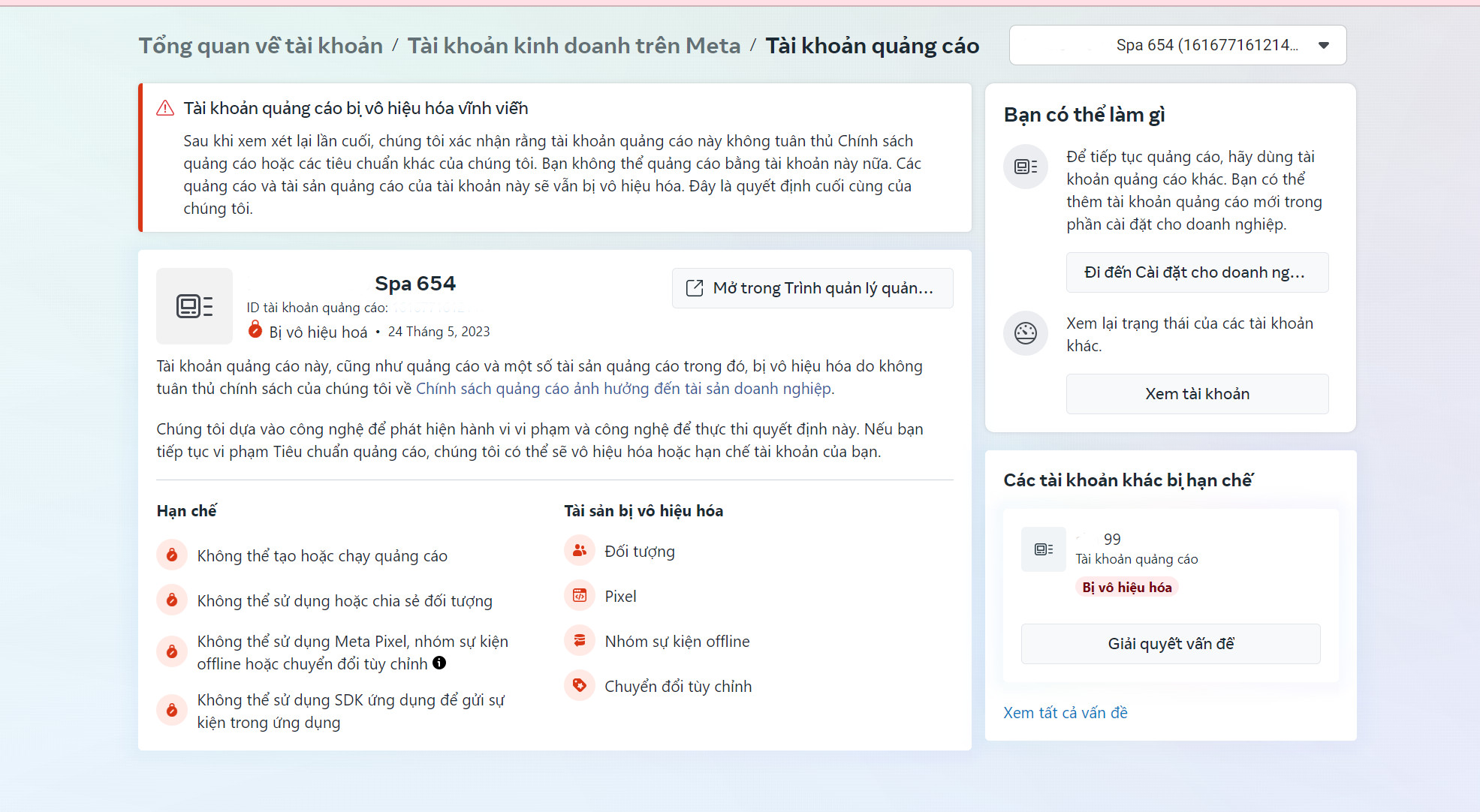
Identifying error 273 is quite straightforward. Facebook account owners can visit the following link: www.facebook.com/accountquality. Once you enter this link, Facebook’s system will immediately indicate the reason why your advertising account was disabled. From there, you can analyze the violations to determine whether you should use the appeal link 273.
Some violations that require using the appeal link 273 to resolve include:
- Violations of Facebook’s advertising policies, such as advertising prohibited products, content violating policies, etc.
- Sudden changes in the network of the device where the Facebook advertising account is installed.
- In some cases, adding a payment card may also cause error 273.
- Facebook’s periodic system scan may mistakenly flag your account. For this error, you can use the appeal link 273 for support.
- The system requires users to verify their personal identity.
- Acting too quickly when launching campaigns causing the system to not process in time.
- Running campaigns regularly and repeatedly.
In summary, the above errors account for 60-70% of cases users encounter. When detecting abnormalities, Facebook will immediately request identity verification and temporarily disable the account. What you need to do at this time is to stay calm and follow the appeal 273 instructions below.
3. The Latest and Fastest Way to Appeal 273
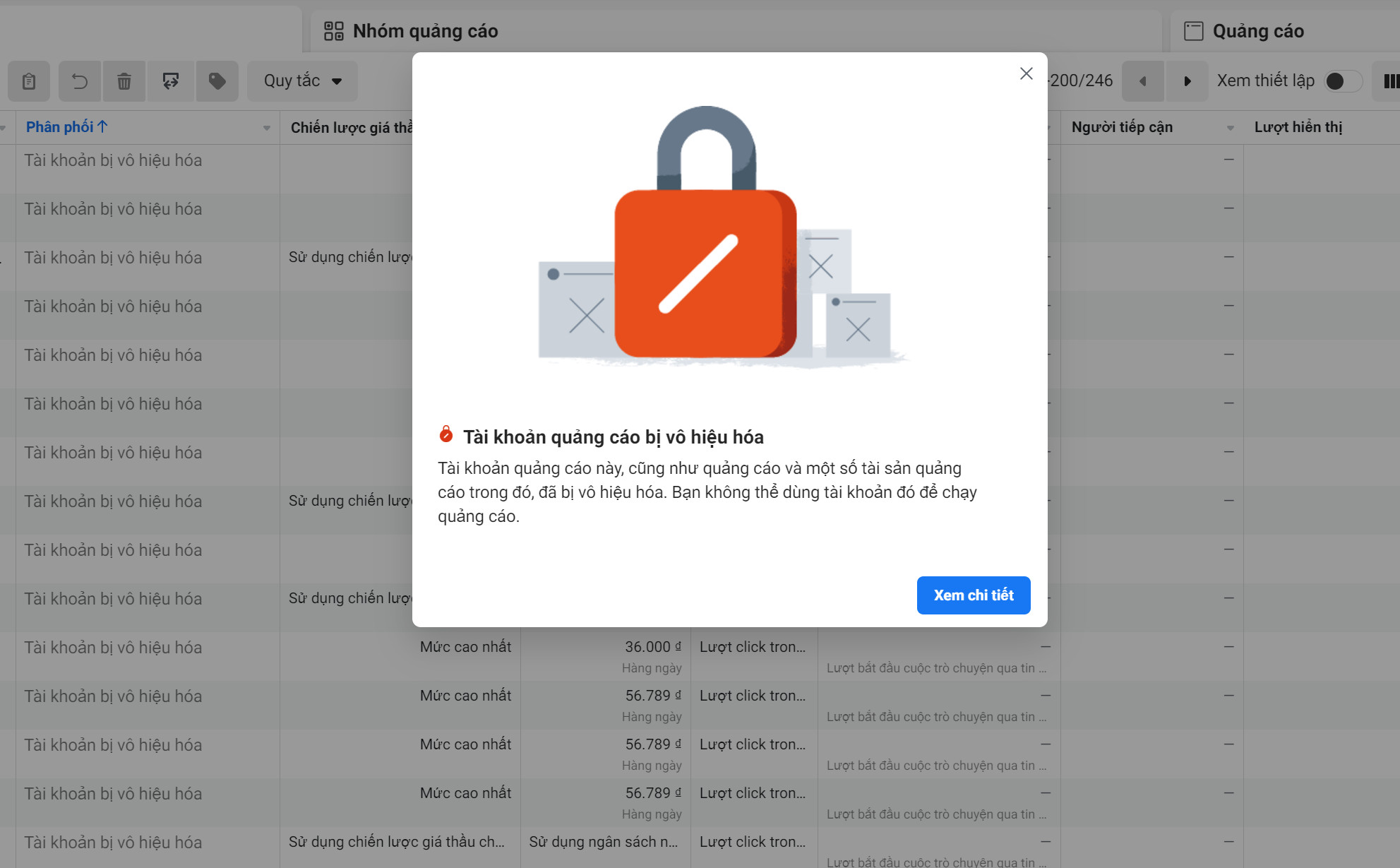
To ensure your advertising account or page can operate normally for business again, you need to know how to appeal 273. This way, your new advertising campaigns can reach millions of users. The specific steps to appeal 273 are as follows:
- Step 1: Access the appeal 273 link at https://www.facebook.com/help/contact/2026068680760273. Note that you should only use this appeal link and avoid appealing directly through the Account Quality section. Because appealing directly there increases the risk of permanent account disabling.
- Step 2: On the homepage, the screen will display the account confirmation section for appeal, you select Yes. Then continue by selecting Advertising Account. Note that you should choose the account managing the page with the highest trust level. This will increase the success rate of the appeal.
- Step 3: Choose one of the three options Facebook provides, then click Submit to send your appeal request.
After submitting your appeal, you should regularly check your messages. Because once there is a result, Facebook’s team will send a notification to your inbox. So please pay attention and monitor your inbox to avoid missing important information.
Additionally, we also suggest a useful tip to ensure the safety of your advertising account. You should create multiple Business Managers (BM) to support advertising. At the same time, enable the business verification feature.
Above is all the information we share with you to answer questions related to the appeal 273 link. At the same time, we also provide detailed instructions on how to appeal 273 when your advertising account encounters this error. You can refer to and follow these steps to increase your appeal success rate.
