You may wonder what a Facebook UID is, as well as how to find and use the UID to support marketing, account management, or effective data analysis. Understanding the UID clearly will help you maximize Facebook’s features and better protect personal information.
1. What is Facebook UID?
UID, short for User ID, is a unique numerical string that Facebook uses to uniquely identify each account or content on its platform. You can think of the UID as an identification number similar to a personal ID card, but here it is assigned to Facebook resources.

UIDs are not only applied to personal accounts but also assigned to individual posts, images, events, groups, or pages (fanpages). This system helps Facebook manage data strictly and easily retrieve information when needed.
The UID is unique, meaning no two accounts or pieces of content share the same UID, ensuring distinctiveness and accuracy in identification.
==> See also: Quality Facebook Ad Account Rental Services
2. The importance of Facebook UID
Facebook UID (User ID) is not merely a unique identifier code for each account but also opens up numerous opportunities for individuals and businesses to fully leverage the potential of this social media platform. Here are the key values that Facebook UID brings:

Supports Contact Information Retrieval
Thanks to the UID, you can easily extract user contact details such as phone numbers and emails. This is an effective approach to building customer databases compared to traditional advertising through Audience Insights. This is especially useful for personalized marketing campaigns and customer care.
Identifies Target Customers
UID helps you better understand customers by mining insights from their activities on Facebook. From interests, habits, to content they interact with such as images, videos, or comments, all can be analyzed to identify potential customer segments. Tools like Graph Search facilitate this process.

Supports Management of Fanpages, Events, and Groups
UID is a powerful tool to access lists of people who have liked your fanpage, joined your group, or attended your events. This not only helps you understand how your target audience interacts but also provides a foundation for designing more effective content and advertising strategies.
Facilitates Friend Connections Based on Target Audience
Through UID, you can search for and connect with people based on profession, interests, gender, or needs. This is particularly useful for businesses seeking direct access to potential customers. Tools like Simple Facebook or Simple UID can automate searching and friend requests, saving time and optimizing efficiency.
Optimizes Advertising Campaigns
Although Facebook has restricted using UID for advertising since 2015, UID remains an important data source to study customer interests and behaviors. This allows you to build accurate customer profiles, optimize ad targeting, and increase conversion rates.
Facebook UID is a powerful tool that not only helps you capture customer information but also supports optimizing business and marketing strategies. However, using UID must comply with Facebook’s policies to ensure transparency and data security.

3. How to get Facebook UID
Manual Method to Get Facebook UID
Facebook UID is a useful tool in marketing campaigns, helping you target content to the right potential customers. If you want to get the UID manually, follow these simple steps:
Step 1: First, go to the Facebook profile of the account whose UID you want to find.
Step 2: Next, click on the profile picture (avatar) or cover photo of that account.
Step 3: When the photo opens, look at the URL in the browser’s address bar. The last series of numbers in the URL is the Facebook UID of that account.
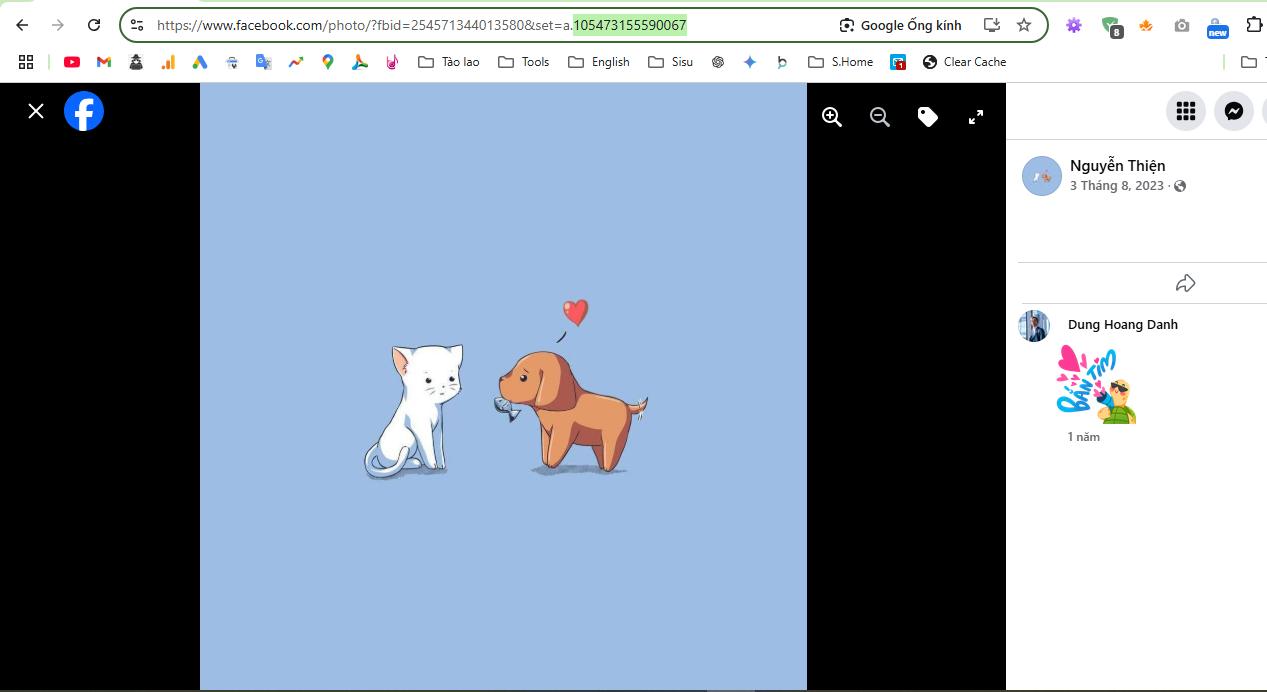
Using Online Tools to Scan Facebook UID
Getting Facebook UID is easier with online tools such as lookup-id.com, Ninja Graph Search, or ALO UID. Here is a detailed guide on how to use lookup-id.com to scan UID from Facebook:
Includes:
- Step 1: Access the Facebook profile, fanpage, or group you want to scan UID from. Copy the URL from the browser’s address bar.
- Step 2: Open a browser and go to lookup-id.com
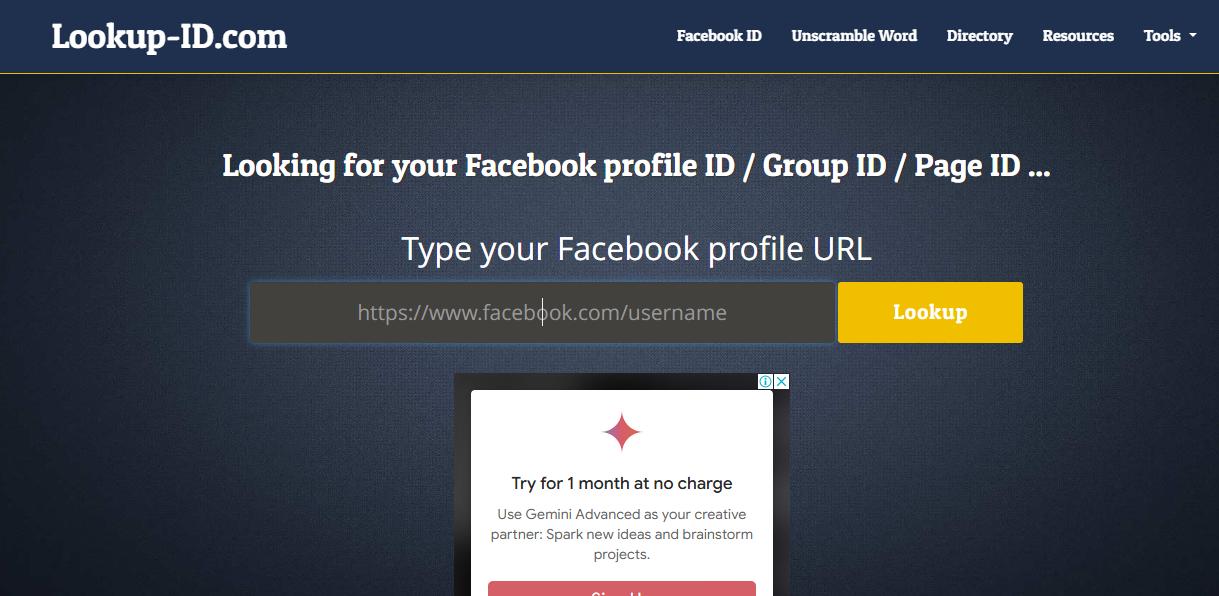
- Step 3: Paste the copied link into the search box on the website. Click the Lookup button and wait for the system to process.
- Step 4: After processing, the website will display a series of numbers — that is the UID of the Facebook account you are searching for.
4. Notes when using Facebook UID
Information Security
The UID is a critical element that helps Facebook manage and identify user accounts. Therefore, protecting your UID is as important as safeguarding other personal information.
If your UID is misused, hackers or malicious actors could exploit it to collect additional data, perform unwanted actions, or harm your account. Be cautious and limit public exposure of your UID, especially on untrusted platforms.
Compliance with Facebook Policies
Facebook enforces strict regulations regarding the use and exploitation of personal data. Whether using UID for personal or business purposes, you must comply with Facebook’s terms and guidelines.
If you use UID with analytical tools or third-party applications, ensure they adhere to Facebook’s policies and do not violate data privacy rules. This will help you avoid risks such as account suspension and protect your reputation and activities on the platform.

5. Frequently Asked Questions
What is Facebook advertising using UID?
It is a method that uses a list of User IDs (UIDs) — unique identification codes for each Facebook account — to create advertising campaigns. Through UIDs, advertisers can target specific users on the platform.
Effectiveness of Facebook advertising using UID
Previously, UID-based advertising was a popular way to reach potential customers due to its precise audience targeting capabilities. However, this method is no longer recommended because it may violate Facebook’s policies. In fact, since 2015, Facebook has stopped supporting the direct use of UIDs in advertising to protect user privacy.
How to obtain UID lists for Facebook advertising
Although you cannot directly use UIDs to run ads, you can convert this data into useful information such as emails or phone numbers to create Custom Audiences. This approach complies better with Facebook’s current advertising policies and privacy standards.
Through the above article, LoLo Media hopes you have a clearer understanding of what Facebook UID is and its important role in user data management, analysis, and wide applications in marketing campaigns. Understanding UID helps you maximize Facebook’s features and better protect personal information.
