Facebook ADS
How to Schedule Facebook Posts Simply and Effectively in 2025
Facebook is one of the most popular social networks in the world, with billions of active users every day. Effective Facebook page management is crucial to increase engagement and reach followers. However, manually posting at specific times can be time-consuming and labor-intensive. To address this issue, Facebook has introduced the post scheduling feature. This feature allows users to schedule posts in advance, helping save time and effort in managing Facebook pages.
1. What is Facebook post scheduling?
Facebook post scheduling is a feature that allows you to plan and set your posts to be published on your Facebook page at a specific time in the future. You can create and schedule posts in advance, even if you are not online at the scheduled posting time.

==> See also: Quality Facebook Ad Account Rental Services
2. Why should you schedule Facebook posts?
Scheduling Facebook posts offers many benefits for users, including:
- Saving Time and Effort
Scheduling posts helps you save time and effort in managing and posting on Facebook. Instead of manually posting at specific times, you can schedule posts in advance to save time and focus on other tasks.
- Increasing Engagement and Reach
Posting at the right time is crucial to boost engagement and reach your followers on your Facebook page. Scheduling posts allows you to publish content when your audience is most active, thereby increasing interaction and reach.
- Enhancing Advertising Campaign Effectiveness
Scheduling posts also improves the effectiveness of Facebook advertising campaigns. By posting at optimal times, you can increase the chances of reaching and engaging your followers, thus enhancing campaign performance.
- Boosting Professionalism of Your Facebook Page
Scheduling posts regularly and on time helps create a professional impression for your Facebook page. This consistency builds trust and credibility with your audience and strengthens your brand image.
3. Guide to scheduling Facebook posts
To schedule Facebook posts, you need to switch to using Facebook Business Suite or specialized third-party tools.
3.1. How to Schedule Posts on the Facebook App
Step 1: Access Facebook Business Suite
Open a web browser and go to: https://business.facebook.com/
Step 2: Log in
Use your Facebook account credentials to log in.
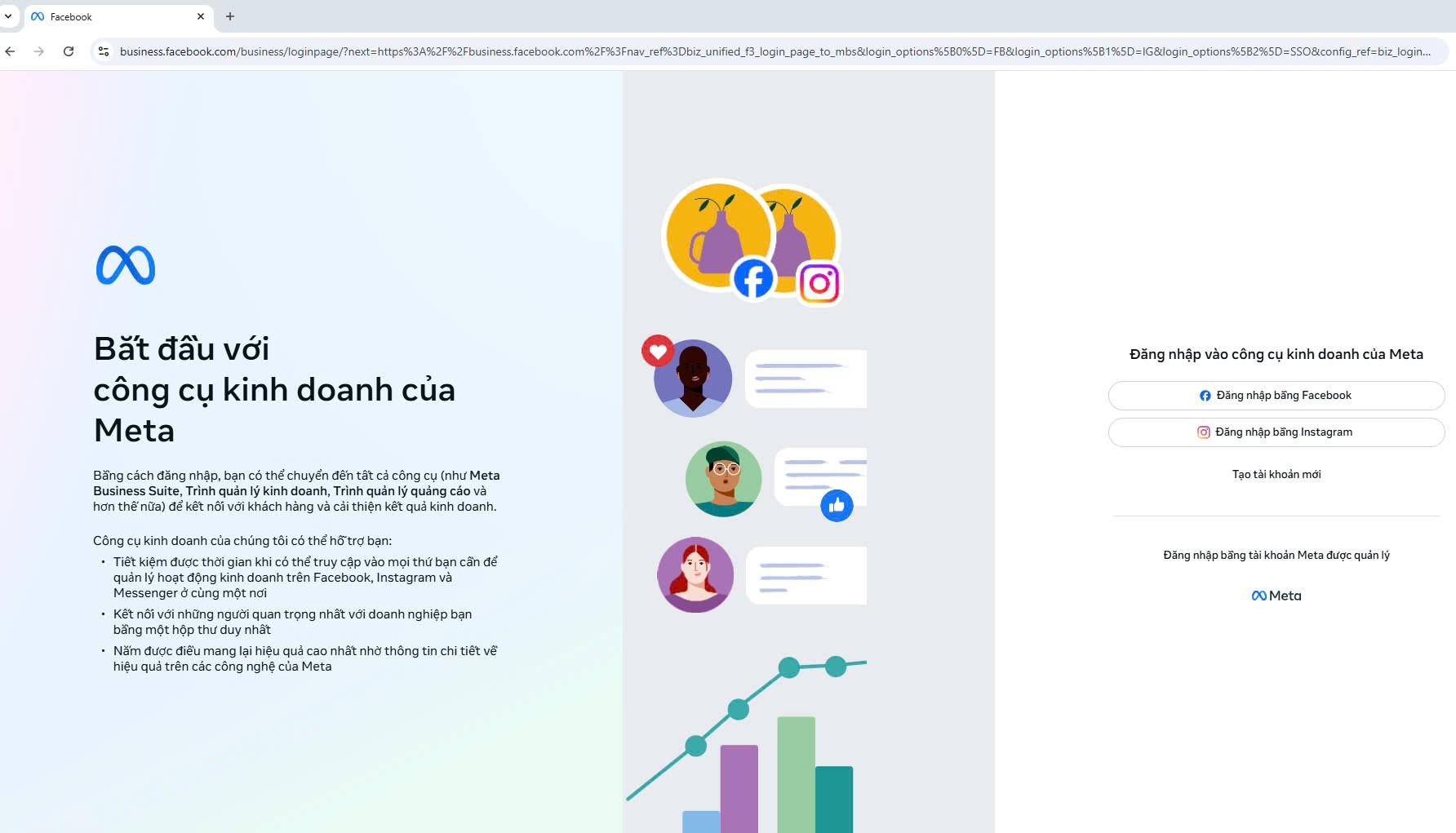
Step 3: Select your page
After logging in, you will see a list of Facebook pages you manage. Choose the page where you want to post.
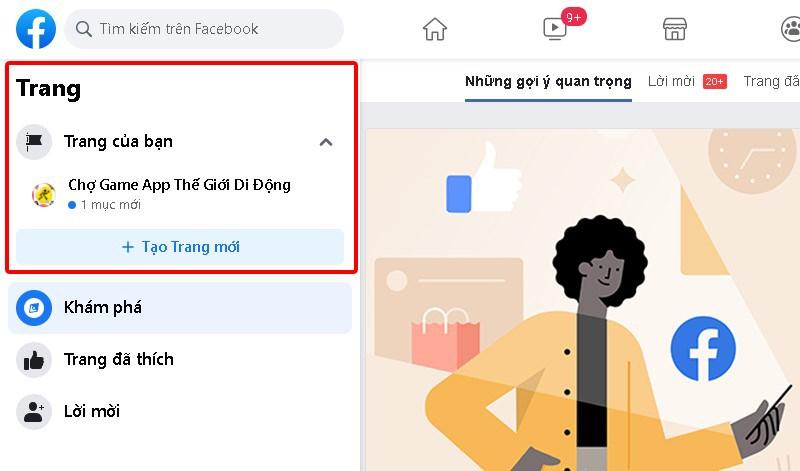
Step 4: Create a post
Click the “Create Post” button to start composing your content.
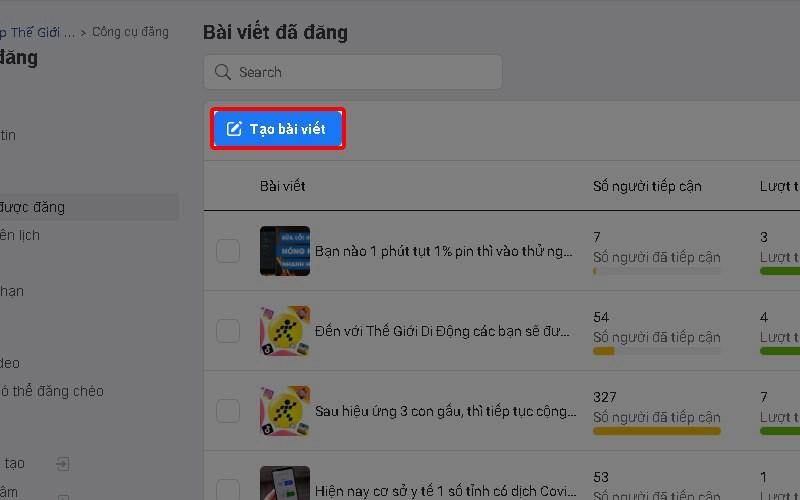
Step 5: Schedule the post
Once you finish drafting your post, click the “Schedule” option. A calendar will appear where you can select the date and time you want your post to be published.
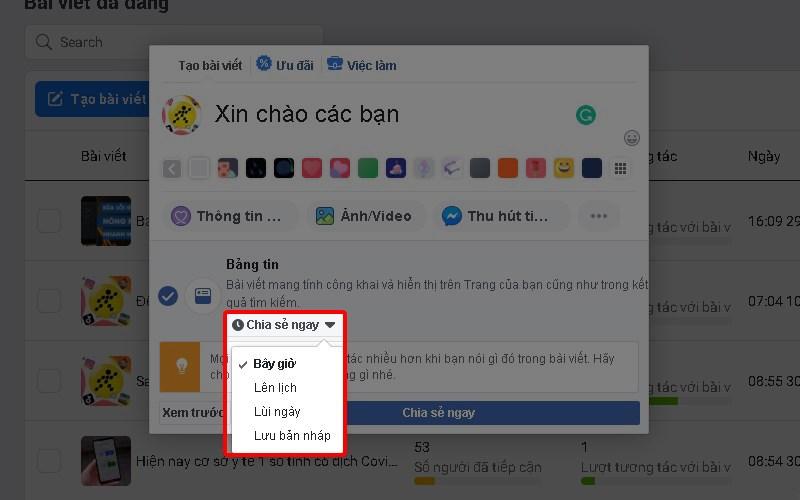
Step 6: Confirm
Review the scheduled date, time, and post content. If everything is correct, click “Confirm” or a similar button to save the scheduled post.
Advantages of Facebook Business Suite:
- Multi-page management: Manage multiple Facebook pages from a single interface.
- Detailed analytics: Provides comprehensive reports on post performances.
- Advertising tools: Supports Facebook advertising activities.
- Post scheduling: Main feature to plan content and automate publishing.
3.2. How to Schedule Facebook Posts Using Third-Party Tools
Popular social media management tools such as Hootsuite, Buffer, and Sprout Social allow you to schedule posts across multiple platforms, including Facebook.
– Hootsuite: Manage multiple social networks simultaneously, including Facebook, Twitter, Instagram, etc.
– Buffer: Schedule posts on various social media platforms.
– Sprout Social: Offers analytics and customer engagement features.
Advantages of third-party tools:
- Multi-account management: Manage multiple social media accounts from one dashboard.
- Detailed analytics: Provides in-depth reports on post effectiveness.
- Advanced features: Many tools include automation and competitor analysis capabilities.
4. What are the best time slots to schedule Facebook posts?

Choosing the best time slots to schedule Facebook posts is an important factor to increase engagement and reach your target audience.
According to many studies, the golden time slots for posting on Facebook usually fall within the following periods:
Morning: From 7 AM to 8 AM, when many people have just woken up and tend to scroll through Facebook to catch up on news.
Noon: From 11 AM to 1 PM, during lunch breaks when people are often online for entertainment.
Evening: From 7 PM to 10 PM, when people have finished work and have more time to relax on social media.
Late Night: After 10 PM, some users are still active on Facebook. However, the effectiveness of this time slot may vary depending on your target audience.
Additionally, you can try posting at different times throughout the day and evaluate the effectiveness of each post. Based on the engagement level of each post, you can determine the best time to schedule Facebook posts that suit your audience.
5. Important notes when scheduling Facebook posts

When scheduling Facebook posts, you need to pay attention to several important factors to ensure your posts are published on time and achieve the desired effectiveness. Here are some key notes:
- Ensure Accurate Date and Time
When scheduling posts, make sure the date and time are correct. This helps you avoid posting at the wrong time or on the wrong day.
- Review the Post Before Publishing
Before the post goes live, check it carefully to ensure there are no spelling, grammar errors, or inappropriate content.
- Use the Correct Date and Time Format
Make sure to use the proper date and time format when scheduling. This prevents mistakes in the scheduled publishing time.
- Check Privacy Settings
Verify your privacy settings before posting to ensure that your post is visible only to the intended audience.
Scheduling Facebook posts is a useful feature that helps you save time and optimize user reach. Take advantage of this feature to build quality content, maintain a consistent presence, and attract more engagement. Hopefully, the tips shared by Lolo Media will help you schedule posts effectively to enhance your connection with Facebook users.
