You often spend your free time browsing Facebook to relax and search for information, but sometimes a few spam advertisements appear, making you feel annoyed and uncomfortable. However, you may not know how to solve this problem, so please read the following article from Lolo Media!
1. Introduction to Facebook advertising
Facebook advertising refers to the ads displayed on Facebook, which you may encounter while browsing Facebook, watching videos, stories, or Facebook Reels. This is a paid advertising method that has been widely used by many companies, businesses, and brands in recent years to promote services and boost product marketing.
Facebook ads are implemented in various formats such as posts, images, videos, etc., combined with call-to-action buttons displayed below images like “Buy Now,” “Like,” “Share,” “Comment,” and so on. Due to the diversity in content deployment and advertising methods, Facebook ads often deliver much higher effectiveness compared to other social media platforms, making them a preferred choice for businesses to market their products.
==> See also: Quality Facebook Ad Account Rental Services
2. Why Should You Block Ads on Facebook?
- Each ad usually targets a specific audience or group with different needs. Not everyone wants to see or search for information or products through ads. Therefore, blocking ads helps you have a better experience while browsing Facebook.
- Sometimes, spam or inappropriate ads can negatively affect viewers’ psychology, especially teenagers under 18. This can impact their mental health and potentially cause adverse consequences.
- Annoying and distracting ads: Low-quality ads without investment in content or design make viewers uninterested and uncomfortable when encountering them.
- Additionally, some ads collect user data, infringing on privacy. Many malicious actors exploit vulnerabilities from ad viewing to steal information. Hence, to protect privacy and personal data, Facebook users can block ads to ensure safety.
- Ads with long durations or high-quality images often require more time and data to load. Viewing such ads consumes significant data. Therefore, users can block ads to save data on unnecessary content.
- Loading ad content also affects page loading speed, especially on mobile devices with low specifications.
3. Methods to block ads on Facebook
3.1. How to Quickly Disable Ads Directly on the Ads You Encounter
If while browsing Facebook you accidentally come across spam ads or unwanted advertisements that annoy you, follow these steps:
Step 1: Click on the three-dot icon located at the top right corner of the ad.
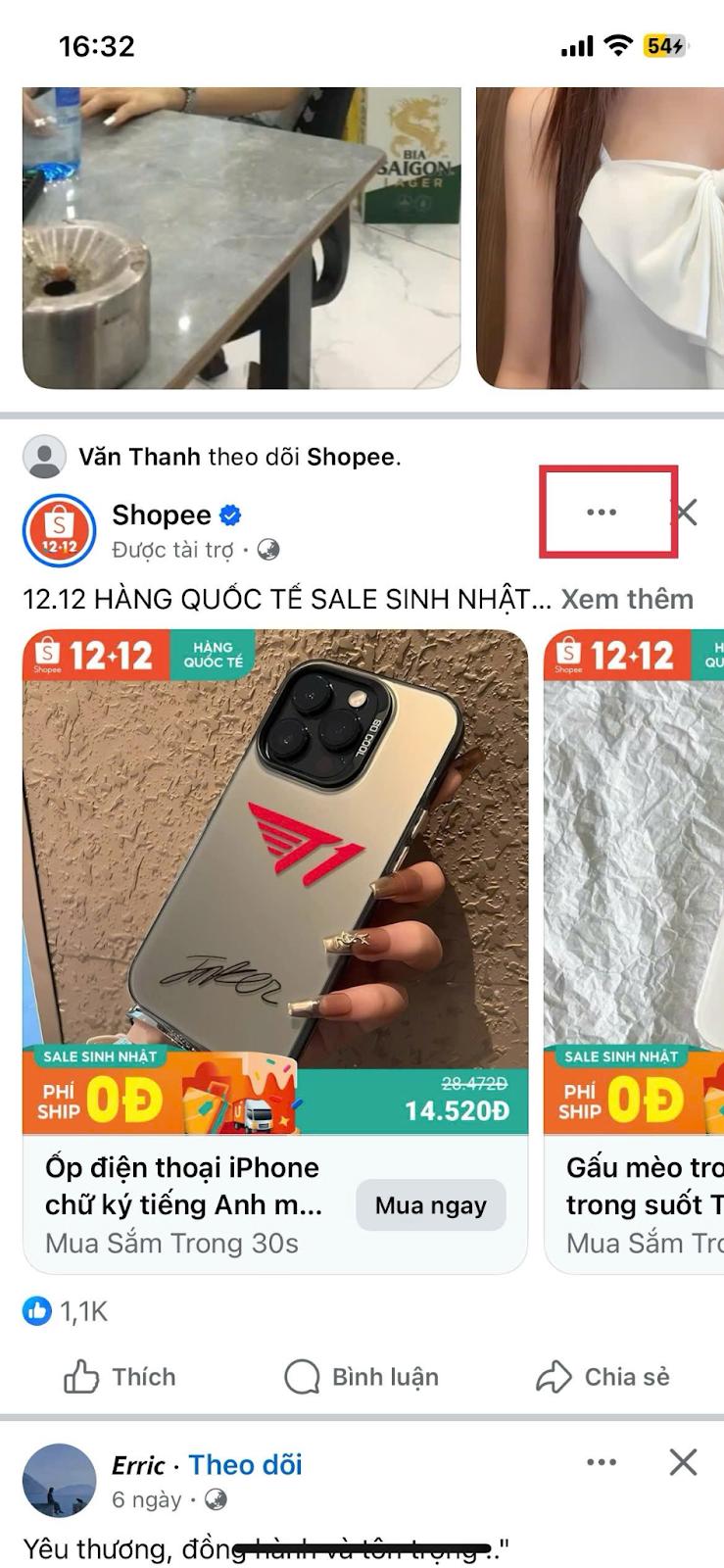
Step 2: You can choose one of the following options:
- If you do not want to see this ad to avoid disturbance, select “Hide ad”.
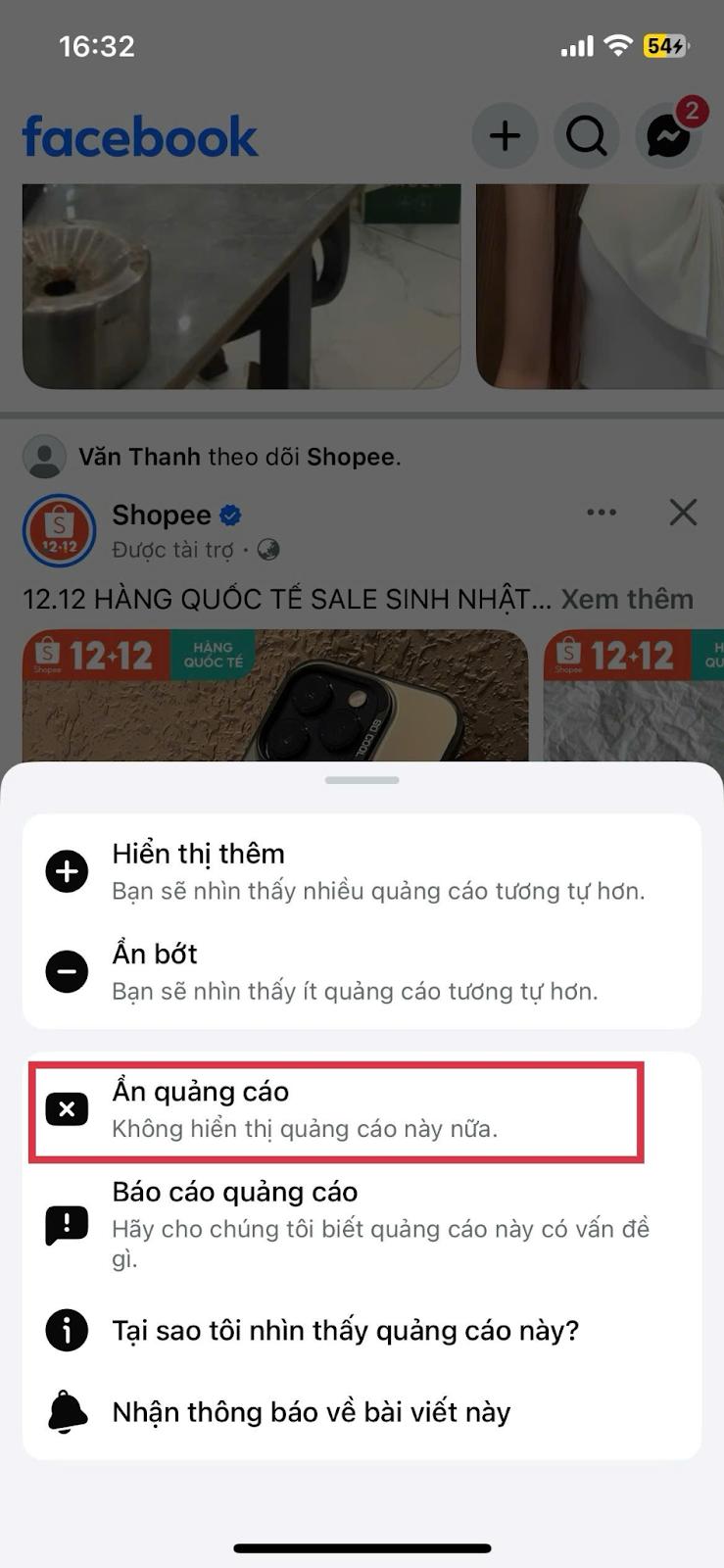
- If you want to stop seeing this ad and similar ads, select “Hide more”. Facebook will then stop recommending similar ads in your personal news feed in the future.
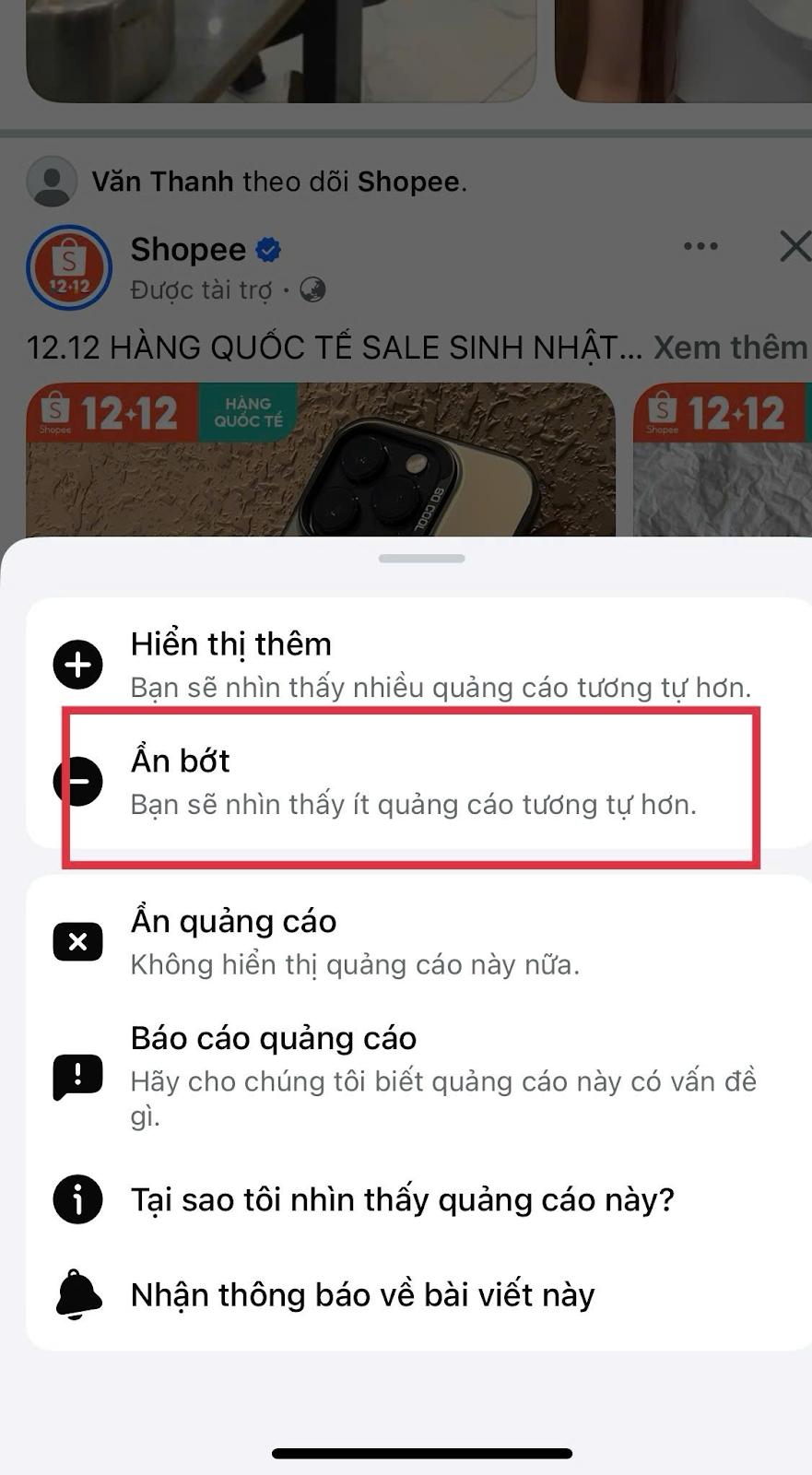
- If you do not want to see any ads from this advertiser, select “Why am I seeing this ad?” → then choose “Hide all ads from this advertiser”.
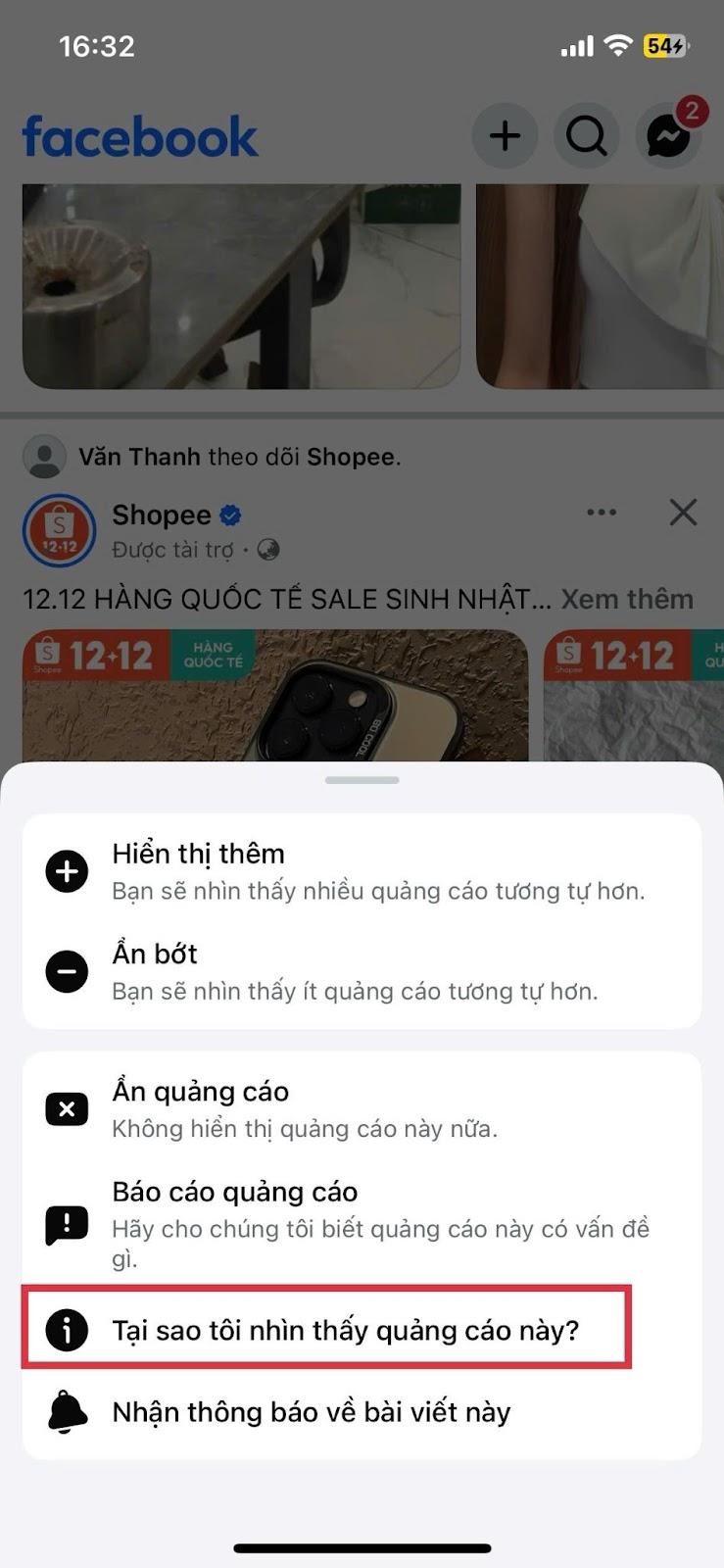
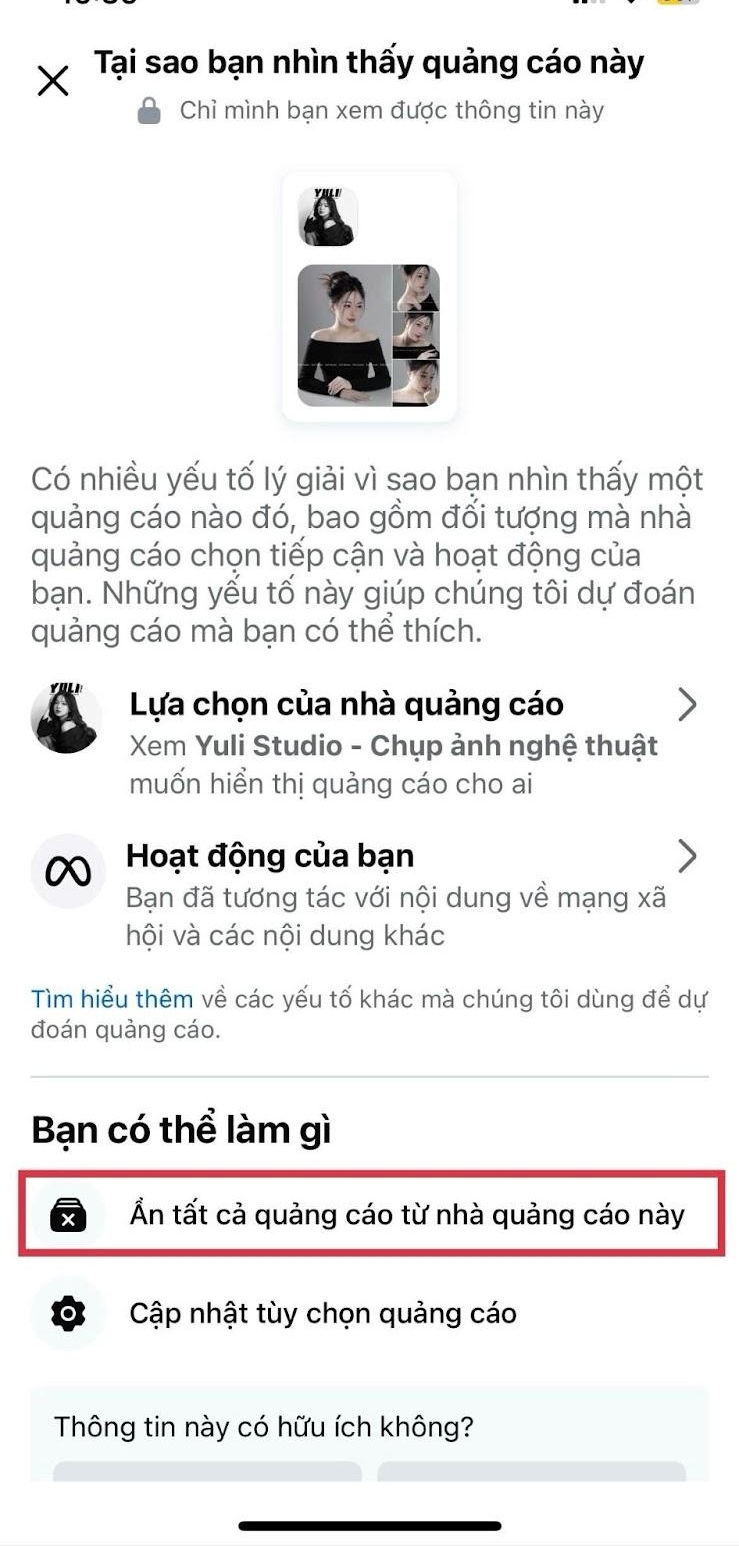
- If the ad contains inappropriate content violating community standards, you can “Report ad”.
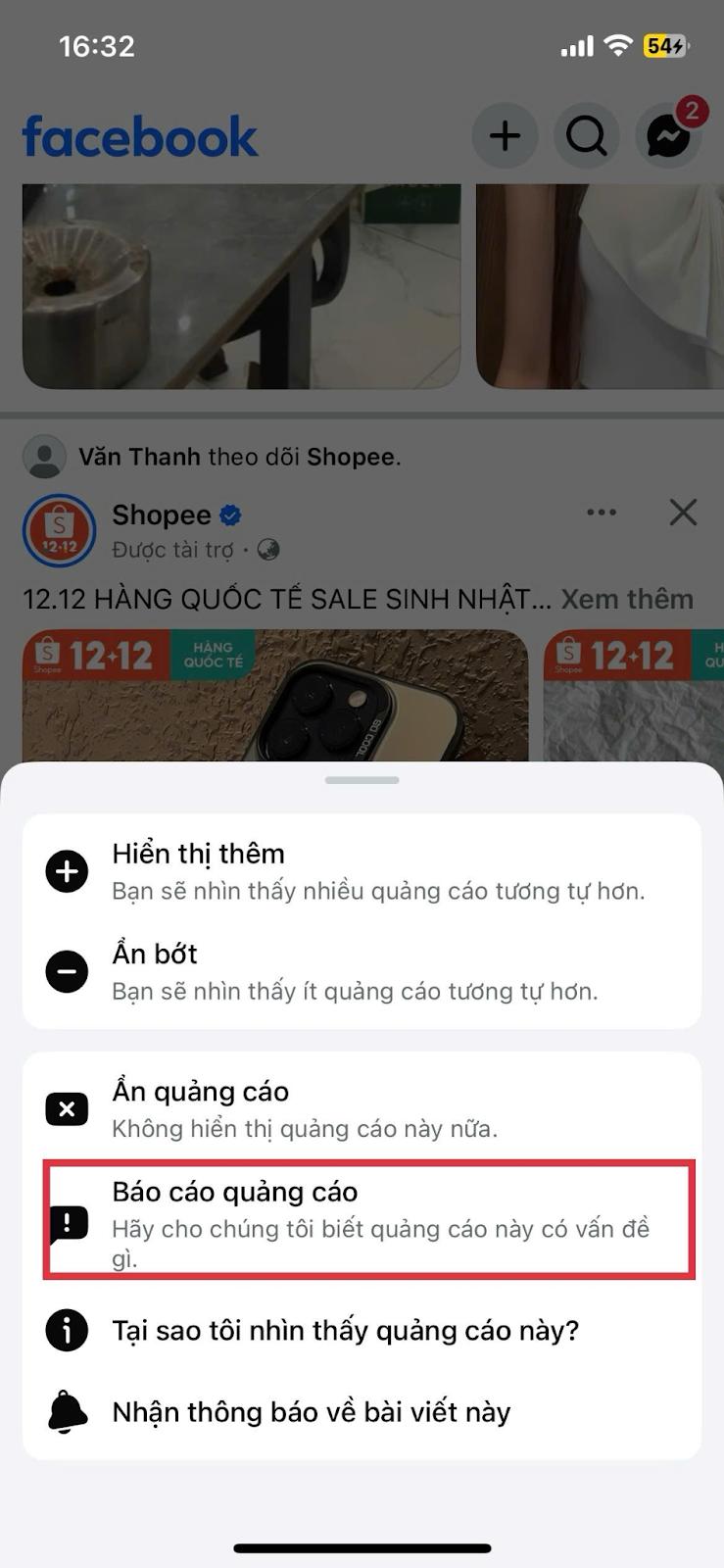
3.2. How to Block Facebook Ads by Topic, Advertiser, Audience, Information, and Interests
Step 1: Open the Facebook app and tap on the Menu (the three horizontal lines at the bottom right corner on iOS).
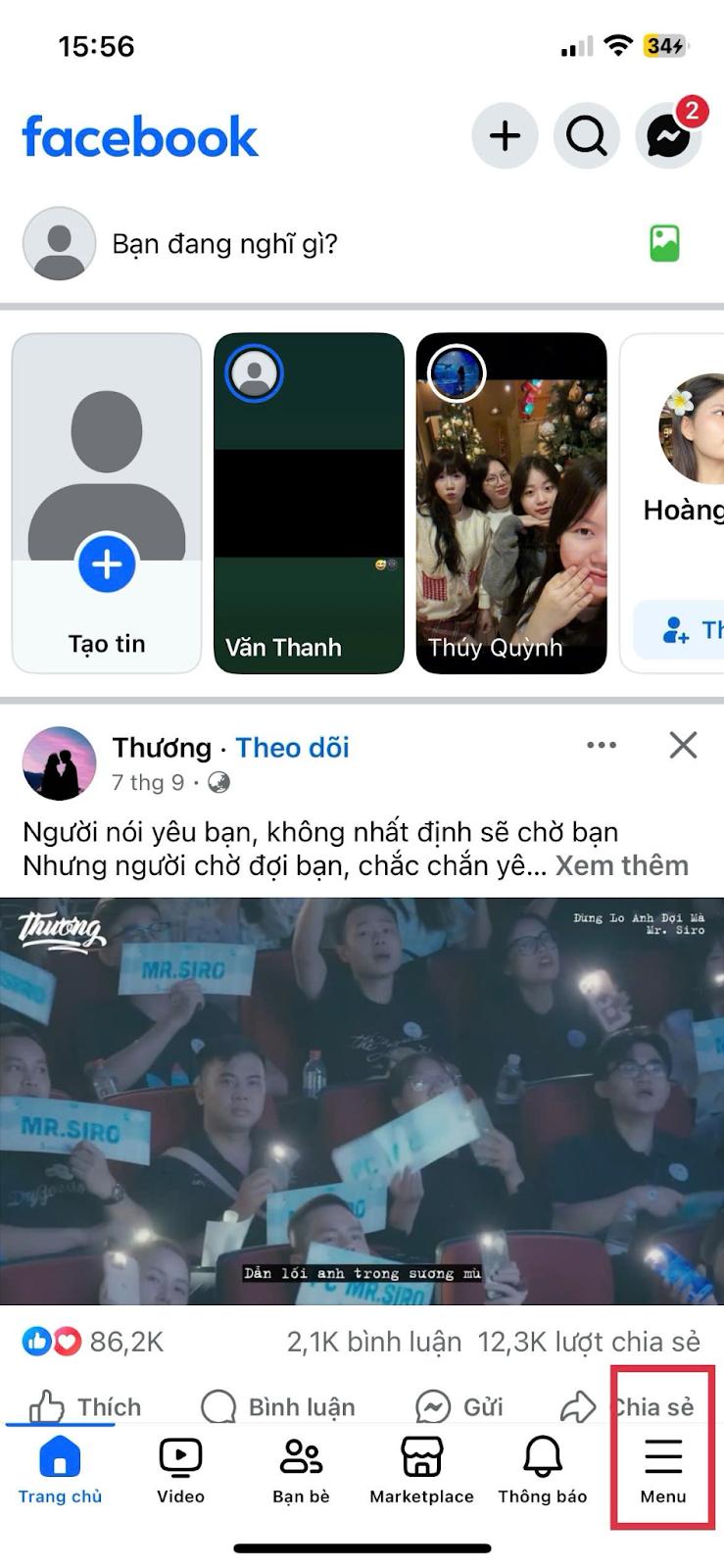
Step 2: Then go to Settings & Privacy → Settings.
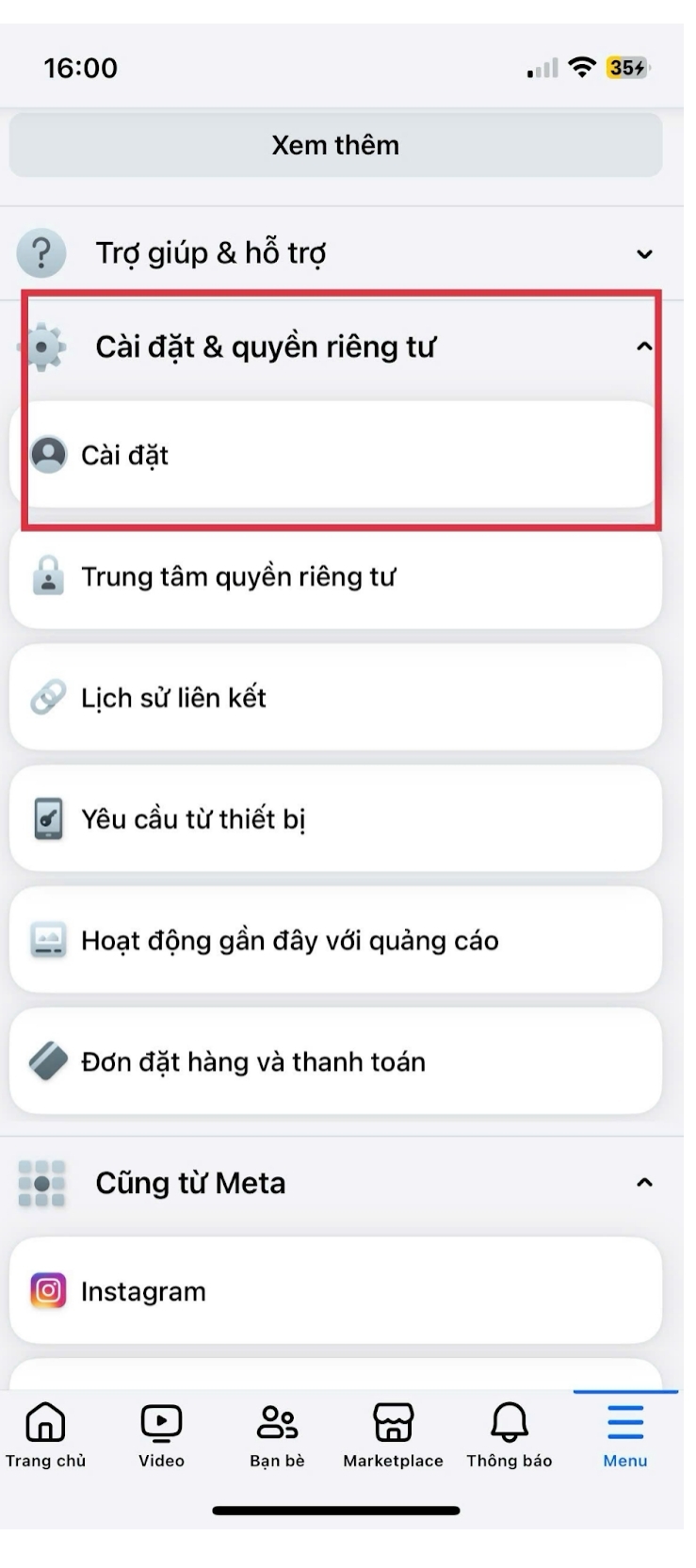
Step 3: In the Account Center, tap Ad Preferences.
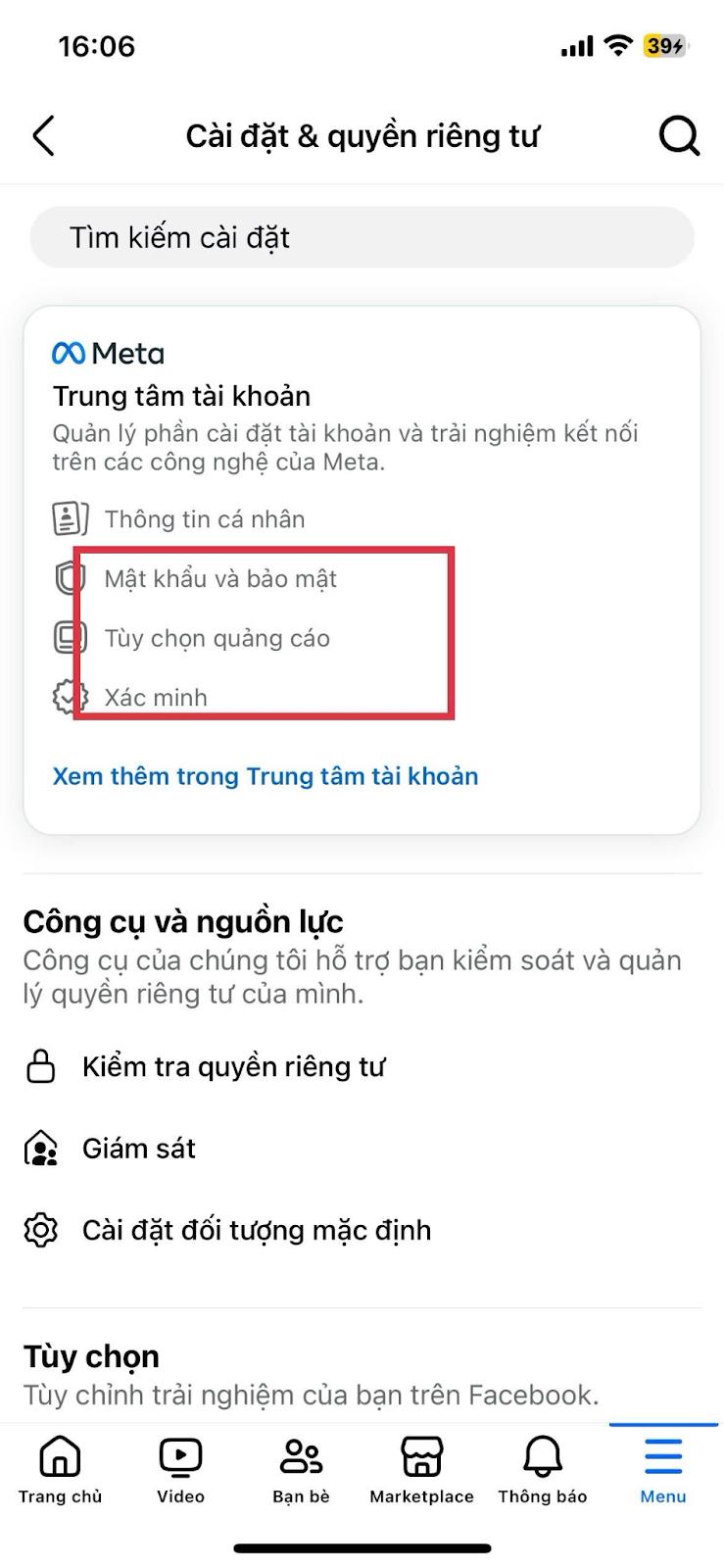
Step 4: After these steps, Facebook will take you to the Ad Preferences section where you can control your ad experience as you wish. To manage categories, topics, audiences, and ad placements, select Manage Your Information and adjust accordingly. To minimize unwanted ads, you can remove unwanted interests under Your Interests or disable Facebook’s ad suggestion permissions in Ads Used to Reach You.
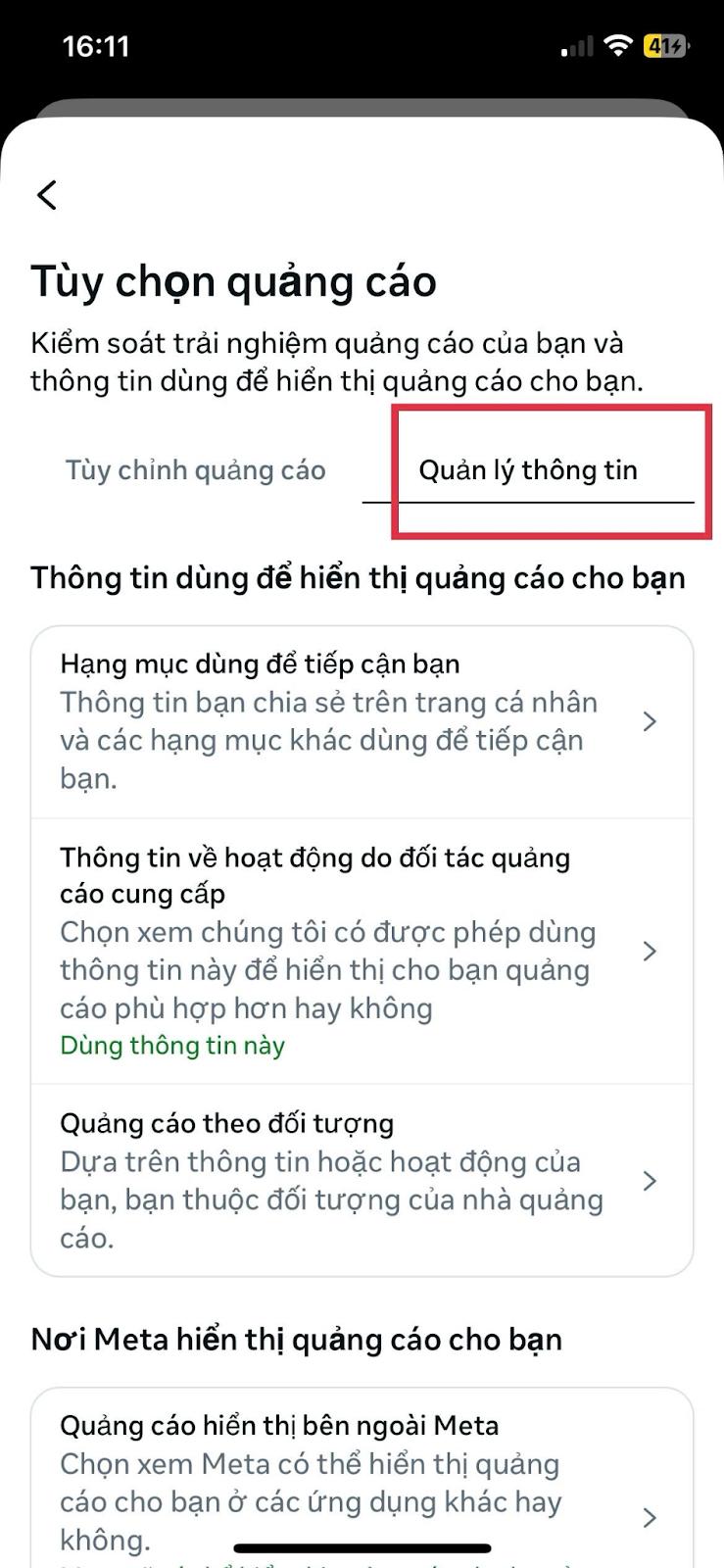
3.3. How to Block Facebook Ads Using Ad-Blocking Software
Besides manual methods, you can also use external software to block ads on Facebook, such as the tool Adblock.
Step 1: Visit the following link: https://getadblock.com/hu_HU/chrome/
Step 2: Click Get Adblock for Chrome.
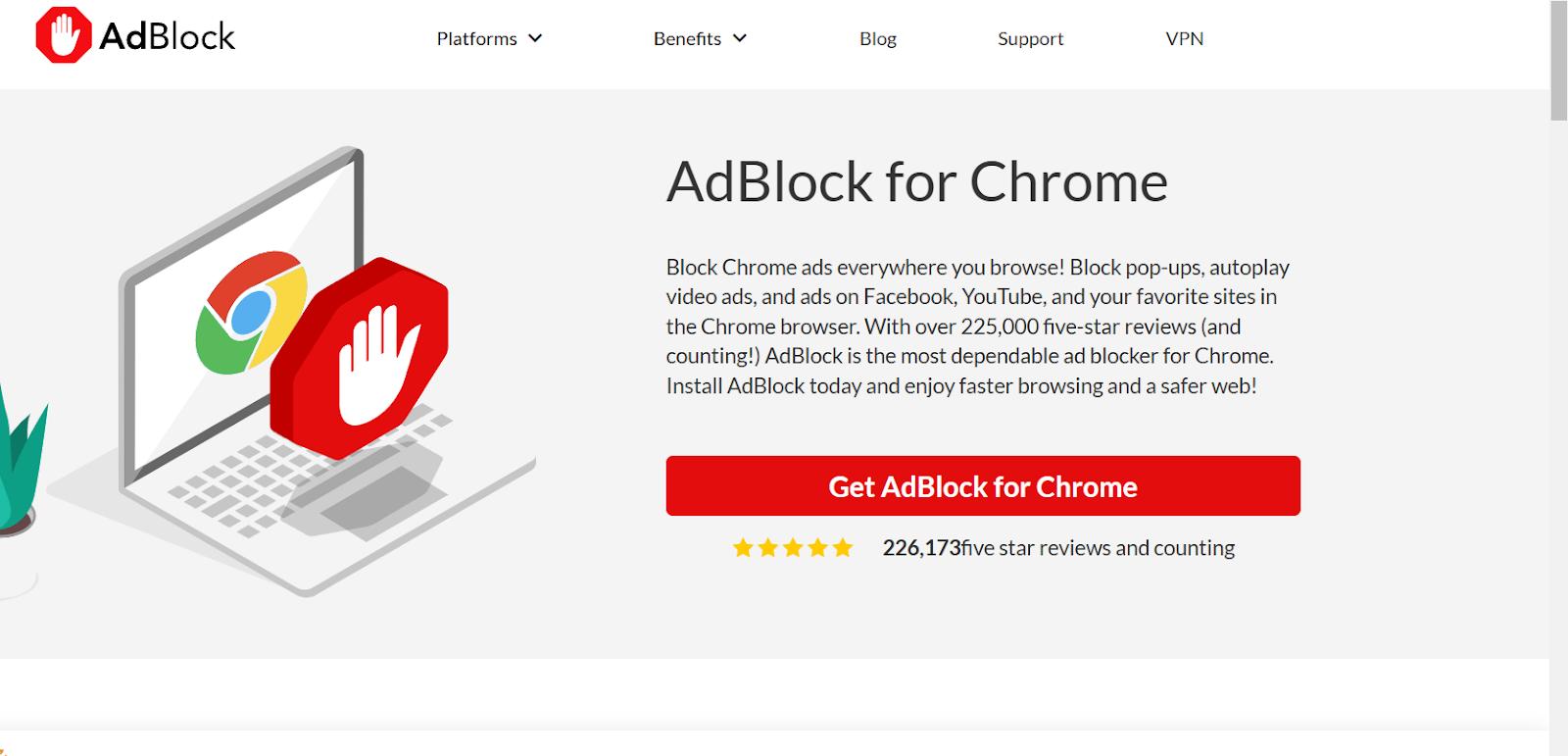
Step 3: Then click Add to Chrome. This completes the installation of Adblock, which can block ads on Facebook or any other web browsers like Cốc Cốc, Chrome, etc.
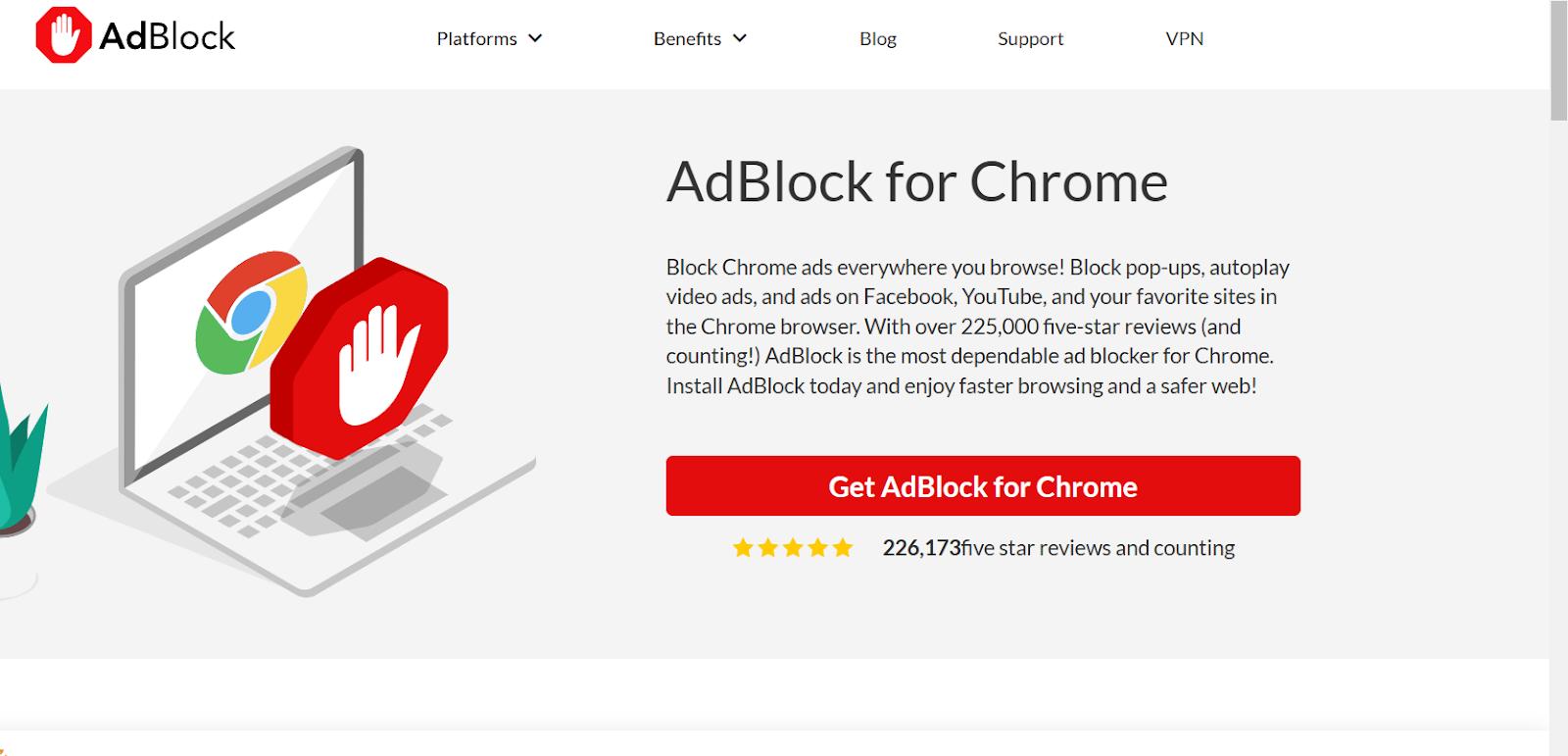
4. Important notes when blocking ads on Facebook
Facebook ads have their own advantages and disadvantages. Therefore, when blocking ads on Facebook, you should keep the following points in mind:
- Consider carefully before blocking ads. Evaluate whether it is really necessary to block them.
- Block ads selectively. Many ads contain useful information and products you may be interested in. Blocking ads indiscriminately may cause you to miss valuable information and affect your benefits.
- Blocking many advertisers may reduce your overall experience. Some ads related to the topics you block may be partially limited.
- Blocking ads on Facebook does not mean ads will not appear on platforms linked to Facebook, such as Instagram or Shopee.
- You cannot completely block all ads; you can only block certain ads according to your preferences.
- If you encounter ads with content that violates community standards, you should report them to Facebook. This helps build a cleaner and stronger Facebook platform and also protects you from negative impacts.
The above are ways to help you block ads on Facebook that Lolo Media wants to introduce, which you can easily implement. We hope this article provides you with useful information! For any inquiries about Digital Marketing solutions, please contact us via Telegram: t.me/loloagency or hotline: 079.4345678 for quick consultation.
