Facebook advertising is one of the most powerful marketing tools today, helping businesses easily reach their target customers. So, what are the effective ways to run Facebook ads? How to optimize costs is a question many business owners ask. In this article, let’s explore with Lolo Media the various forms of Facebook advertising and the important steps to run the most effective Facebook ads and achieve business goals.
1. Top 6 Facebook ad formats everyone needs to know
To optimize advertising effectiveness, Facebook offers a variety of diverse ad formats suitable for each business goal and strategy. Each format brings its own benefits, from increasing brand awareness, boosting engagement, to driving revenue conversion.
1.1. Page Likes Ads
Facebook Page Likes Ads are one of the most effective Facebook advertising methods today aimed at attracting users to click “Like” on your Fanpage.
When running Page Likes Ads, you can target specific customer groups based on factors such as age, gender, geographic location, interests, or shopping habits. This ensures that the people who see your ads are more likely to be interested in and engage with your Fanpage.
Advantages of running Page Likes Ads:
– This is one of the most basic campaigns in Facebook advertising, easy to implement.
– Helps build trust with customers when they visit your Fanpage. A Fanpage with a real and sufficiently large number of followers has higher credibility, making it easier to attract customers and help them decide to make a purchase.
– Posts will more easily attract greater engagement (provided the likes are genuine, not fake).
– Helps the Fanpage grow faster, saving time and costs.
– Increases the effectiveness of finding potential customers.
– Your brand will quickly become more widely known.

1.2. Post Ads
Facebook post ads are one of the most effective advertising formats to bring your products and services to potential customers. A promoted post is a regular Facebook post that you can use to reach a larger audience for a fee. This ensures that more people see your post or that the post appears more frequently to those likely to interact with its content.
Before starting a post ad campaign, make sure you have prepared the following:
– A Facebook business page.
– A post on the page that is eligible for promotion. Look for the blue “Boost Post” button.
– Appropriate roles on the page. If you create the page, you are by default an admin and can run ads. If you want others to run ads, they need to have the role of admin, editor, moderator, or advertiser.
Advantages of running post ads:
– Reach the right target audience thanks to detailed targeting tools.
– Increase brand awareness through reach and engagement.
– Flexible costs suitable for all budgets.
– Increase opportunities for direct interaction with customers.
– Easy to track and analyze campaign effectiveness.
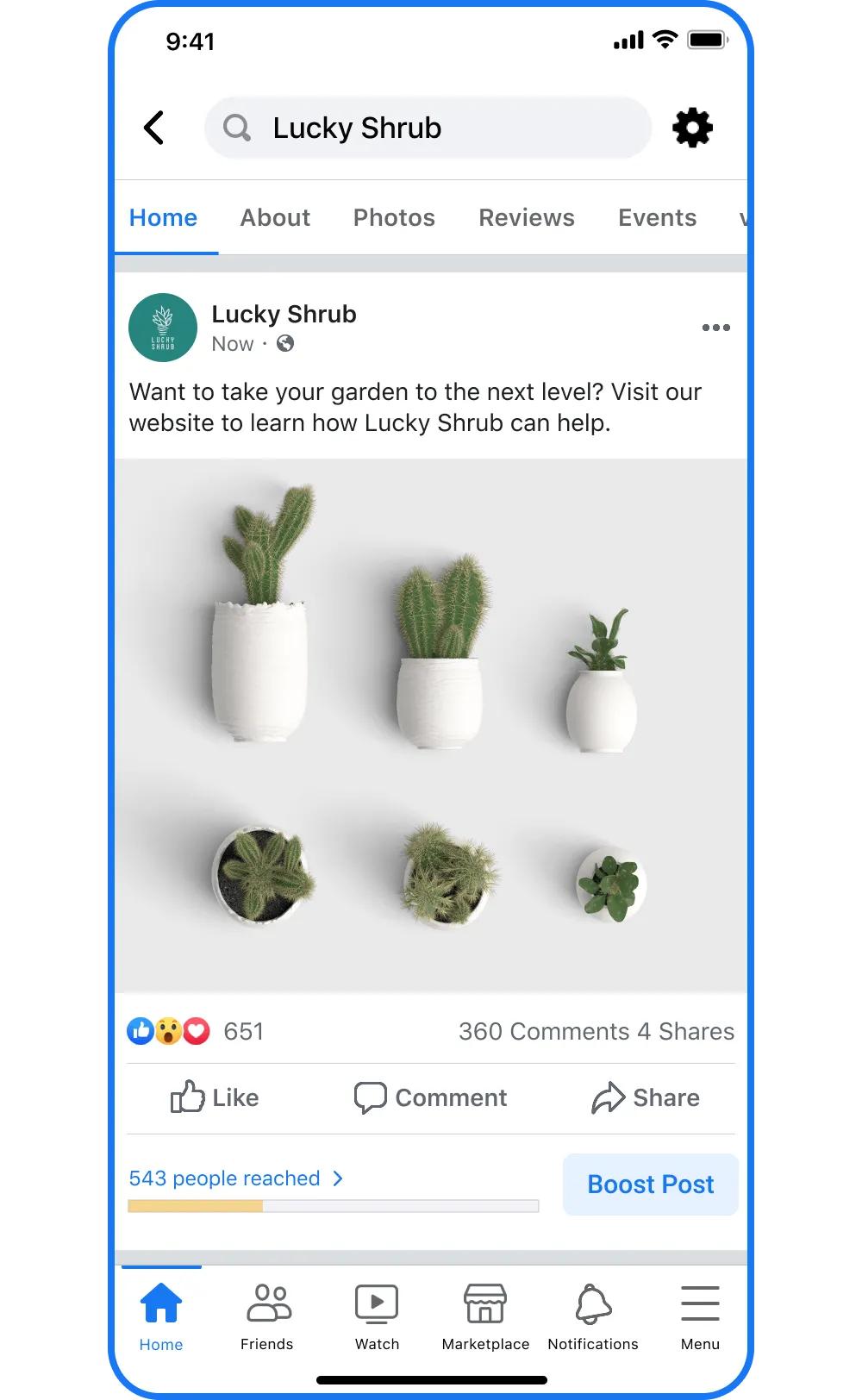
1.3. Video Ads
Facebook video ads are an advertising format that uses video as the main content to introduce products, convey messages, and present products, services, or your brand to users on the Facebook platform. Facebook video ads are a powerful tool for businesses to increase marketing effectiveness and better connect with customers.
Video ads appear in placements such as the news feed, Stories, in-stream, and Carousel.
Advantages of running video ads:
– Introduce products, services, or brands in a new way. Use videos to showcase unique features or tell your brand story.
– Quickly capture attention. Create videos to promptly introduce your product or brand message to attract your audience and maintain engagement.
– Deliver a single clear message. Convey a simple, clear message to encourage people to take action, such as purchasing a specific product or visiting your website.
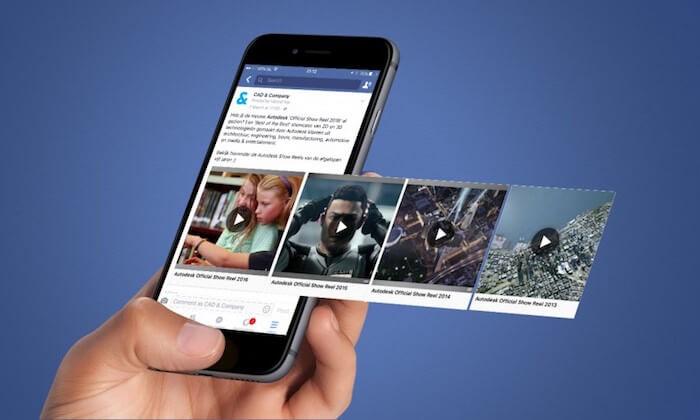
1.4. Messenger Ads
Facebook Messenger Ads are a type of Facebook advertising designed to encourage users to start conversations with businesses through the Messenger app. This ad type helps businesses connect directly with potential customers, creating opportunities to answer questions, provide detailed information about products/services, or encourage actions such as purchases or appointment bookings.
Facebook Messenger ads appear in placements such as News Feed, in-stream videos, search, and Facebook News Feed posts.
Messenger ads are very flexible and widely used, helping businesses easily reach new customers and maintain connections with existing customers by starting conversations on Messenger.
Advantages of running Messenger ads:
– Direct and frequent interaction with customers: Facebook Messenger ads allow 1:1 communication via Messenger messages.
– High response rate: Customers just need to click Messenger and the conversation starts immediately, creating closeness and quick support between businesses and consumers.
– Promote purchase decisions: Customers get timely answers to all product or service questions, speeding up decision-making.
– Cost savings: Messenger ads target the right audience and interact promptly with users, optimizing ad costs based on customer behavior and delivering high effectiveness.
– Easy remarketing: Messenger ads help quickly reach customers who have previously messaged the business, thereby increasing the order closing rate.
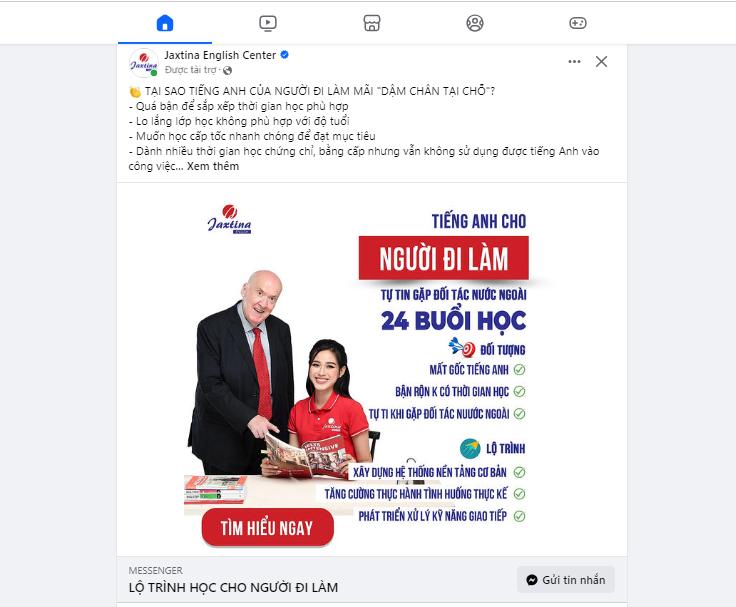
1.5. Click to Web Ads
If you want to attract users to your website to achieve goals such as learning information, registering for services, or making purchases, Click to Web ads are an optimal choice. This advertising format targets people who are likely to click on the link, thereby increasing awareness for a specific website.
Click to Web ads can appear in various placements depending on the ad type and campaign objective, such as News Feed, Right Column, Marketplace, Stories, etc.
Advantages of running Click to Web ads:
– Increase traffic: Click to Web ads generate significant traffic to your website to explore products/services.
– Drive conversions: Direct users to specific pages such as product pages, checkout pages, or registration forms.
– Cost savings: With Click to Web ads, you can optimize your marketing budget by reducing SEO costs and focusing on advertising formats.
– Suitable for many industries: Easily applicable to all types of businesses, from retail and education to services.

1.6. Carousel Ads
Carousel Ads are a popular rotating ad format on Facebook. With this type of ad, you need to upload two or more images or videos in a single ad, and each image or video has its own headline, description, link, and call-to-action message, creating flexibility and attracting users.
Carousel Ads can appear in various placements on Facebook such as News Feed, Right Column, Marketplace, Stories, and more.
Advantages of running Carousel Ads:
– Introduce multiple products, features, or offers in a single ad.
– Increase the chance for customers to truly experience the product or service rather than just viewing the ad.
– Boost conversion rates: Carousel ads allow advertisers to display multiple images and videos, helping users easily choose the product or service that best fits their needs.
– Cost-effective: Carousel ads enable advertisers to target specific audiences, thereby reducing advertising costs and increasing the efficiency of reaching target customers.
– Enhance creativity: You can easily convey messages or tell an engaging story through images, videos, headlines, and descriptions using this ad format.
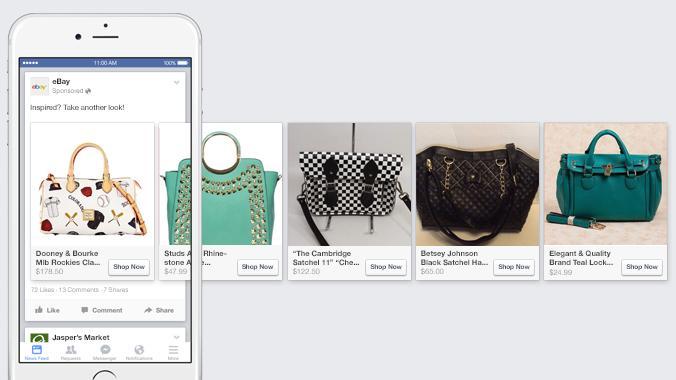
==> See also: Quality Facebook Ad Account Rental Services
2. Steps to run effective Facebook ads
If you already have a Facebook Business Manager account but don’t know how to create an effective Facebook ad campaign, please see the detailed 6 steps below.
Step 1: Define the campaign objective
Before starting, you need to clearly define the campaign objective. This is the first and most important step to ensure the Facebook ad campaign is effective. Do you want to increase brand awareness, drive traffic, or boost sales? From there, choose the appropriate ad type, content, and target audience.
Step 2: Research your target audience
To achieve high effectiveness in Facebook ad campaigns, researching your target audience is essential. When you understand your customers well, you can create suitable content and target accurately, saving costs and improving ad performance.
Here, you need to visualize your customers with basic information such as age, gender, location, occupation, income, marital status, etc.
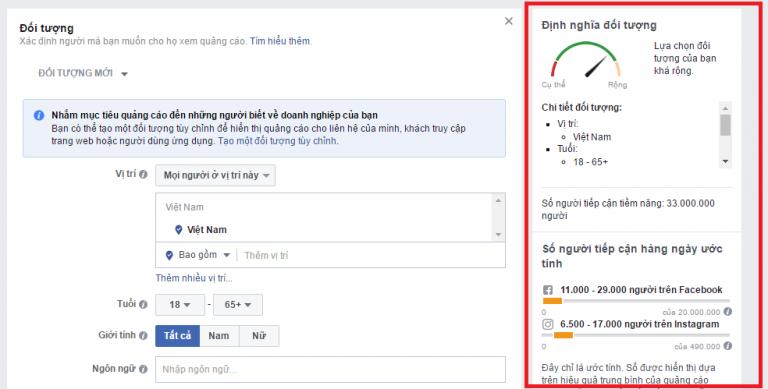
Step 3: Research competitors
You need to study what your competitors have done to advertise and promote their products or services. From there, you can learn and create a differentiated strategy to stand out. This not only helps optimize your ads but also avoids repeating competitors’ mistakes.
Step 4: Set up the ad campaign
After defining objectives, researching customers and competitors, the next step is to set up the ad campaign on Facebook Ads Manager. This is an important step that requires careful attention to ensure all factors are optimized for the best results.
4.1 Choose the campaign objective
Based on the objective identified in Step 1, select the suitable campaign type in Facebook Ads Manager:
– Brand Awareness: Focus on showing ads to as many people as possible to increase brand recognition.
– Conversions: Encourage customers to take actions such as making purchases or signing up.
– Messages: Invite customers to send messages to learn more about your products/services.
4.2 Set Budget and Ad Schedule
Choose the budget type:
– Daily budget: Limits the amount of money spent per day.
– Lifetime budget: Spend a fixed amount over a specified period of time.
Set the schedule:
– Run ads continuously: Suitable for short-term campaigns or those needing immediate results.
– Set a specific schedule: Choose the times to show ads based on customers’ online behavior (for example, evenings from 7 PM to 10 PM).
4.3 Define the target audience
Based on the research data from Steps 2 and 3, you have established your customer profile. The more specific your target audience is, the more your advertising costs will be optimized and your conversion rate improved.
4.4. Set ad placements
Next, choose where to place your ads on Facebook. There are two options: automatic placements (Facebook allocates ads to suitable positions to reach the target audience) and manual placements (you set placements manually according to your preference).
4.5. Preview your ad
After completing the above steps, you can preview your ad by selecting the post, clicking on the Preview Ad option, and editing if necessary.
The remaining task is to wait for Facebook’s approval. This process usually takes up to 24 hours, and the ad will automatically run once Facebook confirms approval.
Step 5: Monitor and Optimize Ads
After your ads have been running for a certain period, access Facebook Ads Manager to check important metrics such as CTR, CPM, CPC, CPA, ad frequency, and review customer feedback like comments, messages, likes, and shares to optimize your ads most effectively.
Monitoring and optimizing require patience and flexibility to ensure your campaign achieves the highest effectiveness with reasonable costs.
3. Common Mistakes When Running Facebook Ads

– Images and ad content not meeting size standards: Posts containing content or images that do not meet the correct size or violate Facebook’s community standards, using too many or irrelevant hashtags, reduce the professionalism of the post.
– Running interrupted ad campaigns: Frequently turning ads on and off affects Facebook’s distribution and machine learning algorithms, causing ads to be interrupted or not perform optimally, resulting in lost opportunities to reach potential customers.
– Choosing the wrong target audience: Remember, if your audience does not match your product, no matter how much you invest, it will not be effective. You can use tools like Audience Insights to research and test broad or multiple customer segments.
– Unattractive content and unremarkable images cause customers to lose interest in the ads.
– Missing call-to-action buttons such as “Buy Now,” “Register Today,” or “Learn More,” which are essential to encourage actions.
– Not understanding key report metrics like CPM, CTR, number of messages, etc., which prevents timely analysis and ad adjustments.
These are the shared insights about Facebook ad formats and detailed steps to create an effective Facebook ad campaign. From here, you can choose the most suitable and cost-effective way to run Facebook ads. Lolo Media hopes this article has provided useful information for you. If you are interested and want to build effective Facebook ad campaigns along with reasonable digital marketing strategies for your business, contact Lolo Media now at Hotline 0866.29.8888 for free, dedicated consultation from our team of experts.
