If you are a Facebook fanpage manager, you may have encountered the situation where your fanpage is unpublished by Facebook. This is quite an annoying situation and affects your business operations. So, what does it mean when a fanpage is unpublished by Facebook and how can you fix it? Let’s refer to the following article to get the answer.
1. What does it mean when a Facebook Fanpage is unpublished?
A Facebook fanpage being unpublished means that the page is no longer publicly visible on the platform. Posts, images, and videos on the page will also no longer be visible to users. Only those who have been approved as admins or members of the page can access it.

When your fanpage is unpublished by Facebook, you will receive a notification from Facebook explaining the reason and the duration of the unpublishing. The duration can range from a few hours to several days or even permanently, depending on the severity of the violation. You can also check the status of your fanpage in the Page Quality section.
You will receive the notification about your fanpage being unpublished via email or a notification on the page itself. You can submit an appeal to Facebook to request the restoration of your fanpage. However, Facebook does not guarantee that your appeal will be accepted.
2. Causes of a fanpage being unpublished by Facebook
There are many reasons why your fanpage might be unpublished by Facebook, but mainly due to violations of Facebook’s policies and regulations regarding content, copyright, advertising, spam, or cybersecurity. Below are some of the most common causes that lead to a fanpage being unpublished by Facebook:

Content Violations
If you post content that is offensive, inciting, misleading, or inappropriate according to community standards, Facebook may unpublish your posts. Examples include content related to politics, religion, gender, ethnicity, violence, terrorism, drugs, or pornography.
Copyright Violations
If you post content using images, audio, videos, or texts without permission from the copyright owner, Facebook may unpublish your posts. Examples include content using background music, movie clips, illustrations, or quotes from other sources without proper attribution or authorization.
Advertising Violations
If you post advertising content that does not comply with Facebook’s advertising standards and requirements, Facebook may unpublish your posts. Examples include content using pressure tactics, scams, or lacking transparency about the products or services you offer.
Spam Violations
If you post repetitive content that provides no value to viewers or aims to artificially increase likes, shares, or comments, Facebook may unpublish your posts. Examples include using unrelated hashtags, tagging unknown users, or asking viewers to perform unnecessary actions.
Cybersecurity Violations
If you post content containing links or malware that may harm viewers or their devices, Facebook may unpublish your posts. Examples include links leading to phishing or scam websites.
Violations of Sensitive Content Policies
Facebook has strict rules on sensitive content such as suicide, self-harm, or self-inflicted violence. If a fanpage contains content violating these rules, Facebook will unpublish it to protect users from potentially harmful material.
Fraudulent Behavior
Facebook does not tolerate any fraudulent activities, such as artificially increasing engagement by buying likes, shares, or comments. If a fanpage is caught engaging in such behavior, both the posts and the fanpage may be unpublished.
Improper Use of Personal Information
Using users’ personal information without permission or for unclear purposes is another reason Facebook may take action against a fanpage. Protecting user privacy is a top priority for the platform.
Poor-Quality Content
Facebook values user experience highly. If a fanpage does not provide quality, engaging content that adds value to the community, it may be considered not meeting the platform’s goals and be unpublished.
Violations of Facebook’s Terms of Service
Using Facebook for illegal activities or violating its Terms of Service can lead to fanpage unpublishing. This includes using the platform to sell illegal products or services.
3. The fastest ways to appeal when your Facebook fanpage is unpublished
If you manage a Facebook fanpage and suddenly receive a notification that your page has been unpublished due to violating Facebook’s policies, you may feel unfairly treated and want to appeal to regain posting rights. Below are two of the fastest ways to appeal an unpublished fanpage that you can refer to.

Method 1: Direct appeal
This is the simplest and quickest way to appeal an unpublished fanpage. You just need to go to the page management section, select “Page Status”, and click the “Appeal” button.
Then, you will be redirected to a new page where you need to fill in necessary information such as the page name, reason for appeal, and evidence proving that your page did not violate Facebook’s policies, such as screenshots, links to posts, etc. You can also provide any other information you think is helpful for the appeal review.
After completing the form, click “Submit” and wait for Facebook’s response. To increase your chances of success, make sure to provide detailed information and clear evidence. Besides describing your appeal reason, you can link to specific posts or upload screenshots to illustrate your page’s fairness.
Especially, make your appeal stand out by clearly explaining the arguments you believe prove your page did not violate Facebook’s policies. Transparency and logical reasoning can improve your chances during the review process.
Step 1: Access Appeal Link 583: https://www.facebook.com/help/contact/377211842296337
Step 2: Copy and enter your fanpage URL
Step 3: Enter the appeal content
You can write: “My fanpage does not violate Facebook’s policies. There might be some misunderstanding here. I hope you can restore normal operations for my fanpage. Thank you!”
Step 4: Upload a screenshot of the “Fanpage unpublished” notification
Step 5: Click Submit
Step 6: Wait 2–7 days to see if the posting feature on your fanpage is restored.
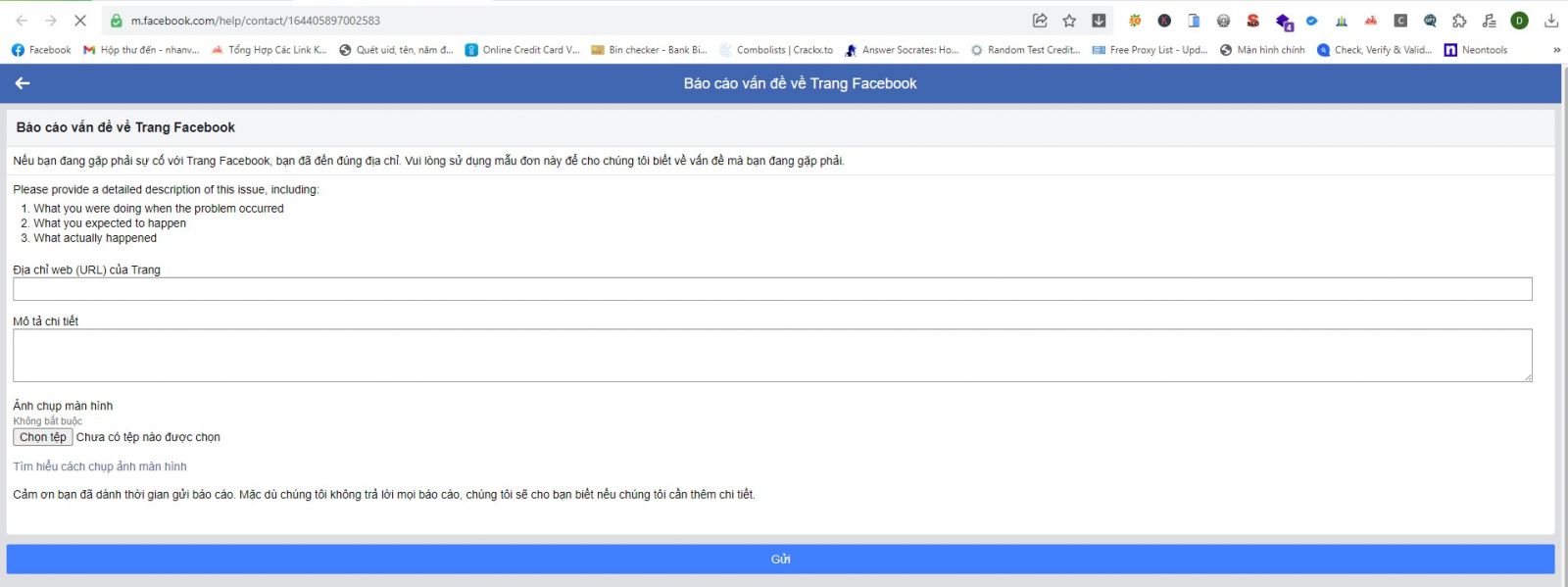
Method 2: Contact Facebook Support for Assistance
If Method 1 is not effective or you want direct support from Facebook, you can contact Facebook Support via email, phone, or chat. You need to provide information such as the page name, contact phone number, login email, reason for appeal, and clear evidence.
During your communication with Support, make sure to maintain a polite and professional attitude. Present your issue clearly and systematically, and provide specific evidence to prove the unfairness of the unpublishing decision.
If you encounter any difficulties, be patient and flexible in your communication with Support. It may take some time for them to process your request, so maintaining patience is very important.
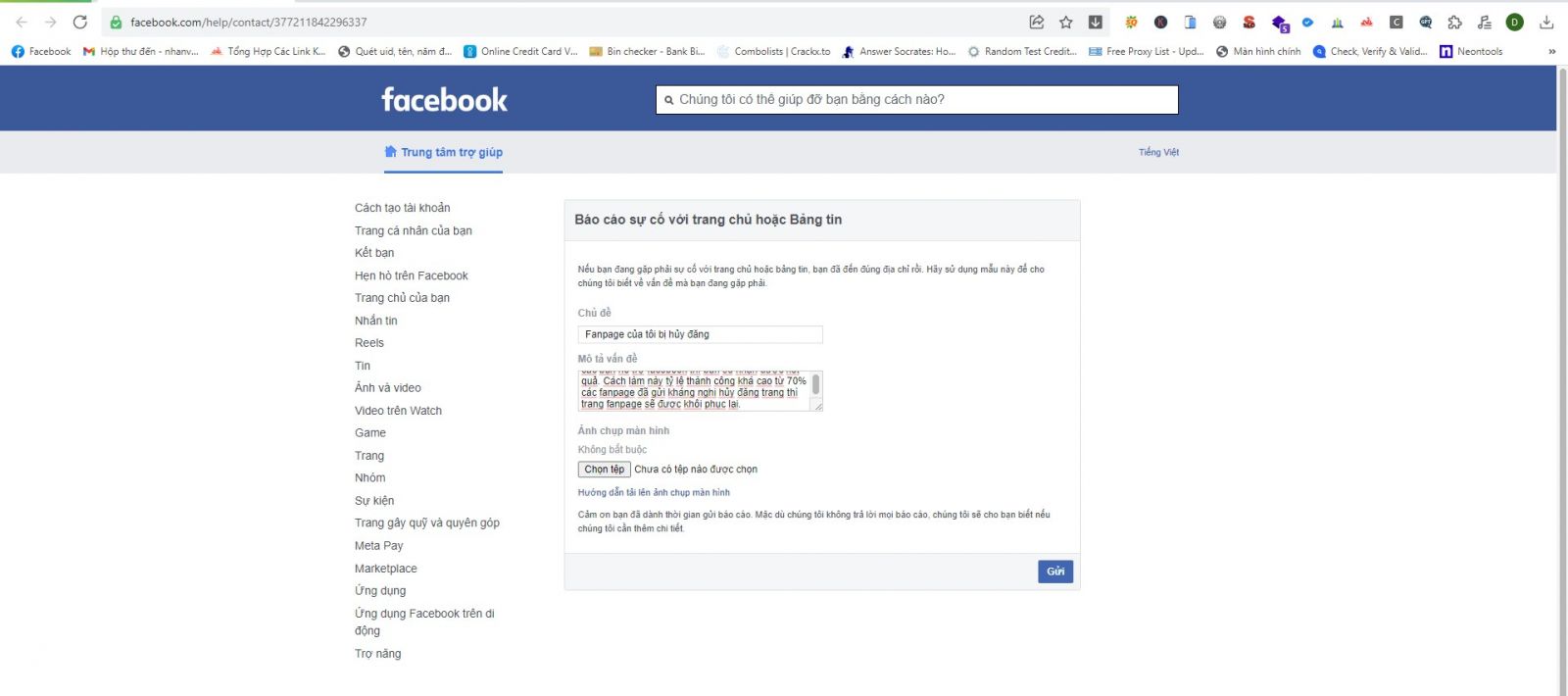
This method uses the Support portal via the following link:
Step 1: Access Appeal Link 337: https://www.facebook.com/help/contact/377211842296337
Step 2: In the “Subject” field, enter “My fanpage was unpublished”
Step 3: The most important part is the “Description of the issue.” Please fill it out as follows:
“Hello facebook team, I am having problems with my fanpage for some reason, my fanpage has been violated and the notice to cancel posting I know this is my own fault and I have also found out. carefully and read through the violation rules of the fanpage, I hope the support team will help verify and give me the right to use my fanapge maybe this is the biggest mistake i’ve ever made, thank you”
Enter your email: the one you used to register the Facebook account that created the fanpage you want to appeal.
Owner name: Your full name as on your ID card
Owner ID: Your ID card number
My birthday: Your date of birth
My Fanpage Name: The name of your fanpage
Having your fanpage unpublished by Facebook is a frustrating issue that affects your business operations. However, you should not worry too much but apply the appeal methods introduced above. To avoid fanpage unpublishing, administrators need to continuously update and thoroughly understand Facebook’s policies and regulations.
