Facebook ADS
Detailed Guide on How to Livestream on Facebook to Increase Views and Interactions
Livestreaming on Facebook is currently the fastest way to connect, interact, and deliver content to millions of users worldwide. The following article by Lolo Media will provide you with a detailed step-by-step guide on how to livestream on Facebook from A to Z using both mobile phones and computers.
1. Introduction to Facebook livestream
Facebook Livestream is a feature that allows users to broadcast live video on the Facebook platform, enabling them to share real-time images, audio, and content with friends, followers, or the public. During a livestream, the audience can watch, react, ask questions, and comment instantly, creating an engaging and interactive space between the broadcaster and viewers.
Facebook livestreams are currently used for various purposes:
– Personal: Often used to socialize and chat with friends and followers worldwide.
– Business: To promote and showcase products to consumers for sales purposes.
– Education: For online teaching, sharing knowledge, and learning experiences.

==> See also: Quality Facebook Ad Account Rental Services
2. Benefits of Livestreaming on Facebook
Facebook livestreaming is not only an entertainment feature but also offers significant benefits, making it a top choice for individuals and businesses aiming to develop their image, brand, expand relationships, and increase influence on social media.
– Increase direct interactions: Viewers can participate by commenting live with questions, desires, or emotions and receive immediate responses, creating a close connection between the streamer and the audience.
– Reach more users: Facebook prioritizes livestream content in the news feed, helping streamers reach their target audience more easily without heavy advertising costs.
– Build customer trust: For businesses and online sellers, livestreaming product introductions builds trust, helping customers better understand products, especially for those wary of scams or poor-quality goods when shopping online.
– Cost-effective promotion: Livestreaming is a free communication channel but highly effective in showcasing products or services to the right potential customers, saving significant time and marketing expenses.
– Easy performance analysis: After the livestream ends, Facebook provides analytics such as views, interactions, and average watch time, helping streamers evaluate effectiveness and improve future content.
– Connect and grow community: Through livestreams, streamers create an interactive, lively space to engage with their community, attracting new followers and retaining existing viewers.
3. Guide on how to livestream on Facebook
3.1. How to Livestream on Facebook Using a Mobile Phone
Livestreaming via mobile phone is a convenient and fast way to connect directly with friends, followers, or customers. Below, Lolo Media provides a detailed guide on how to livestream on Facebook using a mobile device.
Step 1: Open the Facebook app on your phone.
Step 2: Tap on the “Live” option
- On the main interface, find the “What’s on your mind?” bar at the top.
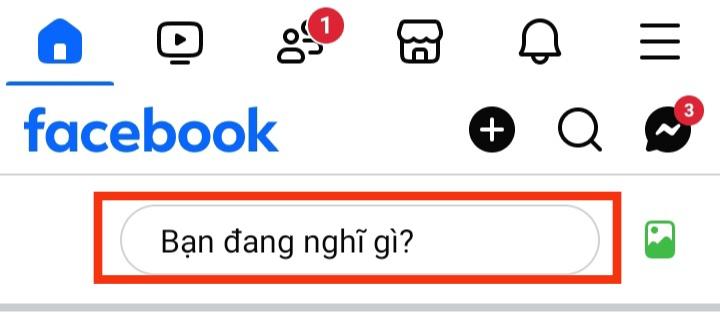
- Select “Live Video.”
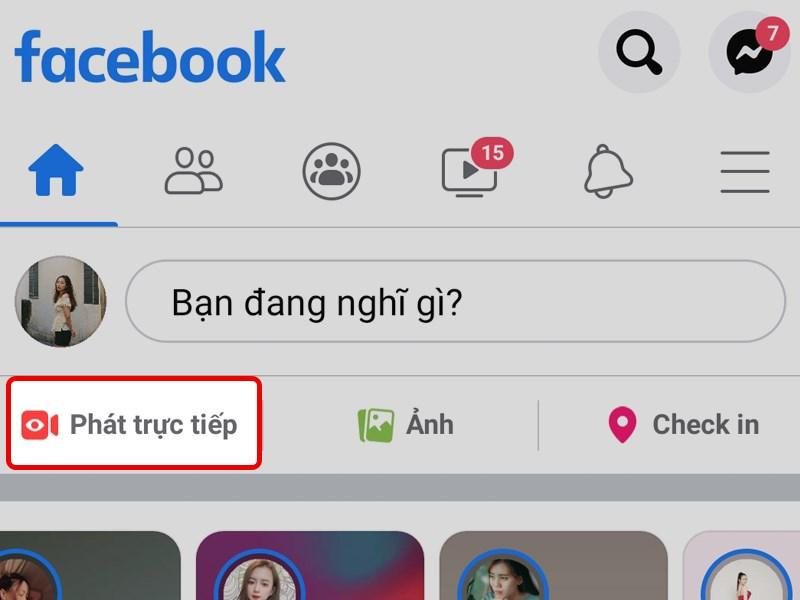
Step 3: Set up your livestream
- Enter an engaging title or brief description to attract viewers (red highlighted area in the illustration).
- Choose your audience (Public, Friends, Groups, etc.) (purple highlighted area).
- Add effects or filters (yellow highlighted area).
- Adjust camera and flash settings (blue highlighted area).
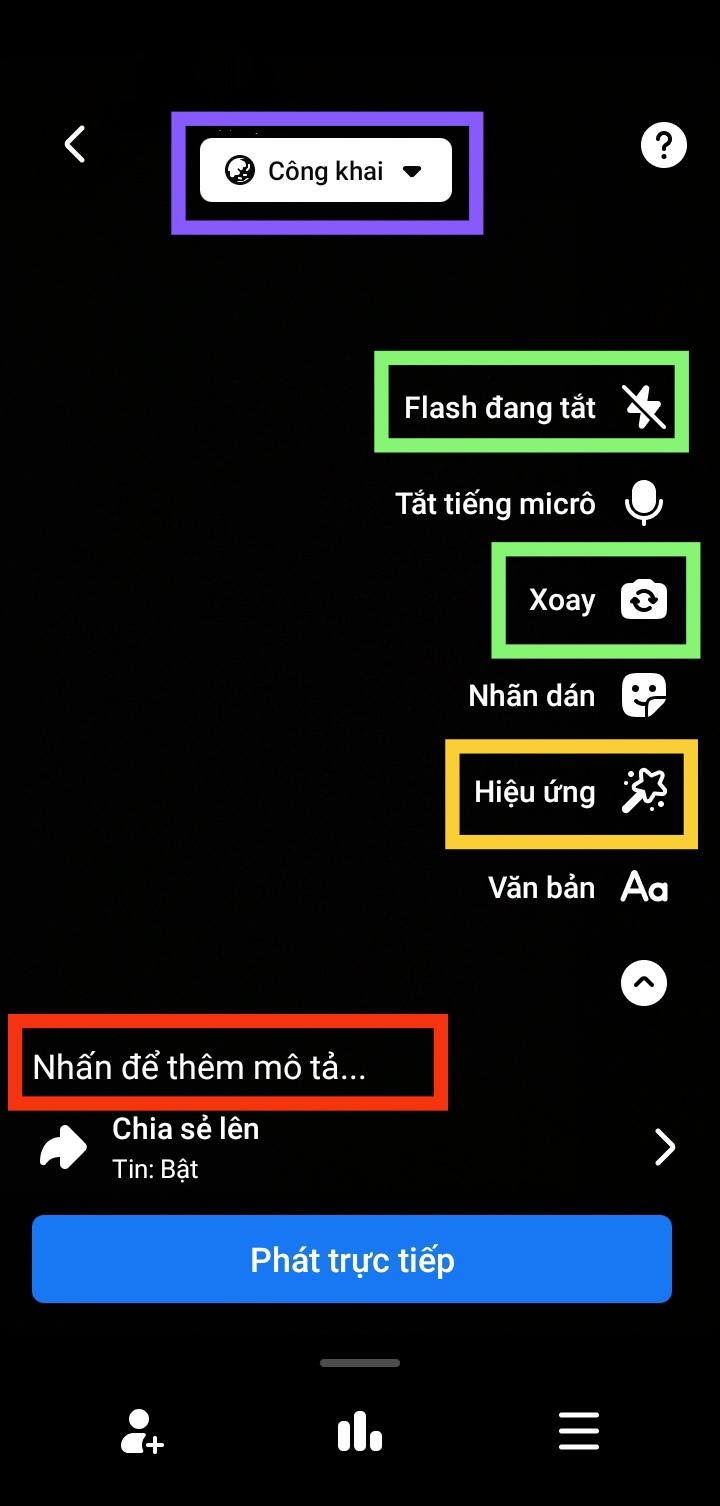
Step 4: Tap the “Go Live” button to start.
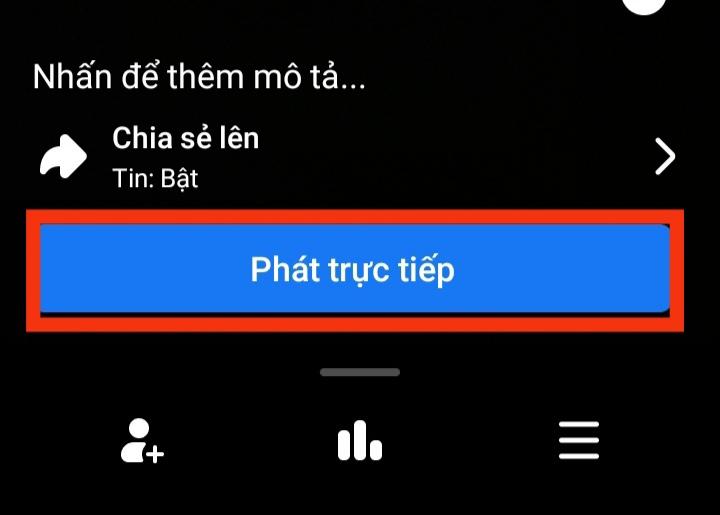
Step 5: End the livestream
- When finished, tap “End” to stop the broadcast.
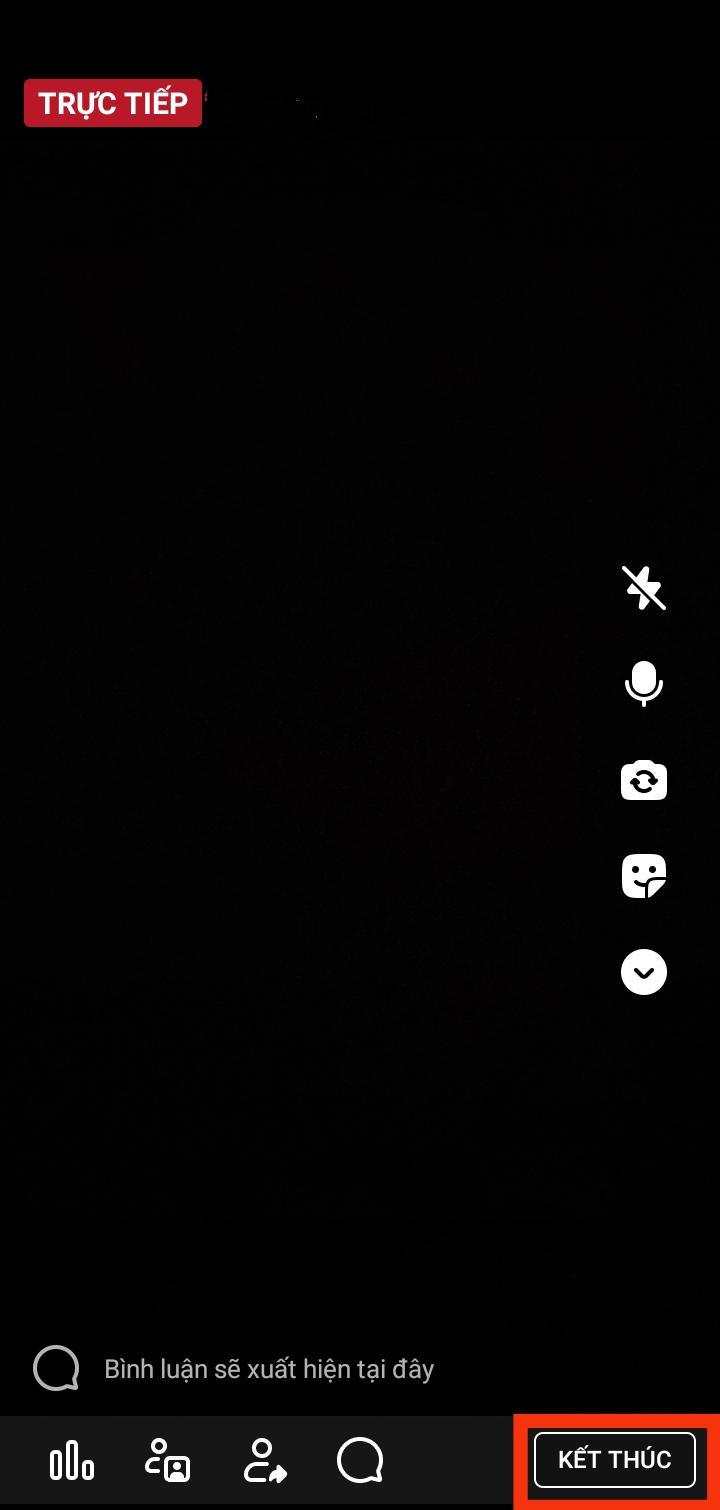
Livestreaming on Facebook via mobile phones has become a popular trend today, partly due to its significant advantages:
- Convenience and ease of use: Mobile phones are compact, portable, and can connect to the internet anywhere. The Facebook mobile interface is user-friendly, allowing livestreaming with just a few taps, making it accessible even for older users.
- Cost-saving: Livestreaming on Facebook via phone saves budget since not everyone can afford expensive equipment like professional cameras or streaming devices. Thus, mobile livestreaming suits those with limited budgets.
- Flexibility: You can livestream anywhere: at home, outdoors, or on the move, as long as you have an internet connection, without content restrictions, whether for sales, sharing experiences, teaching, or entertainment.
However, livestreaming on Facebook via mobile phones also has some drawbacks to consider:
- Phone cameras and microphones usually have lower quality compared to professional equipment, which may affect video and audio quality.
- Unstable internet connections can cause interruptions, blurry video, or loss of sound.
- Long livestreams can drain the battery quickly and cause the phone to overheat, potentially damaging the device. Without a backup battery, the livestream may be unexpectedly cut off.
- For large events or content requiring high quality, mobile livestreaming may not meet expectations.
- It can appear less professional to some viewers.
- Phones typically capture only a close range, making it difficult to cover wide spaces or multiple people simultaneously.
These limitations are not always major barriers but users should prepare carefully and consider their goals to achieve the best results.
3.2. How to Livestream on Facebook Using a Computer
Livestreaming on a computer offers many advantages, especially when you need to use a high-quality webcam or share your screen. Here is a detailed guide to help you get started:
Step 1: Access Facebook on your computer
- Open a web browser and go to Facebook.
- Log into your personal account, Fanpage, or Group where you want to livestream.
Step 2: Select the “Live Video” feature
- On your personal profile or Fanpage, click “Create Post,” then select “Live Video.”
- Alternatively, click the “Live Video” button directly from the main menu bar.
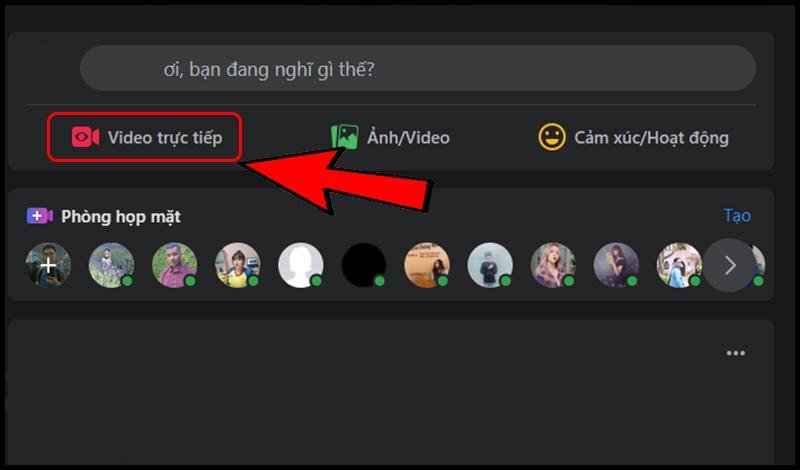
Step 3: Set up your livestream content
- Title and description: Enter a concise and engaging title and description.
- Audience: Choose your target audience (Public, Friends, Only Me, Groups, etc.).
- Camera and audio setup:
- Connect your webcam and microphone to your computer.
- Ensure all devices are functioning properly before starting.
Step 4: Start the livestream
- Click the “Go Live” button to begin broadcasting.
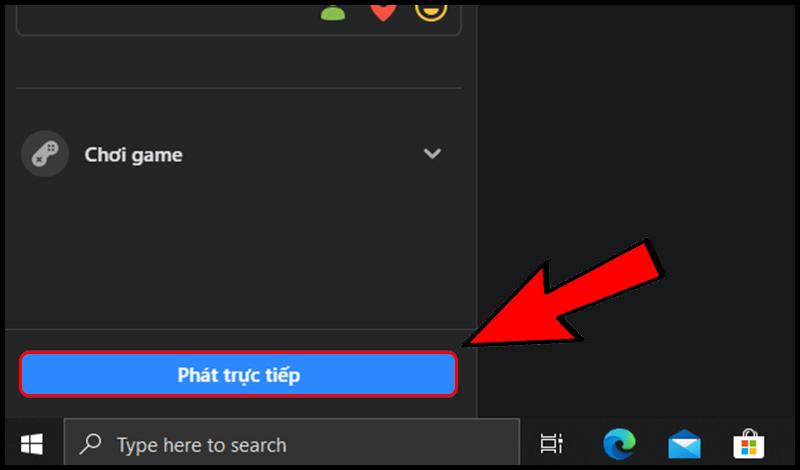
Step 5: End the livestream
- When finished, click “End” to stop the live broadcast.
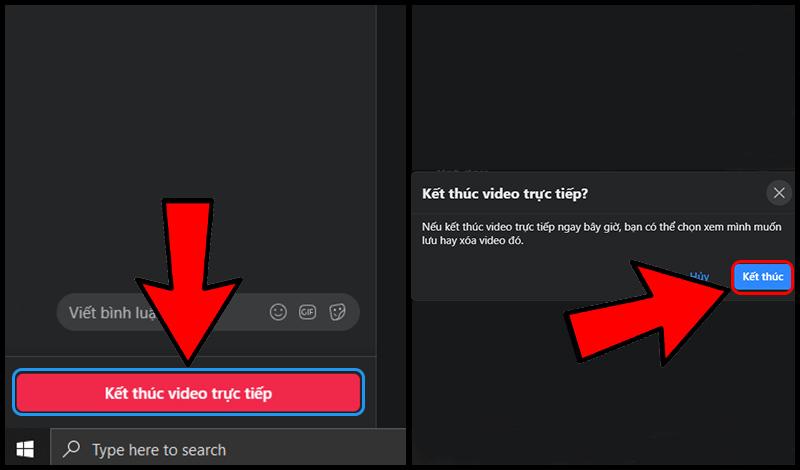
Advantages:
- Higher video and audio quality: Computers support using high-quality webcams or professional cameras and external microphones, improving livestream resolution and sound quality.
- Integration with professional tools: You can use software like OBS Studio, Streamlabs, or XSplit to add effects, overlays, images, and professional scene transitions.
- More stable internet connection: Computers often connect via wired Ethernet or strong Wi-Fi, reducing lag and interruptions.
- Flexible multitasking:Allows simultaneous livestreaming and use of other applications such as content editing, fanpage management, or document presentation.
Disadvantages
- Computers with weak configurations can experience lag or low video quality when running livestream software.
- Installing and configuring livestream software can be complicated for users unfamiliar with technology.
- Not suitable for content requiring high mobility or frequent location changes.
- Additional equipment investment: Requires purchasing webcams, microphones, software, and reliable internet connections.
4. Important notes when livestreaming on Facebook

To ensure a successful livestream that attracts many viewers, pay attention to the following points:
Preparation Before Livestreaming
- Develop a detailed script: Prepare content, script, and a detailed plan for the livestream session.
- Check equipment: Always ensure your phone, computer, camera, microphone, and internet connection are working well (prepare backup devices for any possible situation).
- Livestream environment: Choose a quiet, spacious, comfortable location with good lighting and a tidy background to create a professional atmosphere.
- Appropriate attire: Select neat and polite clothing, avoiding anything offensive or inappropriate.
Choosing the Right Time to Livestream
- To maximize viewer numbers, study the peak time slots for broadcasting. Generally, there are four main time frames: Morning (7 AM – 9 AM), Noon (12 PM – 1:30 PM), Evening (7 PM – 9 PM), and Late Night (10 PM – 12 AM).
Content Must Be Engaging
- Start the livestream by greeting viewers, stating the purpose, and introducing the content.
- Use images, videos, or mini-games to increase interaction.
- Keep content concise, avoiding long-winded or repetitive information.
Interaction with Viewers
- Read and respond to comments to boost engagement and connect with the audience.
- Remind viewers to like, react, share, and follow the page.
- Call viewers by name if possible to create a friendly and close atmosphere.
Ensure Technical Quality
- Internet connection: Maintain a stable connection to avoid lag or interruptions.
- Video and audio: Ensure good lighting without glare or darkness; clear sound without noise.
In summary, livestreaming on Facebook offers users many benefits for both work and life. With the detailed livestreaming guide provided by Lolo Media, you can fully leverage Facebook livestreams as an effective tool to easily reach your customers.
For any questions about Digital Marketing solutions, please contact us via Telegram: t.me/loloagency or hotline: 079.4345678 for quick consultation.
