Facebook ADS
Facebook Library – A Tool for Advertising Data Transparency
The Facebook Ads Library is a completely free tool that has become increasingly popular in most countries and has become a powerful resource for companies and brands in marketing their products to consumers.
1. What is the Facebook library?
The Facebook Library is one of META’s tools that allows users to search for ads that have been or are currently running on META’s platforms. Additionally, you can also search for information about the ads you see within the library.
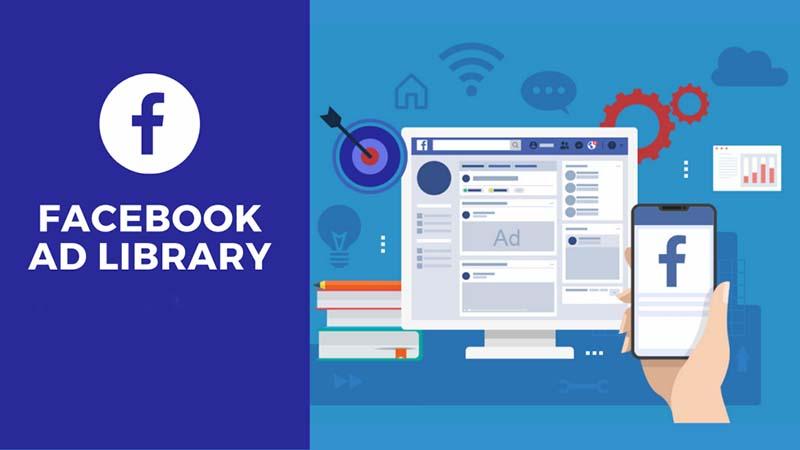
==> See also: Quality Facebook Ad Account Rental Services
2. The great benefits of the Facebook library
The Facebook Library is a useful tool designed to optimize user experience through its features. Therefore, it will be a significant advantage for you to have a clear understanding of the Facebook Library’s functions and to use it as a powerful tool in your communication campaigns. Below, let’s explore some outstanding benefits of the Facebook Library that you should not miss:

- The Facebook Library supports META platforms such as Facebook, Instagram, Messenger, etc., allowing users to search for ads even without logging into Facebook.
- The Facebook Library is a trusted META tool that provides users with the best experience. Notably, it strictly adheres to Facebook’s privacy policies and community standards to ensure security and privacy. Data shared through this platform is encrypted and requires access permissions to ensure transparency for users.
- The Facebook Library helps individuals and organizations easily monitor and evaluate ads through metrics such as followers, interactions, views, and more.
- The Facebook Library contains ads related to elections, social, and political issues. Here, you can search for information about ads on social issues, elections, or politics using keywords or general related phrases.
- For businesses and organizations, the Facebook Library is considered a powerful tool for marketing communication. It supports users in analyzing and researching advertising data. This helps businesses obtain data about competitors’ ads, capture trending advertising patterns, and thereby create suitable advertising campaigns.
3. How to Use the Facebook Library
To use the Facebook Library easily and effectively, you can follow the steps below:
Step 1: Access the Facebook Library via the following link:
Step 2: Search for the ads you want by entering words or keywords

In the search box, you can enter the full name of the business or the content of the ads you want to find. You can also search by the names of products featured in the ads.
Note: If you want to view ads with age restrictions, you must log into your Facebook account.
Step 3: Select and view ads
After searching, the Facebook Library will return many results related to your keywords. You can click on the ads you want to view. To get more precise results, you can filter the search by topic, ad type, media type, time period, and more.
4. How to use the Facebook library to research competitors
The Facebook Library can also help you effectively research your competitors. Similar to using the Facebook Library to search for ads, for competitor research purposes, you can follow these steps:
Step 1: Access the following link:
https://www.facebook.com/ads /library/?active_status=active& ad_type=political_and_issue_ads& country=VN&is_targeted_ country=false&media_type=all
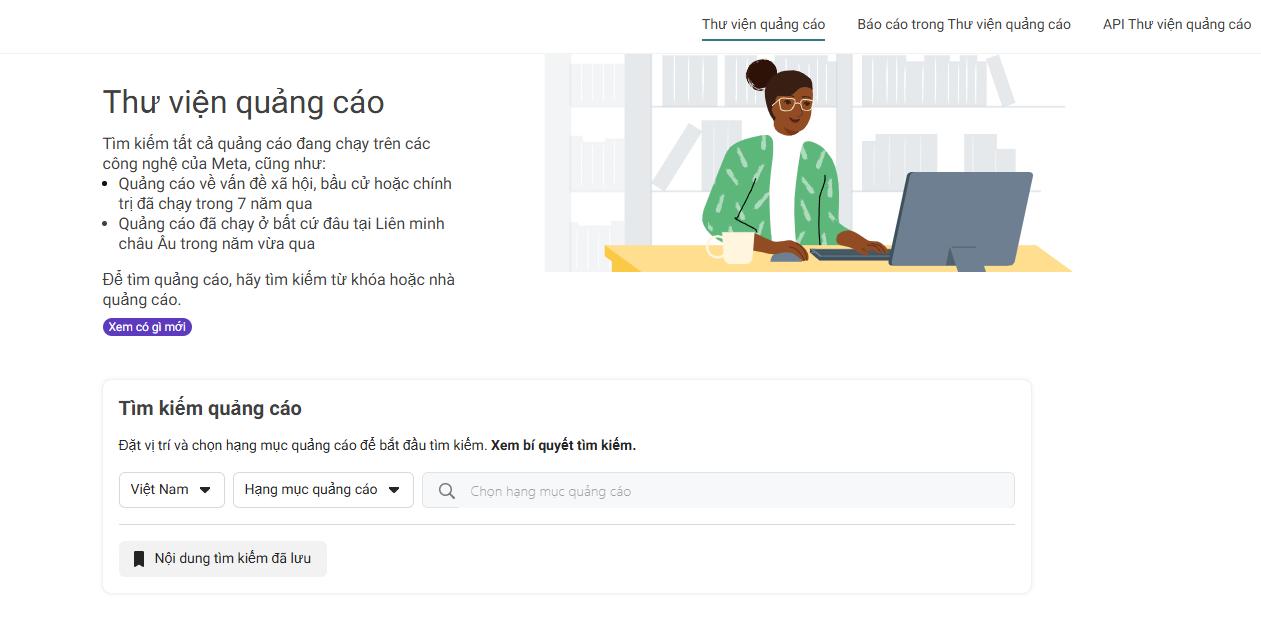
Step 2: Search for your competitor’s name and products.
At this step, the more detailed and accurate your keywords are, the more relevant the results will be. After entering your keywords, the results will show all the ads your competitor is running, including images, videos, content, duration, headlines, etc. This gives you a comprehensive overview of your competitor’s advertising.
Step 3: The Facebook Library supports analyzing data such as the advertising campaigns your competitor is running, their target objectives, and the frequency users interact with their ads. These data are compiled into reports within the Ads Library.
Step 4: You need to regularly monitor and review reports in the Facebook Library. To study your competitor’s strategy, you need to understand their long-term campaigns so you can develop differentiated strategies to stand out. This practice not only optimizes your advertising but also helps avoid repeating your competitors’ mistakes.
5. Some tools to combine with the Facebook library
To fully utilize the features of the Facebook Library, you can combine it with several other tools such as:
- Reports within the Ads Library: You can filter and download data on ads related to elections, politics, and social issues.
- Ads Library API: You can also search the Ads Library programmatically for all advertising information such as library ID, ad content, and ad delivery dates.
The Facebook Library will greatly support you during your marketing campaign implementation on Facebook, helping you save time and costs while achieving better results. We hope that with the above sharing, you will know how to leverage this tool to develop research directions and build the most effective advertising campaigns for your business.
For any questions about Digital Marketing solutions, please contact us immediately via Telegram: t.me/loloagency or hotline: 079.4345678 for prompt support from LoLo Media.
