Facebook ADS
Guide to Facebook Ad Payment in 2025: Simple and Effective for Beginners
To run a smooth Facebook advertising campaign, making payments correctly and accurately is extremely important. In 2025, Facebook continues to update changes in the payment process, requiring users to clearly understand the methods and appropriate payment options to avoid unwanted errors. This article by Lolo Media will guide you in detail on how to pay for Facebook ads in a simple, fast, and secure way.
1. Facebook ad payment methods

In 2025, Facebook continues to support various flexible payment methods to suit the diverse needs of users. Below are the most popular forms:
1.1. Payment via credit or debit card
With this method, you need to link your card to your Facebook ad account. The system will automatically deduct the payment from your card for the ad campaigns you run.
Advantages:
- Widely accepted by Facebook.
- Fast and easy payment with just one-time information entry.
- Supports automatic payment renewal, ensuring campaigns run without interruption.
1.2. Payment via E-wallets
E-wallets are mobile apps or online platforms that allow you to make payments without using cash or directly using bank cards. Popular e-wallets in Vietnam such as Momo, ZaloPay, or international ones like PayPal are supported by Facebook for ad payments.
- Momo: Popular in Vietnam, easy to use, and directly linked to bank accounts.
- ZaloPay: Favored for convenience and fast processing speed.
- PayPal: Suitable for international transactions and widely used globally.
Advantages:
- Convenient payments without repeatedly entering card details.
- Saves transaction fees.
- Supports multiple currencies.
- Easy to use.
1.3. Payment via Bank Transfer
This method involves directly transferring money from your bank account to Facebook Ads’ advertising platform account to pay for your ad campaigns.
Advantages:
- Supports multiple currencies.
- Safe and secure.
- Suitable for users without credit/debit cards.
==> See also: Quality Facebook Ad Account Rental Services
2. Timing of Facebook ad payments
When running ads on Facebook, payments are usually made based on two main factors: the payment threshold and the monthly billing date.
Payment Based on the Payment Threshold
The payment threshold is the amount of ad spend your Facebook ad account is allowed to owe. When your ad spend reaches this threshold, Facebook will automatically deduct the payment from your established payment method.
Example:
If your payment threshold is 500,000 VND, Facebook will charge your payment method once your spending reaches this amount, even if the campaign has not ended.
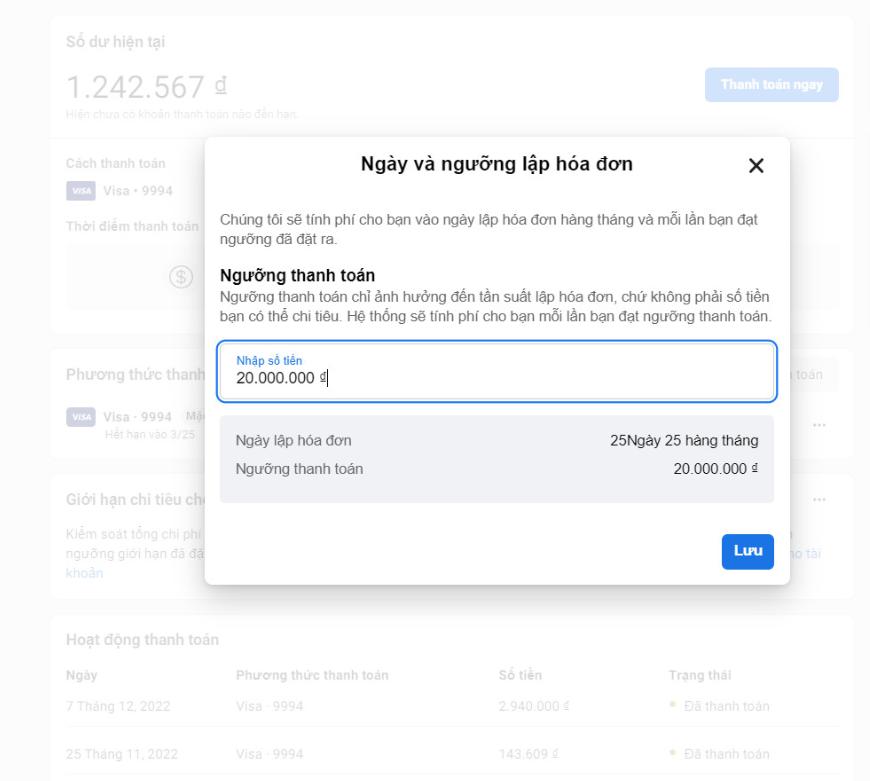
Monthly Billing Date
If you do not reach the payment threshold within the month, Facebook will automatically charge your payment method on the last day of the month.
Example:
If you run ads and spend a total of 300,000 VND in a month but your payment threshold is 500,000 VND, Facebook will still charge 500,000 VND on the billing date.
3. Detailed guide to Facebook ad payment
Step 1: Access Your Ad Account Settings
Log in to your personal Facebook account or Facebook Business Manager. Go to the Ads Center or Business Manager interface.
Select Payment Settings.
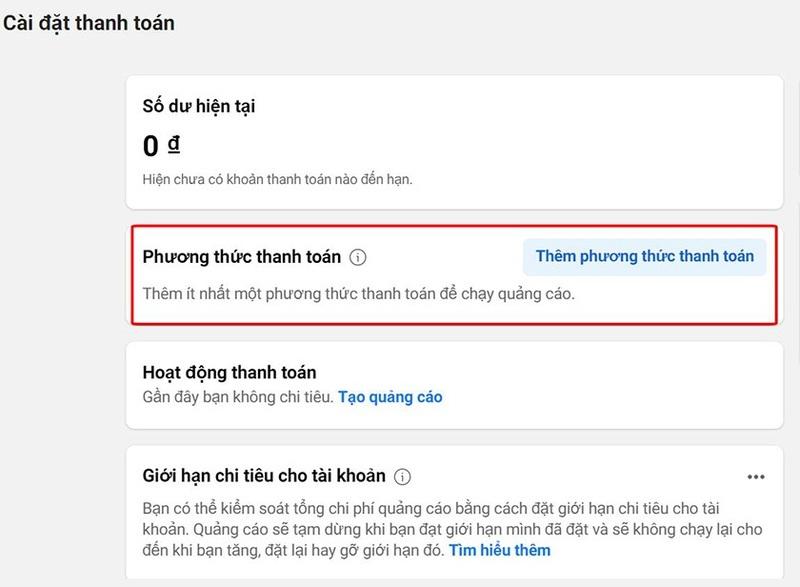
Step 2: Add a Payment Method
In the Payment Methods section, click on Add Payment Method.
Step 3: Enter Payment Information
If you choose to pay by credit or debit card:
- Fill in all required details carefully:
- Card Number: 16 digits on the front of the card.
- Cardholder Name: Exactly as printed on the card (without accents).
- Expiration Date: Month and year (MM/YY) printed on the card.
- CVV Code: 3-digit security code on the back of the card.

If you choose to pay via e-wallet:
- Select MoMo as your e-wallet.
- Scan the QR code displayed on Facebook using the MoMo app on your phone. Open MoMo, select “Scan QR,” then scan the Facebook QR code.
- Confirm linking your MoMo account with your Facebook ad account. After verification, MoMo will be added as a payment method.

If you choose to pay by bank transfer:
- Use online banking services or visit a bank branch to transfer money.
- Enter the exact reference code provided by Facebook.
- The payment will be updated within 3-5 business days after Facebook confirms the transaction.
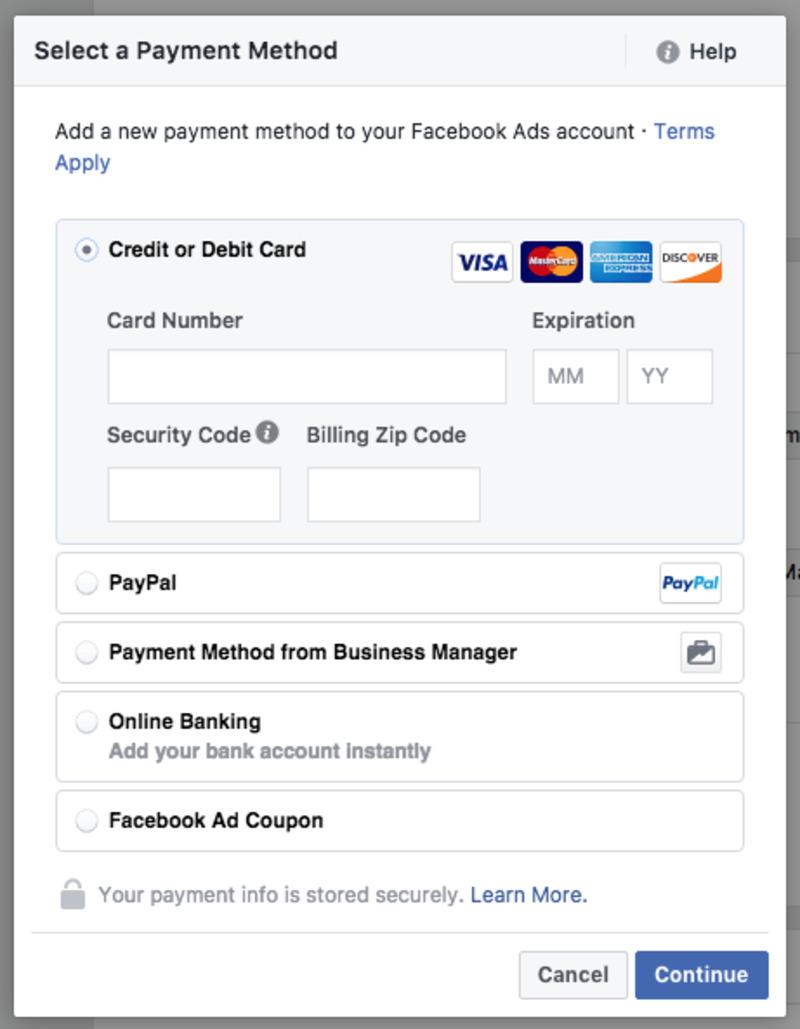
Step 4: Confirm Information and Make Payment
4. Common errors when paying for Facebook ads
When making payments for Facebook ads, users may encounter several common errors, including:
Payment Errors
Credit or debit card errors are among the most frequent issues. These often occur because the card is invalid, expired, or has insufficient credit limit. Facebook only accepts international payment cards such as Visa and Mastercard (Debit, Credit, or Prepaid). If your card is domestic-only or not activated for international payments, the transaction will be declined. Verification errors can also happen if card or account information is incorrect.
Account-Related Errors
Accounts restricted due to violations of Facebook policies are another common problem. Facebook may disable the account or suspend payment transactions. Additionally, accounts that are unverified or fail verification can also cause payment failures.
Technical Errors from Facebook or Banks
System errors can arise from technical issues on Facebook’s side or from the bank you use. Software updates or browser compatibility problems may also cause payment issues.
Facebook in 2025 offers modern payment options including credit/debit cards, e-wallets, and linked bank accounts. To ensure smooth Facebook ad payments, choose the method that best fits your needs and comply with security requirements. Always keep your payment information updated and monitor your account regularly.
