Facebook ADS
Guide to Successfully Verifying Facebook Ad Account Identity
The regulations for running ads on the Facebook platform are becoming increasingly strict. Accordingly, verifying the identity of your Facebook ad account is a mandatory requirement. Failure to do so may result in your account being disabled at any time.
1. Why is it necessary to verify your Facebook ad account identity?
There are several reasons why you are required to confirm your Facebook account identity to run ads as follows:
- When opening an account, if you do not fill in the basic personal information completely or accurately, this is the main reason that forces you to verify your identity again to run ads. Besides, this is also a way Facebook’s system can better protect users’ accounts.
- When a user logs into their Facebook account from an unfamiliar IP address, server, or browser, the system will require identity confirmation to ensure that the person logging in is really you.
- Identity confirmation is a way to assert that the ad account is the legitimate owner’s account. You can run ads more effectively and smoothly without sudden account suspension. Moreover, you can recover your account if it is unfortunately disabled.
- In some other cases, full identity verification is required for users to log into their accounts normally.
The verification process is quite quick and simple if you do it from the beginning. However, it becomes more difficult if you are already running ads on the account. This can cause interruptions in your online marketing campaigns and reduce their effectiveness.
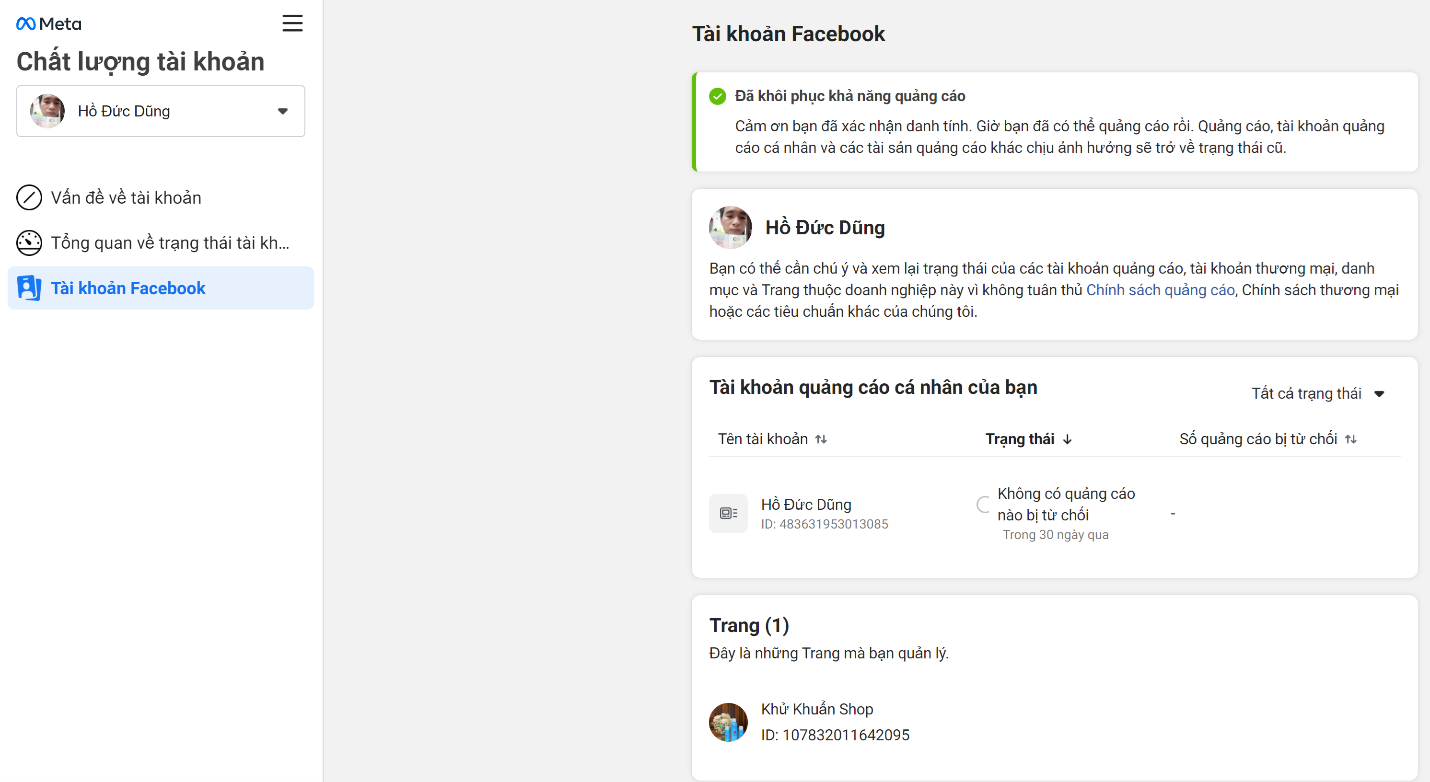
2. Cases that require Facebook ad account identity verification
There are quite a few cases requiring you to verify the identity of your Facebook ad account that marketers need to know, such as:
- Your account is temporarily locked and you are required to change the password.
- The account is temporarily locked and Facebook asks you to upload a photo of yourself to replace the old avatar (e.g., unclear face photo, photos of plants, pets, not the real owner).
- The system suspects spyware, malware, or viruses on the device used to log in.
- Your Facebook account is suspected to be fake or not the legitimate owner.
- Your Facebook account has been reported for intentionally impersonating someone else.
- Too many incorrect login attempts with wrong username or password, exceeding the allowed limit, requiring friend verification.
- The registered name on Facebook does not match the name on your official identification documents.
- Facebook suspects your account does not meet the eligibility requirements to use the service.

Facebook Identity Verification Links
When the account is automatically locked
This often happens when your account is considered non-authentic and has been disabled. This may be due to using a name or image that does not reflect your real identity.
To recover your account, follow these steps:
- Step 1: Click the ad account verification link:
https://www.facebook.com/help/contact/183000765122339 - Step 2: Upload a photo of your identity document (ID card, citizen identification card, student card, driver’s license, etc.). Then enter the email or phone number linked to your account for verification.
Your request will be sent to Facebook for review. The account is expected to be reactivated within 12 to 36 hours.
Identity verification due to reports
This case arises when your account is reported as under 13 years old, resulting in being blocked on Facebook. To resolve this:
- Step 1: Click the verification link:
https://www.facebook.com/help/contact/317389574998690 - Step 2: Enter your correct full name and birth year.
- Step 3: Add the following message:
“I confirm that I am of legal age and eligible to use Facebook.
Please review and reactivate my account so I can continue using it. Thank you!” - Step 4: Enter the linked email or phone number.
Reactivation may take from one day up to a week.
If you exceed login attempts
If you enter incorrect login credentials too many times, you must verify your identity for Facebook to allow you to continue running ads. Steps:
- Step 1: Screenshot the login error.
- Step 2: Click the identity verification link:
https://www.facebook.com/help/contact/357439354283890 - Step 3: Enter the email or phone number linked to your account.
- Step 4: Describe the error you encountered (with proper accents).
- Step 5: Upload the screenshot.
Your request will be reviewed by Facebook, and the account should be reactivated within 12 to 36 hours.
Reported for impersonation or fake name
This link leads to Facebook’s identity verification page, one of the most searched pages, with the following steps:
- Step 1: Open the unlock link:
https://www.facebook.com/help/contact/260749603972907 - Step 2: Enter your registered email, phone number, and full name.
- Step 3: Upload a photo of the front side of your ID card, driver’s license, etc.
- Step 4: Provide additional information: full name, date of birth, and duration of account usage.
3. Guide to verifying Facebook ad account identity
Below are the latest methods for verifying Facebook ad account identity that users can perform:
Verification by Using Fake Identity Documents
Verification by submitting fake identity documents has only appeared in the past year or so. However, this method is rarely used due to a very low success rate. Users must prepare a set of fake ID cards or citizenship cards from foreign countries to upload to Facebook’s system. You can find services that share or fake U.S. or U.K. citizenship documents for verification. But if detected, your ad account will be permanently disabled.
Cases applicable for this type of verification include:
- Appeals when your Facebook ad account violates policies
- Appeals for fanpages banned from advertising by Facebook
- Business verification on Facebook
Because the success rate of this method is very low, few advertisers apply it.
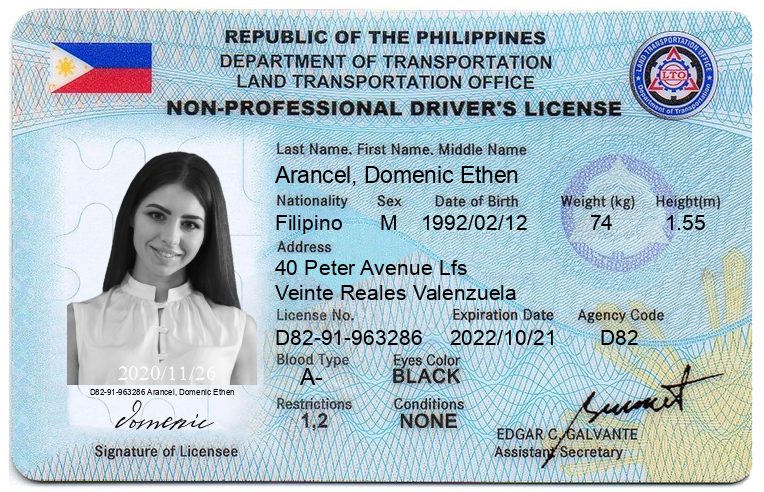
Phone Number Verification
Verifying identity using the phone number you currently use is a popular method because it is easy to perform and usually yields good results. According to statistics, this method has a success rate of nearly 100%. Follow the instructions below:
Step 1: Log into your ad account, then select the status “Restricted Access.”
Step 2: A screen will appear; click on “Start Verification.”
Step 3: Continue by clicking “Begin Confirmation.” Enter your phone number in the provided field. The system will send an OTP verification code to your phone via SMS. Enter the code into the Facebook interface. The system will quickly verify and unlock your account.
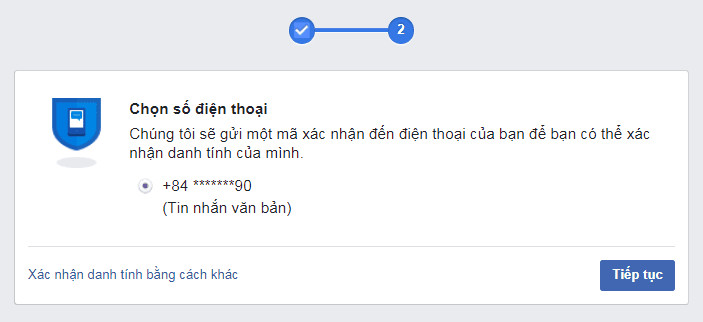
Identity Verification Using Fake Documents for 282-Type Ad Accounts
This verification method appeared around July 2021. Many users have successfully applied it with a success rate of up to 100%. Some who failed phone number verification succeeded using this method.
If your account violates policy under the 282 type, the verification steps are:
Step 1: Access “Ads Manager,” then click on “Payment Settings.”
Step 2: Click on the “Verification” section.
Step 3: Fill in all required information and proceed with verification.
Step 4: Wait approximately 48–72 hours. Facebook will notify you if your account is reactivated.
How to Verify Facebook Identity Using National ID Card
The steps to verify your Facebook ad account identity using your National ID card are as follows:
- Step 1: Log in to your Facebook account. You will receive a notification requesting verification. Then click Start.
- Step 2: A verification request screen will appear. Select Continue, then choose Verify Identity.
- Step 3: Click Continue again. Then select Verify Identity by Other Means to verify using your National ID card.
- Step 4: Choose Upload Photo of Identity Document. Then click Continue.
- Step 5: A file selection interface will appear. Click Choose File, then select the scanned photo of your National ID card.
- Step 6: After uploading the ID photo, check the box I have attached an ID from the group mentioned in the Help Center article, then click Continue.
- Step 7: Enter the email address you registered with to receive the verification notification.

You have now completed the Facebook identity verification process using your National ID card. The processing time for your request will take about 5-10 days. The result will be notified to you via email.
For this method, Facebook may take 10–15 days to review. After successful verification, the system will notify you, and you can log in normally. However, for newly created accounts with little information, Facebook may reject the verification and permanently disable the account.
