Facebook groups are no longer unfamiliar to many people, even those who are new to using Facebook, thanks to the great benefits they bring. So, have you created your own Facebook group yet? Read the article below from Lolo Media to learn how to create your very own group.
1. What is a Facebook group?

A Facebook group is a gathering place for people who share the same interests, passions, or common goals to share, interact, and exchange with each other. A Facebook group is created and managed by an individual account, which is responsible for member management, content moderation, and building a close-knit community. One Facebook account can create one or multiple groups. Each group sets its own rules and regulations based on its objectives and purposes. These rules must ensure compliance with Facebook’s Community Standards.
==> See also: Quality Facebook Ad Account Rental Services
2. Types of Facebook groups
To create a highly effective Facebook group, the creator must first identify the type of group that best fits the group’s content. There are three types of Facebook groups: Closed Group, Public Group, and Secret Group.

- Closed Group: A Closed Group is one where only people approved by the group admin can become members, and only members can find the group on Facebook. Posts, images, and videos are visible only to group members. This type of group offers a high level of privacy and security.
- Secret Group: A Secret Group is even more private than a Closed Group. You can only join by invitation or through a direct link, and the group is invisible to non-members – it does not appear in Facebook search results or on your profile. Only members can see the group, its members, and its content.
- Public Group: A Public Group is the most open type of Facebook group. Anyone can find the group, see who is in it, and view the posts without needing approval from the group admin. This type of group is widely used for open discussions where sharing information freely is the goal.
3. What benefits does creating a Facebook group bring you?
Creating a Facebook group offers you many benefits, building a strong community that helps connect people.

3.1. For Facebook Users
- Build a community for interaction and connection: A group is a micro-society of people who share the same passions, interests, goals, and ideals.
- Groups bring together members from various locations, enabling them to connect and share with each other. This fosters interactive relationships and encourages exchange and mutual support.
- Each group is oriented towards a specific purpose, making it a useful resource for members to seek information.
- Groups are a place where everyone can learn and grow from the experiences and sharing of people around them.
- Groups help you broaden your circle of friends as well as your social connections.
3.2. For Businesses
- Groups serve as a gathering place for businesses’ potential customers.
- They provide a platform to strengthen connections with customers. Businesses can interact and communicate with their customers through groups.
- Groups help businesses collect customer feedback and opinions, enabling them to develop suitable operational strategies.
- Businesses can market and promote their products through public groups. This allows them to reach a larger audience of potential customers, increase revenue, and save on marketing costs.
4. How to create a Facebook group
4.1.How to create a Facebook group using a mobile phone
To create a Facebook group, follow these steps:
Step 1: Open the Facebook app, tap the three horizontal lines (menu icon), then select Groups.
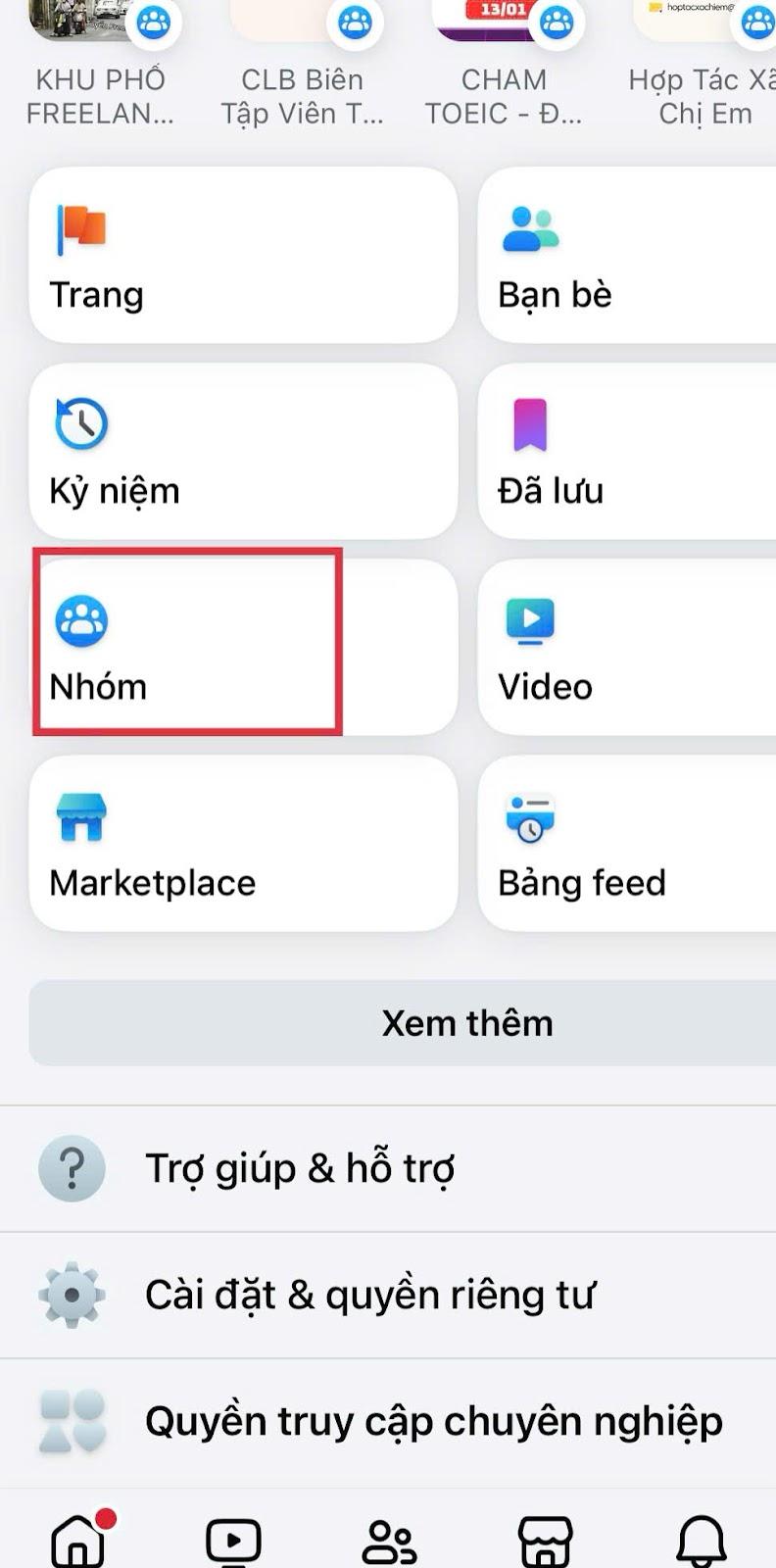
Step 2: Tap the plus (+) icon in the top right corner, then choose Create Group.
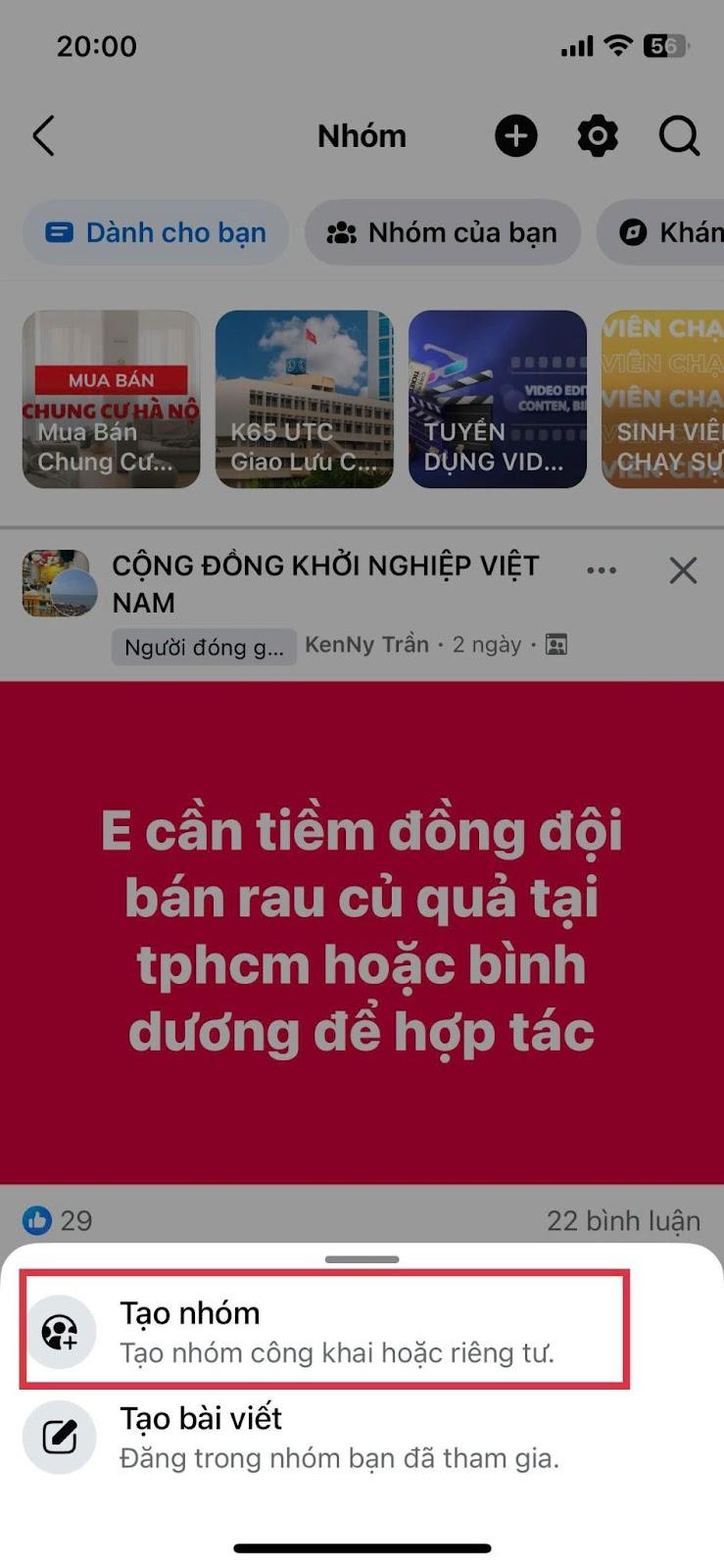
Step 3: Set up the basic information such as the group name, profile picture, and cover photo. Once completed, you will immediately own your own Facebook group.
4.2. How to create a Facebook group using a computer
Step 1: Go to Facebook on your web browser and log in to your account. Then select Groups from the left-hand menu.
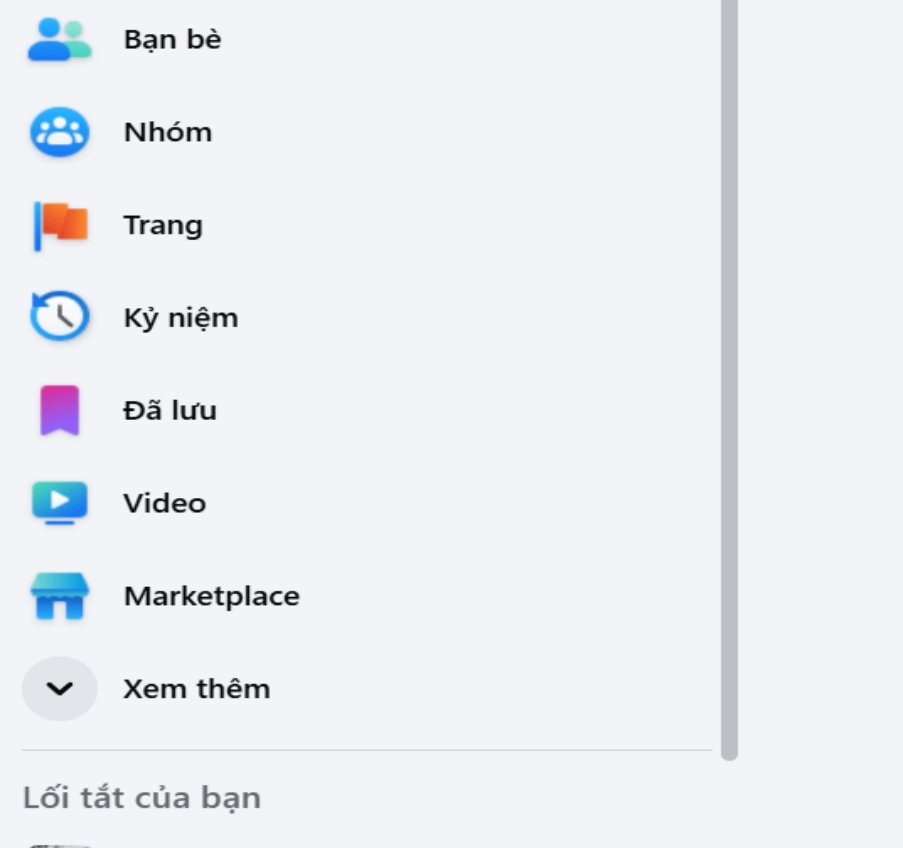
Step 2: Click on Create New Group.
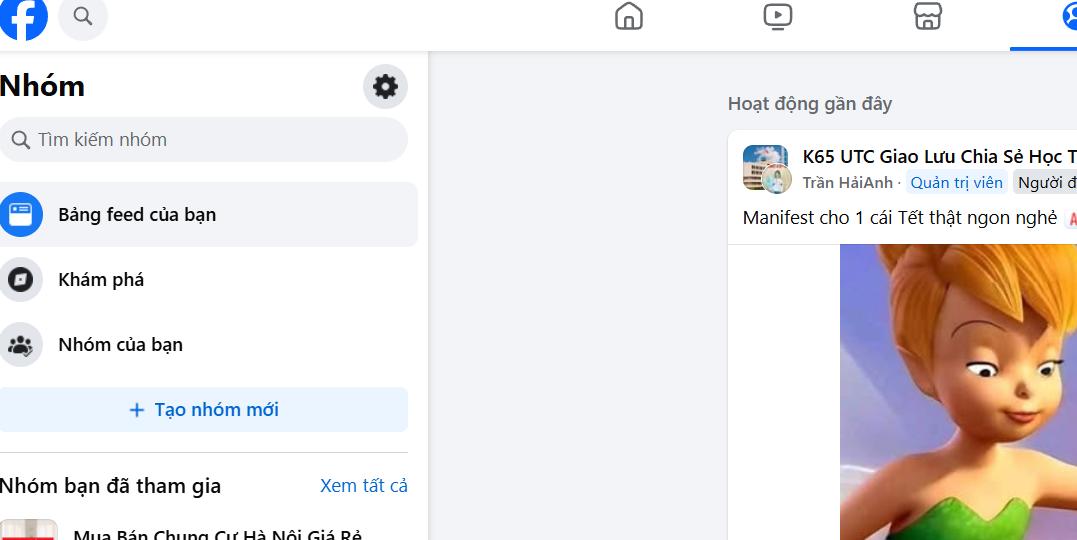
Step 3: Fill in the necessary information such as the group name, privacy settings, profile picture, and cover photo.
5. Some important notes when creating a Facebook group
To attract many members to your Facebook group, you should keep the following points in mind:
- Choose a unique and attractive group name. The name should be clear and reflect the group’s main activities or purpose.
- Select the appropriate privacy setting (Public, Closed, or Secret) according to the group’s goals and activities.
- Establish group rules to ensure fairness among members and to build a positive, healthy, and respectful community.
- Develop a clear activity strategy to engage and attract more members to join the group.
- Always listen to feedback from members and those around you to help build and develop a stronger, more vibrant group.
- Have a specific posting schedule and choose peak hours on Facebook to attract more engagement and interactions.
- Groups that are not created for sales purposes should avoid excessive advertising, as this can lead to member loss.
- Moderate members’ posts before publishing to prevent spam or inappropriate content that could negatively affect viewers.
Creating your own Facebook group is extremely simple with just a few easy steps, so why not get started right away? Read the article carefully to learn how to create an effective and strong Facebook group for your community. Be sure to regularly follow the latest posts from Lolo Media to never miss out on interesting marketing insights!
