In this article, we will explore in detail and in an easy-to-understand way how to check views on Facebook. From personal posts and videos to content on Fan Pages and Reels, you will be guided through each specific step. This article by LoLo Media will help you master the skill of tracking views, optimizing your content, and enhancing engagement with your audience.
1. What are Views on Facebook?
Views on Facebook refer to the metric indicating the number of times your content has been played or displayed on users’ screens. This content can include posts, videos, stories, clips, or ads. Simply put, each time someone scrolls past and sees your post, or clicks to watch a video, it counts as a view. Views reflect how frequently your content reaches users, helping you evaluate the effectiveness of your reach and the level of audience interest.

==> See also: Quality Facebook Ad Account Rental Services
2. What do views signify?
Views on Facebook are not merely numbers; they carry significant meaning, helping you better understand the effectiveness of the content you share.
Measuring Popularity: Views are an essential indicator of a post’s or video’s popularity. A higher number of views suggests that your content is capturing widespread interest. This indicates that your content is resonating broadly and gaining significant community attention.
Evaluating Content Effectiveness: Tracking views also helps you assess your content’s effectiveness. If a post garners a high number of views, it indicates that the content successfully reached and engaged the intended target audience. Conversely, if views are low, you may need to re-evaluate your content strategy for improvement.
Content Optimization: By monitoring views across different posts, you can identify which types of content are most favored by your audience. This information allows you to adjust and optimize your content, focusing on what genuinely attracts your audience, thereby increasing the chances of success for future posts.

3. Factors affecting views
When you want to increase views on your Facebook posts, understanding the influencing factors is essential. Below are the important factors you need to consider:
Content Quality
Content is always the key factor determining the success of a post. Attractive content that provides real value and suits the target audience is more likely to attract more views. This not only retains viewers but also encourages them to return and interact with your future posts.
Posting Time
Choosing the right time to post is also important. Posting during periods when users are most active on Facebook helps your post reach more people. Understanding the Facebook usage habits of your target audience will help you select the optimal time slot to post.

Facebook Algorithm
Facebook’s algorithm constantly changes, affecting how your posts are displayed on users’ News Feeds. Understanding and keeping up-to-date with algorithm changes will help you optimize your content and posting methods to increase visibility.
User Interaction
Likes, comments, and shares are important signals that help your post spread more widely. When a post receives many interactions, Facebook prioritizes showing that post more often, naturally increasing its views.

4. Detailed guide on how to check views on Facebook
4.1 Checking Video Views
Regular Videos: For regular videos that you upload on Facebook, checking the number of views is very simple. When you go to a specific video, the view count will be displayed right below the video. This is an easy way to know how many people have watched your content.
Live Videos (Livestream):
- During Livestream: While you are broadcasting live, the current number of viewers will be shown at the bottom left corner of the screen. This number indicates how many people are watching your live broadcast at that moment.
- After Livestream: After the livestream ends, you can check the total number of views by revisiting the saved video. The view count will be displayed similarly to regular videos, making it easy for you to track and evaluate the audience’s interest in your live broadcast.

4.2 Checking Views on page
To monitor and analyze views on your Fanpage, Facebook provides the Insights tool, which helps you clearly understand the effectiveness of each post and video. Below is a detailed guide on how to check views on both the mobile app and desktop.
How to check views on mobile:
- Step 1: Open the Facebook app on your phone and navigate to your page.
- Step 2: On the main interface of the page, find and select the “Insights” section.
- Step 3: In the “Posts and Videos” section, you will see a list of posts and videos. Here, you can view detailed views of each content within a specific time frame, helping you analyze the effectiveness of each post.
How to check views on desktop:
Checking views on desktop is similar to the mobile app:
- Access your page through a web browser.
- On the left menu bar, select “Insights” to access detailed information.
- In this section, you can view and analyze the views of posts and videos, helping you evaluate your Fanpage’s performance.
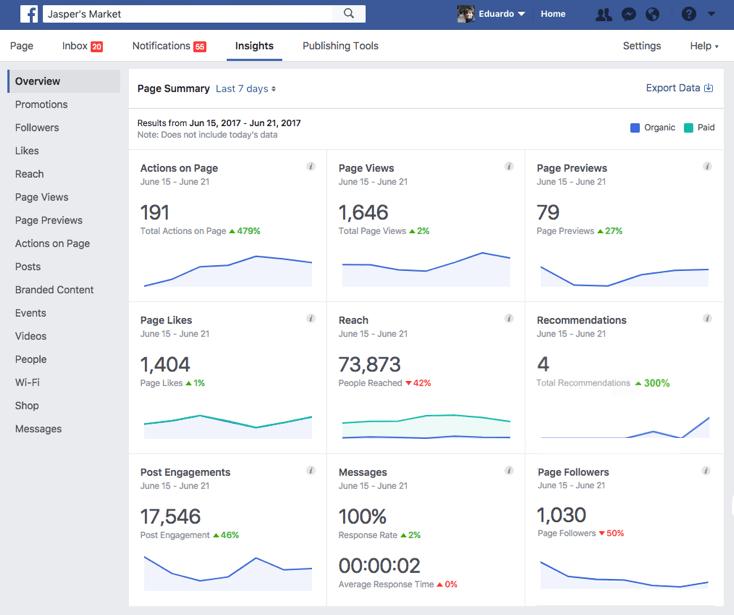
4.3 Checking Views on Reels
Reels are becoming increasingly popular on Facebook, allowing users to share short videos and attract many views. Here is a simple guide to easily check the number of views on Reels, both on mobile and desktop:
- Step 1: Open the Facebook app and find the Reel you want to check.
- Step 2: Right below the video, you will see the view count clearly displayed. This information is located just below the description or interaction icons, making it easy for you to track viewer interest in your content.
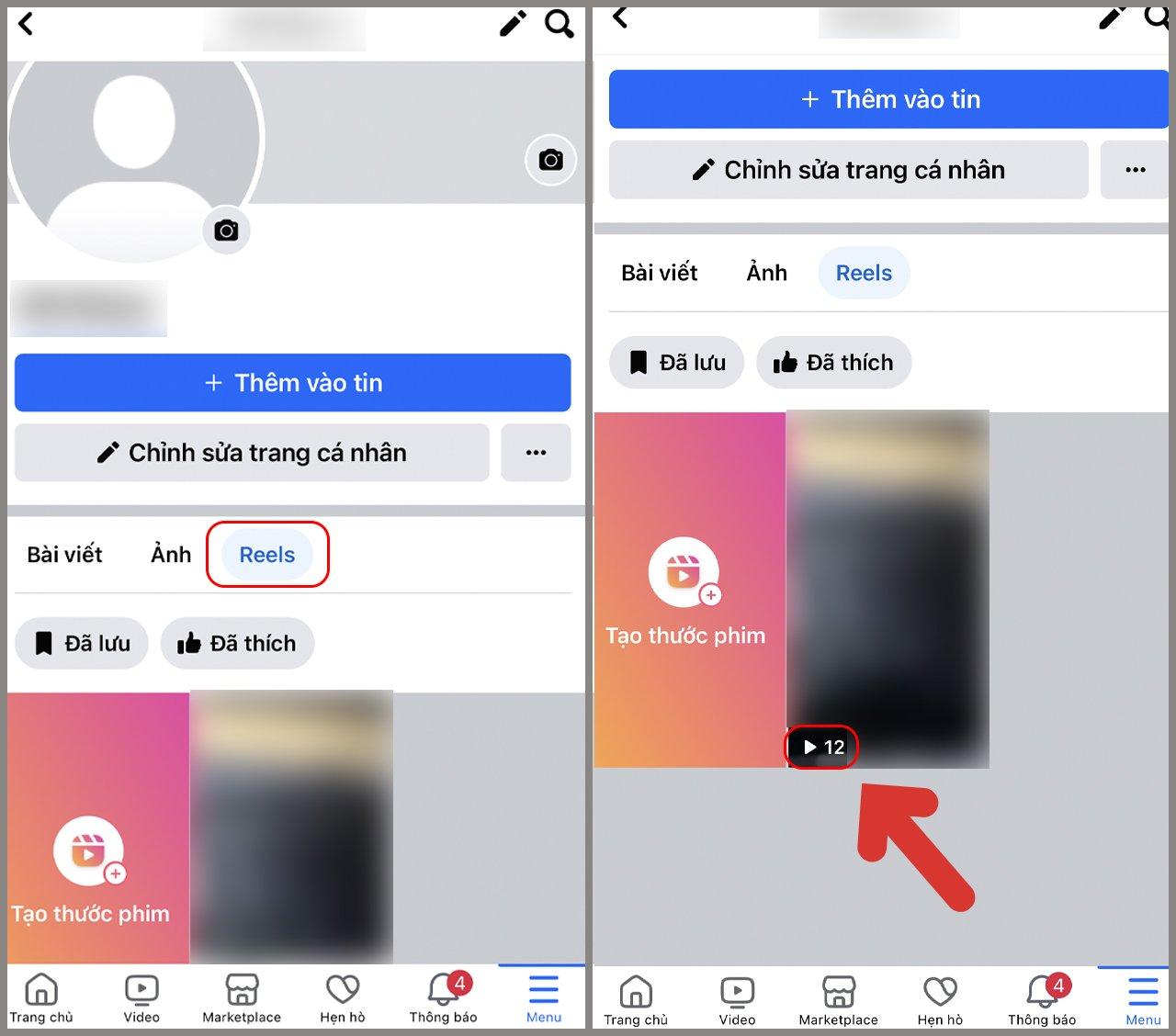
So, we have explored together the various ways to check views on Facebook, from posts and videos to Reels. With this information, LoLo Media hopes that you can easily monitor the effectiveness of the content you share. From there, you can develop appropriate strategies to enhance engagement and optimize your presence on the world’s largest social network.
