Through the post ID, you can easily manage content, optimize advertising campaigns, analyze user behavior, and even explore many other interesting aspects of Facebook. Right now, let’s find out what a Facebook post ID is and how to get the post ID to turn this tool into a powerful assistant for your development strategy!
1. What is a Facebook Post ID?
A Facebook post ID is a unique numerical code assigned to each post on the Facebook platform. This is how Facebook identifies and manages each post within its vast data repository.

This ID usually appears in the post’s URL and serves as a “unique identifier” that allows you to quickly access, reference, or share the post. For example, if you want to find or create a direct link to a specific post, you only need to use this ID.
Thanks to its uniqueness, the post ID is not only useful for content management but also supports other purposes such as data analysis, advertising optimization, and enhancing the effectiveness of marketing strategies on Facebook.
==> See also: Quality Facebook Ad Account Rental Services
2. Applications of Facebook Post ID
The Facebook post ID, although just a simple string of characters, plays an important role in managing, analyzing, and optimizing content on this platform.
Advertising Management
- Campaign performance tracking: The post ID helps you accurately identify the effectiveness of each ad, making it easier to know which posts attract the most engagement and deliver the highest conversion rates.
- Ad budget optimization: Using data from the post ID, you can reallocate budget, invest more in effective campaigns, and reduce spending on less appealing ads.
- A/B Testing: With the post ID, conducting A/B tests becomes easier. You can compare the performance of different ad versions to find the optimal solution.

Data Analysis
- Detailed reporting: Based on the post ID, you can create comprehensive reports on the performance of each post, including interactions, reach, and share frequency.
- User behavior analysis: The post ID allows you to track specific interactions such as likes, comments, and shares.
- Target audience identification: By analyzing data related to the post ID, you can easily identify the audience segments that interact most with the post, helping to adjust your content strategy accordingly.
Other Applications
- Precise sharing: When you need to share a specific post, the post ID helps you link directly to it without errors or broken links.
- Integration with social media management tools: Many third-party analytics and management tools use the post ID to collect data and connect with your account.
- Security and link shortening: The post ID also supports creating shortened and less predictable links, helping protect personal information and post content.
How to Get Facebook Post ID on a Computer
- Step 1: Access the post you want to get the ID from.
- Step 2: Click on the post’s timestamp.
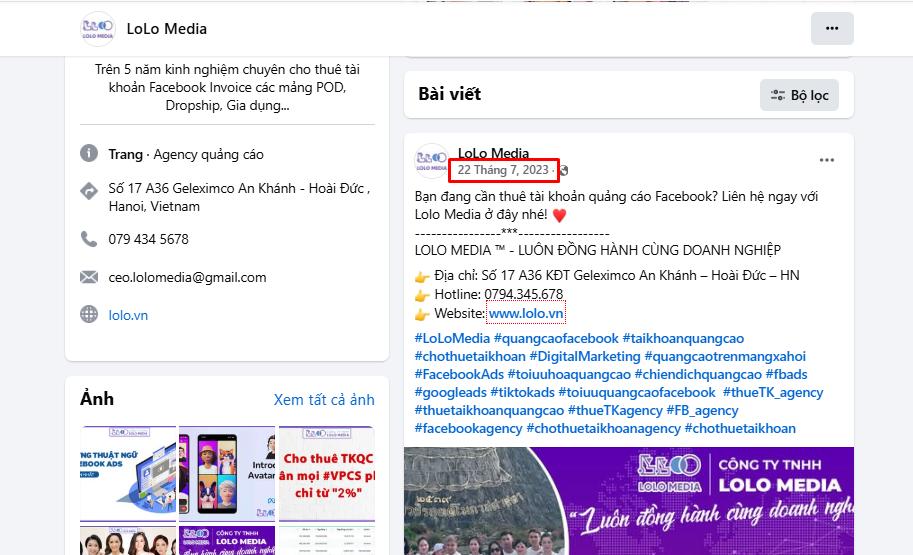
- Step 3: Look at the browser’s address bar. The number after the last “posts/” is the post ID you need.
Example: For the URL
https://www.facebook.com /tintucvtv24/posts/909811294688076
the post ID is 909811294688076.
How to Get Facebook Post ID on a Mobile Phone
If you want to find and use the post ID on Facebook via your phone, follow these simple steps:
- Step 1: Open the Facebook app and go to the post you want the ID for.
- Step 2: Tap the Share button at the bottom right of the post.
- Step 3: Select Copy Link.
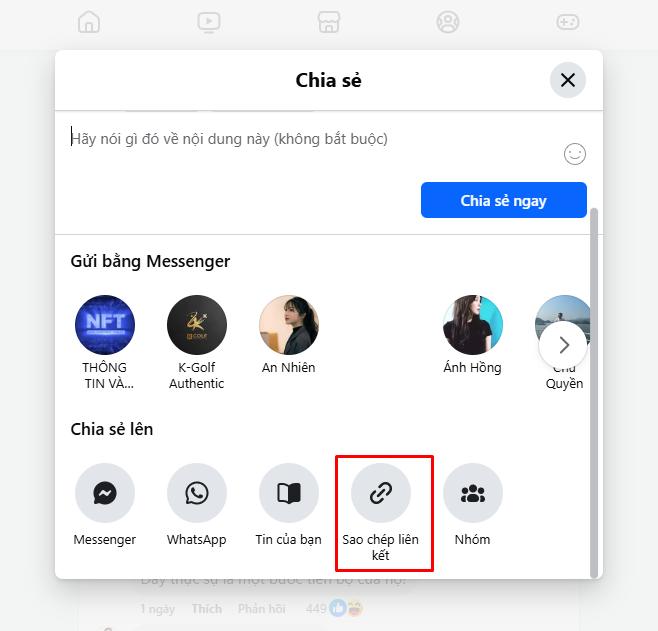
- Step 4: Open a web browser on your phone, paste the copied link into the address bar, press Enter, and find the last number sequence in the URL.
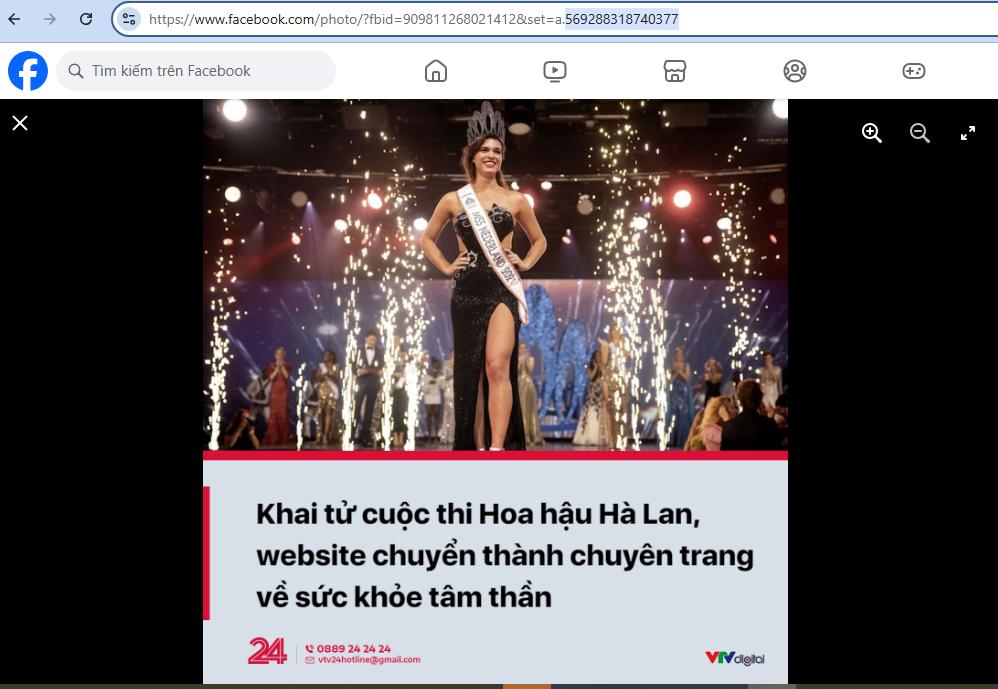
How to Get Facebook Photo ID
Step 1: Access Facebook on a computer and find the photo you want the ID for. Click to open it in detail view.
Step 2: Look at the browser’s address bar (URL). The photo ID is the number located immediately after the “a.” segment in the URL.
Example: If the photo URL is
https://www.facebook.com /photo/?fbid=909811268021412& set=a.569288318740377,
then the photo ID is 569288318740377.
How to Get Facebook Album ID
Step 1: On your personal profile or fan page interface, go to Photos > Albums.
Step 2: Select the specific album you want to get the ID for. Click to open the album and view all photos inside.
Step 3: When the album is open, look at the browser’s address bar (URL).
The URL will look like this:
The album ID is the number immediately after the segment set=a. (in the example above, the album ID is 1234567890

How to Get Facebook Video ID
Getting the Facebook video ID helps you easily manage, share, or use the video for various purposes such as advertising or data analysis:
Step 1: Find the video you want the ID for, then click the arrow icon at the bottom right corner of the video to open it in a separate view.
Step 2: When the video opens in this dedicated mode, check the URL in the browser’s address bar.
The video ID is the numeric string at the end of the URL.
For example:
If the URL of the video is https://www.facebook.com /watch/?v=1234567890, then ID video is 1234567890.
Hopefully, the above sharing from LoLo Media has helped you understand what a Facebook post ID is and how to easily get the Facebook post ID. The post ID is not just a dry string of numbers but a very useful tool to help you manage content, analyze data, and optimize marketing strategies on Facebook.
