Facebook ADS
The Most Detailed Guide to Facebook Post Advertising in 2025
Advertising posts on Facebook is one of the most effective methods to deliver your products and services to potential customers. With billions of users on this social media platform worldwide, Facebook offers a vast platform to reach your target audience. In this article, Lolo Media reveals detailed step-by-step instructions for running Facebook post ads from A to Z!
1. Why should you advertise posts on Facebook?

The easiest way to start advertising from your page is to promote an existing post. A promoted post is simply a regular Facebook post that you pay to reach a wider audience. Advertising posts on Facebook offers several specific benefits, including:
– Increase Target Audience Reach: Facebook provides detailed targeting tools that allow you to reach customers based on age, gender, location, interests, and behaviors. This ensures your content is shown to those most likely to be interested.
– Boost Engagement Opportunities: By promoting posts, you can gain more reactions, shares, and comments, while also reaching new people who may be interested in your Page or business but are not currently followers.
– Revenue Growth with Cost Efficiency: Compared to traditional advertising methods, Facebook ads are much more cost-effective and deliver measurable, clear results.
– Enhance Brand Awareness: Frequent appearance of your posts in front of the target audience helps your brand become familiar and leaves a stronger impression in their minds. Strong brand recognition lays the foundation for customers to prioritize your products or services.
– Drive Traffic to Website and Other Sales Channels: Running Facebook ads allows you to attract more traffic to your website or e-commerce pages by attaching links to your posts. This helps increase conversions and effectively boosts sales.
==> See also: Quality Facebook Ad Account Rental Services
2. Popular types of Facebook post ads

Engagement ads
This ad format focuses on increasing interactions with your post, including likes, comments, and shares, which help boost brand reach and awareness. It is the simplest form of advertising—you just select the post you want to promote and set your budget and target audience.
Advantages:
– Enhances engagement with potential customers
– Increases brand awareness
– Improves credibility and trustworthiness
– Optimizes advertising costs
Video View Ads
Facebook video view ads target audiences to increase video views, engagement, brand awareness, and conversions. This is a powerful tool for businesses to improve marketing effectiveness and better connect with customers.
Advantages:
– Boosts brand awareness
– Increases customer interaction
– Enhances credibility
– Optimizes ad spend
– Provides accurate performance measurement
Conversion Ads
Conversion ads on Facebook are designed to encourage users to take a specific action after seeing the ad, such as signing up for newsletters, downloading apps, making purchases, attending events, or submitting contact information. Conversion ads are a strong tool to help businesses achieve their commercial objectives effectively.
Advantages:
– Optimizes advertising costs
– Increases ads effectiveness
– Provides precise performance evaluation
– Enhances conversion rates
– Improves ROI (Return on Investment)
Carousel Ads
Carousel ads are a special Facebook ad format that allows you to display multiple images or videos within a single ad unit.
Advantages:
– Enhances brand awareness
– Increases customer engagement
– Improves credibility
– Optimizes advertising costs
3. What to prepare before advertising a post on Facebook
To maximize the effectiveness of your Facebook post advertising campaign, you need to carefully prepare the following elements:
– Your Facebook Business Page is fully completed, including essential information such as the name, logo, contact address, and a brief description of your products or services.
– The post on your Page is eligible for promotion. Look for the blue “Boost Post” button.
– Appropriate Page roles. If you create the Page, you are by default the administrator and can run ads. If you want others to run ads, they must have the role of admin, editor, moderator, or advertiser.
– Your Facebook Ads account is fully set up with a clear and valid payment method.

4. Detailed guide to advertising posts on Facebook
Advertising posts on Facebook is now quite popular and actually not difficult to execute. Follow these steps:
Step 1: Select the “Boost Post” button on the post you want to advertise.
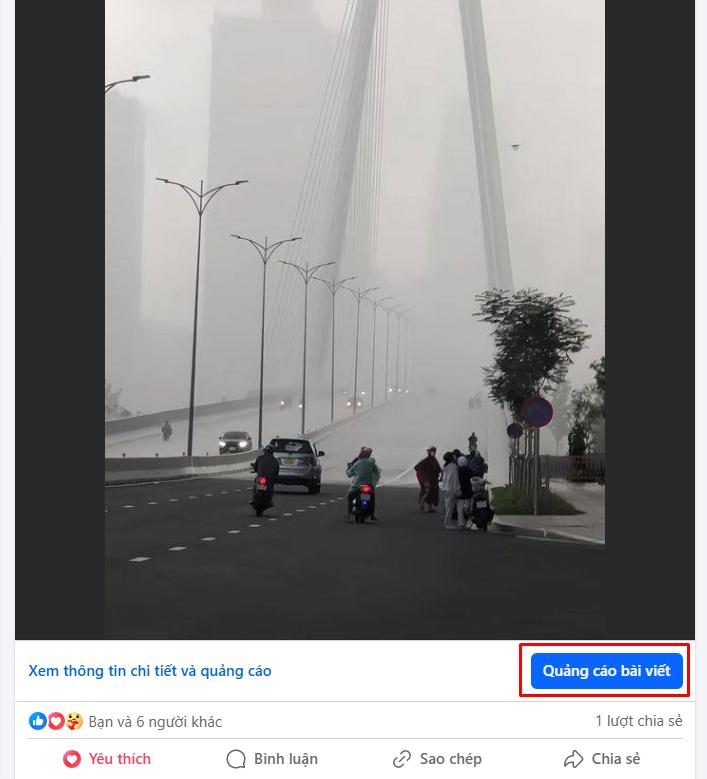
Step 2: Set your objective
Choose the outcome you want to achieve from your ad. You can let Facebook automatically select the most suitable objective based on your settings or manually choose your objective.
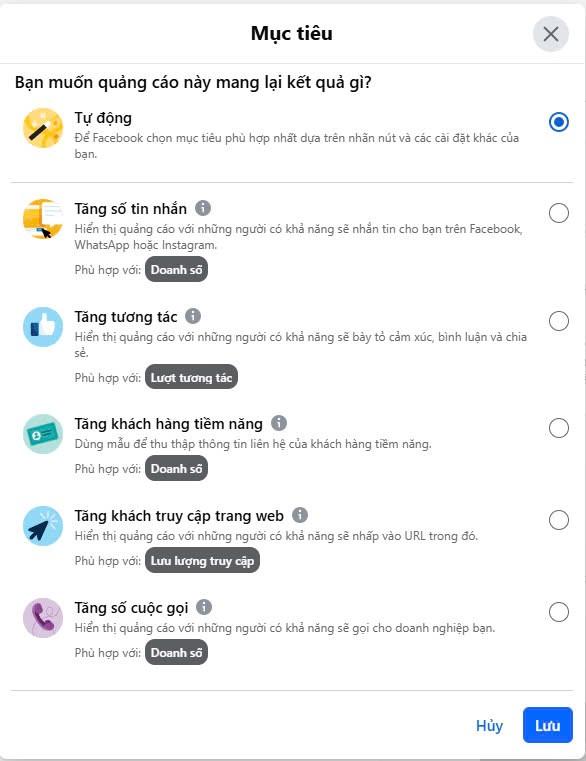
Step 3: Add a call-to-action button.
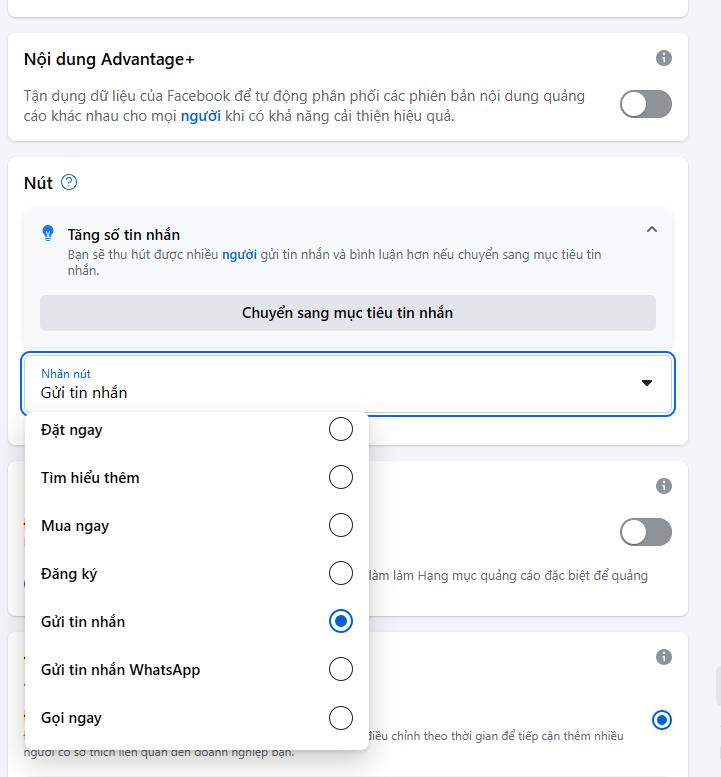
Step 4: Define your target audience
Target specific criteria such as Location, Age, Gender, Language, Relationship status, Education, Interests, Behaviors, etc. The more precise your audience targeting, the more cost-effective your ads will be and the higher your conversion rates.
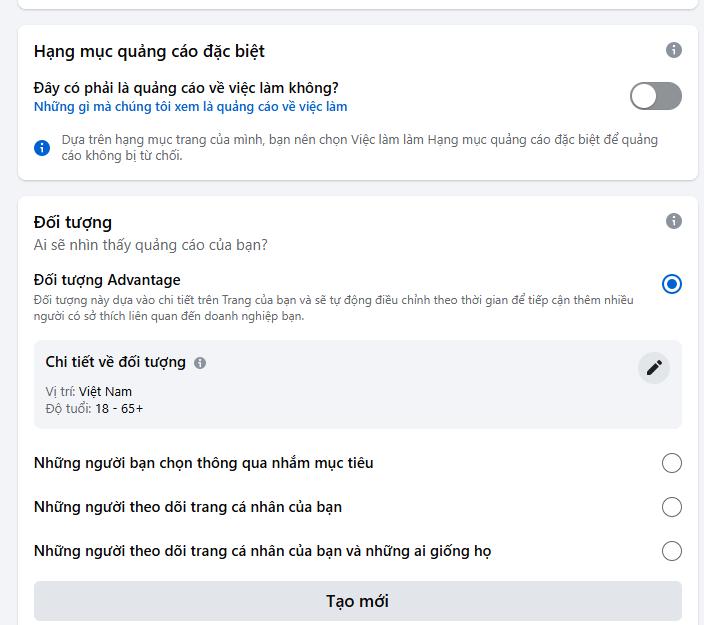
Step 5: Set your budget and schedule.
You have two budget options: Daily Budget or Lifetime Budget.
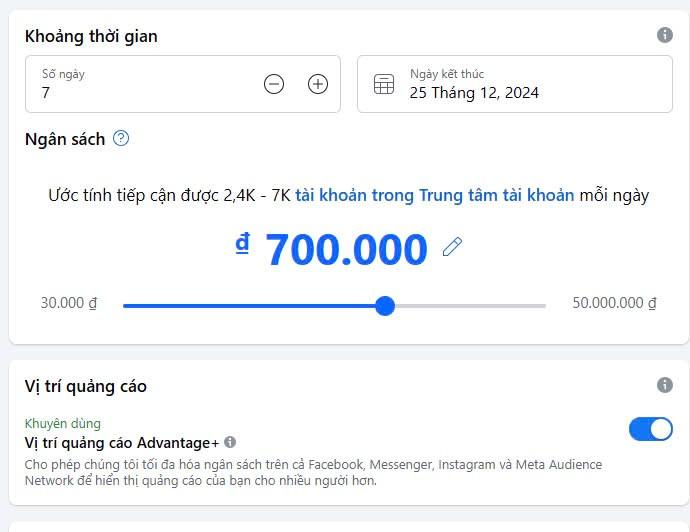
With a Daily Budget, Facebook distributes your ad spend evenly each day throughout the campaign, adjusting to maintain your average daily spend.
With a Lifetime Budget, you set a total budget for the entire campaign, and Facebook optimizes ad delivery over the scheduled period.
After choosing the budget, set the ad schedule. For Daily Budget, you can run ads continuously from today or set a start and end date. For a Lifetime Budget, you must set both start and end dates.
Step 6: Choose ad placements
Do you want your ads to run on both Instagram and Facebook? Then click “Publish” to complete.
Facebook will review your ad within 24–48 hours. During the campaign, if you find the results unsatisfactory, you can pause or delete the ad at any time.

5. Guide to turning on or off Facebook post ads
How to turn ads on or off in Meta Ads Manager:
– Go to Meta Ads Manager.
– Select the Campaign, Ad Set, or Ad you want to turn on or off.
– Click the toggle button next to the campaign, ad set, or ad you want to enable or disable.
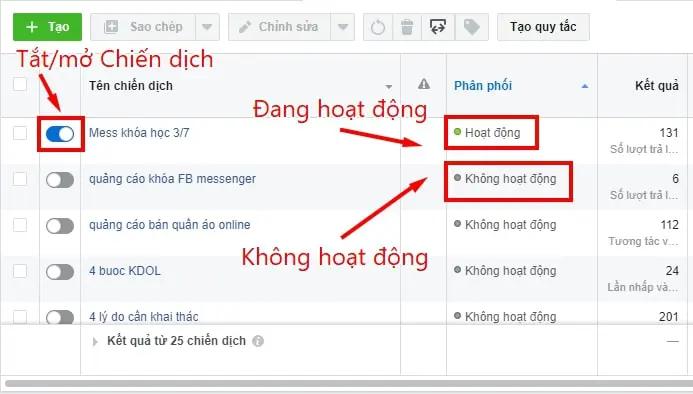
Note: When the status is blue, the ad is turned on; when the status is gray, the ad is turned off.
The above is a detailed guide to help you run Facebook post ads. Knowing how to optimize this advertising format will help businesses increase sales and build a strong position in a competitive market. If you want to learn more about Facebook advertising and effective ad optimization methods, visit Lolo Media for more insights!
