For WordPress users, plugins are probably a fairly familiar concept. So, what is a WordPress Plugin? This is a feature with many uses in building and perfecting a website developed on the WordPress platform. Let’s explore all the information about WordPress Plugins with Cánh Cam in the article below.
1. What is a WordPress Plugin?
What is a WordPress Plugin? A Plugin is a relatively new concept and seems somewhat abstract to those who rarely deal with “programming languages” or those new to WordPress.
But for those who are fluent in everything about code, a WordPress Plugin is like a “fast food” meal that is nutritious enough, delicious enough, and requires little preparation.

Simply put, a WordPress Plugin is similar to an App on a Smartphone. Each Plugin itself includes one or more code snippets added to the WordPress website’s source code as an extension.
Depending on your usage needs, you can install various essential Plugins, allowing you to customize, add/remove, and supplement different functions to your WordPress page. Once you understand what a plugin in WordPress is, you will find that you need many Plugins when building a website.
2. Uses of WordPress Plugins
Without Plugins, WordPress would merely be a simple, minimalist blog platform, like in the 2000s. Thanks to the increasing demand for customization, developers are continuously optimizing their plugin repositories to such an extent that, as long as you have a need, you will surely find a suitable Plugin. The essential plugins for WordPress are becoming increasingly diverse, providing users with more choices.
As you know, WordPress is the world’s largest open-source platform, allowing extensive customization. And with Plugins, it’s very easy to transform your rudimentary website into a vibrant online store, the hottest magazine, a high-quality personal portfolio, a professional company or school profile, or even a forum,… Without needing to care if you use a self-coded Theme or a Theme downloaded from the Internet.
If you are doing business with more complex items such as real estate, cars, motorcycles, etc., that’s fine too. WordPress Plugins can perfectly handle all your ideas.
Furthermore, there are also essential Plugins for WordPress to optimize “internal parts” such as: SEO Plugins, Speed Optimization Plugins, Call to Action Plugins, Slider Creation Plugins, Website Optimization Plugins, Security Plugins, etc.
3. Where to download WordPress plugins?
With just a few clicks, you can easily find the necessary free WordPress plugins that meet your needs all over the Internet. However, caution is needed because “cheap” can sometimes mean “bad quality.” Some plugins come from unclear origins and unreliable sources, potentially harming your website.
The best way is to access the largest plugin repository currently available, with over 60,000 plugins shared publicly for free:
https://wordpress.org/plugins/
Or if you follow the principle “Nothing good comes free,” you can purchase Premium plugins for WordPress here:
- https://codecanyon.net/category/wordpress
- https://www.mojomarketplace.com/plugins/wordpress
- https://creativemarket.com/themes/wordpress/plugins
- ………
4. How to install WordPress plugins from the WordPress plugin repository
There are many ways to install WordPress plugins from the official WordPress plugin repository. The guide below will definitely be useful if you choose to use free plugins from the WordPress.org plugins directory.
Step 1: Access your WordPress dashboard and navigate to the Plugins section.
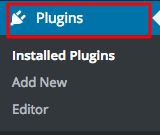
Step 2: Click Add New, located at the top right corner.
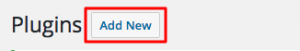
Step 3: Find the suitable plugin.
Depending on your needs, you can browse plugins tagged as Popular, Featured, Recommended, or use the search field to filter the plugins you want to install.
If you already know the plugin you want, you can search by name or related keywords and press ENTER.
Example: WP Super Cache Plugin (helps speed up your WordPress blog)
Step 4: Click Install Now next to the plugin to proceed with installation.
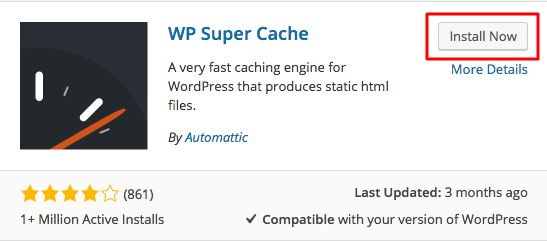
Step 5: To activate the plugin, click Activate Plugin.
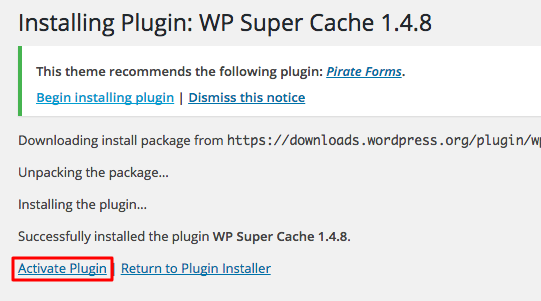
The notification Plugin activated means you have successfully installed and the plugin is ready to use.
5. Notes when installing WordPress plugins
Once you understand what a WordPress plugin is, you need to keep a few notes in mind when installing:
- If using free plugins, make sure to verify the source and provider to avoid potential risks.
- If it is a Premium plugin, carefully read the included user manuals or contact professional support if you encounter any issues.
