On the social network Facebook, attracting people’s attention to your posts is something everyone desires. The Bump feature is a useful tool that helps you achieve this. So, what exactly is bump on Facebook, and what benefits does bump bring?
1. What is the concept of “Bump” on Facebook?
Bump is an abbreviation of the English phrase “Bring Up My Post.” On social media platforms like Facebook, bump refers to the action of pushing an old post to the top position in the post list or news feed by creating a new comment. These actions help the post attract more attention and engagement from users.
Nowadays, this term is not only popular on Facebook but also appears on many other social media platforms such as Instagram, Twitter, and TikTok, with a similar meaning.
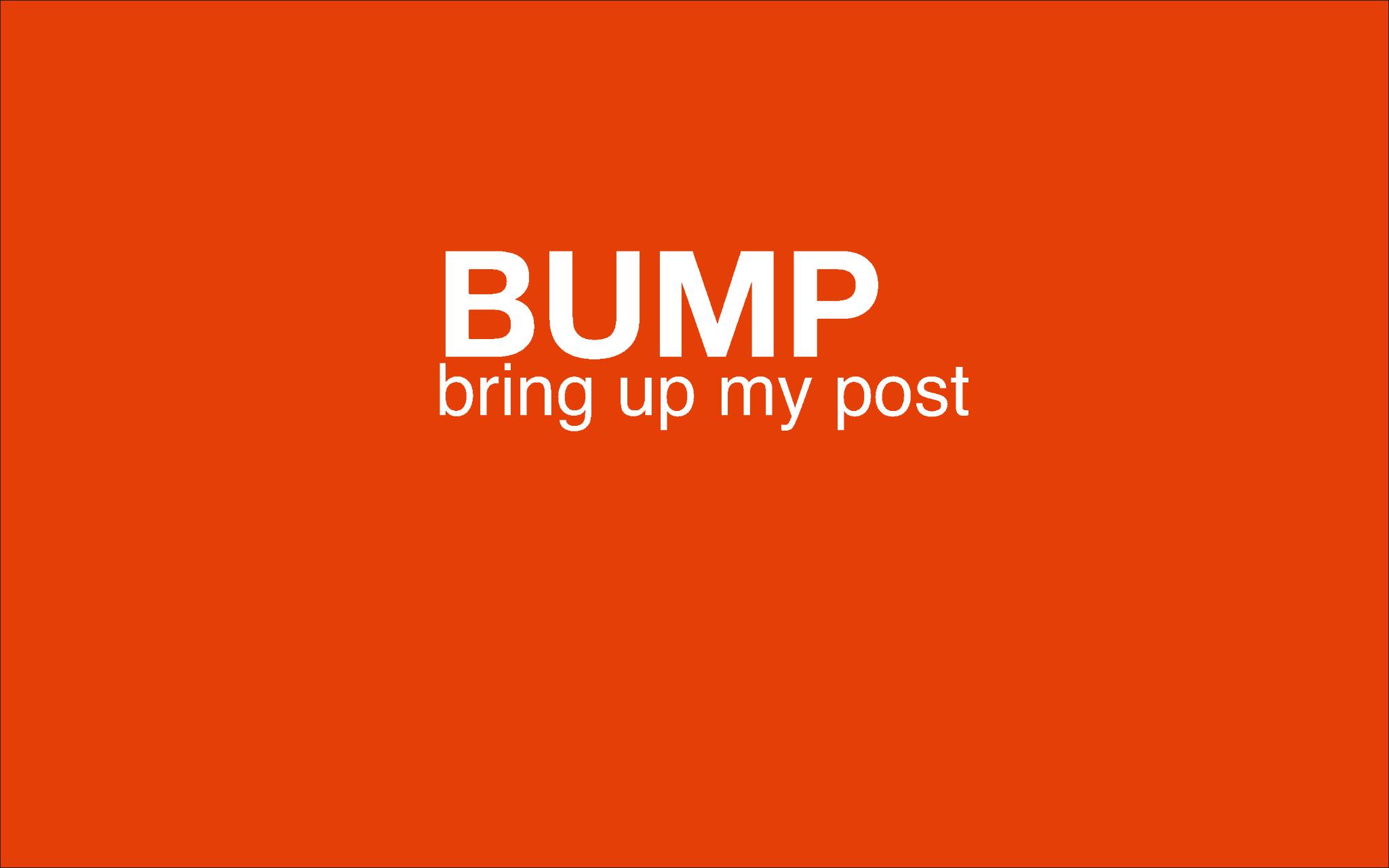
==> See also: Quality Facebook Ad Account Rental Services
2. Benefits of Bump
- Attracting attention: When a post is bumped to the top in a group, it immediately draws the attention of members. Therefore, bumping is very suitable for posts with valuable content that have not yet received sufficient attention from the community. Bumping helps the post reappear, increasing its reach and gaining more likes, comments, or shares.
- Extending the post’s visibility duration: In a Facebook group, new posts continuously appear, causing older posts to easily get buried. Bumping provides an opportunity for the post not to be forgotten, extending the “lifespan” of the post and ensuring your content has more chances to reach a wider audience.
- Increasing engagement: When a post appears in a prominent position, it is more likely to receive more responses from group members, thereby boosting interaction and encouraging meaningful conversations or fostering connections among members.

3. How does bump work on Facebook?
After understanding what bump is, let’s dive deeper into how bump works on Facebook!
How does bump work?
Think of a “bump” as a gentle push that helps your post move to the top of the list. When people comment on a post, Facebook recognizes that the post is receiving attention. Immediately, the post is pushed to the top of the feed, making it more visible to others.
How to perform a bump:
- Simple comment: You just need to write the word “bump,” an emoji, a period, or any short phrase in the comments of the post. This action signals to Facebook that the post is being interacted with and should be pushed up.
- Ask friends for help: You can also ask friends or other group members to comment on the post to increase engagement and help bump the post.

4. Practical Applications of Bump
What can “bump” be used for?
The “Bump” feature is not just a tool to highlight posts; it has many useful applications in daily Facebook use.
In groups:
- Event organization: If you want to announce an offline meeting, a contest, or a special event in the group, bump that post to ensure all members are informed.
- Member engagement: If you are a group admin, regularly bump interesting posts or questions to stimulate interaction among members.
- Effective group management: You can bump important announcements or group rules to keep everyone well-informed.

In personal posts:
- Seeking help: If you are facing difficulties and need advice, bump your post to attract more attention.
- Sharing news: If you have breaking news to share with friends, bump the post to spread it more widely.
- Finding communities: If you want to connect with people who share your interests, bump posts related to those interests.
5. When should and shouldn’t you use “Bump”?
You should use Bump when:
- There is important information that needs to be conveyed to many people.
- You want to create a lively conversation.
- You want to increase engagement on your post.
You should not use Bump when:
- Your post has no value or is irrelevant to the group.
- You repeatedly bump the same post too many times.
- You use bumps excessively to advertise products or services.
Some notes on using Bump:
- Use it at the right time and place: Avoid bumping too frequently or bumping irrelevant posts, as this can annoy others.
- Combine with other features: Use bump together with other features like tagging friends or using hashtags to enhance effectiveness.
- Respect the community: Use bump politely and civilly to help build a positive community.
In summary, “Bump” is a highly useful tool to increase interaction and highlight content on Facebook. However, use it wisely and appropriately to achieve the best results.

6. FAQs about Bump
What does “bump a post” mean?
In slang, “bump” means to raise the importance or increase the visibility of some information. On Facebook, “bump a post” refers to commenting on a post to move it higher in the group’s news feed, helping the post attract more attention.
Bump on Facebook Marketplace:
On Marketplace, “bump” means commenting on your own listing to push it higher in the recent listings. This increases the visibility of your listing and attracts more potential buyers.
We hope that through these insights from LoLo Media, you now have a clearer understanding of what bump means on Facebook and how to use it effectively. When applied correctly, bump can become a powerful assistant to help you stand out on social media.
