Are you facing the issue of Facebook ads not spending money, slow deduction of funds, or stopping after reaching a certain amount, even though there are multiple campaigns in the budget that do not resolve the problem? Below, we will help you understand the causes as well as quick solutions to fix this error. Check it out now.
1. How to check if your Facebook ad account is not spending money
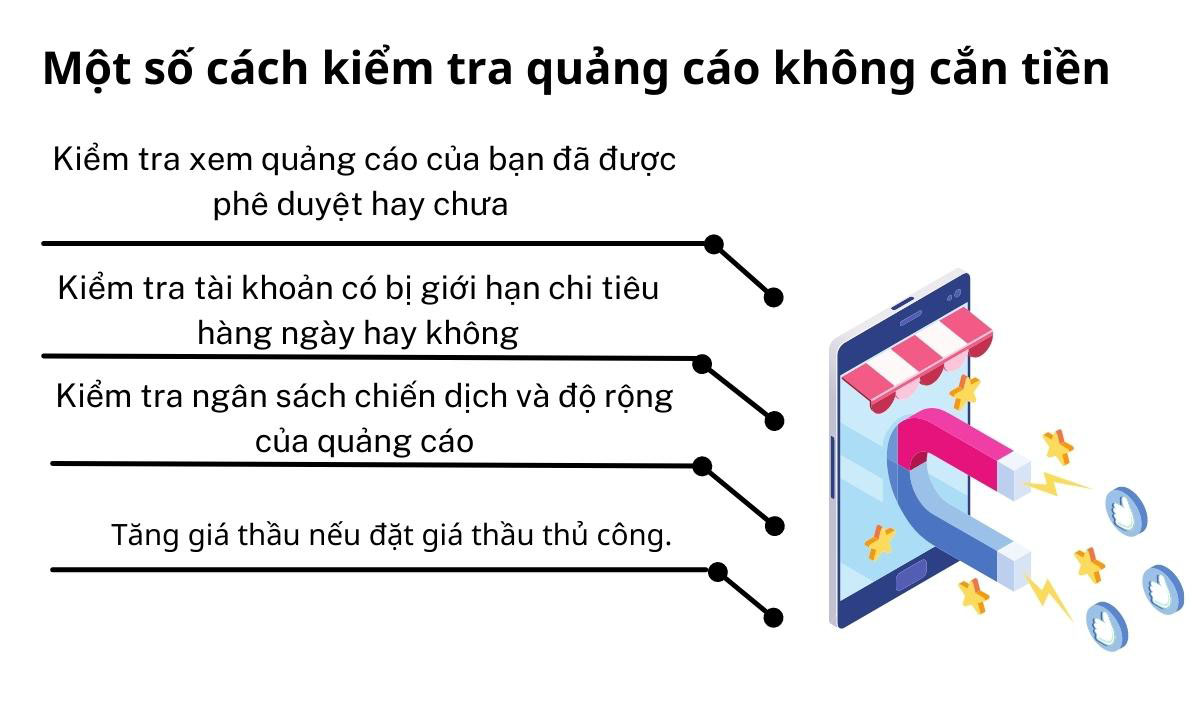
First, you need to know how to check whether your Facebook ad account is active and spending money or not. Specific ways to check include:
- Check if your ads have been approved by Facebook. If Facebook has approved the ads but they are still in the off status, you need to review the post. It is very likely that the post violated policies causing it to be rejected.
- Check the payment method section to see if your account has a daily spending limit. New accounts are often limited to a maximum spend of 230,000 VND per day. This means when your campaign reaches the 230,000 VND limit, it will pause and wait until midnight to resume.
- Check the campaign budget and its reach.
- Increase the bid if it is set manually.
- Review the target audience size; if it is under 500,000 people, it is too narrow.
- Check if your ad account has any outstanding debt.
2. Causes and Solutions for Facebook ad account not spending money
As we mentioned earlier about some possible reasons why your ad account is not spending money, below we will explain these causes in more detail and provide solutions for you.
Targeting Too Deep
Targeting is what helps your Facebook ad account reach the right customer segment, increasing revenue and minimizing unnecessary budget waste. However, if you overuse targeting in your ads, it can lead to unsatisfactory business results.
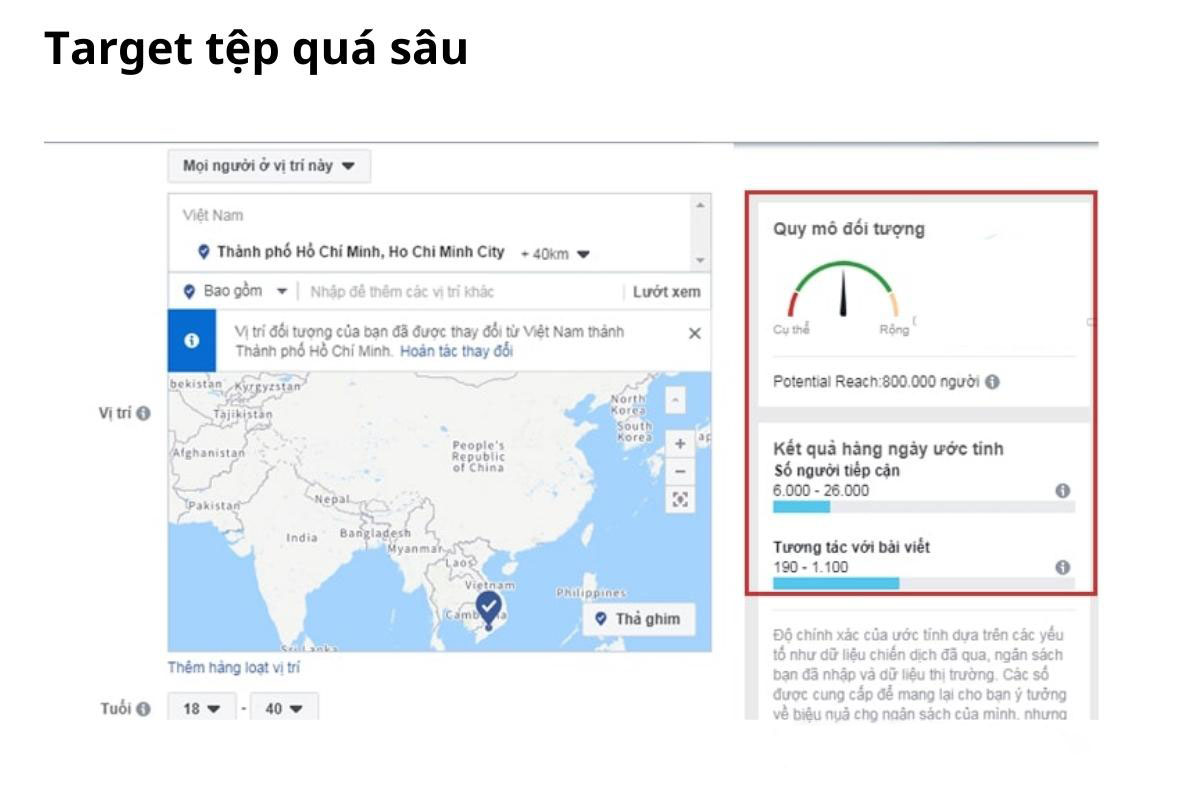
Having too many detailed targeting criteria results in a very narrow audience for your ads. Many potential customers may ignore your ads because they are not relevant, which is a key reason why your ads do not spend money and fail to deliver results.
How to solve this problem:
- Limit overly deep audience targeting. Ensure your audience size is larger than 500,000 people.
- For new personal ad accounts, avoid very detailed targeting. You should only target basic criteria such as age, location, and gender. Based on these, Facebook will find the specific customer segment for you.
Inactive Page Status
Your ad post may be spammed by many Facebook users (possibly from competitors or customers who find your ads annoying and have blocked the post). When there are too many spam reports, Facebook’s team may deactivate your page’s active status without you knowing. This can also cause your ad account not to spend money.
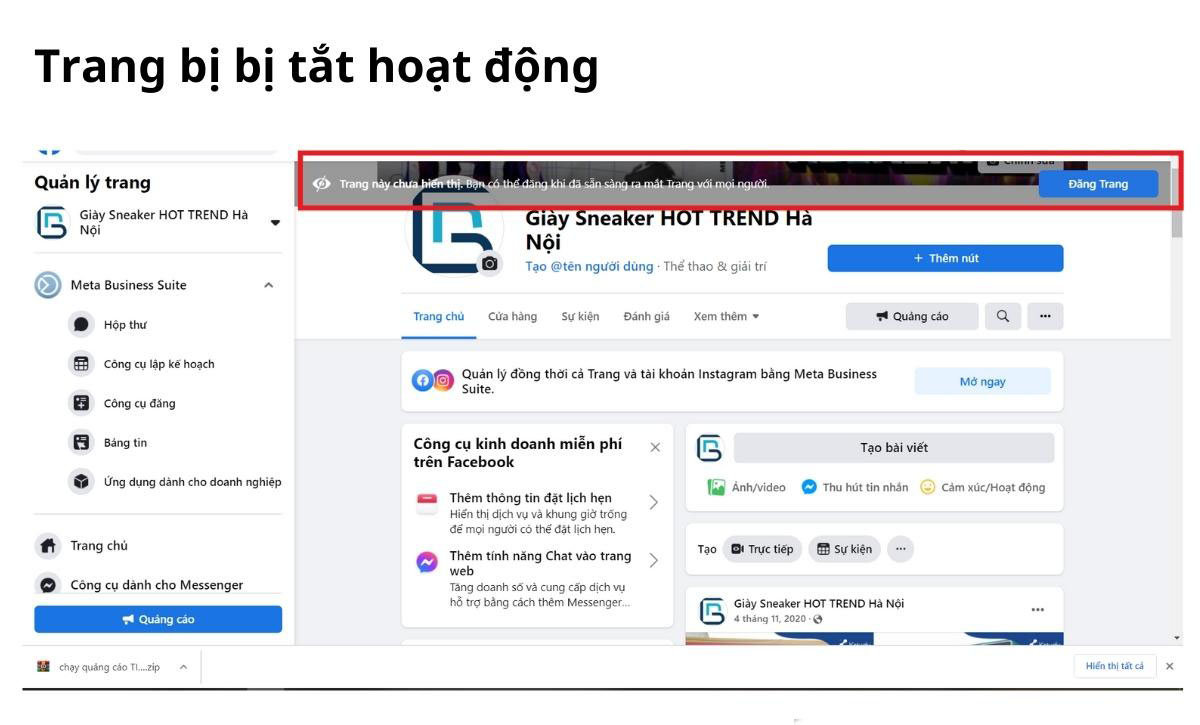
How to solve this issue:
The solution is to go to the settings and choose to republish the page within about 30 minutes to 1 hour, then the ads will resume normal activity immediately.
Additionally, users can adjust the content or change the page if the post or page has been reported by many users.
Manual Bid Setting
The advertising budget is not the main factor affecting how fast your ad account spends money. The factor that directly impacts this is the bid. If your manual bid is set too low, it means your ads will not be delivered widely to the target audience, and naturally, the ads will not spend money.
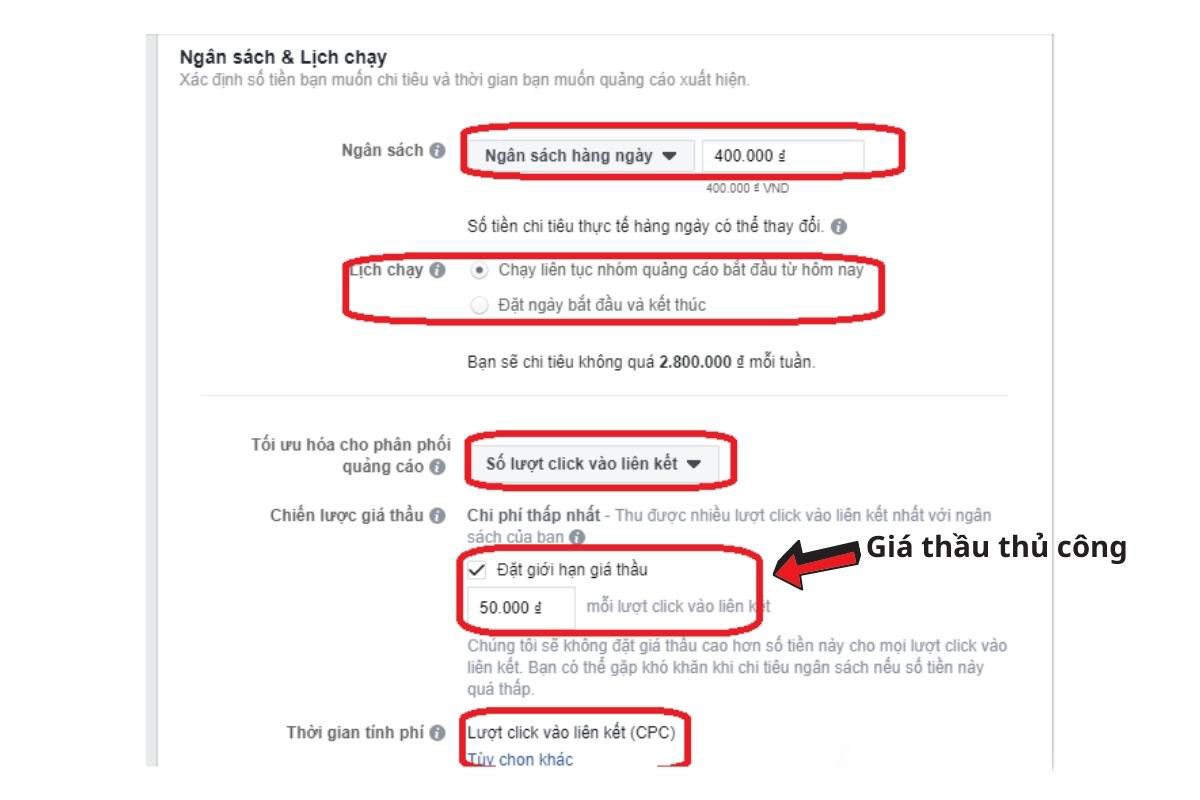
How to handle bid issues:
- Check your bid amount and adjust it based on Facebook’s suggestions.
- Use manual bidding only if you have a fairly large budget. Observe and adjust bids accordingly to achieve high efficiency.
- If you are running ads with a limited budget, it is better to set the bid to automatic adjustment mode.
Low Budget with a Broad Audience
If your ad budget is only about 100,000 VND but your target audience is too broad, ranging from 4 to 7 million people, this will cause your ads to be ineffective and your account will not spend money.
How to handle the issue of low budget with a broad audience:
- Increase your ad budget to help your business grow and become more competitive.
- Narrow down the audience based on targeting behaviors, interests, etc., then adjust to have an audience size that better fits your budget.
Ad Account Reached Spending Limit

Facebook’s spending limits often appear at thresholds like 230,000 VND, 1,100,000 VND, 5,800,000 VND, etc. Do not confuse the payment threshold with the ad spend limit. If your personal ad account is on the list of accounts with spending limits, no matter how much you increase your budget, once you reach the spending limit, the system will automatically stop spending on ads.
How to fix this issue:
- To get out of the 230,000 VND spending limit, you can make multiple manual payments or add a payment card to your Business Manager (BM).
- Contact Facebook support for assistance; they will guide you on how to resolve the problem.
In summary, we have explained why Facebook ads may not spend money and provided clear solutions for you. We hope these small tips will be useful in fixing the issue of ads not spending and help your business grow.
