Facebook ADS
How to Successfully Appeal a Facebook Page with Advertising Restrictions
Facebook is a social networking site but at the same time also a potential advertising channel for many businesses. However, running ads currently faces many difficulties, with many accounts being locked due to violations of advertising policies. So how to appeal a page that has advertising restrictions? Please refer to the information below.
1. Causes of Facebook fanpage advertising restrictions
To prevent false advertising, Facebook is increasingly tightening its advertising regulations. This unintentionally causes many sales pages to be blocked from advertising, leaving businesses anxious in this situation. When a fanpage becomes inactive, it means advertising stops and business operations are seriously affected.
If your fanpage has ever been restricted from advertising, it is very likely that you have violated one of the following rules:
Violation of Facebook’s Advertising Policies
Trademark infringement is one of the pressing issues in the Vietnamese market, especially in the fashion sector doing business on Facebook. Simply displaying the logo of a major brand like Adidas or Nike without their permission is considered a violation.
Additionally, products affecting human health such as medicines, dietary supplements, weight loss or skin whitening products without proper licensing are also penalized. All health-related products must have certification from the FDA – U.S. Food and Drug Administration to be eligible for advertising.
If you violate these product rules, Facebook will disable your ad account permanently, and it cannot be recovered. The only options are to create a new page or sell these products through other channels.
It is best to carefully read Facebook’s advertising policies before running ads. The detailed policy link is: https://www.facebook.com/policies/ads.
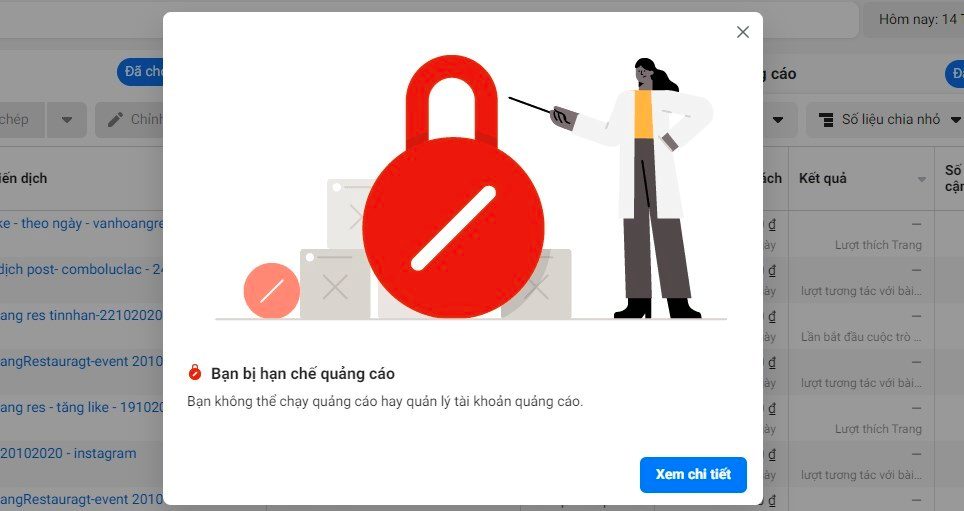
Advertising Prohibited Products on Facebook
Facebook clearly states the types of content that are banned from advertising, and accounts are very likely to be penalized if they attempt to sell these products. Illegal products or services include: addictive substances, tobacco, stimulants, unsafe dietary supplements, and adult products or content.
If you also violate community standards – for example, sharing images or videos you have the right to share (without copyright infringement) – you are even more likely to face violations that cannot be appealed. Advertising content must not use misleading language such as guaranteed percentages (%) or make unrealistic promises, such as with dietary supplements, multi-level marketing schemes, cryptocurrency, or payday loans.
Products Restricted from Advertising on Facebook
Facebook does not allow ads for alcoholic beverages, gambling, cryptocurrency, gaming, online card games, financial insurance services, or products bearing trademarked logos. For products related to aesthetics, weight loss, or surgery, ads must target audiences aged 18 and over.
If you persist in advertising these restricted products, there is no way to successfully appeal a page restricted from advertising. Advertisers should instead use alternative wording or symbolic images to avoid affecting the quality and standing of their Fanpage.
Account Disabled Due to Mistakes
There are many cases where Facebook ad accounts are disabled by mistake, especially new personal accounts that have never run ads before. If your account is locked without violating policies, you should appeal to Facebook because their automated system may have made an error.
To directly check whether your fanpage is restricted from advertising, follow these steps. Select the “Pages” section, then click on the name of the Fanpage you want to check. In the options tab, click the “Ads” button. If this button appears blue, it means the Fanpage is operating normally and is allowed to run ads.
If this button appears gray, it means the fanpage is blocked from advertising. Clicking on it will display the message: “Page Not Allowed to Advertise. You can’t create ads or promote your Page because it’s restricted from advertising.”
How to Check if Your Facebook Page Is Restricted from Advertising
How can you know if your Fanpage is limited in advertising? What are the reasons behind this? LoLo Media will guide you through 2 methods to check whether your Fanpage is currently restricted from advertising.
Check Directly on Your Fanpage
To directly check if your fanpage is restricted from advertising, follow these two steps:
Step 1: Select the “Pages” section, then choose the Fanpage you want to check.
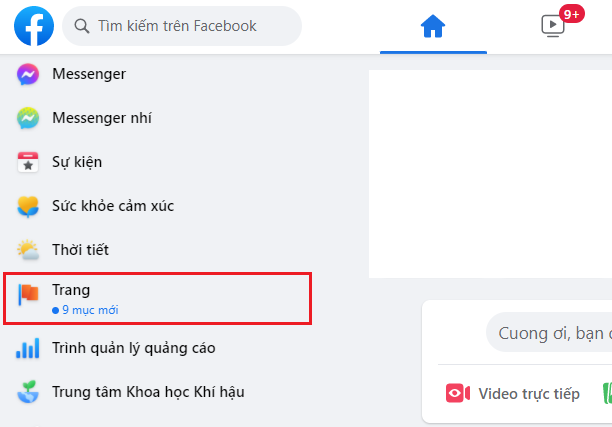
Step 2: In the options tab, click the “Ads” button.

If the “Ads” button is blue, it means your fanpage is not restricted and can continue running ads as usual.
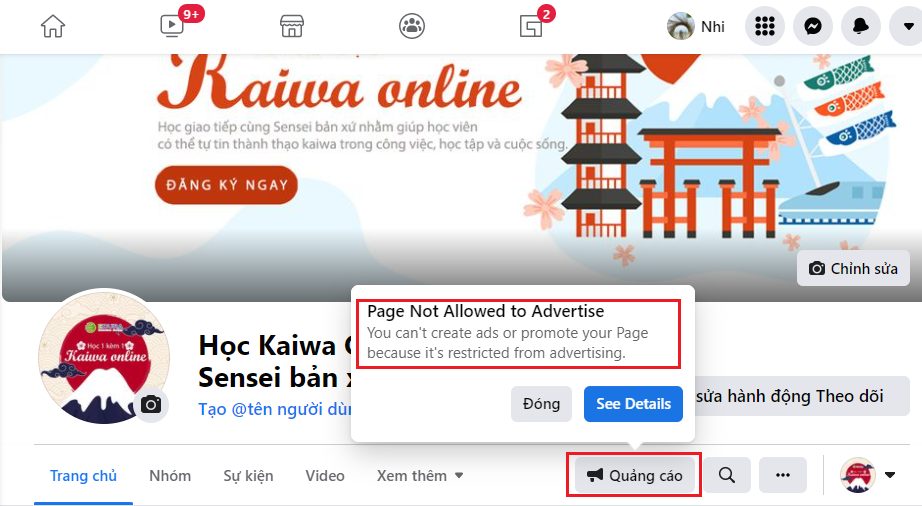
Nếu nút ‘Quảng cáo‘ trên Fanpage của bạn hiển thị màu xám, điều này báo hiệu rằng If the “Ads” button appears gray, this indicates that your fanpage is blocked from advertising. Clicking this button will display the message:
“Page Not Allowed to Advertise. You can’t create ads or promote your Page because it’s restricted from advertising.”
Check Ad Account Quality
To determine the advertising status of your page by checking the quality of your ad account, follow these steps:
Step 1: Go to the Account Quality page using this link: https://www.facebook.com/accountquality
Step 2: On the Account Quality page, select “Account Issues” to review any violations related to your account.
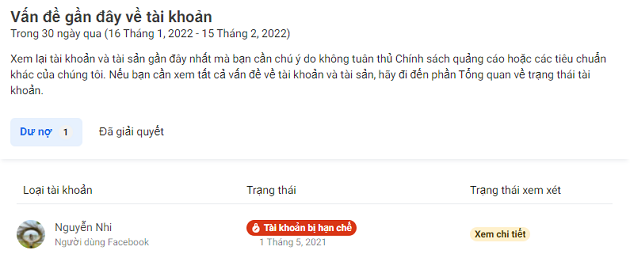
2. Two ways to appeal a restricted Facebook page
To appeal a Facebook page that has advertising restrictions, you can follow one of the two methods below:
Appeal Using a Clean Facebook Account
Step 1: Prepare a clean Facebook account that has never been involved in advertising before, or at least has never been restricted from advertising.
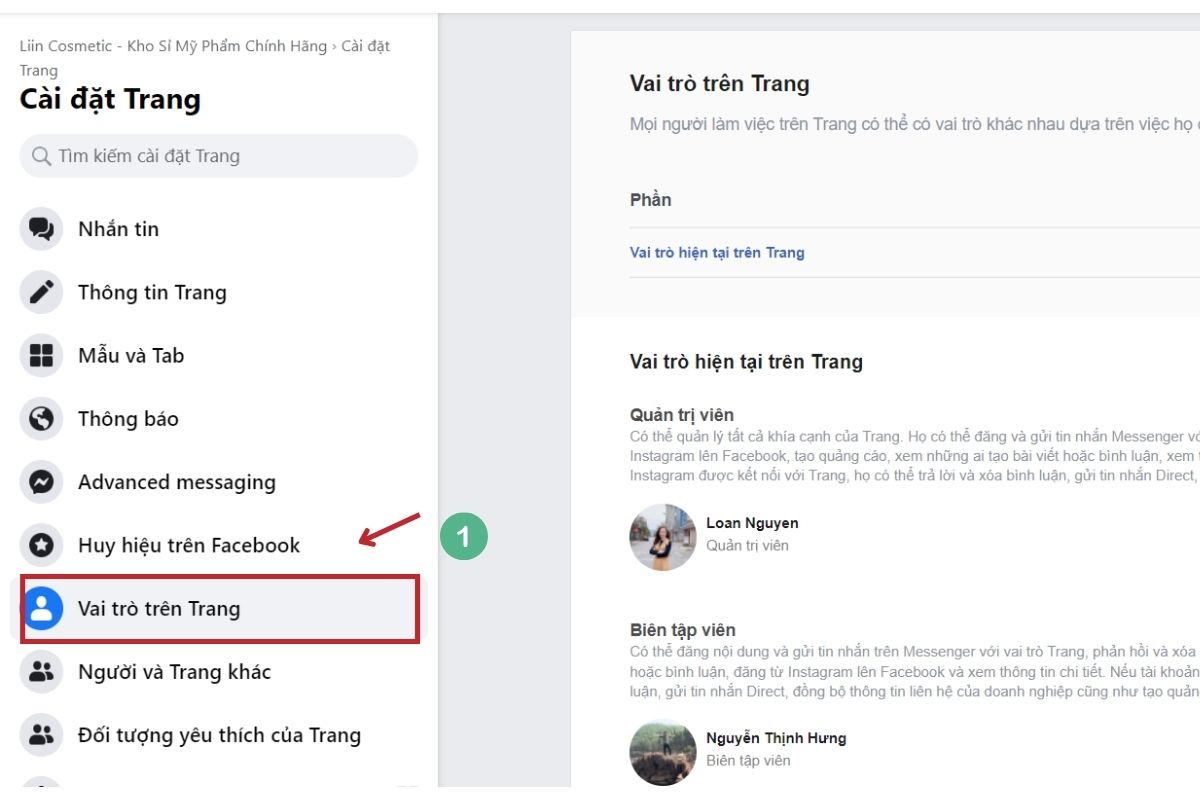
Step 2: Grant admin rights of the Fanpage to that clean account, and remove all previous roles such as admin, editor, and ad manager from other accounts.

Note: Use the clean account on the page for about 7 days, posting and interacting normally.
Step 3: Go to the Ad Quality section or use this appeal link: https://www.facebook.com/help/contact/2158932601016581 to submit your appeal. Navigate to the page section to request a review. The appeal message can be as follows:
“My Page ID: (Fill in your Fanpage ID) is currently under Disabled Ad.
I believe I have read Facebook Policy carefully, and strictly follow Facebook Advertising Policy.
Hence, kindly raise this case at the highest urgency and remove this feature limit so that my work will not be halted.
Thank you.”
Facebook will review the appeal within 5–7 days and make a decision. Make sure to regularly check your email to receive the earliest updates from Facebook.
Appealing Using VIA Accounts
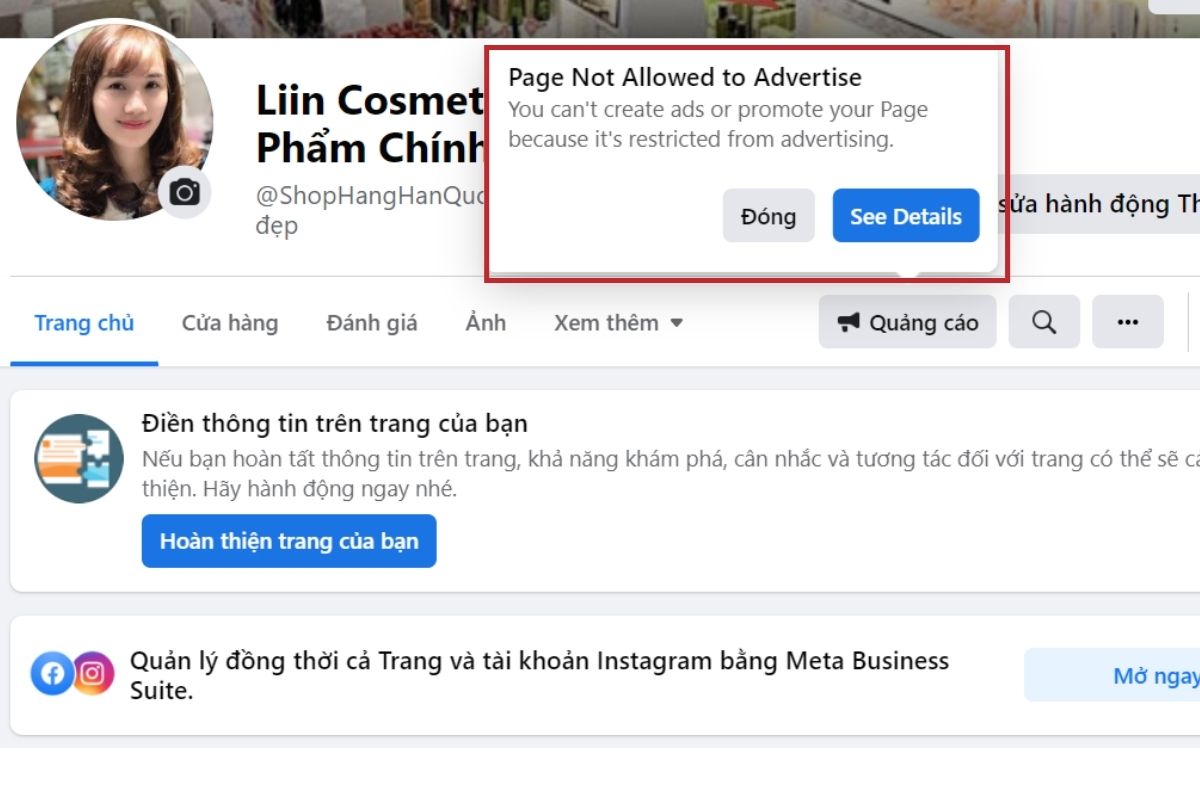
Step 1: Use an admin account to add a new VIA account with admin or editor rights and let it rest for about 4–6 hours.
Step 2: Remove all other editors and admins from the page, keeping only the newly added VIA account and the original admin.
Step 3: Review and delete any posts that violate policies, except those that are compliant.
Step 4: Go to the appeal section and choose Line 1 or 2.
For safety, it is recommended to follow:
1 VIA – 1 PAGE – 1 Device or proxy
1 VIA – 1 Account running on that page to maintain stability and reduce Facebook’s detection.
Appealing Page Restrictions through Identity Verification
This method requires using an account that has verified its identity to increase the chance of successfully appealing a restricted page. You need to upload your ID card, driver’s license, or passport for identity verification. Note that if you have already uploaded your ID card, use a driver’s license or other document for subsequent uploads.
To perform this step, go to the Ad Account Quality section, find the Request Review option, and click on it. Select Identity Verification, then upload your documents (only one side is required). Facebook will proceed to review and verify your identity. The waiting time usually lasts about 24–48 hours. In more complex cases, Facebook may take longer to process.
3. Some temporary solutions when Facebook fanpage is restricted from advertising
During the waiting period for Facebook to resolve the issue of your page being restricted from advertising, and if your business urgently needs to run ads, you can try the following temporary measures:
Create a New Fanpage for Temporary Use
No one can be certain whether the appeal for the restricted page will succeed, especially if the user has violated Facebook’s policies multiple times. If you have tried appealing by all means but your page is still locked, you should use a backup page or create a new page to run ads.
Businesses should create about 1-2 backup pages to have enough time to “nurture” a large fanpage and run ads more smoothly. When recreating content, try to avoid the mistakes made previously. Although this method takes time, it is the simplest way to avoid interruption in your work.
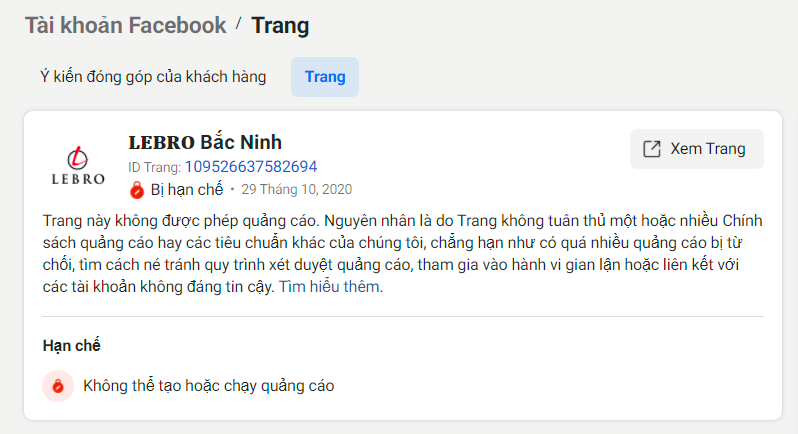
Buy or Rent Fanpages Through Services
If you work for businesses providing specialized products or services, consider renting pages with high engagement to facilitate campaign launches. Nowadays, many businesses with good budgets seek to rent fanpages with strong interaction to run ads and build trust.
However, note that buying or renting fanpages is an unofficial service. You must be extremely cautious when making transactions to avoid being scammed. Request the seller’s personal information and post it in communities to verify the seller’s credibility.
The above are some basic ways to appeal a page restricted from advertising that are likely to succeed. Consider consulting experienced advertisers to make the appeal process faster and smoother.
