When logging into a social network account and seeing the message “Your account has been temporarily locked,” it means your Facebook account is checkpointed. So, what is this error and how can it be fixed? Let’s explore through the following shared information.
1. What is a Facebook Checkpoint?
Checkpoint is a feature of Facebook that helps users verify and secure their personal accounts, while also preventing hackers from attacking. If you log into your Facebook account from an unfamiliar location, the Checkpoint feature is immediately activated. Meta created this feature to verify whether you are the legitimate owner of the account behind the suspicious login activity.
However, there are cases where the Checkpoint is triggered even when the person logging in is the account owner. Therefore, having a Facebook account checkpointed is considered an obstacle. If you happen to encounter this situation, do not worry too much; be patient and follow Facebook’s instructions, and your account will be restored.
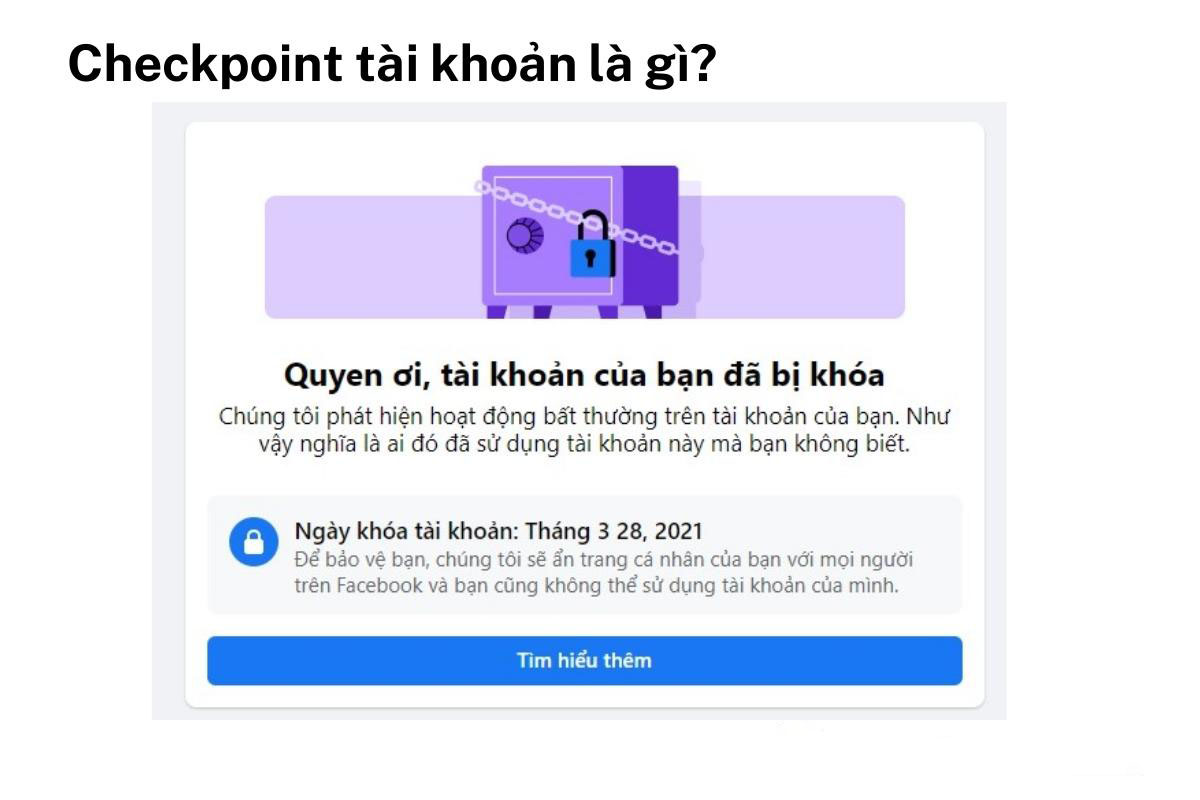
2. What causes an account to be checkpointed?
There are many reasons why a Facebook account may be checkpointed, including:
- Logging into Facebook from a strange IP address
- Logging into Facebook on a browser never used before
- Logging into multiple Facebook accounts on the same device
- Violating Facebook’s terms such as spamming comments, spamming shares, excessive interactions in one day, posting sensitive images, etc.
- Being reported negatively by other users
If you can avoid these issues, your Facebook account is less likely to encounter checkpoint errors.
3. Types of Facebook account checkpoints
Currently, Facebook uses several types of checkpoints for accounts, including:
- Checkpoint through friend photo verification
- Checkpoint based on verifying date of birth
- Checkpoint via phone number verification
- Checkpoint by using a different browser that has been previously saved
- Checkpoint through comment verification
4. The fastest ways to unlock a Facebook account stuck at Checkpoint
Depending on the type of checkpoint your Facebook account encounters, there are different methods to unlock it. Current checkpoint unlocking methods include:
Friend Photo Checkpoint
Facebook often uses this type of checkpoint because it is very simple to complete. When logging into the account, users will be shown several photos of their friends and must correctly identify the right person with the correct name to regain access.
If you are the legitimate owner of the Facebook account, this verification step can be completed very quickly. For hackers or malicious actors, this verification method presents significant difficulty. Therefore, the Facebook checkpoint is also a security feature designed to protect users’ accounts.
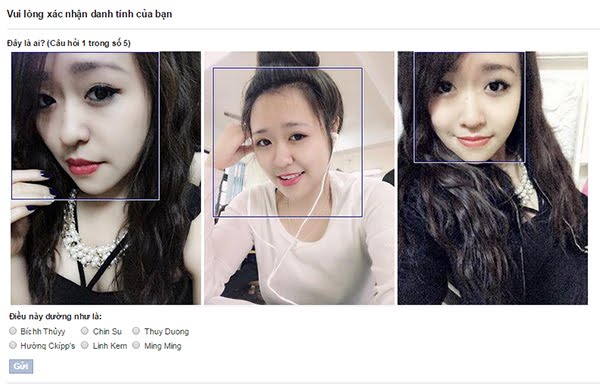
Recent Comment Checkpoint
If you have recently commented on Facebook, you can choose to verify your account by confirming those comments to unlock the checkpoint. Facebook will list some of your recent comments, and you need to accurately recall what you wrote before. Selecting the correct comments will help resolve the Facebook checkpoint issue.
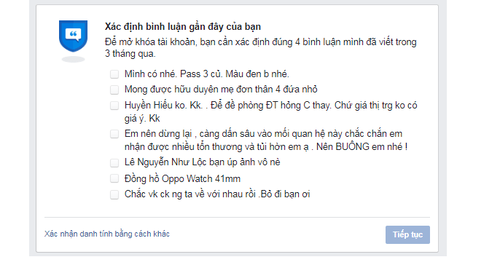
Phone Number Checkpoint
When unlocking a checkpoint via phone number, there are two cases:
- Entering any phone number: Facebook supports this checkpoint type when the user has not fully completed their personal information. The account owner can enter any phone number, provided that number has never been linked to any other Facebook account before.
- Entering a security code via phone: Facebook will send a security code to the phone number or email you used to register the account. You just need to enter this secret code to login and bypass the checkpoint.
Steps to unlock via phone number checkpoint:
Step 1: When your Facebook account is locked, after logging in, you will see a notification that your account has been locked. Click the “Continue” button to start the verification process through checkpoint.
Step 2: After clicking “Continue,” Facebook will ask you to enter a security code shown on the screen. Enter the correct code and then click “Submit” to complete the verification.
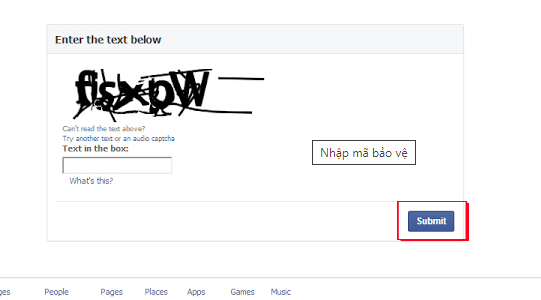
Step 3: Next, enter the phone number you registered with the checkpointed Facebook account and check the box “Send me a message.” Then click “Continue” to proceed with verification.
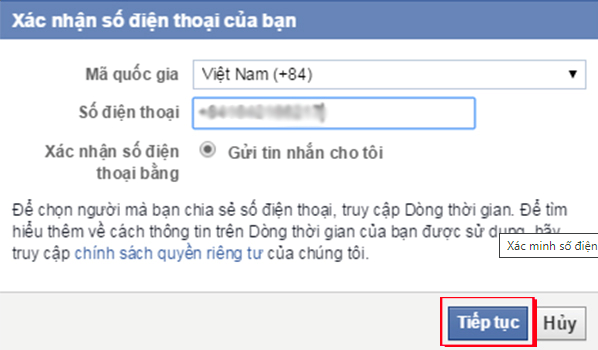
Step 4: Check your phone for the confirmation code sent by Facebook. Enter this code in the required field and wait until your Facebook account is restored to normal.
Browser Checkpoint
To resolve Facebook checkpoint issues via browser, users only need to successfully log in on their old browser. Then, when logging into the personal account on a new browser, Facebook will send a verification request to the account logged in on the old browser. At this point, the user just needs to click “Approve” on the old browser to complete the process.
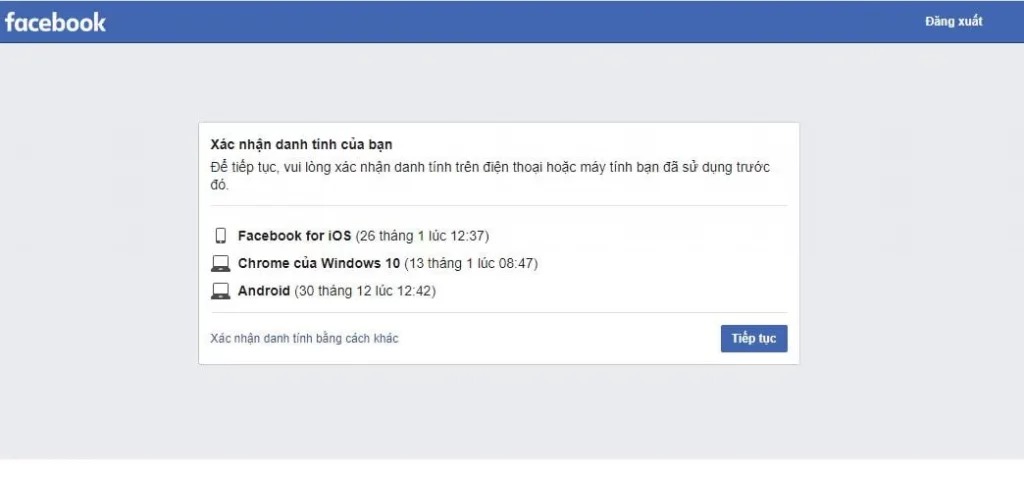
Personal Document Checkpoint
Unlocking the 72-hour Facebook checkpoint is more complex than other errors because Facebook requires personal identification documents. First, users must fill in all personal information including full name, date of birth, place of birth, ID card number/ Citizen ID/ driver’s license, etc. Then, attach the requested identification documents and wait 72 hours for Facebook’s staff to review and restore access.
Các bước thực hiện như sau:
Step 1: Prepare photos of both sides of your ID card or driver’s license in GIF or JPG format. Ensure the information on the documents matches the information on the checkpointed Facebook account.
Step 2: Change your IP address to simulate connecting from the United States, United Kingdom, China, or India. The US IP is preferred because Facebook tends to trust IP addresses from this country. Steps to change IP:
- Open Chrome browser on your computer and search for “Hola” in the Chrome Web Store.
- Find the “Hola Free VPN Proxy Unblocker” extension and click “Add to Chrome.”
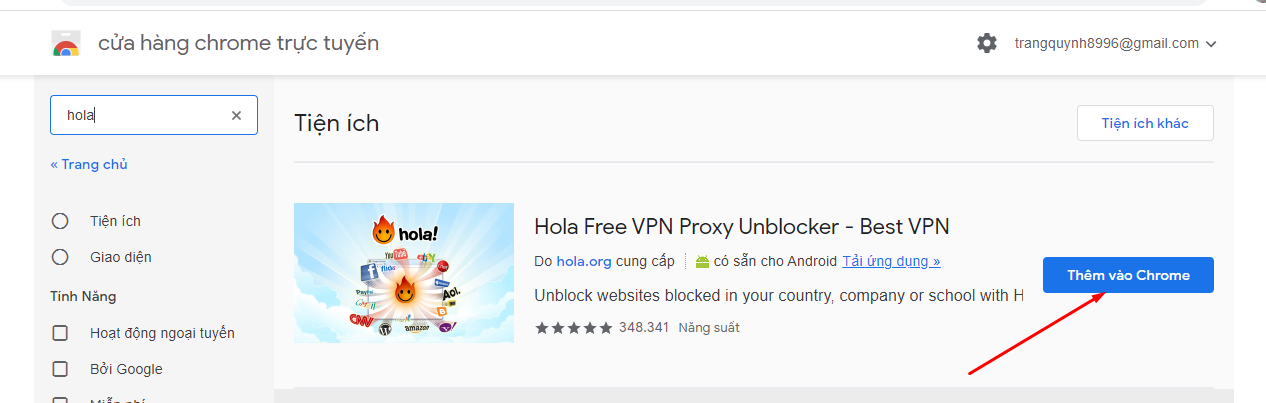
- After installation, the Hola icon will appear at the top left corner of the browser.
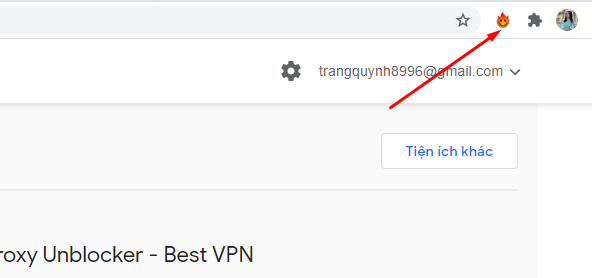
- You can now fake your IP to other countries as desired.
Step 3: Select the US IP and go to the link:
https://www.facebook.com/help /contact/logout?id=237843336274237
Fill in all required information for the Facebook account.
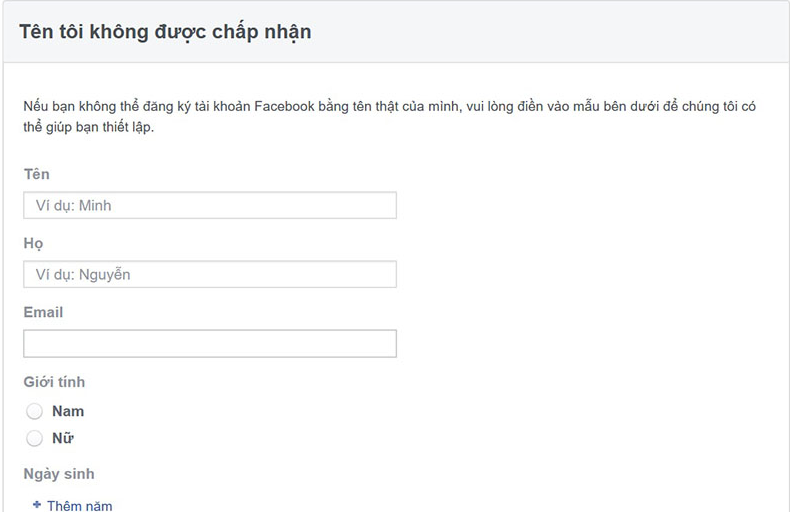
Upload your identification documents and click “Browse” to select files.
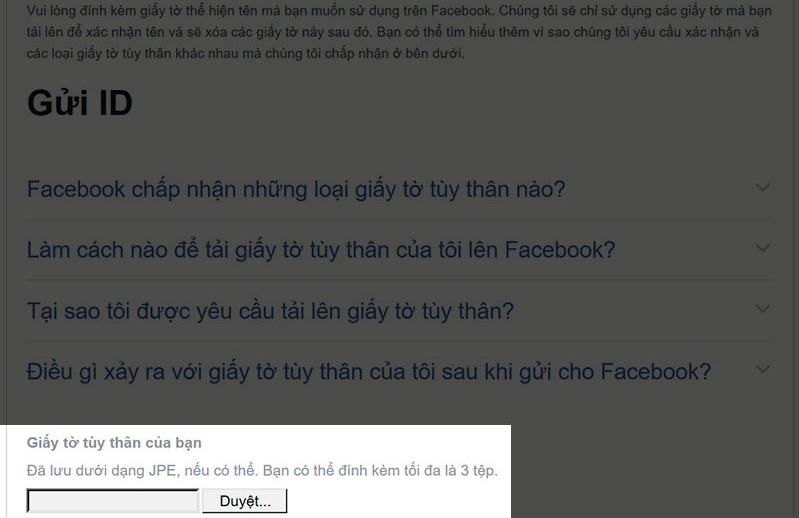
Check the box “I agree” and then click “Submit” to send your identity verification request to Facebook.
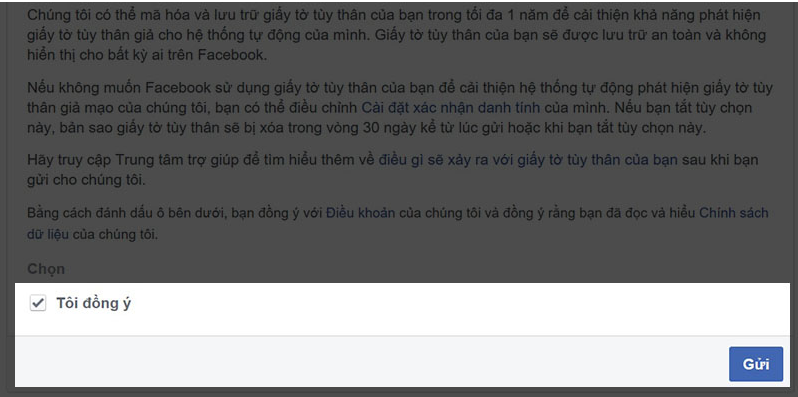
Now, you just need to wait for Facebook to send a notification to your registered email address to recover your checkpointed account.
4. How to reduce the risk of Facebook Checkpoint
Checkpoint is a default security feature of Facebook, so users cannot disable or turn it off. To minimize the chances of encountering this, account owners can apply the following methods:
- Fill in all the basic information that Facebook requires, then set this information to private.
- Avoid randomly following or friending unfamiliar or unknown accounts.
- If you must log into multiple Facebook accounts from the same IP address, use different IPs for each account.
- Proactively enable two-factor authentication (2FA) for your Facebook account.
The above are basic tips to help users understand what Facebook checkpoint is and how to handle it. When using social networks, account owners should always stay vigilant to avoid account theft. Use all security methods recommended by Facebook to ensure the safety of your information online.
