When creating and running ads, have you ever encountered a situation where Facebook flagged your post? Do you know the exact reasons why your Facebook ad post gets flagged? More importantly, do you have an effective solution to handle this situation? If your answer is no, then please refer to the following article by Lolo Media for guidance on how to deal with it.
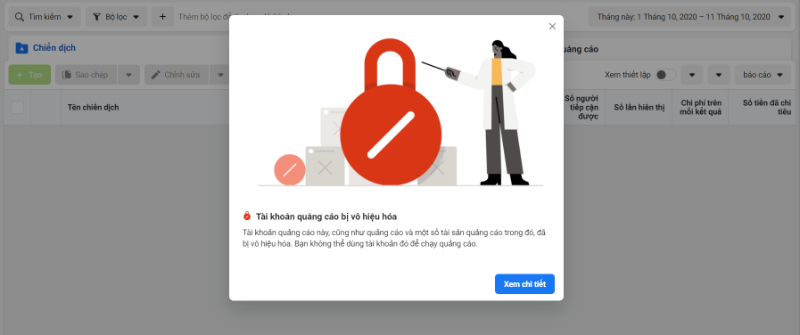
1. Causes of Facebook ads being flagged
According to experts at Lolo Media, there are many reasons why users’ Facebook ads get flagged. The most typical causes include:
1.1. Issues related to the Facebook ad account
There are two main reasons why a user’s Facebook ad account may be locked:
- The trustworthiness level of the personal account information of the advertiser is extremely low. However, they use payment software, causing the Facebook post to be flagged for violation.
- Or your Facebook ad account has a bad history. For example, you previously ran ads but did not pay Facebook. Or you were reported for selling prohibited goods, counterfeit products, or poor-quality items.
Additionally, another cause is when you create a new ad account but use it to run multiple campaigns simultaneously, which attracts Facebook’s management to flag and monitor it.
1.2. Issues related to Facebook payments
Lolo Media experts also point out that payment features are a reason why users’ Facebook ad accounts get scrutinized. Specifically:
- Although the payment deadline has arrived, users do not pay for their Facebook ad campaigns.
- Users do not have sufficient funds in their accounts when the payment is due, leading Facebook’s system to suspect that the individual intends to “default” on ad payments. Facebook will immediately flag that post.
- Facebook strongly discourages users from paying via PayPal because they have encountered many customers who default on ad payments through PayPal.
- Facebook rejects Visa cards that have a history of multiple ad payment defaults.
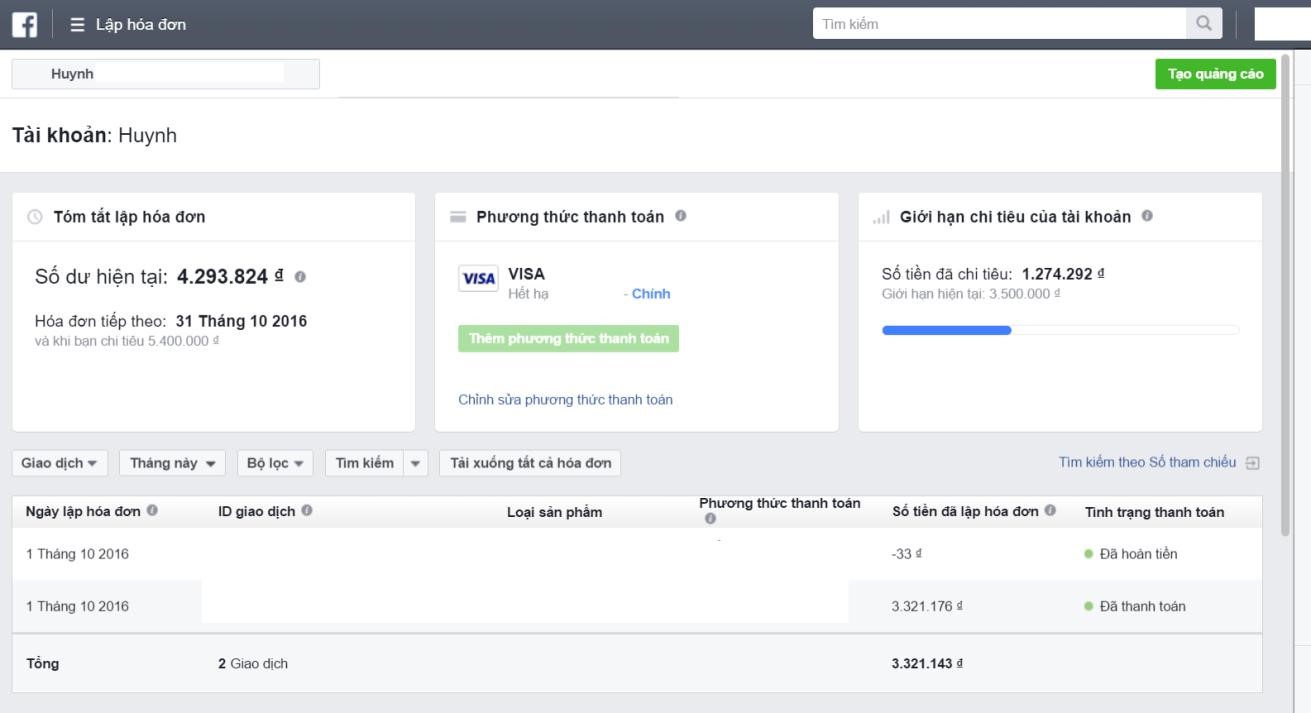
1.3. Issues related to customer audiences on Facebook
This is also an important factor that advertisers running Facebook ads need to pay attention to. If you accidentally or intentionally use customer audiences sourced from unreliable places on the internet, and then get reported to Facebook’s system, your ad account will be immediately flagged for violations.
According to experts at Lolo Media, you should create and use customer audiences that comply with Facebook’s advertising policies. Avoid using unusual or unverified audience lists sourced from the internet.
1.4. Violations of Facebook’s advertising content policies
Another cause of ads being flagged on Facebook is users violating the platform’s advertising content policies.
Lolo Media experts advise you to pay close attention to the content of your ads. If the ad contains images or language that violate Facebook’s policies or community standards, the ad will definitely be flagged.
Users must absolutely avoid sharing or posting content related to gambling ads, incitement of violence, religious attacks, counterfeit goods, or fake products.
Ads containing false information, especially misleading images that confuse customers on Facebook, are also a common reason why ads get flagged.
2. How to handle Facebook ads flagged by Facebook
To quickly remove the flag on your Facebook ad post, follow these effective steps recommended by Lolo Media experts:
2.1. First, submit an appeal using Facebook’s form
Usually, when your account is flagged by Facebook, they will immediately send you a link to a blue appeal form. At this point, stay calm and click on the provided link. The system will instantly display a form requesting you to fill in the information of the flagged account.
Your task is to complete all the requested Facebook information fully and honestly. Facebook’s management team will review your submission and respond to you soon.
Some accounts may be asked by Facebook to provide additional identification documents. In this case, you should take a clear photo of the front side of your citizen ID card or identity card and upload it to Facebook. Facebook will review this request within 24 hours. The more detailed and truthful your explanation, the faster Facebook will process your appeal.
When your ad post is flagged, the first thing you need to do is appeal to Facebook. The appeal content you need to prepare includes:
- Full name and Facebook account name
- Contact email
- Link or ID of the flagged ad post
- Reason explaining why the flagging of your post is unreasonable
- ID photo if requested
For support, you can visit this link: https://www.facebook.com/business/resource
Especially, if your account has been advertising for a long time with a considerable budget, Facebook will prioritize you for live chat support with their staff. You don’t need to worry about language barriers because Facebook has Vietnamese-speaking support.
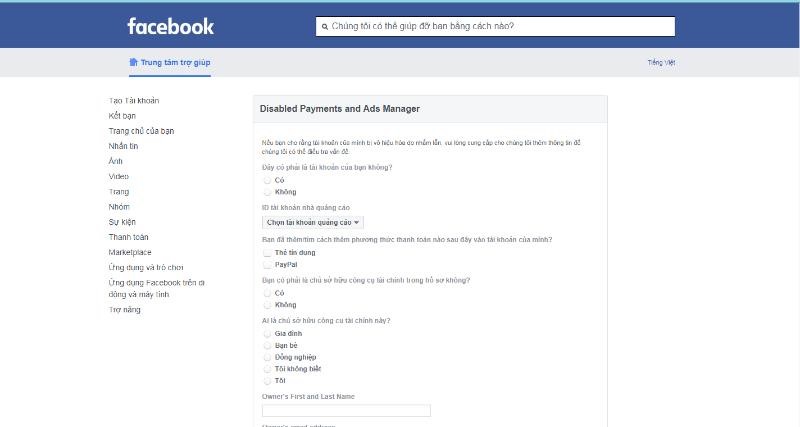
2.2. Prepare a backup Facebook ad account
It is extremely important for advertisers to prepare a backup ad account when running Facebook ads. In reality, not every user’s appeal to Facebook is successful. This process can take a lot of time and directly affect your current business operations.
Therefore, according to Lolo Media experts, you should use a backup account to ensure smooth workflow. When switching to this account, use clear and truthful information—ideally your personal account that you use daily. Additionally, make sure the ad content complies with Facebook’s policies to avoid being flagged or monitored like the original account.
2.3. Do not use PayPal to pay Facebook
As Lolo Media shared in the causes section, users who use a Vietnamese IP address combined with PayPal for payment are blacklisted by Facebook’s moderation team.
According to our statistics, up to 90% of PayPal users with a Vietnamese IP address have had their Facebook accounts locked. Therefore, if you plan to run Facebook ads long-term, you should choose a reputable bank for transactions to minimize the risk of payment defaults when setting up payments for Facebook.
2.4. Rent or purchase Facebook ad accounts
Another fast and effective way to handle flagged Facebook ads is to rent or buy Facebook ad accounts when urgently needed. When purchasing Facebook Ads accounts, you should carefully consider the following:
- Do you have direct login and management rights for the Facebook ad account?
- If the rented Facebook Ads account gets flagged or locked by Facebook, how will the rental provider compensate or handle it?
- What are the specific commission rates for each budget amount?
- You need to carefully read and study the rental contracts to ensure your rights are optimized.
2.5. How to fix “your visa card has been declined”
After adding your Visa card to your Facebook ad account, if you see a red notification saying “Your Visa card has been declined…”, there can be various reasons for this. However, the first important step is to contact Facebook directly by following these instructions:
Step 1: Visit
https://www.facebook.com/help/contact/1937556639801443
This is the dedicated link for complaints about Facebook ad payments.
Step 2: Fill out the form as guided in the instructions.
Step 3: Wait for Facebook’s response via your email.
If you have not committed any fraud in your payment, feel confident to file the complaint!
2.6. Appeal Facebook ads flagged for policy violations (Link 273)
In cases where you run ads for prohibited products or content that violates Facebook’s policies, the chance to reactivate your account is about 50:50.
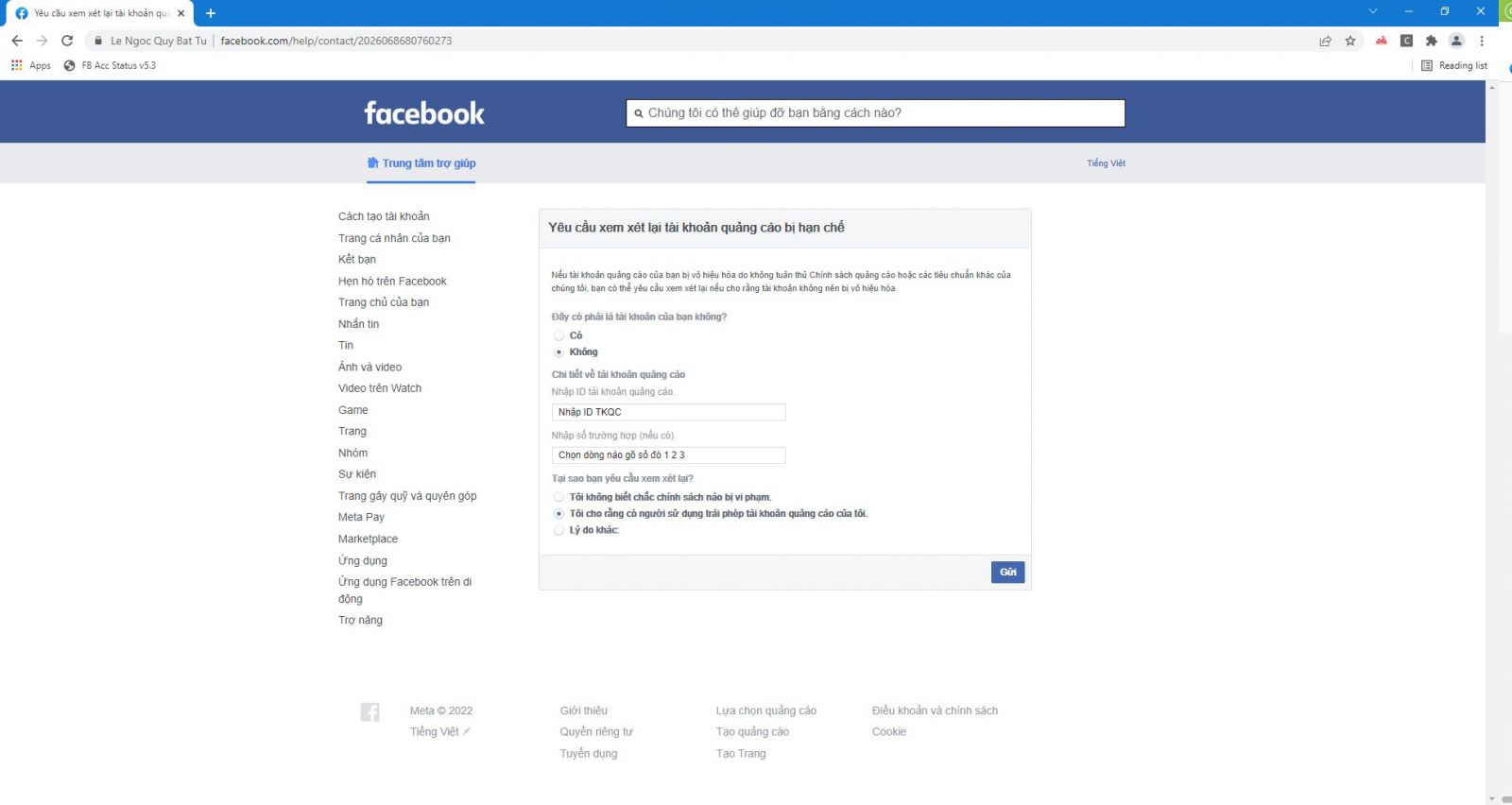
Step 1: Click on the Facebook notification or visit the following link:
https://www.facebook.com/help/contact/2026068680760273
Step 2: Select “Yes” at the question “Is this your account?”
Step 3: For the advertiser account ID, select the account you want to appeal.
Step 4: In the information section, briefly state something like:
“My ad account does not violate any Facebook advertising policies. Please kindly review it again.”
Note: Do not copy appeal templates from the internet, as Facebook easily detects and rejects copied appeals.
Step 5: Click “Submit” for Facebook to review.
2.7. Appeal Facebook ads flagged for unusual activity (Link 792)
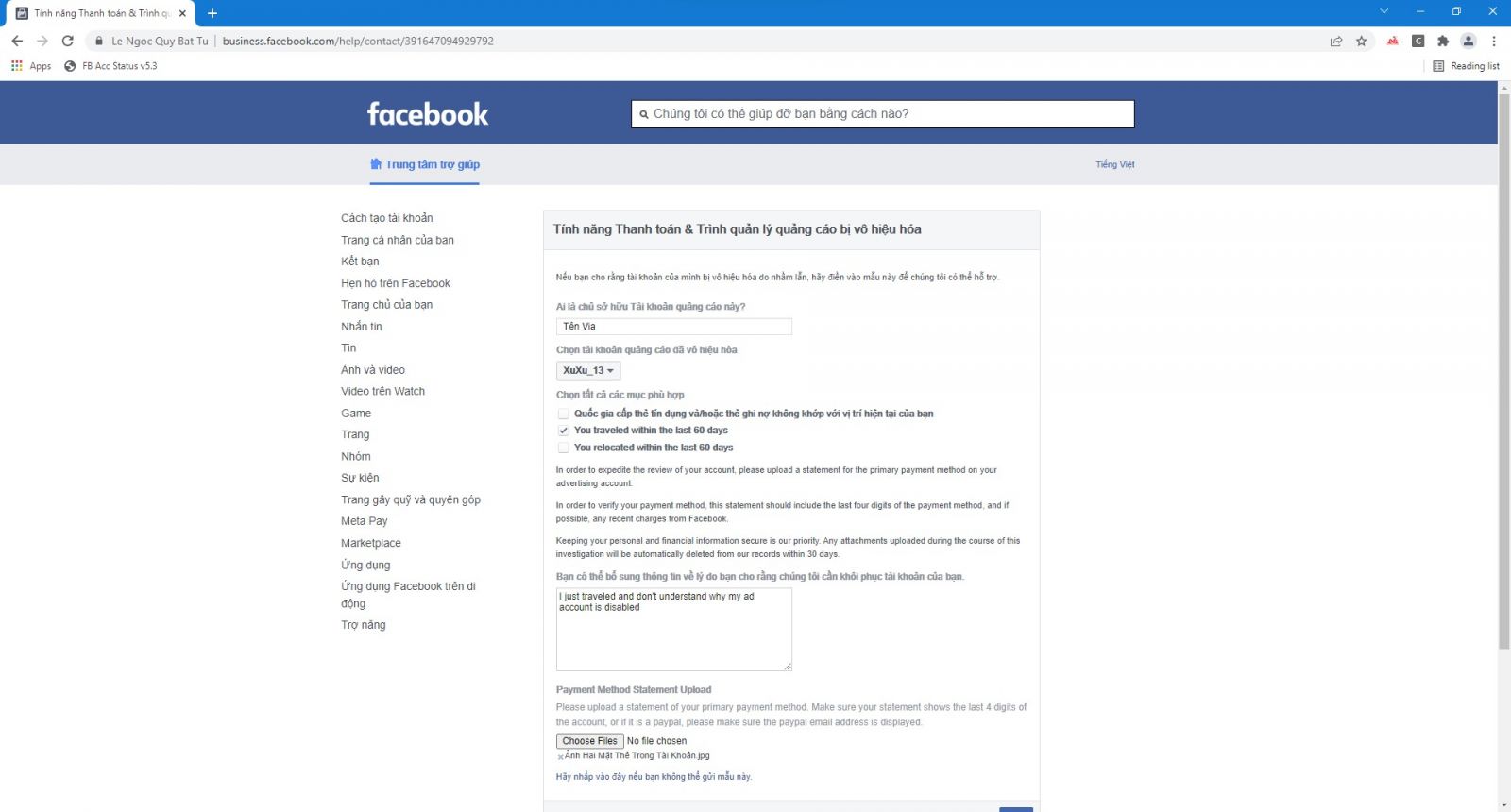
Step 1: Click on the Facebook notification or visit the following link:
https://www.facebook.com/help/contact/391647094929792
Step 2: In the column “Who is the account owner?”, enter your account name.
Step 3: Select the ad account you want to appeal.
Step 4: In the section “Please indicate if any conditions apply,” check:
- You’ve recently been traveling if you have traveled abroad recently.
- If not, skip this step.
Step 5: In the additional information section, simply write in Vietnamese a statement affirming: “My account does not violate any advertising policies.”
Step 6: Click Submit for Facebook to review.
Lolo Media experts have shared the causes and solutions for Facebook ads being flagged for your reference. When encountering such cases, first stay calm and identify the cause. Then, submit an appeal to Facebook while simultaneously preparing alternative accounts or considering renting or buying Facebook Ads accounts in case your appeal is rejected. For further consultation on this topic, please contact us for support.
