Facebook ADS
What is Link 415? How to Appeal a Disabled or Restricted Facebook Ad Account
What is Link 415? How do you appeal a Facebook ad account when it has been disabled or restricted? Many people are searching for answers on Google’s search engine. The article below will provide explanations about the 415 error, as well as how to handle issues related to this link. Read on to gain more useful information.
1. What is Link 415?
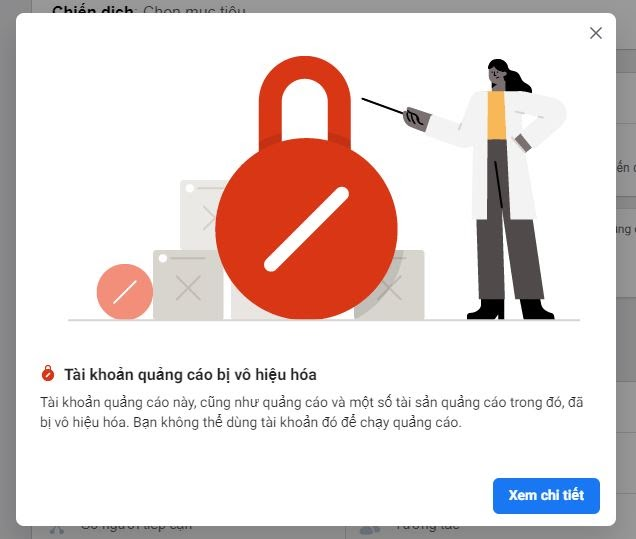
Facebook’s 415 error system only shows the link when a user’s ad account is reported for violation. This error is a common technical issue encountered when running ads on the platform. So, what exactly is Link 415?
Link 415 appears when the Facebook administrator cannot find your ad page or the URL is invalid. Naturally, when the account encounters issues related to this error, your post will immediately fail to reach the target audience. This significantly affects your business results if not handled promptly.
The Link 415 appeal is the best solution when you face error 415. This link quickly fixes advertising errors on your Facebook page without needing to rely on any professional hacker.
However, using the Link 415 appeal is not simple and not everyone can use it. Therefore, users need to understand this link, find the official link, and avoid losing Facebook account security information.
Some common causes that lead to Facebook ad accounts being disabled or restricted that you should know include:
- When the payment card is flagged by Facebook administrators to verify the ad account again (not related to card restriction), often due to adding the card and logging in too quickly.
- The ad account you use shows unusual activity after some time, requiring verification such as adding admins or payment methods.
- Multiple unsuccessful ad payments can also cause the ad account to be restricted.
In summary, account restriction errors can have many causes, but sometimes they are due to Facebook’s mistakes. In such cases, you can appeal to receive timely support from Facebook administrators.
2. How to appeal a Facebook ad account that is disabled or restricted

To appeal a Facebook ad account that has been disabled or restricted, you need to use links such as Link 792 and Link 415. These are two official Facebook links that help users resolve issues when their ad accounts are restricted. The detailed steps are as follows:
Appealing the ad account using Link 415
After understanding what Link 415 is, here is how to appeal your account with this link:
- Step 1: Access Link 415 at https://www.facebook.com/help/contact/211878790360415. Your screen will display the ad account verification section.
- Step 2: Select the correct personal account you are using for advertising and describe in detail the error you are encountering. Also, tick the checkbox that says “you have traveled within the last 60 days.”
- Step 3: After completing all necessary information, review it carefully and click the submit button. Once submitted successfully, the system will record your appeal.
Note that Facebook administrators will review all the content you submit. Therefore, avoid using inappropriate language, profanity, or offensive words.
Appealing the ad account using Link 792
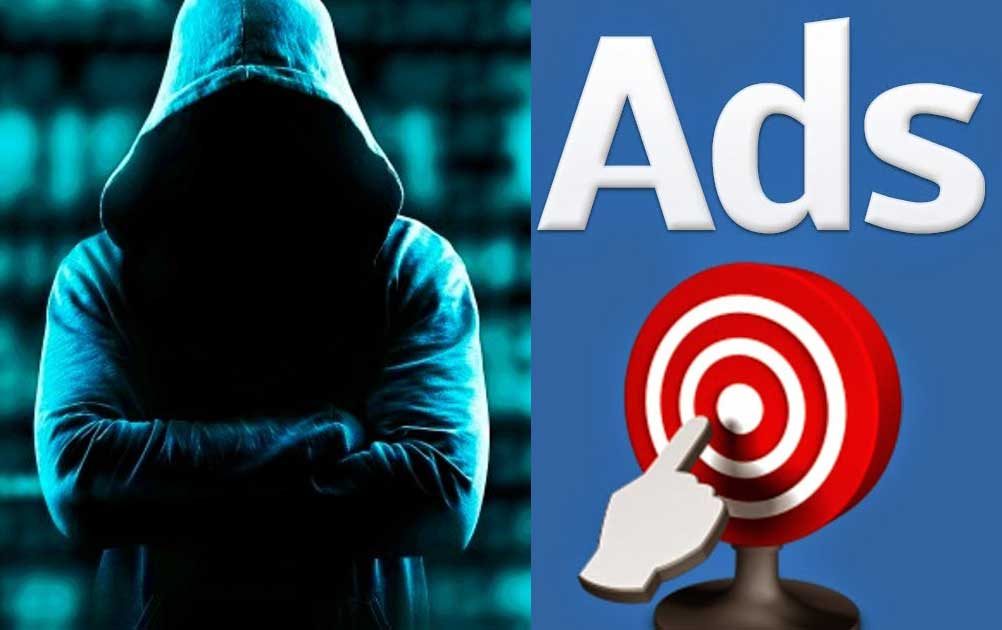
If you face payment issues and your ad account is disabled, follow these steps:
- Step 1: Log in to Facebook via Link 792 at https://www.facebook.com/help/contact/391647094929792. The system will automatically redirect you to Link 443 at https://www.facebook.com/help/contact/1937556639801443.
- Step 2: Find your ad account and fill out all required information in the form provided by Facebook.
- Step 3: Go to your account settings, take a screenshot of the issue you are facing, and upload it in the required file section.
- Step 4: Review your information and click the submit button to complete the appeal process.
After submission, the system will process your information and support your ad account. Facebook will notify you of the result via your inbox.
The above instructions aim to help you resolve Facebook ad account restrictions or disabling issues and clarify what Link 415 is. Additionally, we regularly update tips and marketing strategies for Facebook, e-commerce platforms, TikTok, and more. Please follow the page to keep your knowledge up to date.
